Fill and Sign the Patients Statement Form
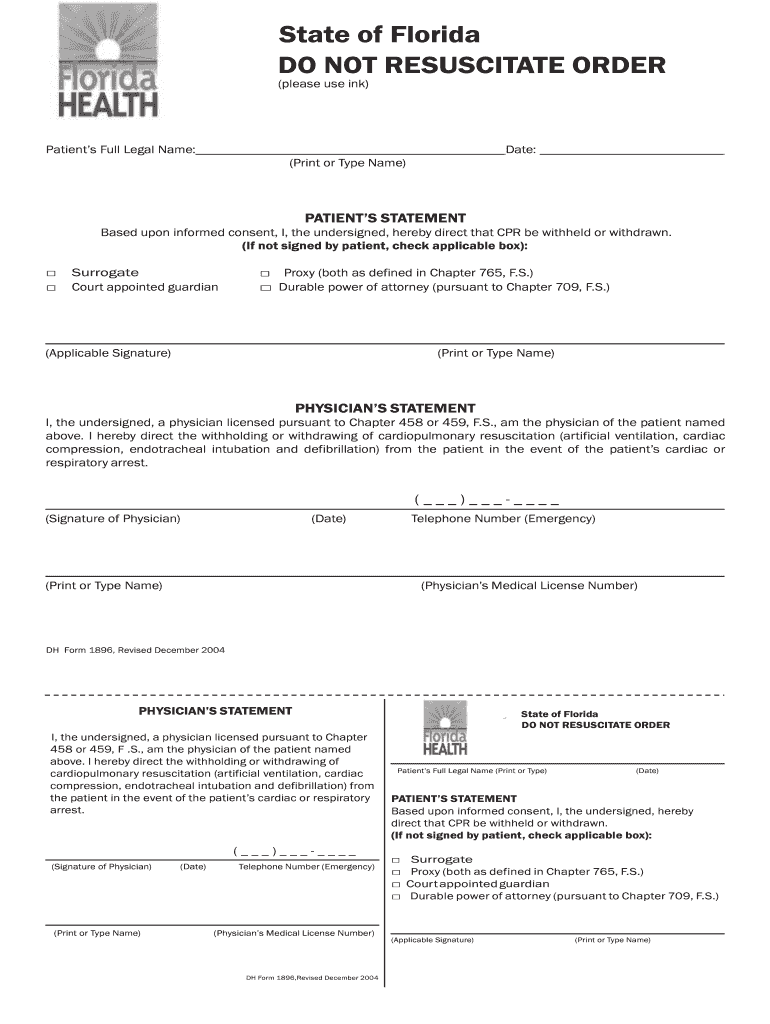
Convenient tips for finishing your ‘Patients Statement’ online
Are you fed up with the inconvenience of dealing with paperwork? Look no further than airSlate SignNow, the premier electronic signature tool for individuals and businesses. Bid farewell to the monotonous routine of printing and scanning documents. With airSlate SignNow, you can effortlessly complete and approve documents online. Utilize the powerful features included in this user-friendly and cost-effective platform to transform your method of document management. Whether you need to sign forms or collect eSignatures, airSlate SignNow manages everything efficiently, with just a few clicks.
Adhere to this detailed guide:
- Sign in to your account or initiate a free trial of our service.
- Click +Create to upload a file from your device, cloud storage, or our template library.
- Access your ‘Patients Statement’ in the editor.
- Click Me (Fill Out Now) to finalize the document on your end.
- Insert and designate fillable fields for others (if needed).
- Continue with the Send Invite options to solicit eSignatures from others.
- Download, print your copy, or convert it into a reusable template.
No need to worry if you must collaborate with your colleagues on your Patients Statement or send it for notarization—our solution provides everything you need to complete these tasks. Sign up with airSlate SignNow today and enhance your document management to new levels!
FAQs
-
What is patient statement generation?
Patient statement generation is the process of creating detailed invoices for healthcare services rendered to patients. With airSlate SignNow, this process is streamlined, allowing healthcare providers to generate accurate statements quickly and efficiently. This ensures that patients receive clear and concise billing information, enhancing their overall experience.
-
How does airSlate SignNow facilitate patient statement generation?
airSlate SignNow simplifies patient statement generation by providing an intuitive platform for creating, sending, and eSigning documents. Users can easily customize templates to include necessary patient information and service details. This not only saves time but also reduces errors in billing.
-
What are the pricing options for airSlate SignNow's patient statement generation feature?
airSlate SignNow offers flexible pricing plans tailored to meet the needs of various businesses. Each plan includes access to the patient statement generation feature, ensuring that organizations can choose a solution that fits their budget. For detailed pricing information, it's best to visit our website or contact our sales team.
-
Can I integrate airSlate SignNow with my existing healthcare software for patient statement generation?
Yes, airSlate SignNow supports integrations with various healthcare software systems, making patient statement generation seamless. This allows you to pull patient data directly from your existing systems, reducing manual entry and improving accuracy. Check our integration options to see if your software is supported.
-
What are the benefits of using airSlate SignNow for patient statement generation?
Using airSlate SignNow for patient statement generation offers numerous benefits, including increased efficiency, reduced administrative workload, and improved patient satisfaction. The platform's user-friendly interface allows for quick document creation and eSigning, ensuring timely billing. Additionally, accurate statements help maintain trust between healthcare providers and patients.
-
Is airSlate SignNow secure for handling patient information during statement generation?
Absolutely, airSlate SignNow prioritizes security and compliance, ensuring that all patient information is handled with the utmost care during statement generation. The platform employs advanced encryption and security protocols to protect sensitive data. This commitment to security helps healthcare providers maintain compliance with regulations such as HIPAA.
-
How can I customize my patient statements using airSlate SignNow?
airSlate SignNow allows users to easily customize patient statements to reflect their branding and specific billing requirements. You can modify templates to include your logo, adjust layouts, and add necessary fields for patient information. This level of customization ensures that your statements are professional and tailored to your practice.
The best way to complete and sign your patients statement form
Get more for patients statement form
Find out other patients statement form
- Close deals faster
- Improve productivity
- Delight customers
- Increase revenue
- Save time & money
- Reduce payment cycles















