Fill and Sign the Sample Transmittal Letter Document 497307733 Form
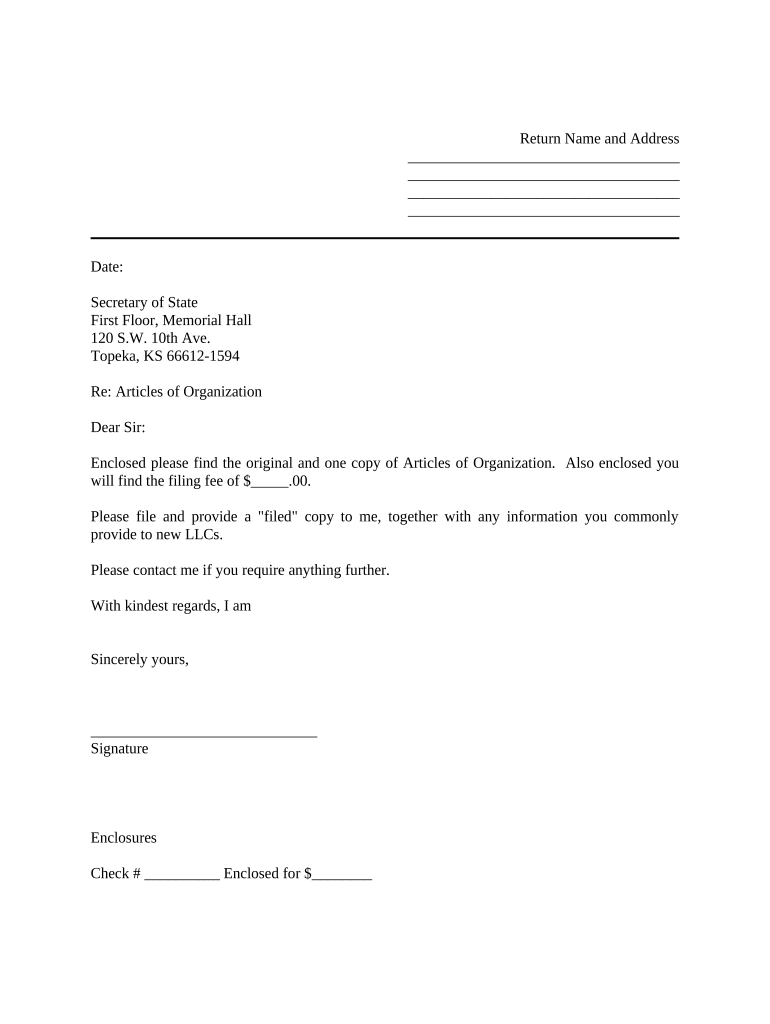
Useful Suggestions for Preparing Your ‘Sample Transmittal Letter Document 497307733’ Online
Are you fed up with the complications of handling documentation? Look no further than airSlate SignNow, the premier electronic signature platform for both individuals and businesses. Say farewell to the lengthy procedure of printing and scanning documents. With airSlate SignNow, you can easily complete and sign documents online. Utilize the robust features included in this user-friendly and cost-effective platform and transform your approach to document management. Whether you need to sign forms or collect electronic signatures, airSlate SignNow manages it all seamlessly, with just a few clicks.
Adhere to these comprehensive instructions:
- Sign in to your account or initiate a free trial of our service.
- Click +Create to upload a document from your device, cloud storage, or our form library.
- Access your ‘Sample Transmittal Letter Document 497307733’ in the editor.
- Click Me (Fill Out Now) to finalize the document on your end.
- Add and designate fillable fields for others (if necessary).
- Continue with the Send Invite options to solicit electronic signatures from others.
- Save, print your copy, or convert it into a reusable template.
Don’t fret if you need to collaborate with your teammates on your Sample Transmittal Letter Document 497307733 or send it for notarization—our platform provides everything you need to complete such tasks. Create an account with airSlate SignNow today and enhance your document management to a higher level!
FAQs
-
What is a letter of transmittal template and how can it be used?
A letter of transmittal template is a document that accompanies other documents, providing a summary or explanation of their contents. It is commonly used in business communications to ensure clarity and professionalism. By utilizing a letter of transmittal template, businesses can streamline their document submissions and enhance communication.
-
How does airSlate SignNow help in creating a letter of transmittal template?
airSlate SignNow offers user-friendly tools that simplify the creation of a letter of transmittal template. With customizable options, you can easily add your branding, adjust text, and include necessary information for your specific needs. This ensures a polished and professional appearance for all your communications.
-
Is there a cost associated with using the letter of transmittal template on airSlate SignNow?
Yes, airSlate SignNow provides various pricing plans to access its features, including the letter of transmittal template. The cost is competitive and tailored to meet the needs of businesses of all sizes. Pricing includes features like eSigning and document management, making it a cost-effective solution.
-
Can I integrate airSlate SignNow with other software when using the letter of transmittal template?
Absolutely! airSlate SignNow supports integration with popular software such as Google Drive, Dropbox, and Salesforce. This allows you to easily manage your letter of transmittal template and other documents across multiple platforms, enhancing productivity and workflow.
-
What are the benefits of using a letter of transmittal template?
Using a letter of transmittal template offers several benefits, including improved organization, professionalism, and clarity in communication. It helps to present information succinctly while ensuring that all necessary details accompany submitted documents. This can lead to faster approvals and a smoother workflow.
-
Is it easy to customize a letter of transmittal template in airSlate SignNow?
Yes, customizing a letter of transmittal template in airSlate SignNow is quick and easy. The platform provides intuitive editing tools that allow you to tailor the template to fit your company’s needs, including fonts, colors, and logos. This customization ensures that your documents reflect your brand identity.
-
What types of businesses can benefit from using a letter of transmittal template?
Any business that handles document submissions can benefit from using a letter of transmittal template. This includes industries such as construction, law, finance, and real estate, where clear communication is essential. By using a standardized template, businesses can enhance professionalism and ensure compliance.
The best way to complete and sign your sample transmittal letter document 497307733 form
Find out other sample transmittal letter document 497307733 form
- Close deals faster
- Improve productivity
- Delight customers
- Increase revenue
- Save time & money
- Reduce payment cycles















