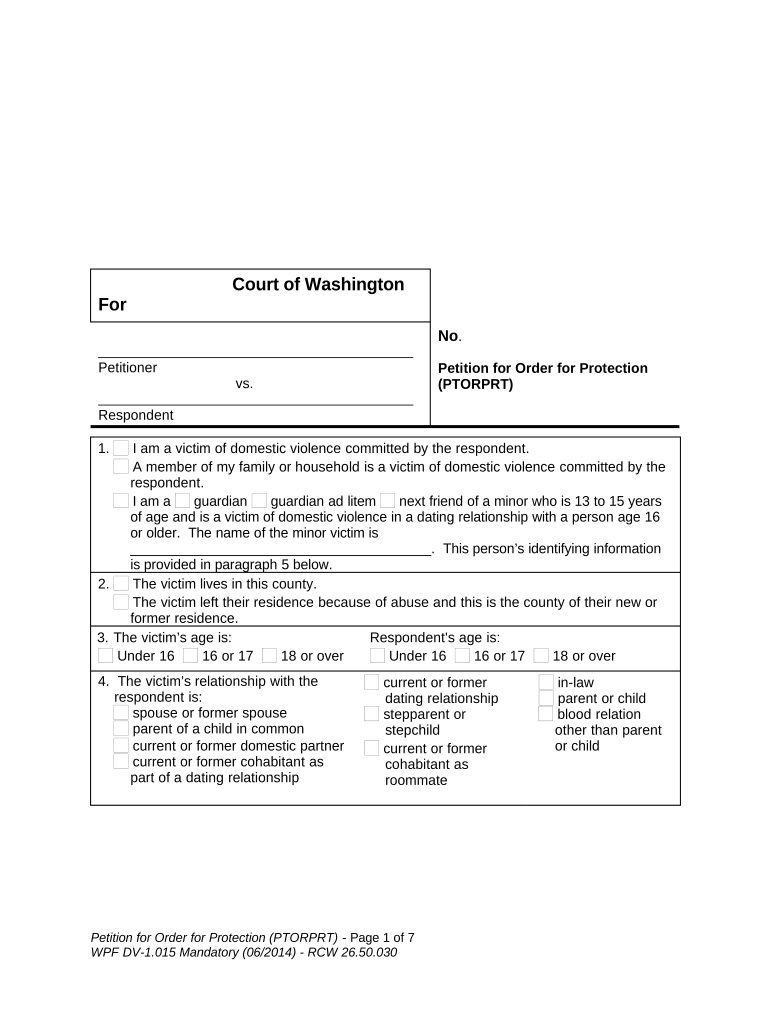Court of Washington
For
Petitioner
vs.
Respondent No .
Petition for Order for Protection
(PTORPRT)
1. I am a victim of domestic violence committed by the respondent.
A member of my family or household is a victim of domestic violence committed by the
respondent.
I am a guardian guardian ad litem next friend of a minor who is 13 to 15 years
of age and is a victim of domestic violence in a dating relationship with a person age 16
or older. The name of the minor victim is
_______________________________________. This person’s identifying information
is provided in paragraph 5 below.
2. The victim lives in this county.
The victim left their residence because of abuse and this is the county of their new or
former residence.
3. The victim’s age is: Respondent's age is:
Under 16 16 or 17 18 or over Under 16 16 or 17 18 or over
4. The victim’s relationship with the
respondent is:
spouse or former spouse
parent of a child in common
current or former domestic partner
current or former cohabitant as
part of a dating relationship current or former
dating relationship
stepparent or
stepchild
current or former
cohabitant as
roommate in-law
parent or child
blood relation
other than parent
or child
Petition for Order for Protection (PTORPRT) - Page 1 of 7
WPF DV-1.015 Mandatory (06/2014) - RCW 26.50.030
5. Identification of Minors (if applicable) No Minors involved.
Name
(First, Middle Initial, Last) Age Race Sex How Related to
Petitioner Respondent Resides
with
6. Other court cases or other restraining, protection or no-contact orders
involving me, the minors and the respondent:
Case Name
Case Number
Court/County
I Request an Order for Protection following a hearing that will:
1
Restrain respondent from causing any physical harm, bodily injury, assault, including
sexual assault, and from molesting, harassing, threatening, or stalking me the
minors named in paragraph 5 above these minors only:
(If the court orders this relief, and the respondent is your spouse or former spouse, current or
former domestic partner, the parent of a child in common, or a current or former cohabitant
as part of a dating relationship, the respondent will not be able to obtain or possess a
firearm, other dangerous weapon, ammunition, or concealed pistol license under state or
federal law for the duration of the order.)
2
Restrain respondent from harassing, following, keeping under physical or electronic
surveillance, cyberstalking as defined in RCW 9.61.260, and using telephonic,
audiovisual, or other electronic means to monitor the actions, locations, or wire or
electronic communication of me the minors named in paragraph 5 above only
the minors listed below; members of the victim’s household listed below the victim’s
adult children listed below:
3
Restrain respondent from coming near and from having any contact whatsoever, in
person or through others, by phone, mail, or any means, directly or indirectly, except for
mailing of court documents, with me the minors named in paragraph 5 above,
subject to any court-ordered visitation these minors only, subject to any court-
ordered visitation:
Petition for Order for Protection (PTORPRT) - Page 2 of 7
WPF DV-1.015 Mandatory (06/2014) - RCW 26.50.030
4
Exclude respondent from our shared residence my residence
my workplace my school the residence, day care, or school of the minors
named in paragraph 5 above these minors only:
other:
You have a right to keep your residential address confidential.
5
Direct respondent to vacate our shared residence and restore it to me.
6
Prohibit respondent from knowingly coming within, or knowingly remaining within
__________________ (distance) of our shared residence my residence my
workplace my school the day care or school of the minors named in paragraph
5 above. t hese minors only:
other:
7
Grant me possession of essential personal belongings, including the following:
8
Grant me use of the following vehicle:
Year, Make & Model _____________________________ License No.
9
Other :
Protection involving a minor:
10
Subject to any court-ordered visitation, Grant me the care, custody and control of the
minors named in paragraph 5 above these minors only:
11
Restrain respondent from interfering with my physical or legal custody of the minors
named in paragraph 5 above these minors only:
12
Restrain the respondent from removing from the state: the minors named in
paragraph 5 above these minors only:
Additional Requests:
13
Direct the respondent to participate in appropriate treatment or counseling services.
14
Require the respondent to pay the fees and costs of this action.
15
Remain Effective longer than one year because respondent is likely to resume acts of
domestic violence against me if the order expires in a year.
Protection involving pets.
Petition for Order for Protection (PTORPRT) - Page 3 of 7
WPF DV-1.015 Mandatory (06/2014) - RCW 26.50.030
16
Grant me exclusive custody and control of the following pet(s) owned, possessed,
leased, kept, or held by me, respondent, or a minor child residing with either me or the
respondent. (Specify name of pet and type of animal.):
____________________________________________________________.
17
Prohibit respondent from interfering with my efforts to remove the pet(s) named above.
18
Prohibit respondent from knowingly coming within, or knowingly remaining within
_______________ (distance) of the following locations where the pet(s) are regularly
found:
petitioner's residence (You have a right to keep your residential address confidential.)
___________________________________________ Park
other:______________________________________________________
Protection from Firearms and Other Dangerous Weapons
19
Require the respondent to surrender any firearm or other dangerous weapon, or any
concealed pistol license, and prohibit the respondent from obtaining or possessing a
firearm or other dangerous weapon, or a concealed pistol license.
Notice: If you are the respondent’s intimate partner, after actual notice and an opportunity to
be heard at the hearing, the court may be required to order the respondent to surrender
firearms, other dangerous weapons, or concealed pistol license.
I want emergency temporary protection effective immediately, that lasts
(up to 14 days) until the court hearing :
An emergency exists as described below . I request that a Temporary Order for
Protection granting the relief requested above in 1) through 12) be issued immediately,
without prior notice to the respondent, to be effective until the hearing.
I also request temporary surrender of a firearm or other dangerous weapon without
notice to the other party because irreparable injury could result if an order is not issued
until the hearing.
What irreparable harm would result if an order is not issued immediately without prior notice
to the respondent?
_________________________________________________________________________
_
_________________________________________________________________________
_
_________________________________________________________________________
_
_________________________________________________________________________
_
_________________________________________________________________________
_
Request for Special Assistance From Law Enforcement Agencies:
I request the court order the appropriate law enforcement agency to assist me in obtaining:
Possession of my residence. Possession of the vehicle designated above.
Petition for Order for Protection (PTORPRT) - Page 4 of 7
WPF DV-1.015 Mandatory (06/2014) - RCW 26.50.030
Possession of my essential personal belongings at the shared residence
respondent’s residence
other location _______________________________________________________.
Custody of the minors named in paragraph 5 above these minors only (if applicable):
.
Other: .
“Domestic violence” means physical harm, bodily injury, assault, including sexual assault,
stalking, Or inflicting fear of imminent physical harm, bodily injury or assault between
family or household members.
Statement: The respondent has committed acts of domestic violence as follows. (Describe
specific acts of domestic violence and their approximate dates , beginning with the most recent
act . You may want to include police responses.)
Describe the most recent violent act, fear or threat of violence, and why the temporary order
should be entered today without notice to the respondent:
.
Describe the past incidents where you experienced violence, where you were afraid of injury or
where the respondent threatened to harm or kill you:
Petition for Order for Protection (PTORPRT) - Page 5 of 7
WPF DV-1.015 Mandatory (06/2014) - RCW 26.50.030
.
Describe any violence or threats towards children:
.
Describe any stalking behavior by respondent, including use of telephonic, audiovisual or
electronic means to harass or monitor:
.
Describe medical treatment you received and for what:
.
Describe any threats of suicide or suicidal behavior by the respondent:
.
Does the respondent own or possess firearms? Yes No
Does the respondent use firearms, weapons or objects to threaten or harm you? Please
describe:
.
Has the respondent used, displayed, or threatened to use a firearm or other dangerous
weapon in a felony? Please describe:
Petition for Order for Protection (PTORPRT) - Page 6 of 7
WPF DV-1.015 Mandatory (06/2014) - RCW 26.50.030
.
Has the respondent previously committed an offense that makes him or her ineligible to
possess a firearm under the provisions of RCW 9.41.040? Please describe:
.
Does possession of a firearm or other dangerous weapon by the respondent present a serious
and imminent threat to public health or safety, or to the health or safety of any individual?
Please describe :
.
If you are requesting that the protection order lasts longer than one year, describe the reasons
why:
.
Other:
.
(Continue on separate page if necessary.)
Check box if substance abuse is involved: alcohol drugs other
P ersonal service cannot be made upon respondent within the state of Washington.
I certify under penalty of perjury under the laws of the state of Washington that the foregoing is
true and correct.
Dated: at , Washington.
Signature of Petitioner
You have a right to keep your residential address confidential. If you have one, please provide
an address, other than your residence, where you may receive legal documents:
.
Petition for Order for Protection (PTORPRT) - Page 7 of 7
WPF DV-1.015 Mandatory (06/2014) - RCW 26.50.030
Useful assistance on finalizing your ‘Wa Dv’ digitally
Are you fed up with the inconvenience of managing paperwork? Look no further than airSlate SignNow, the premier eSignature service for individuals and businesses. Bid farewell to the tedious process of printing and scanning documents. With airSlate SignNow, you can seamlessly finalize and endorse documents online. Take advantage of the robust features integrated into this user-friendly and cost-effective platform and transform your method of document management. Regardless of whether you need to authorize forms or collect electronic signatures, airSlate SignNow takes care of it all with ease, just a few clicks away.
Follow this detailed guide:
- Access your account or start a complimentary trial with our service.
- Click +Create to upload a file from your device, cloud storage, or our form library.
- Open your ‘Wa Dv’ in the editor.
- Click Me (Fill Out Now) to complete the form on your end.
- Add and designate fillable fields for other participants (if needed).
- Proceed with the Send Invite options to solicit eSignatures from others.
- Download, print your version, or convert it into a reusable template.
Don't worry if you need to work with your colleagues on your Wa Dv or send it for notarization—our solution provides all the tools you need to accomplish such tasks. Create an account with airSlate SignNow today and elevate your document management to new levels!