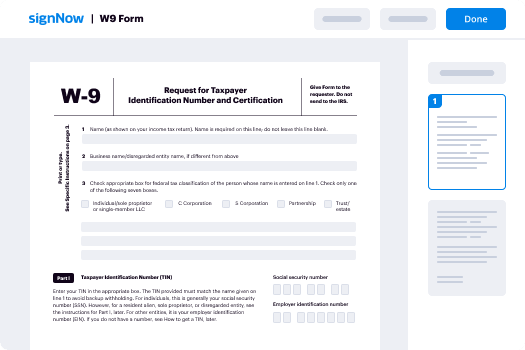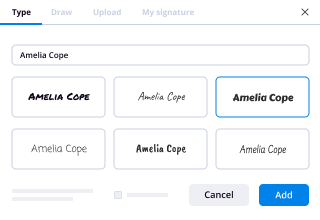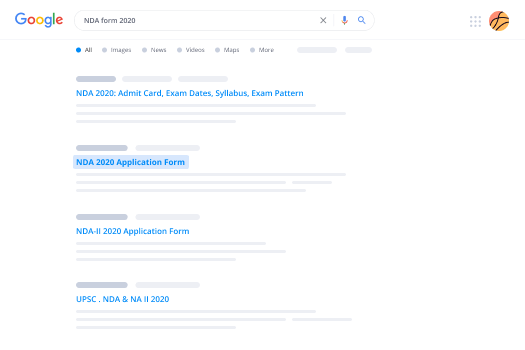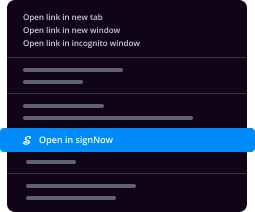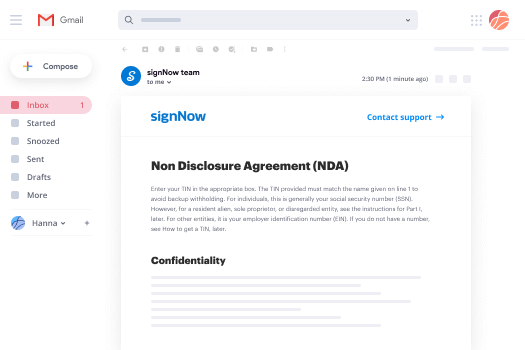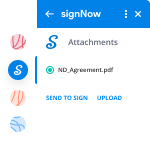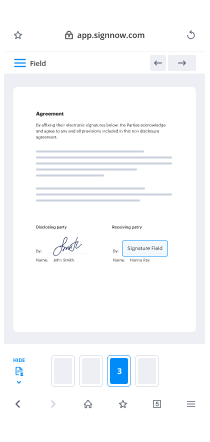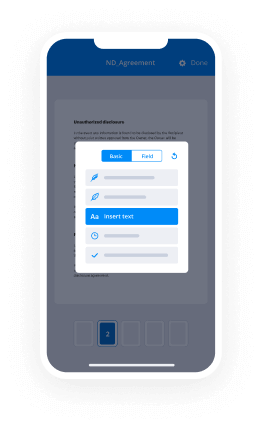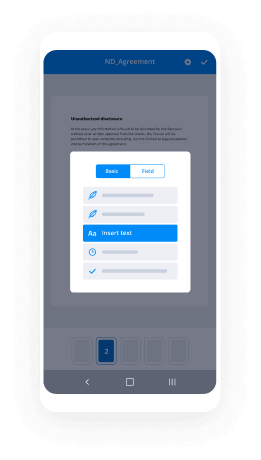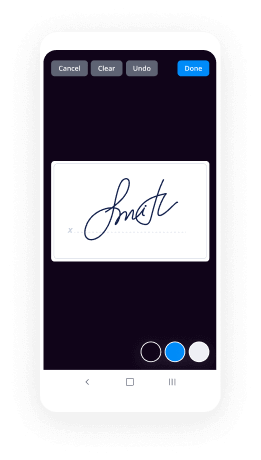Fill Sign Word Android
Make the most out of your eSignature workflows with airSlate SignNow
Extensive suite of eSignature tools
Discover the easiest way to Fill Sign Word Android with our powerful tools that go beyond eSignature. Sign documents and collect data, signatures, and payments from other parties from a single solution.
Robust integration and API capabilities
Enable the airSlate SignNow API and supercharge your workspace systems with eSignature tools. Streamline data routing and record updates with out-of-the-box integrations.
Advanced security and compliance
Set up your eSignature workflows while staying compliant with major eSignature, data protection, and eCommerce laws. Use airSlate SignNow to make every interaction with a document secure and compliant.
Various collaboration tools
Make communication and interaction within your team more transparent and effective. Accomplish more with minimal efforts on your side and add value to the business.
Enjoyable and stress-free signing experience
Delight your partners and employees with a straightforward way of signing documents. Make document approval flexible and precise.
Extensive support
Explore a range of video tutorials and guides on how to Fill Sign Word Android. Get all the help you need from our dedicated support team.
Keep your eSignature workflows on track
Make the signing process more streamlined and uniform
Take control of every aspect of the document execution process. eSign, send out for signature, manage, route, and save your documents in a single secure solution.
Add and collect signatures from anywhere
Let your customers and your team stay connected even when offline. Access airSlate SignNow to Fill Sign Word Android from any platform or device: your laptop, mobile phone, or tablet.
Ensure error-free results with reusable templates
Templatize frequently used documents to save time and reduce the risk of common errors when sending out copies for signing.
Stay compliant and secure when eSigning
Use airSlate SignNow to Fill Sign Word Android and ensure the integrity and security of your data at every step of the document execution cycle.
Enjoy the ease of setup and onboarding process
Have your eSignature workflow up and running in minutes. Take advantage of numerous detailed guides and tutorials, or contact our dedicated support team to make the most out of the airSlate SignNow functionality.
Benefit from integrations and API for maximum efficiency
Integrate with a rich selection of productivity and data storage tools. Create a more encrypted and seamless signing experience with the airSlate SignNow API.
Collect signatures
24x
faster
Reduce costs by
$30
per document
Save up to
40h
per employee / month
Our user reviews speak for themselves






How to use airSlate SignNow for Android document signing
The airSlate SignNow platform provides a convenient method to electronically sign documents on Android devices. With its intuitive interface and extensive features, it serves organizations of various sizes, simplifying document signing and management while remaining budget-friendly.
Instructions for signing documents on Android with airSlate SignNow
- Begin by visiting the airSlate SignNow website in your browser.
- Sign up for a free trial account or log in if you already possess one.
- Choose the document you want to sign or send for signatures by uploading it to the platform.
- If you intend to utilize this document again later, save it as a template for quick retrieval.
- Open your uploaded file to make any necessary adjustments, including adding fillable fields or inputting required information.
- Sign the document and assign signature fields for recipients to complete.
- Continue by clicking 'Next' to set up and send the electronic signature invitation.
Integrating airSlate SignNow into your workflow not only boosts effectiveness but also guarantees that your document management process is smooth. With its extensive functionality, you can optimize your investment while keeping costs clear and manageable.
Eager to enhance your document signing experience? Start your free trial with airSlate SignNow today and discover the exceptional support and user-friendliness that enterprises rely on!
How it works
Browse for a template
Customize and eSign it
Send it for signing
Rate your experience
-
Best ROI. Our customers achieve an average 7x ROI within the first six months.
-
Scales with your use cases. From SMBs to mid-market, airSlate SignNow delivers results for businesses of all sizes.
-
Intuitive UI and API. Sign and send documents from your apps in minutes.
A smarter way to work: —how to industry sign banking integrate
FAQs
-
What is airSlate SignNow's android fill sign feature?
The android fill sign feature in airSlate SignNow allows users to easily fill out and sign documents directly on their Android devices. This feature streamlines the signing process, enabling users to complete important paperwork anytime and anywhere, making it perfect for on-the-go professionals.
-
How much does airSlate SignNow cost for android fill sign users?
airSlate SignNow offers competitive pricing plans tailored for businesses of all sizes. Users can choose from various subscription options that include the android fill sign feature, ensuring that you get a cost-effective solution for your document signing needs.
-
Is the android fill sign feature secure?
Yes, the android fill sign feature in airSlate SignNow is built with security in mind. It utilizes advanced encryption methods to protect your documents and personal information, ensuring a safe signing experience on your Android device.
-
Can I integrate airSlate SignNow with other applications for android fill sign?
Absolutely! airSlate SignNow supports a wide range of integrations with popular applications, allowing you to enhance your workflow. This means you can seamlessly use the android fill sign feature alongside your favorite tools, improving efficiency and productivity.
-
What types of documents can I sign using android fill sign?
With airSlate SignNow's android fill sign feature, you can sign various document types, including contracts, agreements, forms, and more. The platform supports multiple file formats, making it easy to manage all your signing needs directly from your Android device.
-
How do I get started with android fill sign on airSlate SignNow?
Getting started with android fill sign on airSlate SignNow is simple. Just download the app from the Google Play Store, create an account, and you can begin filling and signing documents right away. The user-friendly interface makes it easy for anyone to navigate.
-
Can I track documents signed with android fill sign?
Yes, airSlate SignNow provides tracking capabilities for documents signed using the android fill sign feature. You can monitor the status of your documents in real-time, ensuring you know when they have been viewed, signed, or completed.
-
What is the best free software for managing a construction project?
Hello,I’m Siska, business researcher at ArchiSnapper. We recently published an article on free apps that are super useful in construction - hope this helps!17 Free Construction Apps You Need to Download Right NowJune 13, 2019 · by Peter Eerlings · in AEC Business TipsYou’ve got a smartphone, and have probably ventured at least once or twice into the magnificent quagmire of Apple’s App Store or the Google Play Store, which have literally millions of apps. Figuring out which ones are going to work for you and your business is no easy or quick feat.Fortunately, we’ve built this list to help. Some of the apps we use every day, others we downloaded and tested, and the results are in—these are our top 17 free apps for architects, engineers and contractors. They might be free, but don’t underestimate them—they are powerful tools that will help you make the most of your time.Our list is sorted into handy categories so you can scan and jump to the category of apps you are interested in. The categories are administration, safety, 3D models, document management, toolbox and driving apps.Bonus—read to the end of the article for some extra way to use your smartphone with the tools that have already been built in.Let’s get started:Administration Apps1. ScannableWith the Scannable App (by Evernote), you can easily scan a paper document and transfer it into a high-quality PDF scan that you can share. No need to use that old fashioned scanner at your office. Wherever you are – in your car, on the construction site, at a customer – just open the app, hold it above the paper doc, and have it scanned in seconds. Here is a video that shows how it works.At the moment, this app is only available for iOS.Bonus: If you’re using iOS, you can as well use Apple’s own built in Scanning App. Open Notes, and inside of any note, hit the + symbol above the keyboard and next ‘Scan Documents’. Here is a video that shows how this works.2. CamScannerOne of the features we really like is the ability to crop the images and edit them on the go, then share them via email, WhatsApp, WeChat or a link to other social networks, and have others collaborate on them in real-time.As you can see here, it’s also possible to edit or sign off scanned documents with this app.CamScanner is available for both iOS and Android devices.3. signNow Fill & SignIf you often need to fill in or sign off documents, then you can also use this signNow Fill & Sign App. Open a PDF doc, write text on it and sign it off.This video shows how it works.Download the Android or iOS App.Using apps like Scannable, CamScanner and signNow Fill & Sign you can replace the traditional tedious process that typically goes like this: 1) print document, 2) fill and sign off document with pen on paper, 3) scan the document via the traditional scanner and 4) mail the document to your contacts. From 3 minutes – traditional process – to 30 seconds by using these simple and free scanning and signing apps.Measurement Apps4. AirMeasureAirMeasure is a free augmented reality app. It measures the approximate distance between the user and any object. Make sure to calibrate it first to get accurate results. Here is a video that shows how it works.Download the Android or iOS App.There are lots of other similar apps (like EasyMeasure and Ruler AR) but if you’re using an iPhone or iPad you might as well use Apple’s Measure App:5. Measure App by AppleWith iOS 12, Apple launched its own built-in free measure App. Just like AirMeasure, it uses augmented reality to act as a tape measure or ruler, measuring objects around you with the phone’s camera. Here is a video that shows how it works.Download this iOS App.Useful for the construction industry is that within the Measure App from Apple there’s also a ‘Level’ functionality.If you’re using Android and you’re looking for a Level App, you can try iHandy Level.6. MareaMarea is a free app that uses Google Maps to calculate the surface of a specific lot, roof, or area. It’s a very simple app, that does just that: zoom in to the respective area and tap 4 times to indicate the corners of the area. This app will then show the distance of each of the sides, together with the total surface – and the cost if you add the price per square meter. This is perfect when you need a quick rough estimation of a surface.Download the iOS AppAs you can see in this video you can also do something very similar directly in Google Maps.Marea is not available for Android. GEO AREA measurement app is a similar app that’s available for Android.7. My MeasureCreating a sketch of a room, floor, wall, and then adding the dimensions to it can be a tedious process. What’s more, your sketch with dimensions might not be 100% clear when you look at it back at the office or hand it over to a colleague (e.g. for making a cost estimation). With the My Measures App you can take a picture (e.g. of a room, or a wall,) and add dimensions to it. In this way, the dimensions of an object or room are clear to everyone and there’s less risk on mistakes (e.g. in cost calculation or material quantities).Download the Android or iOS App.Toolbox8. Construction Works CalculatorNo need to lug around your old calculator. There are many construction calculator apps out there. Some are free; some have a fee (but often not that expensive). I tried Construction Works, and it works well. It has the most common construction calculation formulas built in, like for example calculating the amount of sand or water needed for a specific volume of concrete, or the number of tiles that will be required for a specific surface, or the number of steps that go into a staircase.Download the iOS App – this App is not available for Android. Construction Calc Pro or Constructing Calculator are similar apps that are available for Android.9. Compass° AppWhile iOS has a built in Compass App, there are many free Apps out there that will do a similar job. For example this one.Safety Apps10. First Aid by Red CrossWhether you live in the United States, Canada, United Kingdom, Belgium, or anywhere else, most countries have a Red Cross App. In case of accidents on site, this app will guide you in a very intuitive manner through the actions to take. In the case of a brand wound, for example, the app will immediately show you the steps to take: 1) hold the wound below water, 2) call 112 and put on speaker. This app is free and has the potential to save lives, which makes it a no brainer.Search for ‘First Aid Red Cross’ in the Play or App store and download your local Red Cross App.11. AccuWeather AppDangerous situations often arise due to unfavourable weather conditions such as rain, snowfall or storms. Site safety is the most important parameter for construction projects. Accurate and reliable weather data for construction sites, therefore, play a pivotal role in increasing site safety. There are lots of free weather apps. AccuWeather is one of the best of them. It’s free and provides a clear understanding of current and future weather patterns.Download the Android or iOS App.12. Decibel XDo workers protest when you tell them they need to wear hearing protection? Show them proof that they’re hearing is at risk with this free noise meter App.Download the Android or iOS App.3D Model viewersFor those of you that don’t have a desktop BIM software, there are solutions to view 3D models on your smartphone or tablet.13. Field3D by TeklaWhen you receive an IFC file, you can, for example, put it in your Dropbox and from there open it with Field3D to view it. This app does just that: viewing 3D models from your phone or tablet.Download the Android or iOS App.14. BIMxBIMx is a free App to view ARCHICAD models on your phone or tablet. Architects often use BIMx to present or share designs with clients and contractors. It features the BIMx Hyper-model, a technology for navigating the integrated 2D drawing sheets and 3D models.This video shows how it works.Download the Android or iOS App.Driving Apps15. WazeWaze (or Google Maps) is a must-have app to help you avoid traffic. This is especially for architects, contractors and construction engineers, who are often on the road. Waze is a free social navigation app that saves you tons of wasted time in traffic. Waze uses user feedback, like mentions of traffic jams, police locations and roadblocks, in order to get better routes for your next trip. Without exaggerating, Waze has saved me hours, if not days or weeks, of time lost sitting behind the wheel.Google Maps is very similar to Waze, but I prefer Waze because it has some useful features like:Connecting with your agenda so you can see your appointments on the map and just tap on them to start the routeNeed to meet someone for a quick meeting? Let them know when you want to be at a certain location: Waze will then send you a push notification when you need to start your route (based on your location and the actual traffic)Showing useful info on the map, like the closest gas station, parking garage, or cafe, as well as traffic updates like upcoming traffic jams, roadblocks, and speed controls.Download on iOS or Google Play.16. Local Parking AppsAlmost all modern cities in the world have parking apps today. The apps let you easily find vacant spots and pay for parking right from your mobile device. Advantages are obvious: time saved in looking for vacant spots, no more walking from your car to the meter and back, and always pay exactly for the required time (not more, not less).Document Management AppsGoogle Drive and Dropbox are pretty mainstream, right?Yet I still see quite some construction professionals print out their floor plans and drawings before site visits. With tools like Google Drive and Dropbox you have all your documents with you wherever you go: you can make them available on your desktop, phone, or tablet.If you’re not yet using a Document Management system – like Dropbox, Google Drive, Box, Sharepoint, One Drive – I recommend starting with Google Drive or Dropbox.17. Google DriveGoogle Drive is one of the best free apps out there for storing and managing documents. If you’re in the construction industry (e.g. as an architect, engineer or contractor) you’re often on the road, heading from site inspections to client meetings, and sometimes it’s difficult to carry a heavy laptop, for example, if you’re at a construction site.With Google Drive, you can store all your files, drawings, plans, contracts in the cloud and access everything anywhere, using any device. Share documents with your team members or others, or use Google Docs or Google Sheets to work real time in the same document or spreadsheet.Google Drive is available on iOS and Android, as well as on desktop devices. The app is free to use for up to 15GB of storage, and you can upgrade to 100GB, 200GB, or even 30TB on a pay-per-month basis.An alternative to Google Drive is Dropbox—both have their pros and cons, but since they are both free, you can chop and change or use them both. It allows construction teams to manage and share files from construction sites. The first 2 GB are free, which is not that much (so you’ll have to switch to a paying version rather quickly).Two free tools your smartphone already has and how to use them effectivelyCameraProbably the most useful app for every construction professional comes for free with any phone or tablet: the camera :). As a construction professional you should be talking LOTS of pictures with your phone/tablet.Here are 3 ways to use your cameraThey will help you communicate better (as the age-old adage says: a picture is worth a 1000 words)it can help you win disputes or court claimsCreate content and marketing materials – e.g. for sharing finished projects on social media or your website.Voice to textThis has been a game changer for me. I highly recommend you start using the voice to text function on your phone or tablet. As you speak, written text rolls outs. Check out a simple illustration of the voice to text functionality when working with ArchiSnapper.ConclusionSo, while there are millions of apps out there, it doesn’t have to be a nightmare to find out which ones are best for you to download and try out. And hey—they are free! If you don’t like it or don’t use it, no loss.There are the ones we think you will get the most out of, but do you have an app you feel is essential to be on this list? Let us know pls :)
-
How can I promote my Android app?
There are apps that just go viral, like flappy bird, but be aware that he had made more than 30 games which are pretty unheard of.Many promotion tutorials start off saying: " If you don't have a budget for advertising, then you should etc. etc...", but keep in mind that even if you could spend $50,000 on ads right now, you might very well end up losing money because you need a LOT of traffic to earn back those $50,000.I just read a review from someone that complained how a few days after he ended his campaign (he put in a lot of money and got into the featured list) his app went way down the list again...Sometimes paying for ads is the way to go (especially if you think it'll spread organically after your campaign) but it's not always the way to go. It's very easy to spend all your cash on ads, but you have to have a very good plan on getting it back.Here are some tips for getting organic downloads:1) Build a social community on Facebook and Twitter. It takes time, but it's something you'll need to retain your community and keep them involved. You have to post good quality content and make them feel part of something. You should let users access your social pages through your app. People nowadays only click on things that are very "clickable" and in front of their faces. 2) Try to get reviewed onwebsites that do app reviews and on YouTube channels that do app reviews. Send them an email, or if you can't find it send them a message on social media. You can do both. Be persistent with them, and don't get discouraged if they don't answer you after the first or second time. They're like all of us - sometimes we pay attention to something only the fifth time we see it. Just make sure not to give them a feeling that you're spamming them (even though that's actually what you're doing... :)). Don't send them a boring plain message. Don't send something you yourself wouldn't have the patience to look at. I'm sure they've already got an abundance of annoying things in their life and don't need your help. Add nice pictures/video.3) Compete in app contests.4) Have as good ASO as possible. For good ASO use keywords that people frequently use when looking for an app like yours. Put them in the app description and possibly in the title. Use sites like AppAny and SearchMan to help you find the right keywords.5) Get your friends and family to download and give good reviews, as the more downloads and good reviews you have, the better your rank will be.6) Using forums like Quora and Reddit can also help. This requires a ton of creativity, as you can't just go around promoting your app. You'll probably get disqualified.7) Find out about speaking opportunitiesHope I helped!
-
What are some tech hacks that can be learned in 10 minutes?
* Record Computer Screen video in HD without external software Generally to record your computer screen, you need a special software. But without going for any external software we can record computer screen in HD resolution using the well known suit which every computer will have i.e., PowerPoint of Microsoft Office. Using the MS PowerPoint you can record video of any size, edit(resize, effects, cutting, cropping etc) and save. Follow the below steps to record and save computer screen using PowerPoint. 1. First open PowerPoint select the empty slide(make it empty by deleting text boxes). 2. Next go to insert in the top menu bar and select Screen recording 1. when you click that a recording window gets opened with start, stop, pause, select area options for recording your computer screen. 1. Select the size of the window for recording computer screen and then click start, recording gets started. 2. After finishing recording hover your cursor to the top to see stop button and click it to stop. 3. As soon as you stop recording, the video will be put on the slide and you can edit it with tools available in the power point. 1. After finishing editing right click the video and select save media as and save your video. That’s it. Open your video to see your recording. Source: Techs Text [ http://www.techstext.com/ ] . * Gmail hack In the gmail username there is no preference for .(dot) It does not count whether you put dot in the username or not. So this mean username@gmail. com is same as user.name@gmail. com = u.s.e.r.n.a.m.e@gmail. com you can try this trick and check . * Facebook Password hack In the facebook password if you alter all the lower case letter to uppercase and vice versa there is not going to be any change. So if your facebook password is: FacePass123 is same as fACEpASS123 . * Create your own desktop background themes You might have installed themes for your desktop background with .themepack extension. But you can create those on your own with all your favorite images you want. Follow the steps below: First select all the images which you want to create a theme of. After selecting right click and select Set as desktop background. Next go to your desktop and right click to see the Next desktop background option. By going to Personalization you can save your theme with your name. After saving the theme right clicking on it gives an option to share it, save as . deskthemepack which you can share with your friends or put it in the web for others. So that’s very simple right creating your own desktop themes. * Create Custom email address @engineer. com, @techie. com, @physicist. net for Free You can create your own custom email address from Mail.com. There are 150+ custom domains of which you can have your email ID. Few of the domains are: activist. com, asia. com, doctor. com, chemist. com, clerk. com, columnist. com. engineer. com, deliveryman. com, doglover. com…………+150 other custom domains of different categories. You can freely signup and can have upto 10 different custom emails for one account. You can amaze your friends with these custom emails. You can say like, me@techie. com. Sounds good right!!! Hope you guys can make most out of your 10 minutes using these tech hacks…
-
What is the best PDF software?
This really depends on what you are trying to accomplish and the size of your budget. For most individuals or small businesses, their PDF needs are limited to simple actions such as:Filling out a PDF formHighlighting and marking up textRotating or merging/splitting pages in a PDFAdding text or images to a PDFConverting PDF to WordPrinting a PDFFor basic PDF needs, online tools or free PDF Readers such as signNow should be more than sufficient. Meeting the needs of this group of users is why I founded PDF Pro, a freemium online tool to create, edit and convert PDF files. If you fall into this category, try using signNow first. My guess is that the product will meet most of your needs. Larger organizations have more complex needs such as:Creating rich media-heavy PDF files Editing large volumes of text in existing PDFsConverting scanned images to editable textConverting large volumes of documents to PDF via an APICreating PDF forms to reduce paper usageIn general, individuals and small businesses need PDF solutions on a one-off basis while larger organizations are looking for a comprehensive suite of solutions. While signNow isn't cheap, it's easily the best PDF software product out there today when it comes to meeting the broader needs of larger organizations. Acrobat includes a full suite of features such as OCR (convert images to editable text), high-quality PDF to Word, PDF editing (directly edit text in a PDF), etc. If you have more narrow needs (e.g. if you only need OCR), you may be able to purchase a cheaper product that specializes in one feature. Hope that's helpful.
-
Why has Apple still not introduced the ability to have separate user accounts on the iPad?
I think because Apple expects these to be truly "personal" computers. In other words, owned and used by one person. That said, I was at VMWare yesterday and they said they have "Android running inside Android" which will give you exactly what you are asking for. You could have different contexts on the same device (IE, one for work, one for home). This makes a lot of sense to me.I too wonder why they don't do that.Some other reasons?1. Simplicity killer. Now when you sign on your iPhone or iPad you'd have to choose accounts. Steve Jobs hates stuff like that. Remember how he forced us to use mice that had one button instead of two?2. Complexity with iTunes. He wants every system to have a credit card in the app store, so you can easily buy apps, or buy things inside apps. This is a HUGE advantage that Apple has over Google.3. Might hurt performance, or take away some precious storage. THink about the VMWare solution of "Android inside Android." That's cool, but there's a very slight performance hit, and also it takes some of the device's storage, which isn't that high anymore (I've filled up my iPad with just apps, for instance).4. Difficulty dealing with carriers. Carriers love it if they know that one user is using one device. But if you have three separate users on one device? Makes it much more difficult to track and bill them. More of a problem on iPhones than iPads.5. Might mean a bifurcation of UI between iPhone and iPad. One nice thing for Apple is that the UI is almost exactly the same, which makes using it very simple. Simplicity is key for Apple, means you have fewer minutes wasted at the Genius bar training users how to do something. So, I'm not holding my breath. It'll be interesting to see if VMWare is allowed to do "iOS inside iOS" though.
-
Why is Minecraft Bedrock getting hate?
It’s because we now live in a very binary culture and ‘hate’ is fashionable, a bandwagon. Consider apple v Android. I have an Apple phone and tablet and I think they’re good, they do the things I bought them for. But I certainly don’t ‘hate’ Samsung or Android, apples products would not be nearly as usable as they are if android had never become a serious threat or competitor. Yet if I watch a you tube video on an apple product more than half of the comments will be from android fans, and they’ll be incredibly snarky and negative. And I’m sure there are apple ‘fan boys’ who act the same way in android fora.. why? I guess it just makes them feel good about themselves for a couple of minutes, fills some sad little need that they have. I also suspect the most vocal haters are among the least informed. If I’ve committed to Apple, signed a contract to pay a phone off over two years, invested a grand in apps and media in their ecosystem but a little part of me wonders if the alternative might be a little better, well maybe being a vocal hater silences those private doubts and helps me feel secure that I chose wisely. If you haven’t ever seen this phenomenon then try substituting the words android and apple above with Xbox and PlayStation or Ford and Chevy.I like the Java edition of minecraft better than the bedrock one, but I’m hardly passionate about it. There are a handful of features in bedrock edition which I really do wish would make it across to the Java edition but they don’t currently outweigh the things that I prefer about the Java edition. The truth is that the bedrock edition is still an amazing video game and an incredibly competent knock off of the original, when the Java edition is fully deprecated I will reluctantly move across, I won’t suddenly prefer roadblox or super Mario or some other thing.I save my hate for things like violence, rape, slavery, injustice, big picture things like that. I’m of a view that people who hate something like a video game, something they can opt out of at any time to be quite damaged or dysfunctional.Best.
-
What are the best new products or inventions that most people don't know about?
25 Awesome and Cool Inventions You Need to Know AboutBike Lane Safety light | Manufactured by Xfire , these cool bike lane safety lights would let you create your own bike lanes at night .Stick and find stickers | Manufactured by Stick&find , these little stickers would help you locate anything , that you would stick them upon .Foot powered cycle | Designed by Fliz , This cool foot powered bicycle is something we might need in the future .Galileo Robotic motion control for iPhone| Designed by motrr , This is an must have gadget for your iPhone .Cool Led slippers | For those who are scared of monsters at night , you definitely need one of these led slippers .Cool milk cartoon that changes color before expiry .Lytro light field camera | Designed by Lytro , this cool camera would let you shoot photographs and refocus them later .Cool laser security system | Designed by Spynet , these cool laser security system would alert you from intruders everytime .Laser guided scissors | Designed by ThinkGeek , these laser guided scissors are a handy tool to precisely cut into everything .BendDesk | Designed RWTH Aachen University , The benddesk is a geeks dream come true .Cool piano doorbell | Make your visitors enjoy your doorbell and most probably they have another thing to bug you .Auto inflating tyres | These cool cycles from adaptrac are designed to auto inflate the tyres accordign to the terrain .CTX virtual keyboard | This cool little gadget projects a virtual keyboard on any surface , which is fully functional .Cool one wheeler bike | Designed by Ryno motors , the cool one wheeler bike does looks badass !Electricity free phone speakers | Not sure if they are fooling us or its a real invention , but i bet these are very eco friendly .Samsung flexible display | These flexible displays of samsung are soon going to be on every samsung device .Floating speakers | preparing for a pool party ? get these cool floating speakers and amze your guests .Gloves that translate sign language to speech | These Cool gloves were designed by a bunch of students , hats off to their amazing invention .Anti theft lunch bags | We are sure nobody is going to touch your lunch in these bags , your food is safe from everyone else !Active contact lenses | these cool contact lens might be a boon to people with eyesight problems .Chameleon Band aidWiFi antenna booster |Cool rotating power bar | This is the best thing to get , if you have a lot of gadgets to charge .RGB color sprayNeverwet super hydrophobic water resisting spray | Developed by Rustoleum , the never wet is an amazing spray that can waterproof everything .Edit: Thanks Yash Shah for promoting the answer. Thanks for 40000 views and 1000 upvotes.
-
Can you send a sample resume for a person who got accepted by either Google or Microsoft? What special thing do employers look f
I’m talking the financial department of Microsoft and Google - not being a programmer or developer1 page CVNo photo’sSpecific focus on modules at school which link to the job (quantitative finance)Any LBO/PE/M&A workshop you’ve attendedAnd 1 specific flick from a extra curricular and hobby perspective which makes you stand out of a crowd (written a book - magician championship of your county - and so forth)No bragging - use words like responsible/accountible for x,y,z and so forth
-
How does Android development compare to iOS development?
Designing UI:It depends on what you get used to. I prefer being able to specify parameters in XML and the ability to design responsive layouts by just writing text in Android. Supporting multiple Android devices works as a forcing function to design layouts in a responsive manner. iOS makes it easy to design UI with a graphical tool but is a real pain when you want to arrange elements relative to each other. Tools:IDEs:Android studio/IntelliJ are pretty solid as in Ide and for people used to working with other Ides/editors, the tab navigation just makes sense. Xcode on the other hand did not have tabs natively and even though it does support them now its very heavyweight to switch between them. Both ides are memory hungry and there have been times when I had to force quit them.Build tools:The big advantage that Xcode has here are the build times and the simulator are faster. Android build tools are slow, not well documented and the native simulator is almost unusable.Debugging:Android slows down the app performance signNowly when in debug mode while iOS doesn't have any apparent effect.But its easier to add watches and run arbitrary code snippets in the Android debugger than on the iOs debugger.Logging:Android makes it easy to add filters to the device logs, which is very much needed if you rely on printing for debugging. You can even grep and use regexes to filter the logs. Xcode doesn't let you filter logs and can often result in searching through a spew of logs to find the right thing.Documentation:iOS does have better documentation, but I’ve never had a problem finding anything about Android. Android has an amazing open source community and most answers are a code lookup or a search away. In fact if you are concerned about performance and like understanding exactly what is happening with your views and data structures, Android is the platform of choice. You can easily look up the source code of views and data structures. iOs obfuscates a lot of that.Libraries available:Android has tons of open source libraries. Libraries for UI elements, image loading, serialization etc. I haven't actively looked for libraries for iOs but I haven't heard it being a problem from my colleagues. Language:Both Java and Objective C are verbose languages. There is a lot of boilerplate involved in both and the convention is to have long function names. Also, no optional parameters like python makes it painful when you want to call the same function with a slightly different set of parameters. Animation:I don't have much experience doing this on Android, but from what I have read its harder and buggier to get animations working on Android as compared to iOS. That being said that is more interest in this and new libraries to help with animations on Android are being released. eg. Facebook recently released its rebound library to add spring dynamics to Android apps.
Trusted esignature solution— what our customers are saying
be ready to get more
Get legally-binding signatures now!
Frequently asked questions
How do i add an electronic signature to a word document?
When a client enters information (such as a password) into the online form on , the information is encrypted so the client cannot see it. An authorized representative for the client, called a "Doe Representative," must enter the information into the "Signature" field to complete the signature.
How do you do an electronic signature in good docs?
What is the proper way to do this? Can you show me one?
What about a "paper trail" which is an electronic signature, but with some extra paperwork?
A "paper trail" is an important part of digital signatures. It allows people to verify the signature by looking for the signature itself and for the date it was made. If we had no paper trail, a hacker can just sign whatever they like without checking any dates or signatures.
It is important to remember that it is possible to create a "bad" file, and to do this, we need to check how it was generated. An example for a bad file would be a file with the word "crickets" in it.
It's not hard to create a "bad" signature. If somebody is trying to commit a crime, they might write the wrong code, or sign their name backwards. But a hacker could also use a machine to make a copy of a file and then change its file size. If we had no paper trail, it's hard to know which file changed how often. If we had a "paper trail" then we could be sure that a change in file size was not just done by accident.
It's also important to remember that the person who does the "bad" file may already be a hacker and trying to pass themselves off as a person who was a hacker.
You have two possible choices to check the paper evidence: (1) get in touch with the person who made the file and ask him for his evidence; or (2) get in touch with the person who signed the file for his evidence.
This was a question originally posed on Stackoverflow. It can be solv...
How to create an esign password?
This is the most common way of creating an account.
If you are trying to create an account but are finding a lot of errors that look like these:
"An error occurred while trying to create your user account." (This error usually indicates that you have forgotten your admin password)
"Invalid account name " (You need to enter your email address)
" (You need to enter your email address) "An unexpected exception occurred while trying to create your account."
"Your administrator account has been locked."
"Your account has been blocked by your host."
"Username and password do not match your billing information."
These errors can be due to two different things. If you have forgotten your admin password or have your billing information incorrect, your host may have locked your account because they think you are trying to impersonate someone on the network. You should change your admin password after you have completed these steps as it is your only way of logging into the service.
If you are unsure, follow the instructions below.
Create an esign password. If your host is blocking your account and cannot give you an e-mail confirmation, follow these steps to create and store an esign password:
Log in to your Plesk Account
Go to your account settings
Click on "Email & password"
Click on "New password"
Enter your billing information and select a strong password if you haven't already
Click on "Save"
Log into the host's Plesk Admin interface
Navigate to Users
Go to the...
Find out other Fill Sign Word Android
- The ultimate website design questionnaire template form
- Texas tech university mailing addressabout texas tech form
- Adaa 2020 exhibit ampamp advertising application and contract form
- Pre survey questionnaire form
- Ampquotagreementampquot for league of american wheelman dba form
- Charge statement form
- Energy saving power stripsadvanced power stripspower form
- Visa passport work order form casto travel
- Improvement intake form
- Kemper system america project approval ampamp warranty statement form
- Health declaration insurance form
- 18004813293 form
- Electronic invoice application form fuehlersysteme fuehlersysteme
- Authorization release personal information
- Goodwill volunteer handbook goodwill industries of the big bend form
- Student innovation award borealis form
- Usja form
- Faqs can i apply for an export license if im not a us citizen form
- 17tes0043 form
- Leave messages on my cell phone voicemail form