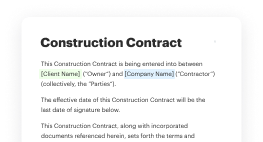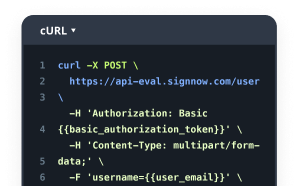Signature Machine
- Quick to start
- Easy-to-use
- 24/7 support
Simplified document journeys for small teams and individuals




We spread the word about digital transformation
Why choose airSlate SignNow
-
Free 7-day trial. Choose the plan you need and try it risk-free.
-
Honest pricing for full-featured plans. airSlate SignNow offers subscription plans with no overages or hidden fees at renewal.
-
Enterprise-grade security. airSlate SignNow helps you comply with global security standards.







Make the most of your eSignatures with airSlate SignNow
Accelerate work with documentation
Modify samples safely
Share files
Make use of Signature machine
Integrate eSignatures using API
Make straightforward workflows
Quick-start guide on how to use signature machine feature
Is your organization ready to cut inefficiencies by three-quarters or more? With airSlate SignNow eSignature, weeks of contract negotiation become days, and hours of signature collecting become a few minutes. You won't need to learn everything from scratch thanks to the intuitive interface and easy-to-follow guides.
Follow the steps below to use the signature machine functionality in minutes:
- Launch your browser and go to signnow.com.
- Subscribe for a free trial run or log in using your email or Google/Facebook credentials.
- Click on User Avatar -> My Account at the top-right area of the page.
- Customize your User Profile by adding personal data and adjusting settings.
- Create and manage your Default Signature(s).
- Go back to the dashboard page.
- Hover over the Upload and Create button and choose the needed option.
- Click the Prepare and Send button next to the document's name.
- Enter the name and email address of all signers in the pop-up window that opens.
- Use the Start adding fields option to begin to modify document and self sign them.
- Click SAVE AND INVITE when you're done.
- Continue to customize your eSignature workflow using advanced features.
It can't get any easier to use the signature machine feature. It's available on your mobile devices as well. Install the airSlate SignNow application for iOS or Android and manage your custom eSignature workflows even when on the go. Forget printing and scanning, labor-intensive filing, and expensive papers delivery.
How it works
Rate your experience
What is the autopen machine
An autopen machine is a device designed to replicate a person's signature electronically. It automates the signing process, allowing users to produce a signature that closely resembles handwritten signatures. This machine is particularly useful for individuals and businesses that require a high volume of signatures on documents but wish to maintain a personal touch without the time-consuming task of signing each document manually.
How to use the autopen machine
Using an autopen machine involves several straightforward steps. First, users need to set up the device by loading it with the appropriate writing instrument and configuring the signature template. Once set up, users can feed documents into the machine or send them electronically, depending on the model. The autopen will then replicate the signature on each document, ensuring consistency and efficiency. After the signing process, documents can be stored digitally or printed for physical distribution.
Legal use of the autopen machine
The legal acceptance of autopen signatures varies by jurisdiction and context. In the United States, autopen signatures can be valid for certain documents, such as letters or agreements, as long as the signer has authorized the use of the machine. It is crucial to ensure that the use of an autopen complies with relevant laws and regulations, particularly for contracts or legal documents that may require original signatures. Consulting with legal counsel can help clarify the appropriate use of autopen signatures in specific situations.
Steps to complete the autopen machine
Completing the autopen machine process involves a series of steps:
- Set up the machine by inserting the correct pen and adjusting the signature template.
- Prepare the documents that require signatures, ensuring they are formatted correctly.
- Feed the documents into the machine or upload them via an electronic interface.
- Initiate the signing process, allowing the autopen to replicate the signature on each document.
- Review the signed documents for accuracy before distribution.
Examples of using the autopen machine
Autopen machines are commonly used in various scenarios, including:
- Corporate environments for signing contracts, agreements, and letters.
- Political offices for signing constituent correspondence or official documents.
- Non-profit organizations for signing fundraising letters and acknowledgments.
These examples illustrate the versatility of autopen machines in streamlining the signing process while maintaining a personal touch.
Security & Compliance Guidelines
When using an autopen machine, it is essential to adhere to security and compliance guidelines to protect sensitive information. Users should ensure that access to the machine is restricted to authorized personnel only. Additionally, documents should be securely stored and transmitted to prevent unauthorized access. Regular audits of the signing process can help maintain compliance with legal standards and ensure that the use of autopen signatures is appropriate for the intended documents.
Sending & Signing Methods (Web / Mobile / App)
Autopen machines can integrate with various digital workflows, allowing users to send and sign documents through multiple methods. Users can upload documents directly to the machine via a web interface, mobile app, or other compatible platforms. This flexibility enables users to manage their signing processes efficiently, whether in the office or on the go. The ability to send documents for signature electronically enhances convenience and streamlines operations.
-
Best ROI. Our customers achieve an average 7x ROI within the first six months.
-
Scales with your use cases. From SMBs to mid-market, airSlate SignNow delivers results for businesses of all sizes.
-
Intuitive UI and API. Sign and send documents from your apps in minutes.
FAQs
-
What is an autopen machine and how does it work?
An autopen machine is a device that automates the signing of documents by replicating a person's signature. It uses a pen and a motorized mechanism to create a signature that looks authentic. This technology is particularly useful for businesses that need to sign multiple documents quickly and efficiently.
-
What are the benefits of using an autopen machine?
Using an autopen machine can signNowly reduce the time spent on signing documents, allowing for faster processing and turnaround. It also ensures consistency in signatures, which can enhance professionalism. Additionally, it can help businesses save on printing and mailing costs.
-
How much does an autopen machine cost?
The cost of an autopen machine can vary widely depending on the brand and features. Basic models may start around a few hundred dollars, while more advanced machines with additional functionalities can cost several thousand. It's important to consider your specific needs and budget when selecting an autopen machine.
-
Can an autopen machine integrate with airSlate SignNow?
Yes, an autopen machine can be integrated with airSlate SignNow to streamline the document signing process. This integration allows users to automate the signing of documents while leveraging the eSigning capabilities of airSlate SignNow. This combination enhances efficiency and reduces manual errors.
-
Is the signature from an autopen machine legally binding?
Yes, signatures produced by an autopen machine can be legally binding, provided they comply with relevant laws and regulations. It's essential to ensure that the use of an autopen machine aligns with the legal requirements for signatures in your jurisdiction. Consulting with legal counsel can provide clarity on this matter.
-
What types of documents can be signed with an autopen machine?
An autopen machine can be used to sign a variety of documents, including contracts, agreements, and letters. It is particularly useful for high-volume signing tasks where a personal touch is still desired. However, it's important to verify that the use of an autopen machine is acceptable for the specific type of document being signed.
-
Are there any maintenance requirements for an autopen machine?
Yes, regular maintenance is necessary to ensure the optimal performance of an autopen machine. This includes replacing ink cartridges, cleaning the pen mechanism, and ensuring that the device is calibrated correctly. Following the manufacturer's guidelines will help prolong the life of the autopen machine.
Signature machine
Trusted eSignature solution - signature machine
Join over 28 million airSlate SignNow users
Get more for signature machine
- Improve Your Google Experience: how to create a ...
- Enjoy Flexible eSignature Workflows: how to create a ...
- Explore popular eSignature features: how to create a ...
- Improve Your Google Experience: how to create an e ...
- Try Seamless eSignatures: how to create an e signature ...
- Explore Online Signature: how to create an electronic ...
- Try Seamless eSignatures: how to create an electronic ...
- Explore Online Signature: how to create an electronic ...
The ins and outs of eSignature