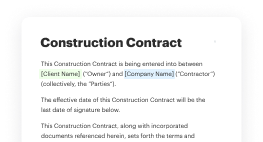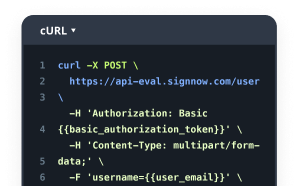Increase Compliance with eSignatures: Signed Documents Legally Binding
- Quick to start
- Easy-to-use
- 24/7 support
Simplified document journeys for small teams and individuals




We spread the word about digital transformation
Why choose airSlate SignNow
-
Free 7-day trial. Choose the plan you need and try it risk-free.
-
Honest pricing for full-featured plans. airSlate SignNow offers subscription plans with no overages or hidden fees at renewal.
-
Enterprise-grade security. airSlate SignNow helps you comply with global security standards.







Accelerate your document workflows with eSignature by airSlate SignNow
Take full advantage of legally-binding eSignatures
Set up signing orders
Use eSignatures outside airSlate SignNow
Enhance your teamwork
Signed documents legally binding professionally
Save your time with shareable links
Quick guide on how to signed documents legally binding
Every business needs signatures, and every business is looking to optimize the procedure of gathering them. Get accurate document management with airSlate SignNow. You can signed documents legally binding, generate fillable templates, customize eSignature invites, send signing hyperlinks, collaborate in teams, and more. Figure out how to streamline the collection of signatures electronically.
Follow the steps below to signed documents legally binding in minutes:
- Launch your browser and visit signnow.com.
- Sign up for a free trial run or log in with your email or Google/Facebook credentials.
- Click User Avatar -> My Account at the top-right corner of the webpage.
- Customize your User Profile with your personal information and changing configurations.
- Create and manage your Default Signature(s).
- Go back to the dashboard webpage.
- Hover over the Upload and Create button and select the appropriate option.
- Click on the Prepare and Send key next to the document's name.
- Input the name and email address of all signers in the pop-up box that opens.
- Use the Start adding fields menu to begin to edit document and self sign them.
- Click SAVE AND INVITE when accomplished.
- Continue to customize your eSignature workflow employing more features.
It can't be easier to signed documents legally binding than that. Also, you can install the free airSlate SignNow application to your mobile device and gain access to your account from any location you might be without being tied to your computer or workplace. Go paperless and start signing documents online.
How it works
Rate your experience
What is the signed documents legally binding
Signed documents are considered legally binding when they meet specific criteria established by law. In the United States, a contract or agreement becomes enforceable when it is signed by all parties involved, indicating their consent to the terms. This includes various types of documents, such as contracts, agreements, and forms that require signatures to validate the terms outlined within.
For a signed document to be legally binding, it must typically include the following elements: an offer, acceptance, consideration, mutual consent, and a lawful purpose. Additionally, electronic signatures, or eSignatures, are recognized as valid in many jurisdictions, provided they comply with the Uniform Electronic Transactions Act (UETA) and the Electronic Signatures in Global and National Commerce Act (ESIGN). This means that documents signed electronically using platforms like airSlate SignNow hold the same legal weight as those signed on paper.
How to use the signed documents legally binding
Using signed documents in a legally binding manner involves several steps to ensure compliance with legal standards. First, identify the type of document you need, whether it is a contract, agreement, or form. Once you have the correct template, you can fill it out online using airSlate SignNow's user-friendly interface.
After completing the document, you can easily send it for signature. This process allows all parties to review the terms and add their electronic signatures securely. Once all signatures are collected, the document is automatically stored in your airSlate SignNow account, ensuring that it is easily accessible for future reference. This streamlined process not only saves time but also enhances the security and compliance of your signed documents.
Steps to complete the signed documents legally binding
Completing signed documents electronically is a straightforward process with airSlate SignNow. Here are the key steps:
- Log in to your airSlate SignNow account or create a new one.
- Select the document you wish to complete or upload a new one.
- Fill in the required fields, ensuring all necessary information is accurate.
- Use the eSignature feature to sign the document yourself or send it to others for their signatures.
- Review the completed document to ensure all signatures are in place.
- Download or securely store the signed document within your airSlate SignNow account.
Following these steps ensures that your signed documents are legally binding and compliant with applicable laws.
Legal use of the signed documents legally binding
Legally binding signed documents serve various purposes across different sectors, including business contracts, employment agreements, and legal waivers. To ensure their legal use, it is essential to adhere to the relevant laws and regulations governing electronic signatures in your state.
In the U.S., the ESIGN Act and UETA provide the legal framework for the use of eSignatures, confirming that they hold the same validity as traditional handwritten signatures. It is crucial to ensure that all parties involved in the signing process consent to the use of electronic signatures and understand the terms of the document they are signing.
Key elements of the signed documents legally binding
For a signed document to be legally binding, it must include several key elements:
- Offer: A clear proposal made by one party to another.
- Acceptance: An agreement by the other party to the terms of the offer.
- Consideration: Something of value exchanged between the parties.
- Mutual consent: Both parties must agree to the terms knowingly and willingly.
- Legality: The purpose of the document must be lawful.
Including these elements in your signed documents ensures their enforceability and compliance with legal standards.
Security & Compliance Guidelines
When handling signed documents, particularly in electronic formats, it is essential to follow security and compliance guidelines to protect sensitive information. Using airSlate SignNow, you can benefit from advanced security features, including encryption, secure storage, and user authentication.
Ensure that all parties involved in the signing process understand the importance of safeguarding their electronic signatures and personal information. Regularly review and update your security practices to comply with applicable regulations, such as the General Data Protection Regulation (GDPR) and the Health Insurance Portability and Accountability Act (HIPAA), when necessary.
-
Best ROI. Our customers achieve an average 7x ROI within the first six months.
-
Scales with your use cases. From SMBs to mid-market, airSlate SignNow delivers results for businesses of all sizes.
-
Intuitive UI and API. Sign and send documents from your apps in minutes.
FAQs
-
Are signed documents legally binding with airSlate SignNow?
Yes, signed documents are legally binding when executed through airSlate SignNow. Our platform complies with e-signature laws, ensuring that your electronically signed documents hold the same legal weight as traditional signatures.
-
What features does airSlate SignNow offer for managing signed documents?
airSlate SignNow provides a range of features for managing signed documents, including templates, document tracking, and secure storage. These tools help streamline the signing process and ensure that all signed documents are easily accessible and organized.
-
How does airSlate SignNow ensure the security of signed documents?
Security is a top priority at airSlate SignNow. We use advanced encryption methods and secure cloud storage to protect your signed documents, ensuring that they remain confidential and tamper-proof throughout their lifecycle.
-
Can I integrate airSlate SignNow with other applications?
Absolutely! airSlate SignNow offers seamless integrations with various applications, including CRM systems and cloud storage services. This allows you to manage your signed documents efficiently within your existing workflows.
-
What is the pricing structure for airSlate SignNow?
airSlate SignNow offers flexible pricing plans to accommodate businesses of all sizes. Our plans are designed to provide cost-effective solutions for managing signed documents legally binding, ensuring you only pay for the features you need.
-
How can airSlate SignNow benefit my business?
By using airSlate SignNow, your business can streamline the document signing process, reduce turnaround times, and enhance productivity. With signed documents legally binding, you can confidently close deals faster and improve customer satisfaction.
-
Is there a mobile app for airSlate SignNow?
Yes, airSlate SignNow offers a mobile app that allows you to manage and sign documents on the go. This flexibility ensures that you can access your signed documents legally binding anytime, anywhere, making it easier to stay productive.
Ways to signed documents legally binding with airSlate SignNow
Join over 28 million airSlate SignNow users
Get more for signed documents legally binding
- Start Your eSignature Journey: online signature stamp ...
- Start Your eSignature Journey: online signatures
- Get Started with eSignature: online signing app
- Unlock the Power of eSignature: online signing software
- Get Started with eSignature: online signing tool
- Streamline Your Contract Lifecycle: original signatures ...
- Find All You Need to Know: PDF electronic signature app
- Find All You Need to Know: PDF online sign