Fill and Sign the Civil Training Application Formdoc
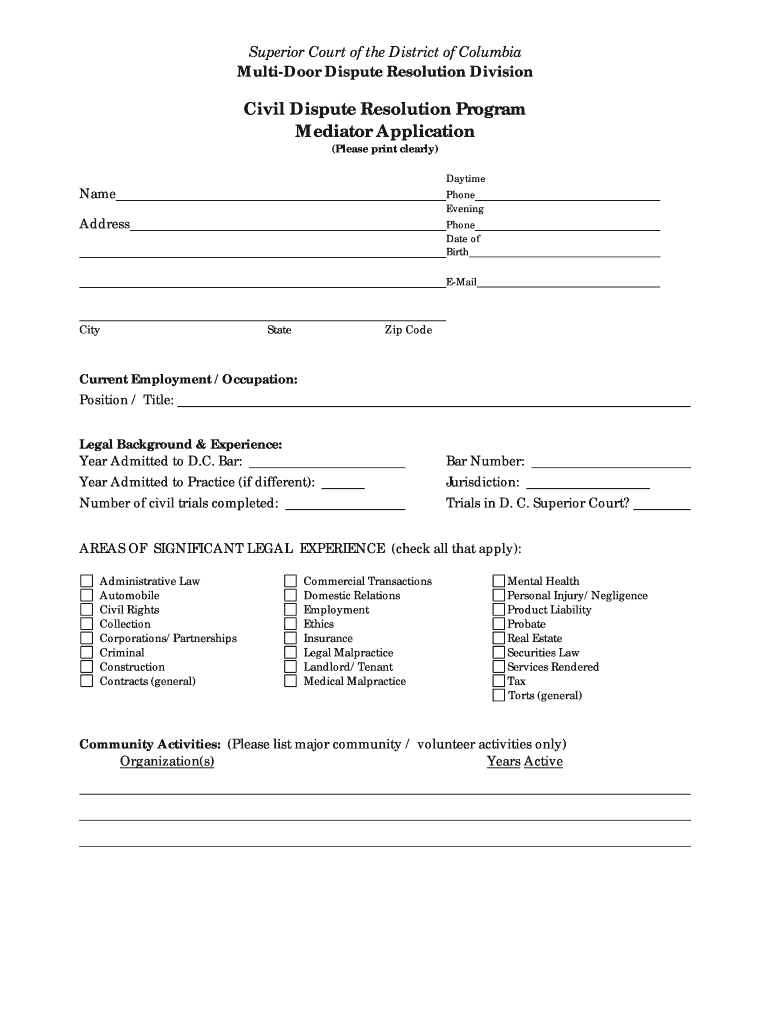
Useful suggestions for preparing your ‘Civil Training Application Formdoc’ online
Are you fed up with the inconvenience of handling paperwork? Look no further than airSlate SignNow, the premier electronic signature service for individuals and small to medium-sized businesses. Bid farewell to the monotonous task of printing and scanning documents. With airSlate SignNow, you can seamlessly finalize and approve documents online. Take advantage of the powerful features included in this intuitive and cost-effective platform, and transform your method of document management. Whether you need to sign documents or obtain electronic signatures, airSlate SignNow makes it simple, requiring only a few clicks.
Follow this comprehensive guide:
- Log into your account or initiate a free trial with our service.
- Select +Create to upload a file from your device, cloud storage, or our template repository.
- Open your ‘Civil Training Application Formdoc’ in the editor.
- Click Me (Fill Out Now) to set up the document from your end.
- Add and designate fillable fields for others (if necessary).
- Move forward with the Send Invite settings to solicit eSignatures from others.
- Save, print your copy, or convert it into a multi-use template.
Don’t be concerned if you have to work with others on your Civil Training Application Formdoc or send it for notarization—our solution provides you with everything necessary to accomplish such tasks. Sign up with airSlate SignNow today and take your document management to new levels!
FAQs
-
What is the Civil Training Application Form doc?
The Civil Training Application Form doc is a customizable document designed to streamline the application process for civil training programs. It allows organizations to collect essential information from applicants efficiently, ensuring a smooth onboarding experience.
-
How can I create a Civil Training Application Form doc using airSlate SignNow?
Creating a Civil Training Application Form doc with airSlate SignNow is simple. You can start by selecting a template or designing your own form from scratch, adding fields for necessary information, and customizing it to fit your specific requirements.
-
What are the pricing options for using the Civil Training Application Form doc?
airSlate SignNow offers various pricing plans to accommodate different business needs. You can choose a plan that includes access to the Civil Training Application Form doc, ensuring you get the features you need at a cost-effective rate.
-
What features does the Civil Training Application Form doc include?
The Civil Training Application Form doc includes features such as electronic signatures, customizable fields, and automated workflows. These features help streamline the application process, making it easier for both applicants and administrators.
-
How does the Civil Training Application Form doc benefit my organization?
Using the Civil Training Application Form doc can signNowly enhance your organization's efficiency. It reduces paperwork, speeds up the application process, and ensures that all necessary information is collected accurately and securely.
-
Can I integrate the Civil Training Application Form doc with other software?
Yes, airSlate SignNow allows for seamless integration with various software applications. This means you can connect the Civil Training Application Form doc with your existing systems, enhancing your workflow and data management capabilities.
-
Is the Civil Training Application Form doc secure?
Absolutely! The Civil Training Application Form doc is designed with security in mind. airSlate SignNow employs advanced encryption and compliance measures to ensure that all documents and data are protected throughout the signing process.
The best way to complete and sign your civil training application formdoc
Find out other civil training application formdoc
- Close deals faster
- Improve productivity
- Delight customers
- Increase revenue
- Save time & money
- Reduce payment cycles















