Fill and Sign the Oklahoma Notice Intent Form
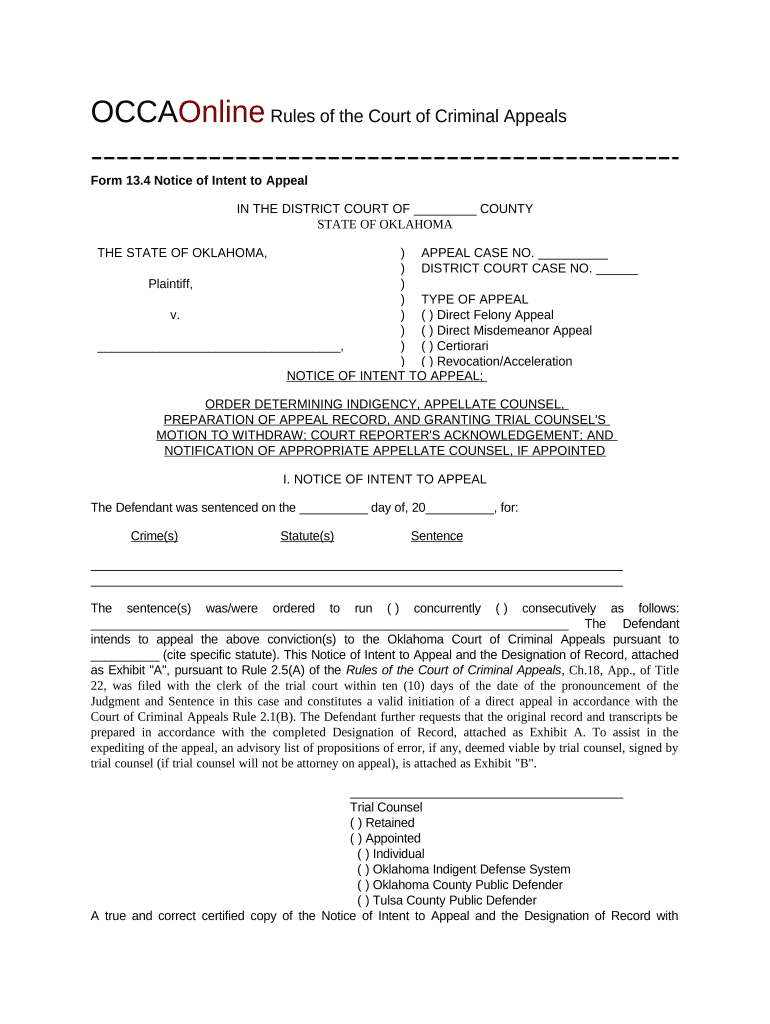
Valuable advice on finalizing your ‘Oklahoma Notice Intent’ online
Are you fed up with the inconvenience of handling paperwork? Look no further than airSlate SignNow, the premier electronic signature platform for individuals and small to medium-sized businesses. Bid farewell to the monotonous task of printing and scanning documents. With airSlate SignNow, you can easily complete and sign paperwork online. Take advantage of the robust features contained within this user-friendly and cost-effective platform and transform your document management practices. Whether you need to approve forms or collect eSignatures, airSlate SignNow manages everything smoothly, all with just a few clicks.
Adhere to this comprehensive guide:
- Sign in to your account or initiate a free trial with our service.
- Select +Create to upload a document from your device, cloud storage, or our form library.
- Open your ‘Oklahoma Notice Intent’ in the editor.
- Click Me (Fill Out Now) to set up the document on your end.
- Add and designate fillable fields for other participants (if needed).
- Continue with the Send Invite settings to solicit eSignatures from others.
- Save, print your version, or convert it into a reusable template.
No need to worry if you need to collaborate with others on your Oklahoma Notice Intent or send it for notarization—our solution is equipped with everything required to accomplish such tasks. Sign up with airSlate SignNow today and elevate your document management to new levels!
FAQs
-
What is an Oklahoma Notice Intent and how can airSlate SignNow help?
An Oklahoma Notice Intent is a legal document that notifies certain parties of an impending action, such as foreclosure or eviction. With airSlate SignNow, you can easily create, send, and eSign these documents, ensuring compliance and efficiency in your legal processes. Our platform simplifies the preparation and delivery of Oklahoma Notice Intent forms, making it a cost-effective solution for businesses.
-
How does airSlate SignNow handle the security of my Oklahoma Notice Intent documents?
airSlate SignNow prioritizes the security of your documents, including Oklahoma Notice Intent forms, by employing industry-standard encryption and secure cloud storage. This means your sensitive information remains protected, ensuring that your legal notices are not only compliant but also secure. You can confidently manage your documents knowing that they are safe with us.
-
What features does airSlate SignNow offer for creating Oklahoma Notice Intent documents?
airSlate SignNow provides a range of features designed to streamline the creation of Oklahoma Notice Intent documents, including customizable templates, drag-and-drop editing, and easy eSignature integration. These tools help you generate accurate and compliant notices quickly, saving you time and reducing the risk of errors. Our user-friendly interface makes it accessible for all users, regardless of technical skill.
-
Is airSlate SignNow affordable for small businesses needing Oklahoma Notice Intent documents?
Yes, airSlate SignNow offers competitive pricing plans that cater to small businesses needing Oklahoma Notice Intent documents. Our cost-effective solutions are designed to fit various budgets, ensuring that even small operations can access professional eSignature services. We also provide a free trial, allowing you to test our features without any financial commitment.
-
Can I integrate airSlate SignNow with other software for managing Oklahoma Notice Intent forms?
Absolutely! airSlate SignNow integrates seamlessly with popular business applications, allowing you to manage your Oklahoma Notice Intent forms alongside other workflows. Whether you use CRM systems, document management tools, or cloud storage solutions, our integration capabilities enhance your productivity and streamline your operations. This flexibility helps you maintain a smooth workflow across your business.
-
How quickly can I send an Oklahoma Notice Intent using airSlate SignNow?
With airSlate SignNow, you can send an Oklahoma Notice Intent in just a few clicks. Our platform allows you to prepare, eSign, and distribute your documents quickly, often within minutes. This speed ensures you meet deadlines and keep your legal processes moving efficiently, making it an ideal solution for urgent matters.
-
What types of businesses can benefit from using airSlate SignNow for Oklahoma Notice Intent?
Various businesses can benefit from using airSlate SignNow for Oklahoma Notice Intent, including landlords, property management companies, legal firms, and real estate agents. Our platform is designed to meet the needs of any organization that requires document signing and management, providing a reliable and efficient way to handle legal notifications. This versatility makes it a valuable tool for a wide range of industries.
The best way to complete and sign your oklahoma notice intent form
Find out other oklahoma notice intent form
- Close deals faster
- Improve productivity
- Delight customers
- Increase revenue
- Save time & money
- Reduce payment cycles















