Fill and Sign the Shelter Care Claim Form
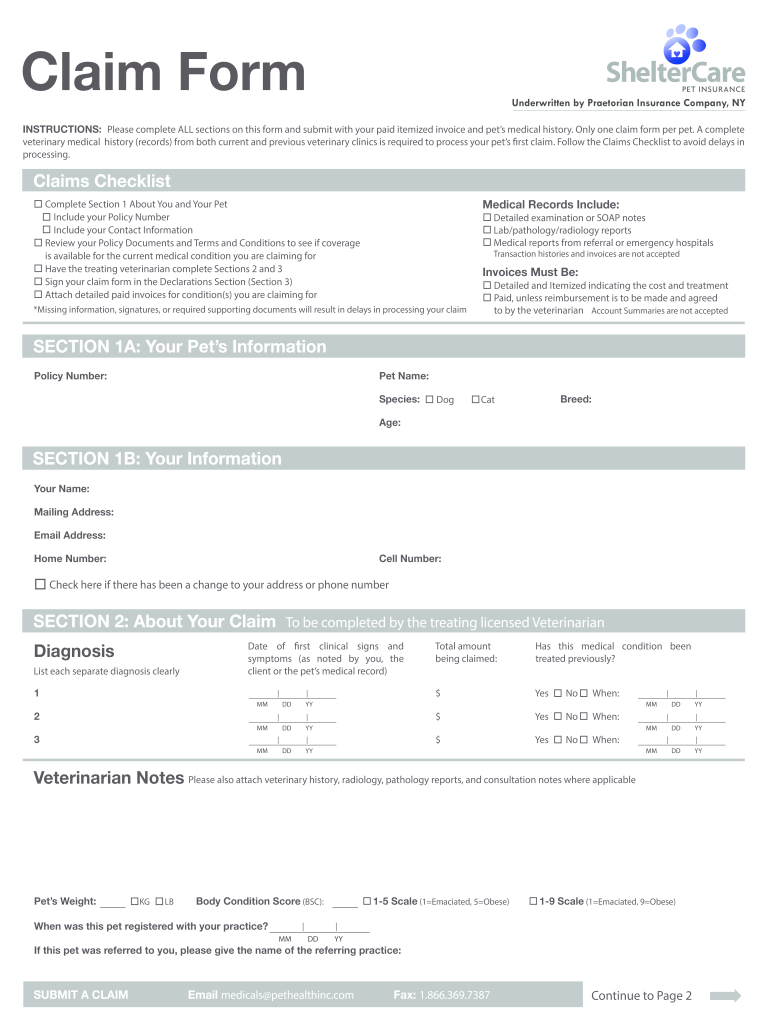
Useful tips for completing your ‘Shelter Care Claim Form’ online
Are you fed up with the inconvenience of handling paperwork? Search no more than airSlate SignNow, the premier eSignature solution for individuals and businesses. Wave farewell to the lengthy procedure of printing and scanning documents. With airSlate SignNow, you can effortlessly fill out and sign documents online. Utilize the robust features integrated into this user-friendly and cost-effective platform and transform your strategy for document management. Whether you need to sign forms or gather eSignatures, airSlate SignNow manages everything efficiently, with just a few clicks.
Follow this detailed guide:
- Log into your account or register for a complimentary trial of our service.
- Hit +Create to upload a file from your device, cloud storage, or our form collection.
- Open your ‘Shelter Care Claim Form’ in the editor.
- Click Me (Fill Out Now) to finish the form on your end.
- Add and designate fillable fields for others (if necessary).
- Continue with the Send Invite settings to request eSignatures from others.
- Download, print your version, or convert it into a reusable template.
No need to worry if you want to collaborate with others on your Shelter Care Claim Form or send it for notarization—our solution provides you with everything required to accomplish such tasks. Create an account with airSlate SignNow today and elevate your document management to a new level!
FAQs
-
What is the Shelter Care Pet Insurance Claim Form?
The Shelter Care Pet Insurance Claim Form is a document used by pet owners to submit claims for reimbursement of veterinary expenses. By using this form, you can easily provide all necessary information to ensure your claim is processed quickly and efficiently. airSlate SignNow simplifies this process, allowing you to fill out and submit your Shelter Care Pet Insurance Claim Form electronically.
-
How do I fill out the Shelter Care Pet Insurance Claim Form?
Filling out the Shelter Care Pet Insurance Claim Form is straightforward. Simply gather your veterinary bills and relevant information, then access the form through airSlate SignNow. Our platform provides an intuitive interface that guides you through the necessary fields, ensuring that your claim is accurate and complete.
-
What information do I need to submit with the Shelter Care Pet Insurance Claim Form?
When submitting the Shelter Care Pet Insurance Claim Form, you'll need to provide details such as your pet’s medical history, treatment dates, and any invoices from your veterinarian. It's essential to include all relevant documentation to avoid delays in processing your claim. airSlate SignNow helps you upload and organize these documents seamlessly.
-
How long does it take to process the Shelter Care Pet Insurance Claim Form?
The processing time for the Shelter Care Pet Insurance Claim Form can vary based on the insurance provider's policies. Typically, once submitted, claims are processed within a few business days to a couple of weeks. Using airSlate SignNow, you can track the status of your claim to stay updated on its progress.
-
Can I submit a Shelter Care Pet Insurance Claim Form online?
Yes, you can submit the Shelter Care Pet Insurance Claim Form online using airSlate SignNow. Our platform enables you to complete the form digitally, sign it, and send it directly to your insurance provider, making the process faster and more efficient compared to traditional paper submissions.
-
What are the benefits of using airSlate SignNow for the Shelter Care Pet Insurance Claim Form?
Using airSlate SignNow for your Shelter Care Pet Insurance Claim Form offers numerous benefits, including a user-friendly interface, secure document storage, and the ability to eSign forms quickly. This streamlined approach reduces the chances of errors and accelerates the claims process, ensuring you get reimbursed sooner.
-
Are there any fees associated with using the Shelter Care Pet Insurance Claim Form through airSlate SignNow?
While airSlate SignNow provides various pricing plans, submitting a Shelter Care Pet Insurance Claim Form is typically included in your subscription. We offer cost-effective solutions that enable you to manage your documents without hidden fees. Check our pricing page for more details on our plans.
Find out other shelter care claim form
- Close deals faster
- Improve productivity
- Delight customers
- Increase revenue
- Save time & money
- Reduce payment cycles

