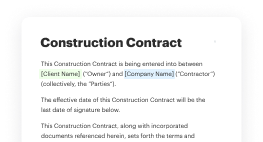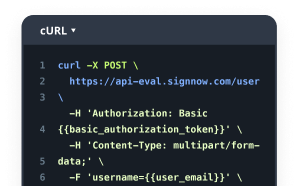Stock Certificate - Sign Online
- Quick to start
- Easy-to-use
- 24/7 support
Simplified document journeys for small teams and individuals




We spread the word about digital transformation
Why choose airSlate SignNow
-
Free 7-day trial. Choose the plan you need and try it risk-free.
-
Honest pricing for full-featured plans. airSlate SignNow offers subscription plans with no overages or hidden fees at renewal.
-
Enterprise-grade security. airSlate SignNow helps you comply with global security standards.







Excellent form management with airSlate SignNow
Gain access to a robust form catalog
Make reusable templates
Collect signatures through secure links
Keep paperwork safe
Enhance collaboration
eSign by means of API integrations
Your complete how-to guide - stock certificate
At present, you most likely won't find a company that doesn't use modern technological innovation to atomize work-flow. A digital signature is no longer the future, but the present. Present day companies using their turnover simply don't want to quit web-based programs that offer innovative document processing automation tools, such as Sign Stock Certificate function.
How to deal with Sign Stock Certificate airSlate SignNow feature:
-
After you get to our web site, Login or make your profile if you don't have one, it will require you a few seconds.
-
Upload the appropriate record or select one from your catalogue folders: Documents, Archive, Templates.
-
As a result of cloud-structured storage compatibility, you may quickly upload the appropriate doc from recommended clouds with almost any gadget.
-
You'll discover your data file opened in the advanced PDF Editor where you can make changes before you decide to move forward.
-
Type textual content, insert graphics, add annotations or fillable areas to be finished further.
-
Use My Signature button for self-signing or include Signature Fields to email the eSign request to a single or numerous recipients.
-
Click the DONE button when finished to carry on with Sign Stock Certificate feature.
airSlate SignNow web-based solution is important to increase the efficiency and productivity of most operational processes. Sign Stock Certificate is among the capabilities that will help. Using the internet-based software nowadays is a basic need, not much of a competing benefit. Try it now!
How it works
Rate your experience
What is the stock certificate document
A stock certificate document is a formal record that represents ownership of shares in a corporation. It serves as proof that an individual or entity holds a specific number of shares in the company. Traditionally, stock certificates were issued in physical form, but with advancements in technology, electronic versions are now widely used. This document typically includes essential details such as the name of the shareholder, the number of shares owned, the company's name, and the date of issuance. With airSlate SignNow, users can create, fill, and eSign stock certificates online, streamlining the process of managing ownership records.
Steps to complete the stock certificate document
Completing a stock certificate document electronically is a straightforward process. Here are the steps to follow:
- Access the stock certificate template on airSlate SignNow.
- Fill in the required fields, including the shareholder's name, the number of shares, and the company's details.
- Review the document for accuracy to ensure all information is correct.
- Send the document for signature to the relevant parties using airSlate SignNow's eSignature feature.
- Once signed, securely store the completed stock certificate in your digital files for future reference.
How to use the stock certificate document
The stock certificate document can be used in various scenarios, including issuing shares to new investors or transferring ownership between parties. Users can easily manage these transactions through airSlate SignNow by creating a fillable stock certificate form. After completing the document, it can be sent for eSignature to ensure all parties have legally acknowledged the transfer or issuance of shares. This electronic process not only saves time but also enhances security and compliance, making it easier to track ownership changes.
Key elements of the stock certificate document
When creating a stock certificate document, certain key elements must be included to ensure its validity:
- Shareholder's Name: The individual or entity that owns the shares.
- Number of Shares: The total shares held by the shareholder.
- Company Name: The name of the corporation issuing the shares.
- Date of Issuance: The date when the shares were issued.
- Signature Lines: Areas designated for signatures of authorized representatives.
Legal use of the stock certificate document
The stock certificate document holds legal significance as it serves as a formal declaration of ownership. In the United States, it is important to ensure that the document complies with state regulations regarding stock issuance and transfer. Using airSlate SignNow to eSign stock certificates helps maintain legal integrity by providing a secure and verifiable method of signing. This electronic approach also simplifies the process of maintaining records for compliance with corporate governance requirements.
Sending & Signing Methods (Web / Mobile / App)
With airSlate SignNow, users can send and sign stock certificate documents using various methods. The platform is accessible via web browsers, mobile devices, and dedicated applications. Users can upload their stock certificate templates and fill them out directly on the platform. Once completed, the document can be sent for eSignature to multiple recipients simultaneously, ensuring a seamless signing experience. This flexibility allows users to manage their stock certificates efficiently, regardless of their location.
-
Best ROI. Our customers achieve an average 7x ROI within the first six months.
-
Scales with your use cases. From SMBs to mid-market, airSlate SignNow delivers results for businesses of all sizes.
-
Intuitive UI and API. Sign and send documents from your apps in minutes.
FAQs
-
What is airSlate stock and how does it relate to airSlate SignNow?
AirSlate stock refers to the shares of the company that provides the airSlate SignNow platform. Investing in airSlate stock can be a way to support the growth of innovative solutions for document management and eSigning. Understanding airSlate stock can help potential investors gauge the company's market position and future potential.
-
How does the pricing of airSlate SignNow compare to other eSigning solutions?
AirSlate SignNow offers competitive pricing that is designed to be cost-effective for businesses of all sizes. Compared to other eSigning solutions, airSlate SignNow provides a range of features at a lower price point, making it an attractive option for those looking to manage documents efficiently. Evaluating airSlate stock can also provide insights into the company's financial health and pricing strategy.
-
What features does airSlate SignNow offer to enhance document signing?
AirSlate SignNow includes features such as customizable templates, real-time tracking, and secure cloud storage. These features streamline the eSigning process, making it easier for businesses to manage their documents. The robust functionality of airSlate SignNow can positively impact the value of airSlate stock as it attracts more users.
-
What are the benefits of using airSlate SignNow for businesses?
Using airSlate SignNow allows businesses to save time and reduce costs associated with traditional document signing methods. The platform enhances productivity by enabling quick and secure eSigning from anywhere. As more businesses adopt airSlate SignNow, the demand for airSlate stock may increase, reflecting the company's growth.
-
Can airSlate SignNow integrate with other software applications?
Yes, airSlate SignNow offers integrations with various software applications, including CRM systems and cloud storage services. This flexibility allows businesses to incorporate eSigning seamlessly into their existing workflows. The ability to integrate with other tools can enhance the value proposition of airSlate stock for potential investors.
-
Is airSlate SignNow suitable for small businesses?
Absolutely, airSlate SignNow is designed to cater to businesses of all sizes, including small businesses. Its user-friendly interface and affordable pricing make it an ideal choice for small enterprises looking to streamline their document processes. The growing adoption of airSlate SignNow among small businesses can positively influence airSlate stock performance.
-
What security measures does airSlate SignNow implement to protect documents?
AirSlate SignNow employs advanced security measures, including encryption and secure access controls, to protect sensitive documents. These features ensure that all eSigned documents are safe from unauthorized access. The strong security protocols can enhance customer trust and, in turn, positively impact airSlate stock.
Stock certificate
Trusted eSignature solution - stock certificate
Join over 28 million airSlate SignNow users
Get more for stock certificate
- Explore Your Digital Signature – Questions Answered: ...
- Find All You Need to Know: how do you sign a PDF form ...
- Explore Your Digital Signature – Questions Answered: ...
- Explore Your Digital Signature – Questions Answered: ...
- Explore Your Digital Signature – Questions Answered: ...
- Explore Your Digital Signature – Questions Answered: ...
- Explore Your Digital Signature – Questions Answered: ...
- Explore Your Digital Signature – Questions Answered: ...
The ins and outs of eSignature