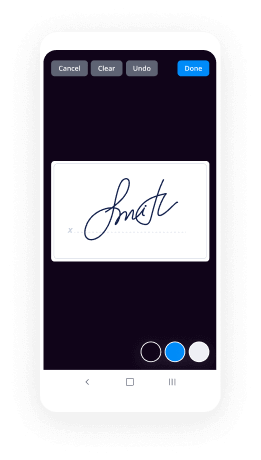Accept Sign Payment with airSlate SignNow
Do more on the web with a globally-trusted eSignature platform
Remarkable signing experience
Reliable reports and analytics
Mobile eSigning in person and remotely
Industry polices and conformity
Accept sign payment, quicker than ever
Helpful eSignature extensions
See airSlate SignNow eSignatures in action
airSlate SignNow solutions for better efficiency
Our user reviews speak for themselves






Why choose airSlate SignNow
-
Free 7-day trial. Choose the plan you need and try it risk-free.
-
Honest pricing for full-featured plans. airSlate SignNow offers subscription plans with no overages or hidden fees at renewal.
-
Enterprise-grade security. airSlate SignNow helps you comply with global security standards.

Your step-by-step guide — accept sign payment
Using airSlate SignNow’s eSignature any business can speed up signature workflows and eSign in real-time, delivering a better experience to customers and employees. accept sign payment in a few simple steps. Our mobile-first apps make working on the go possible, even while offline! Sign documents from anywhere in the world and close deals faster.
Follow the step-by-step guide to accept sign payment:
- Log in to your airSlate SignNow account.
- Locate your document in your folders or upload a new one.
- Open the document and make edits using the Tools menu.
- Drag & drop fillable fields, add text and sign it.
- Add multiple signers using their emails and set the signing order.
- Specify which recipients will get an executed copy.
- Use Advanced Options to limit access to the record and set an expiration date.
- Click Save and Close when completed.
In addition, there are more advanced features available to accept sign payment. Add users to your shared workspace, view teams, and track collaboration. Millions of users across the US and Europe agree that a solution that brings everything together in one unified digital location, is the thing that companies need to keep workflows functioning efficiently. The airSlate SignNow REST API enables you to embed eSignatures into your app, website, CRM or cloud storage. Check out airSlate SignNow and get faster, easier and overall more effective eSignature workflows!
How it works
airSlate SignNow features that users love
See exceptional results accept sign payment with airSlate SignNow
Get legally-binding signatures now!
FAQs
-
Can someone pay me with a credit card?
Similar to Venmo, people can use Apple Pay Cash to send money using a debit card for free. But if they use credit, there will be an additional 3 percent fee to the merchant. For Android users, Samsung Pay and Google Pay function much like Apple Pay. -
What are the forms of payment?
Form of Payment means cash, a check, a debit card, a prepaid card, or any other means by which Customers pay for goods or services, and includes particular brands (e.g., Star, NYCE) or types (e.g., PIN debit) of debit cards or other means of payment. -
How do I accept payment on my website?
The common methods of accepting credit card payments is either by using your own merchant account or by utilizing a payment gateway account, also known as a third-party merchant. An internet merchant account gives you the ability to process credit cards and can be obtained through a bank. -
Can I accept a credit card payment?
The most popular forms of this technology are Apple Pay, Android Pay, and Samsung Pay. Mobile payments are faster than EMV transactions and just as secure. Square Terminal, Square Stand, and Square Reader for contactless and chip accept NFC payments. -
What form of payment do you accept?
We accept debit or credit cards from Mastercard, Visa, Discover and American Express (US only). -
How can I accept credit card payments for my small business?
Small businesses can accept credit card payments by using an online merchant gateway like Stripe or PayPal, by setting up a POS system with a merchant account or by using a mobile card reader to accept credit card payments through a smartphone app. -
What kind of payment do you accept?
At CheapAir.com, we accept all major forms of credit and debit cards (Amex, Visa, MasterCard, Discover, Diners Club, etc.). Alternatively we also accept Bitcoin and cash payments via Western Union. -
Can I accept a credit card payment through PayPal?
Our easiest, most popular way to accept credit card payments is a product called PayPal Payments Standard. ... It's a more sophisticated way to accept credit card payments and provides the convenience of an internet merchant account and gateway all in one. -
How do I accept a payment?
Credit and debit cards. 75% of customers say they prefer to pay with a debit or credit card, whether they're paying online or in person. ... ACH processing. ACH processing is another popular way to accept payments. ... Recurring billing subscription. ... PayPal, Stripe and Square. ... Contactless payment systems. -
Can I accept credit card payments on my phone?
Third-party processors typically offer mobile credit card readers that can accept magstripe, EMV (chip), and NFC (contactless) payments for under $50. Even if you get a device with a compatible charging stand, you'll still probably be paying under $100. -
What are the 3 methods of payment?
The three most basic methods of payment are cash, credit, and payment-in-kind (or bartering). These three methods are used in basic transactions; for example, one may pay for a candy bar with cash, a credit card or, theoretically, even by trading another candy bar.
What active users are saying — accept sign payment
Related searches to accept sign payment with airSlate SignNow
Corroborate credit card field
hello everyone welcome to the channel it's louis here so today what we're going to be talking about is setting up and accepting credit card payments over the phone with the tool called pay funnels if you're a consultant a small business owner an agency or anyone that accepts credit cards over the phone and speaks to clients this is for you i've reached out to pay funnels to get you guys a good deal so if you use my link in the description the price goes from 50 a month 49 a month all the way down to 25 so take advantage of that if you want it so i'm going to take you through everything i'm going to take you through the setup the process and exactly how you do it and even to the point where you charge someone over the phone grabbing their details a lot of people don't know how to do this which is crazy to me but hey i'm gonna give you value if you like this type of content as well make sure to subscribe and also like this video because the more people i refer the better the price gets for you guys so take advantage of that either way so there are four key things you need to have in order for this to work for you first you need a business bank account honestly any bank account will work for you but i highly recommend that you set up a business bank account every single bank in the world gives you the option to open up a business bank account they're really cheap as well they're like three to five dollars a month so take advantage of that and then you need a stripe account which is a great link between your bank account and this and then of course you need a pay funnels account which i'll have a link to in the description below the fourth one is the secret one and that's the one where you have to smash that like button for the youtube algorithm by the way let's continue so the big thing about this is to be fair with you if i didn't have pay funnels my business probably wouldn't make much money um especially my agency because we don't receive checks we don't receive cash and we don't receive bank wire transfers so without this one thing alone my company would be completely ruined so this is an absolute business saver for me and unfortunately in the 20s you still have a lot of companies having clients send them checks in the mail and bank y transfers and this is not a way to do it especially in the 20s right now that we're in you shouldn't be sending or receiving checks it's a complete waste of time if you can receive money with a single button press you should so i'm going to run you through some of the quick benefits and disadvantages of just using cards in general and a lot of people need to know this now if you want to jump right into the thick of it and me showing you pay funnels i'm going to have a timestamp on the screen right now that you can look at and just skip to that section of the video to know how pay funnels works however for now i'm just going to tell you some of the benefits and disadvantages of using a credit card so of course the first advantage of accepting credit cards it gives you the ability to ask for payment right away when the lead has agreed to sign up it's the best way to seal the deal and collect payment right at that moment and ultimately all you have to say at the end of the call is will that be visa or mastercard of course you can accept others like amex but that doesn't sound as cleaner and as smooth the next part is if you do a sales call with someone and they've agreed to sign up to your services or your product or whatever it is and then you ask them to send a check to your address there's a very high chance that that check won't be sent and then there's gonna be delays and of course it's going to be lost in the mail the other one is credit cards are instant transactions with low friction all you need to do is give someone the 16 digit and the expiry code and it's done the money is instantly charged to their account and it will be yours pretty much immediately and the final one i would argue is credit card transactions give the buyer the ability to purchase products with credit i.e money that they don't have people can't bank wire or cut checks that they don't have credit cards are like toy money in that sense and the only disadvantage i would argue and this isn't even a disadvantage because of all the benefits but there is a disadvantage and that is you have to pay a credit card processing fee between 1.5 to 3 however that's nothing compared to the benefits you get from accepting credit cards anyone that complains about this or doesn't do it in an attempt to save money is absolutely crazy in my opinion but otherwise they are some of the advantages and the single disadvantage that's in the system so here is pay funnels really quickly you can get set up in minutes obviously you can invoice online but over the phone and that's the big one auto billing if you need to set that up there's no technical skills required and it's they have a partnership with stripe who are very reputable in that world so if you click my link in the description you can get it for a discounted rate take advantage of that i'm going to take you into the platform right now so i've gone ahead and created a doubling account here we have louis up there so this is exactly what you see once you invest in pay funnels now this is a very very simple process it's nothing like stripe in terms of how complicated it is the first thing you want to do once you jump onto this is click on account once you've clicked on accounts you can see a few things you have your name which is your login stuff and then you have your display name now what you want to do here is you don't have to add a terms of service if you don't want to so you don't have to do that but what you want to do is put a display name so i'm just going to put creator luis you can add your image you can add a little bit of additional information so i'm just going to create something really quickly and you can have a primary redirect url you don't need to do this however you can do it if you want to there's a lot more information in the help section about that you can add a terms of service which you don't need to add you can add a facebook pixel if you want to that's definitely not mandatory and then of course your stripe details if i scroll down you're going to see my stripe details and that's really it now let me show you how to use pay funnels to create an invoice over the phone with someone's credit card what you need to do is go and click create new invoice you can click it up there or there so in this case this is the first one for this particular account you go in and create your service name then you put in a description which is just your business offering very simplified and then in this case teaching you how to build income in 21 days if you want to take if you want to look at the online credit institute go look at it if you want to and then you really just add your payment type is this a recurring payment or is this a one-off so the reality is most likely it'll probably be a one-off payment to begin with and then you can manually do it or you can do it recurring and it's build you know you can choose daily it'll be nice to bill someone that every day that'd be quite nice but hey let's just do a one-off payment and just show you what it's like and then there are some advanced options which you can go through yourself just to see if that applies to you once that's done i'm going to go ahead and save the invoice now what's really cool about this is you can send the payment link directly to the client if you want to and they can pay it for themselves however you've probably done it on the call which is what i recommend so what you do is you go pay now and once you've clicked pay now it's going to load everything up for you and then you're going to actually be able to put their name in put their email in and put all their card numbers in because you've just received it over the phone and it has all the information there once that's done payment is done and then it sends directly to the email saying you know you've been charged a one-time of xyz and it's all done for you and you're the one that puts all the details in yourself on behalf of the client because they've given you the details over the phone and that is exactly how you accept credit card payments over the phone and then put them into a pay finals account then you have the option to edit the invoice or close it and then you actually see it here or you can obviously just delete it entirely if you want to do that so that's completely fine very simple to use now i have some bonus tips that i'm going to have at the end of the video but otherwise for everyone else that's leaving this video now thank you so much for watching and i'll see you in the next one make sure to use that link in the description for a discount otherwise thank you so much for watching creator lewis out now let me give you some bonus information for those that are you know sticking along with this video so once all that's done you've connected your pay funnels account to your stripe account and then your stripe account to your bank account that's great that means you're working what you want to do now is actually test does this work or not so what you want to do is go and create a live transaction once you've set it all up create a new payment on pay funnels for you know five to ten dollars and use your own credit card which i showed you before so use your own credit card you know with your own account and all that just to make sure it all works pay five to ten dollars or whatever amount you want and then enter in your credit card details process the transaction and see if it goes through in pay funnels if it goes through great that's step one once that goes through then you want to open up your stripe account and make sure it goes through from your pay funnels to your stripe and then once it's in your stripe account you want to check your business bank account and that will generally take around two to three days to pull off so make sure you wait that period wait until the transfer has processed and then check your business bank account to make sure the payment has been processed though if you see the money in your bank account then the entire payment system is working at every stage and then the full end to end process is ready to go so congratulations you can now accept credit card payments online and over the phone and you're ready to start making money with that so well done and before i leave you guys there are three quick tips that i really want you to figure out here and that is the first one is always say at the end of your conversation would that be visa or mastercard now of course pay funnels can take care of amex and all the other ones that's not a problem however when you say visa and ma or mastercard it's just more slick and smooth and you sound much more professional when you're on the phone with someone ask for the card number expiry date and three-digit security code make sure to write all that information down on a paper and make sure you listen carefully to the correct information you don't want to be one of those people that are writing on your computer because that's a bit strange so always write that information on paper so then you can rip it up and throw it away if you need to in the future and then only after the core you want to enter that information through pay funnels and it'll take one to three business days to clear from paypal to stripe to your business bank account but the money will be charged immediately from your clients card the moment you enter into pay funnels so the moment you do it here it's already done and that's it so otherwise you know i'm happy to give you that bonus workflow if you want it i hope you enjoyed that little bonus piece as well otherwise everyone make sure to click that link in the description for a discounted rate i got you back there and that is really it see you in the next one lewis [Music] out [Music] you
Show more