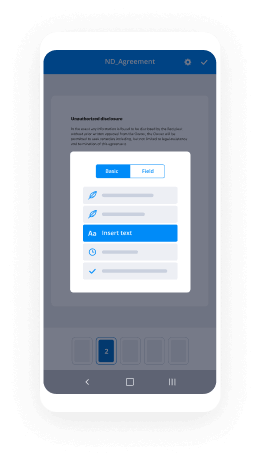Add Signer Signature with airSlate SignNow
Get the powerful eSignature features you need from the solution you trust
Choose the pro service made for pros
Configure eSignature API quickly
Work better together
Add signer signature, within minutes
Reduce your closing time
Maintain important information safe
See airSlate SignNow eSignatures in action
airSlate SignNow solutions for better efficiency
Our user reviews speak for themselves






Why choose airSlate SignNow
-
Free 7-day trial. Choose the plan you need and try it risk-free.
-
Honest pricing for full-featured plans. airSlate SignNow offers subscription plans with no overages or hidden fees at renewal.
-
Enterprise-grade security. airSlate SignNow helps you comply with global security standards.

Your step-by-step guide — add signer signature
Using airSlate SignNow’s eSignature any business can speed up signature workflows and eSign in real-time, delivering a better experience to customers and employees. add signer signature in a few simple steps. Our mobile-first apps make working on the go possible, even while offline! Sign documents from anywhere in the world and close deals faster.
Follow the step-by-step guide to add signer signature:
- Log in to your airSlate SignNow account.
- Locate your document in your folders or upload a new one.
- Open the document and make edits using the Tools menu.
- Drag & drop fillable fields, add text and sign it.
- Add multiple signers using their emails and set the signing order.
- Specify which recipients will get an executed copy.
- Use Advanced Options to limit access to the record and set an expiration date.
- Click Save and Close when completed.
In addition, there are more advanced features available to add signer signature. Add users to your shared workspace, view teams, and track collaboration. Millions of users across the US and Europe agree that a solution that brings everything together in one unified enviroment, is what organizations need to keep workflows performing easily. The airSlate SignNow REST API enables you to integrate eSignatures into your app, internet site, CRM or cloud. Check out airSlate SignNow and enjoy quicker, easier and overall more productive eSignature workflows!
How it works
airSlate SignNow features that users love
See exceptional results add signer signature with airSlate SignNow
Get legally-binding signatures now!
FAQs
-
How do I make two signatures in airSlate SignNow?
Signature is unique so there is no such feature to store multiple signatures or initials under fill & sign tool. As a work around you create images of your signature using other application & save them at a location, then you can directly insert those images as a signature. -
How do you put multiple signatures on one document?
On the Command bar, click Document > Signatures > Add Signature Field . Click and drag to draw a rectangle for the first signature. Click Add Signature Field again . Click and drag a second rectangle for the second signature. -
How do I electronically sign my signature?
Draw your signature using your finger or a stylus. If you have access to a touchscreen, you can use your finger to create an electronic signature directly in your document. ... Upload an image of your signature. ... Use your cursor to draw your signature. ... Use your keyboard to type in your signature. -
Can I use two different signatures?
14 May 2011 There is no bar from having different signatures, provided the particular signature used is used consistently for that particular purpose/document. It is better if you are comfortable with more than one signature. This can become a protection against forgery. -
How do I put two signatures on a PDF?
Open a PDF that contains multiple signature fields. Right click the first signature field to be signed and choose the airSlate SignNow with Visible Signature option. The airSlate SignNow Document window will appear. ... Click Sign. Save the PDF & enter the password for your Certificate/USB Token. -
Are there rules for signatures?
As long as the signature represents who that person is and his or her intent, any of the marks are considered valid and legally binding. Signatures are usually recorded in pen, but this is not always the case. -
Does your signature have to be the same every time?
Your signature should not be exactly the same each time you write. That is a sign of forgery. But it should appear very similar, with certain key characteristics, such as letters you loop and letters you don't \u2014 and it should be unique \u2014 not like anybody else's signature. -
How do I put multiple signatures on a PDF?
Open a PDF that contains multiple signature fields. Right click the first signature field to be signed and choose the airSlate SignNow with Visible Signature option. The airSlate SignNow Document window will appear. ... Click Sign. Save the PDF & enter the password for your Certificate/USB Token. -
How do I send a signed document by email?
You tap on the email attachment to view it and it will open in airSlate SignNow Fill & Sign (you may have to select it as the app to open the document). You'll see tools for adding text and your signature. Tap anywhere in the document to add text and tap the pen icon to add your signature. When you're done, tap on the share icon. -
Do signatures have to be in cursive?
English says there is no legal requirement that a signature needs to be written in cursive. You can print your name. So, what about the separate signature and print lines on forms? English says that's a practical business requirement - so someone can correctly read what you wrote. -
Can you write your name as a signature?
Usually, a signature is simply someone's name written in a stylized fashion. However, that is not really necessary. All that needs to be there is some mark that represents you. ... The signature can be made by anything that marks the airSlate SignNow. -
Is a signed document legally binding?
A document that's legally binding can be upheld in court. Any agreement that two parties make can be legally enforced, whether it's written or verbal. ... The signature binds both parties to the terms. Getting the contract signNowd proves each party signed the document (since no one can claim their signature was forged). -
Can I have 2 signatures in airSlate SignNow?
Signature is unique so there is no such feature to store multiple signatures or initials under fill & sign tool. As a work around you create images of your signature using other application & save them at a location, then you can directly insert those images as a signature. -
How do I insert multiple signatures in Word?
If you are the second (or other) approver, open the document you've received. ... A Signature Setup pop-up box appears. ... Double-click your signature line. A Sign pop-up box appears. ... Next, look at the Signing as: field. -
How do I make a PDF electronically airSlate SignNow?
Open Acrobat: Click on the \u201cTools\u201d tab and select \u201cPrepare Form.\u201d Select a file or scan a document: Acrobat will automatically analyze your document and add form fields. Add new form fields: Use the top toolbar and adjust the layout using tools in the right pane. Save your fillable PDF: -
How do I create a digital signature?
Submission of DSC Application form duly filled in by the applicant. Any individual applying for a Digital Signature Certificate is required to fill an Application Form for online submission and verification of personal details by the signNowing authority. Producing Photo ID proof. Producing Address proof. -
Can you add a signature to a PDF?
Android: Use airSlate SignNow Fill & SignAndroid doesn't come with a built-in app that can do this. ... After installing the app, you can open PDF documents in the app and tap the signature button to sign them. -
Can a person have 2 signatures?
14 May 2011 There is no bar from having different signatures, provided the particular signature used is used consistently for that particular purpose/document. It is better if you are comfortable with more than one signature. This can become a protection against forgery. -
Is it OK to have different signatures?
No Mather how many different signatures you use, they're equally legal. ... One can possess 2 or more signatures. A signature is merely meant for the authority to establish the identity of the subscriber. To ensure authenticity, you are only required to provide signatures available with the authority. -
What counts as a legal signature?
Usually, a signature is simply someone's name written in a stylized fashion. However, that is not really necessary. All that needs to be there is some mark that represents you. ... As long as it adequately records the intent of the parties involved in a contractual agreement, it's considered a valid signature. -
Can I use different signatures?
14 May 2011 There is no bar from having different signatures, provided the particular signature used is used consistently for that particular purpose/document. It is better if you are comfortable with more than one signature. This can become a protection against forgery. -
How do I create a signature field in airSlate SignNow?
Open airSlate SignNow. Click on the Tools menu on the upper right. Expand the Forms section and click Edit. If prompted to auto-detect form fields, click No. Under the Tasks section, click Add New Field > Digital Signature. Drag a rectangle to create the desired size of the signature field. -
Does your signature have to be consistent?
All a signature is expected to do is signal that you intend to adopt an agreement, whether it's a purchase, offer of employment, or business transaction. To that end, making a big \u201cX\u201d on the airSlate SignNow or drawing a symbol does the job just fine. \u201cIt doesn't have to be consistent with your signature,\u201d Mann says. -
Does signature change over time?
Signatures also change over time and some people use different variations for different situations, like adding a middle initial or a simple scribble at the grocery store checkout. In other words: the signature on the ballot envelope, even though it's from the same person, may look different for a variety of reasons. -
How do I make a document airSlate SignNow?
Open Acrobat: Click on the \u201cTools\u201d tab and select \u201cPrepare Form.\u201d Select a file or scan a document: Acrobat will automatically analyze your document and add form fields. Add new form fields: Use the top toolbar and adjust the layout using tools in the right pane. Save your fillable PDF: -
Does it matter if your signature changes?
You have no \u201clegal signature\u201d so there is no barrier to changing it. If you wanted to sign every document you've ever signed differently, that's perfectly acceptable, though it could cause some issues if someone checks the back of your credit card and the signatures don't match. -
How do you send an airSlate SignNow document?
Step 1: Sign up for your free airSlate SignNow account. Step 2: Select 'Send New Envelope' and upload your documents. Step 3: Add your signing fields (aka where you need to get signed) and then the signing parties details. Step 4: Send! -
How do I put multiple signatures on a Word document?
If you are the second (or other) approver, open the document you've received. ... A Signature Setup pop-up box appears. ... Double-click your signature line. A Sign pop-up box appears. ... Next, look at the Signing as: field.