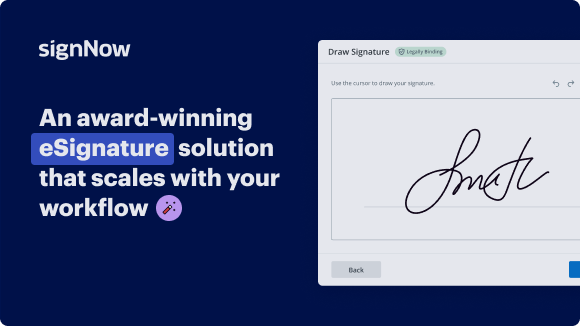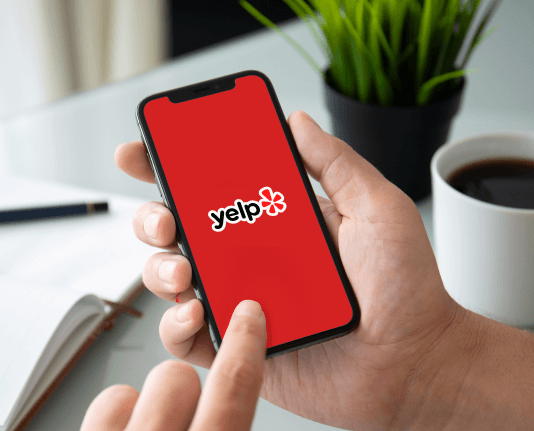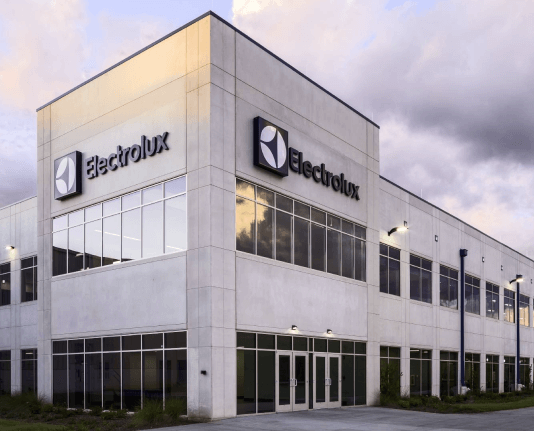Complete Form Sign with airSlate SignNow
Get the robust eSignature capabilities you need from the solution you trust
Choose the pro service created for pros
Configure eSignature API quickly
Collaborate better together
Complete form sign, within a few minutes
Decrease the closing time
Maintain important data safe
See airSlate SignNow eSignatures in action
airSlate SignNow solutions for better efficiency
Our user reviews speak for themselves






Why choose airSlate SignNow
-
Free 7-day trial. Choose the plan you need and try it risk-free.
-
Honest pricing for full-featured plans. airSlate SignNow offers subscription plans with no overages or hidden fees at renewal.
-
Enterprise-grade security. airSlate SignNow helps you comply with global security standards.

Your step-by-step guide — complete form sign
Using airSlate SignNow’s eSignature any business can speed up signature workflows and eSign in real-time, delivering a better experience to customers and employees. complete form sign in a few simple steps. Our mobile-first apps make working on the go possible, even while offline! Sign documents from anywhere in the world and close deals faster.
Follow the step-by-step guide to complete form sign:
- Log in to your airSlate SignNow account.
- Locate your document in your folders or upload a new one.
- Open the document and make edits using the Tools menu.
- Drag & drop fillable fields, add text and sign it.
- Add multiple signers using their emails and set the signing order.
- Specify which recipients will get an executed copy.
- Use Advanced Options to limit access to the record and set an expiration date.
- Click Save and Close when completed.
In addition, there are more advanced features available to complete form sign. Add users to your shared workspace, view teams, and track collaboration. Millions of users across the US and Europe agree that a system that brings people together in a single unified work area, is exactly what organizations need to keep workflows functioning efficiently. The airSlate SignNow REST API allows you to integrate eSignatures into your app, internet site, CRM or cloud. Try out airSlate SignNow and enjoy quicker, smoother and overall more productive eSignature workflows!
How it works
airSlate SignNow features that users love
See exceptional results complete form sign with airSlate SignNow
Get legally-binding signatures now!
FAQs
-
What is sign off in project management?
Project Sign Off means a formal ultimate acceptance of the project results by the client who agrees that everything he had been expecting for (according to contract and other specification documents) is delivered and hence the job of project executers is completely over now. -
What is the purpose of a client sign off?
The pivotal document in this verification cycle is the Client Sign-Off. This is the document that your client signs to validate that s/he has read your materials and is in complete agreement with what you are doing. -
How do you ask for a sign off?
Ask for sign off over email with a deadline date Always ask for sign off over email. It is not acceptable to take no reply as assumed sign off. Provide a deadline date on the email and chase up if the deadline is missed to find out the reasons why. If it is due to time then ask them to provide what date they can meet. -
How do you ask a client for sign off?
Get a tool that can notify you once a proposal has been received or opened so you can promptly call and ask him or her to sign off. If the client seems hesitant, don't be afraid to ask what's keeping them from accepting your proposal. If they need more time, then ask for a specific date and follow up from there. -
What is sign off process?
Sign-offs are an indication that stakeholders agree with and approve the requirements that have been elicited and documented. Though they provide a detailed view of requirements and consistent expectations of what the final solution will deliver, there are other reasons why BAs seek stakeholder sign-offs. -
Is it sign off or sign off?
noun. the act or fact of signing off. personal approval or authorization; endorsement. -
How do you politely ask for a signature?
Just start off by saying \u201cSir, I need you to just briefly check this first\u201d. He might take a 5-minute glance, after which you add, \u201cNow, Sir, if it is all right, could please sign it here as it requires your signature (or so that I can settle this signNowwork now). -
How do you ask for a sign off in an email?
The email sign-off Whitmore's go-to business email closing is Best regards or All my best followed by her name. -
What is sign off form?
The main objective of using a sign off form is to declare certain things, which may be the end of training, the end of a project, a treaty or pact between two or more persons or parties, etc. Whenever there is a declaration on completion or some agreement or contract, the sign off form is needed to act as the proof. -
How do I fill out a PDF sign?
Open a PDF document in Acrobat DC. Click the \u201cFill & Sign\u201d tool in the right pane. Fill out your form: Complete form filling by clicking a text field and typing or adding a text box. ... Sign your form: Click \u201cSign\u201d in the toolbar at the top of the page. ... Send your form: -
What is sign off in software testing?
The formal way of declaring the completion of testing by a QA is Sign Off. Once the application is tested thoroughly, QA prepares the Sign Off document to acknowledge that they have reviewed and tested the application and now the application is ready for release. -
Why sign off is important?
Obtaining formal sign-off is important because it signifies the official end of a project or completion of a deliverable and the acceptance of the product by the customer (internal or external). While the process is not a complicated one, it is an essential step in ensuring customer satisfaction. -
How do I fill out a document online?
On your Android device, open the Google Drive app. Tap the PDF you want to fill out. At the bottom, tap Fill out form. If you don't see the option, you may not be able to fill out this PDF. Enter your information in the PDF form. At the top right, tap Save. To save as a copy, click More. Save as. -
How do you sign a project sign off an email?
In the "Subject:" field, type a short description of the project you want the email recipient to sign off on. You can insert additional text, graphics or documents. -
What is a sign off document?
Easy: a sign-off sheet is a document signed by all stakeholders. It states: The project's intended goals and whether they were met or not. The project's key deliverables and whether they were actually delivered. ... The project start and end dates. -
How do I remove a requirements sign?
Ensure that stakeholders understand the Requirements Specification Document (RSD) ... Avoid spending an excessive amount of time on getting the RSD signed off. ... Avoid idle time while awaiting sign-off. -
Is signoff one word or two?
signoff / sign off \u2013 Ditto above. One word as a noun, two as a verb.
What active users are saying — complete form sign
Related searches to complete form sign with airSlate SignNow
Frequently asked questions
How do I eSign in MS Word?
How do I make an electronic signature without a scanner?
How can I edit and sign a PDF?
Get more for complete form sign with airSlate SignNow
- Adopt Handyman Services Contract Template digital signature
- Adopt Handyman Services Contract Template eSign
- Adopt Handyman Services Contract Template digi-sign
- Adopt Handyman Services Contract Template digisign
- Adopt Handyman Services Contract Template initial
- Adopt Handyman Services Contract Template countersign
- Adopt Handyman Services Contract Template countersignature
- Adopt Handyman Services Contract Template initials
- Adopt Handyman Services Contract Template signed
- Adopt Handyman Services Contract Template esigning
- Adopt Handyman Services Contract Template digital sign
- Adopt Handyman Services Contract Template signature service
- Adopt Handyman Services Contract Template electronically sign
- Adopt Handyman Services Contract Template signatory
- Adopt Handyman Services Contract Template mark
- Adopt Handyman Services Contract Template byline
- Adopt Handyman Services Contract Template autograph
- Adopt Handyman Services Contract Template signature block
- Adopt Handyman Services Contract Template signed electronically
- Adopt Handyman Services Contract Template email signature
- Adopt Handyman Services Contract Template electronically signing
- Adopt Handyman Services Contract Template electronically signed
- Adopt DJ Services Contract Template eSignature
- Adopt DJ Services Contract Template esign
- Adopt DJ Services Contract Template electronic signature
- Adopt DJ Services Contract Template signature
- Adopt DJ Services Contract Template sign
- Adopt DJ Services Contract Template digital signature