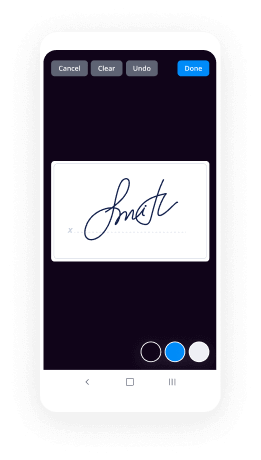Consent eSignature Disclosure with airSlate SignNow
Get the robust eSignature features you need from the solution you trust
Choose the pro platform designed for pros
Configure eSignature API quickly
Collaborate better together
Consent eSignature disclosure, within a few minutes
Cut the closing time
Maintain sensitive data safe
See airSlate SignNow eSignatures in action
airSlate SignNow solutions for better efficiency
Our user reviews speak for themselves






Why choose airSlate SignNow
-
Free 7-day trial. Choose the plan you need and try it risk-free.
-
Honest pricing for full-featured plans. airSlate SignNow offers subscription plans with no overages or hidden fees at renewal.
-
Enterprise-grade security. airSlate SignNow helps you comply with global security standards.

Your step-by-step guide — consent eSignature disclosure
Using airSlate SignNow’s eSignature any business can speed up signature workflows and eSign in real-time, delivering a better experience to customers and employees. consent eSignature disclosure in a few simple steps. Our mobile-first apps make working on the go possible, even while offline! Sign documents from anywhere in the world and close deals faster.
Follow the step-by-step guide to consent eSignature disclosure:
- Log in to your airSlate SignNow account.
- Locate your document in your folders or upload a new one.
- Open the document and make edits using the Tools menu.
- Drag & drop fillable fields, add text and sign it.
- Add multiple signers using their emails and set the signing order.
- Specify which recipients will get an executed copy.
- Use Advanced Options to limit access to the record and set an expiration date.
- Click Save and Close when completed.
In addition, there are more advanced features available to consent eSignature disclosure. Add users to your shared workspace, view teams, and track collaboration. Millions of users across the US and Europe agree that a system that brings people together in one holistic digital location, is the thing that organizations need to keep workflows working effortlessly. The airSlate SignNow REST API allows you to integrate eSignatures into your app, website, CRM or cloud. Check out airSlate SignNow and enjoy quicker, easier and overall more productive eSignature workflows!
How it works
airSlate SignNow features that users love
See exceptional results consent eSignature disclosure with airSlate SignNow
Get legally-binding signatures now!
What active users are saying — consent eSignature disclosure
Related searches to consent eSignature disclosure with airSlate SignNow
Help Me With eSign Presentation for Legal
welcome to the e sign live QuickStart tutorial in this video you're going to learn how to set up a sign consent and legal disclosures for consumer based transactions in the US transactions involving consumers must comply with the federal assign act the Act stipulates that consumers must first consent to using electronic signatures prior to being presented with documents for review and signing further certain types of transactions such as loan applications require legal disclosures to be reviewed and accepted by the consumer while other documents such as the application form itself must be signed after you have uploaded each document to your east side room click on edit room details to access the advanced options next click on the advanced options tab and then from the drop-down menu select the document that is the e sign consent form last click Save Changes e-sign live will now present this document to consumers for review and acceptance before the other documents to go to your next document click on the prepare icon in the upper right hand corner of your assign room dashboard in this case it is a legal disclosure click on edit document details to access advanced options for the document take off the box to tag the document as a disclosure and then save the changes to go to your next document click on the right arrow in this case it's a loan application that needs to be signed from the drop down menu select the person's name and click add approval next drag the signature box into place and save your changes now let's look at the signing process from the consumers perspective after you have activated the room the person receives an email invitation with a link to the e signing session the person is first presented with a signed consent form the person clicks except to consent to using electronic signatures and only then is presented with a legal disclosure for review and acceptance next the loan application is presented to the person for review and signing the person clicks to sign in all of the designated areas as indicated by the yellow sticky and then confirms that they want his or her signature to be applied to the documents so as you can see a sign live makes it easy for you to set up your assigning process in compliance with the e sign Act and other required industry regulations thank you for watching the e sign live two minute tutorial to learn more about the service or register for a free 30-day trial visit the es ein live website
Show more