Create a PDF with Signature Fields
How to create a PDF with signature fields in airSlate SignNow
airSlate SignNow allows you to prepare fillable PDF forms with signature fields in minutes to ensure that recipients sign your documents precisely where you need them to. With signature boxes assigned to specific signers, every document returned to you will contain the signature(s) you need.
Upload your PDF to airSlate SignNow
Use the Upload or Create button to upload a document from your device or import it from your cloud storage. Double-click on the uploaded PDF to open it in the editor.
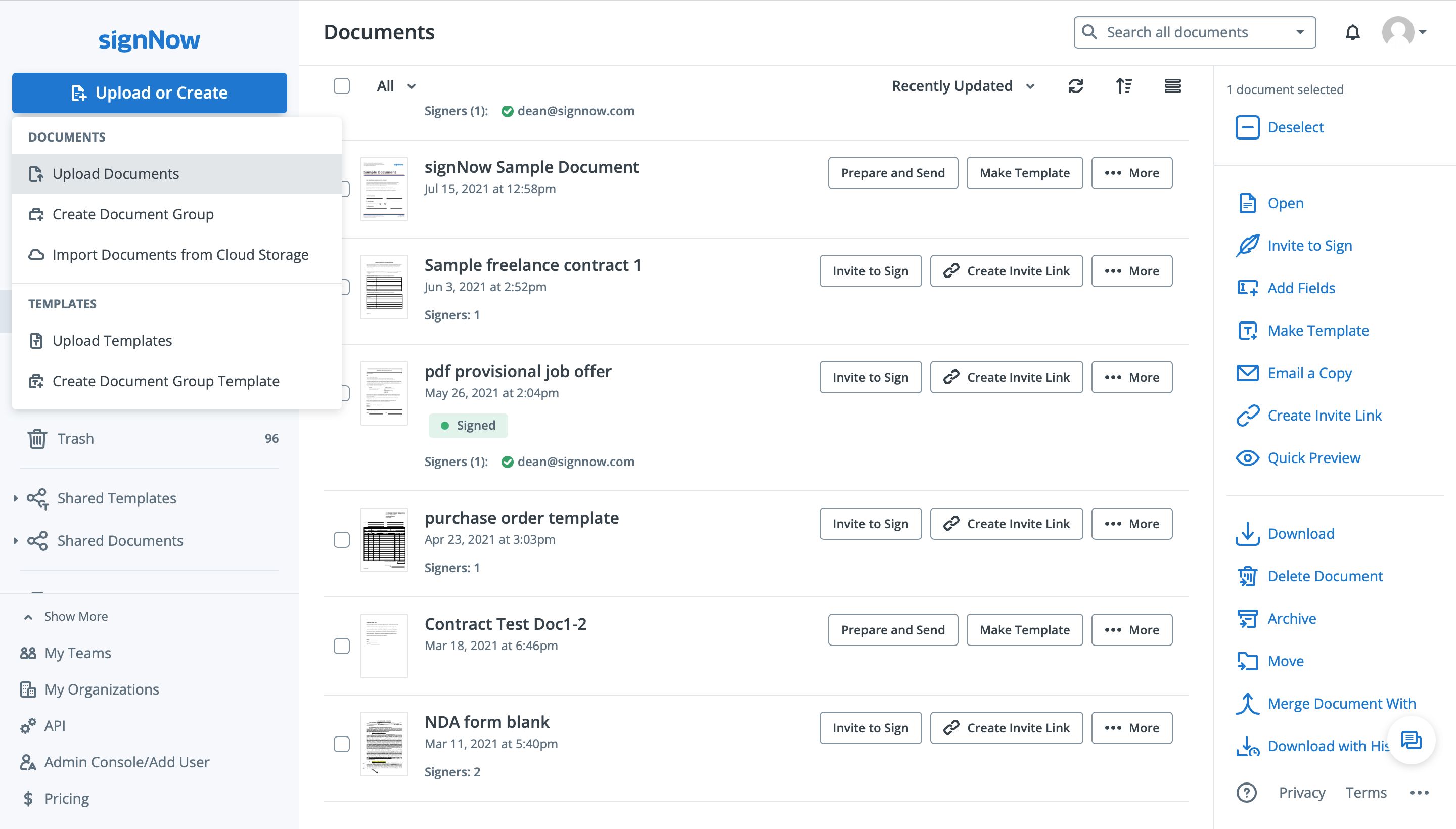
Create signer roles
Click Edit Signers in the sidebar on the left and add as many signer roles as you need. You can set a signing order and specify the email addresses of your recipients right away. Then, click Save Signers.
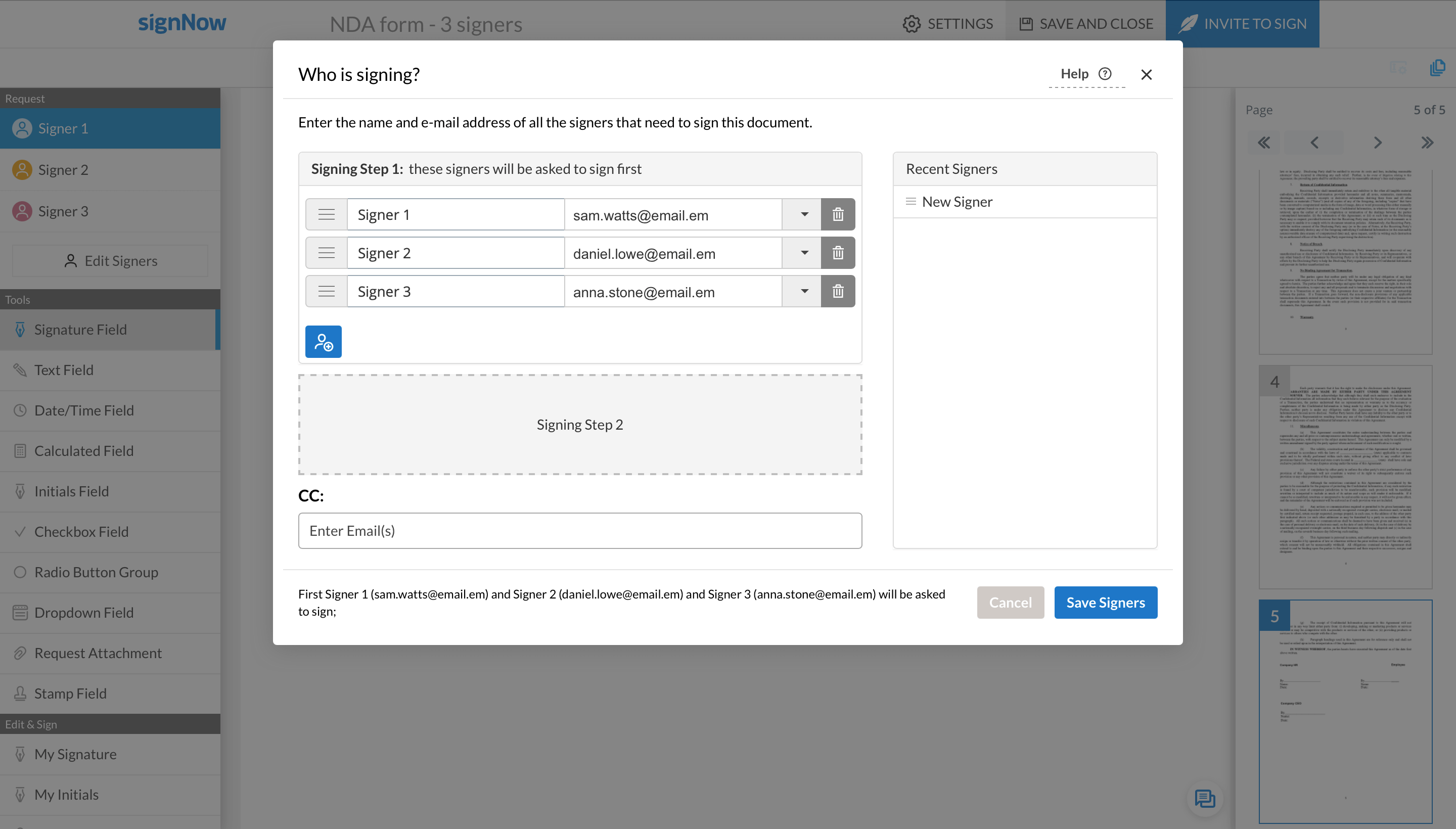
Add signature fields
Select Signature Field in the left-hand toolbar and click on your document where you want the field to appear. Switch between the signers displayed in the sidebar on the left or assign roles in the settings of each field you’ve added (the sidebar on the right).

Send your PDF for signing
Once you have added all the fields you need, send your document by clicking the Invite to Sign button in the top right corner.
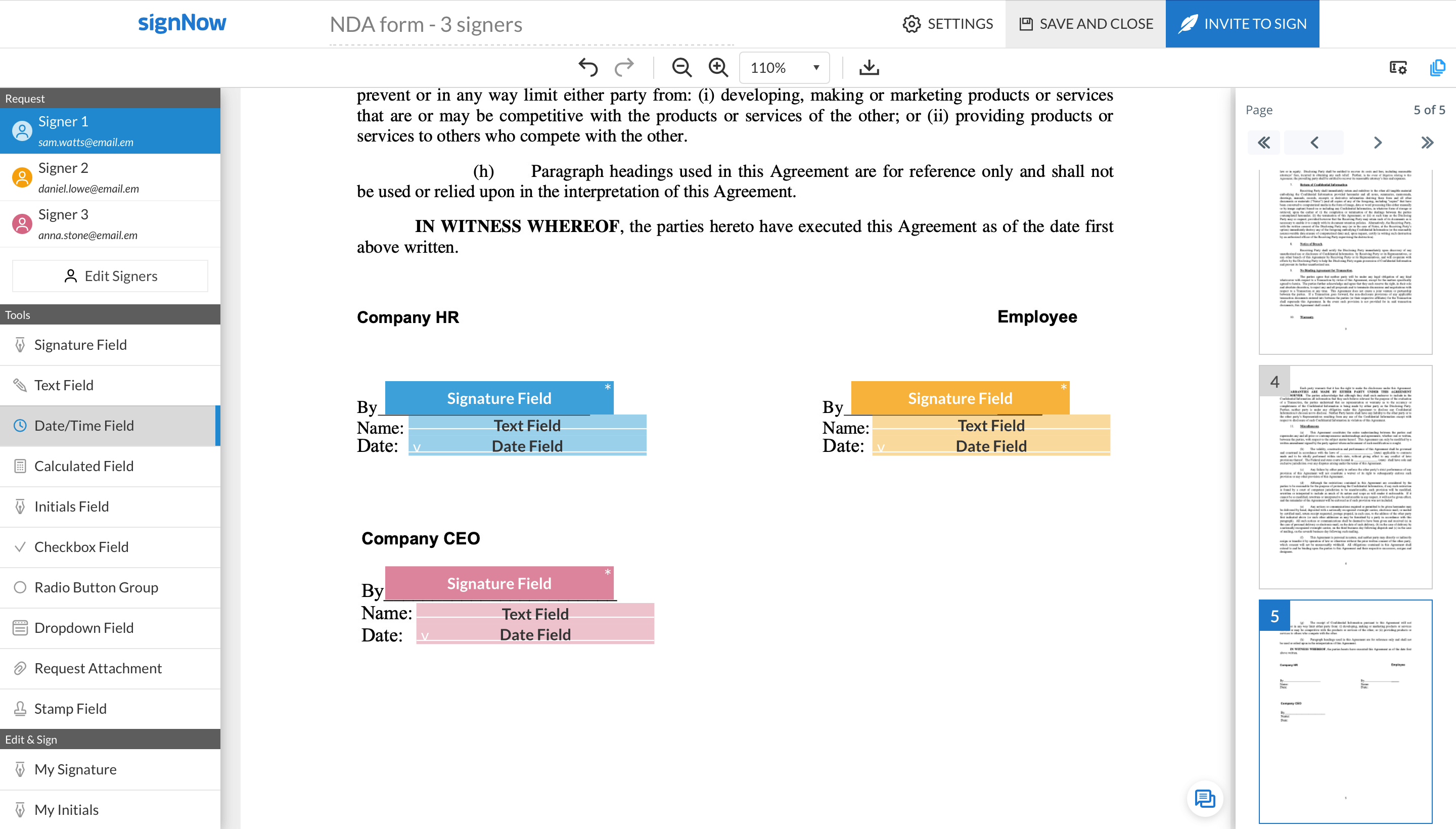
See airSlate SignNow eSignatures in action
Choose a better solution
Take routine paperwork off your plate with airSlate SignNow
Online signature solution
Fillable template creator
Document templates
eSignature API
App-native integrations
Ability to create pdf with signature fields
Our user reviews speak for themselves






airSlate SignNow solutions for better efficiency
Why choose airSlate SignNow
-
Free 7-day trial. Choose the plan you need and try it risk-free.
-
Honest pricing for full-featured plans. airSlate SignNow offers subscription plans with no overages or hidden fees at renewal.
-
Enterprise-grade security. airSlate SignNow helps you comply with global security standards.

Your step-by-step guide — create pdf with signature fields
The vital conceptual benefit of the airSlate SignNow eSignature software for business automation is actually a single information enviroment that extends the organization but reflects a distinctive business process. You may add a signature from your mobile device, give an invite hyperlink to your partners, vendors or teammates. Our advanced service simplifies the evaluation and audit phases. It lets you run the workflow much more flexibly without involving additional staff. You may indirectly enhance the comminucation between partners and allow them to increase customer service.
How to add a signature from your mobile device with airSlate SignNow:
- Create your profile for free or log in if you already possess one.
- You may enter with the Single sign-on feature if you possess the airSlate SignNow profile.|If you have the airSlate SignNow profile, you can enter using the Single sign-on functionality.
- Transfer the data file from your portable or desktop gadget.
- Additionally, you may upload the required document from your cloud storage. Our browser-based platform works with the most advised repositories: Google Drive, OneDrive, DropBox.
- Effortlessly make alterations to your template using our advanced but easy-to-use PDF Editor.
- Enter the textual content material, include images, leave your annotations or remarks, etc..
- You may create fillable fields of various types: text message or particular date, calculated or dropdown, and much more.
- Organize and put in place the attachment request.
- Place the Signature Field for emailing to sign and collect in-person or numerous eSignatures. If applicable, you may self-sign the template.
- Complete changes with the Done button and go on to add a signature from your mobile device.
airSlate SignNow is the best alternative for automation of company processes and solution to add a signature from your mobile device and swift tasks concluding for agencies of all levels when it comes to staff and complexity. Users can collaborate both externally and internally with customers and distributors. Check out all the advantages now!
How it works
See exceptional results Create a PDF with Signature Fields
Get legally-binding signatures now!
FAQs
-
How do I sign a document online?
Upload a document to your airSlate SignNow account and open it in the editor by double-clicking on it. Then, select My Signature in the left-hand menu and click where you want the signature to appear in the document. Select your signature method and hit Sign. -
How do I make a fillable form online?
Click the File tab. Click New. In the Search online templates box, enter the type of form you want to create and press ENTER. Click the form template that you want to use, and then click Create.
What active users are saying — create pdf with signature fields
Frequently asked questions
How do you generate a document and apply an electronic signature to it?
How do I add an electronic signature to a Word document?
How do you open and sign a PDF?
Get more for create pdf with signature fields
The ins and outs of eSignature



Find out other create pdf with signature fields
- Easily email a document with a signature using airSlate ...
- How to sign a document online and email it with ...
- How to use digital signature certificate on PDF ...
- How to use e-signature in Acrobat for effortless ...
- How to use digital signature on MacBook with airSlate ...
- Discover effective methods to sign a PDF online with ...
- Effortlessly sign PDFs with the linux pdf sign command
- Easily sign PDF documents on Windows with airSlate ...
- Easily sign a PDF file and email it back with airSlate ...
- Effortlessly sign PDF documents on phone
- Sign PDF document with certificate effortlessly
- Easily signing a PDF document on my iPhone
- Sign PDF online with electronic signature easily and ...
- Sign a PDF file with Google Chrome effortlessly
- Master the art of signing PDF files on Chrome with ease
- Discover effective ways to add an electronic signature ...
- Discover easy ways to add a digital signature to a PDF
- Add CAC Signature to PDF Quickly and Securely with ...
- Effortlessly add signature on Pages Mac with airSlate ...
- How to Mac add signature to PDF effortlessly with ...









































