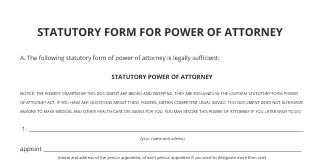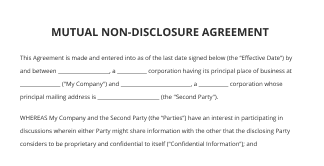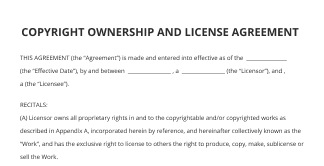Electronically Signed Odt Made Easy
Do more on the web with a globally-trusted eSignature platform
Remarkable signing experience
Robust reports and analytics
Mobile eSigning in person and remotely
Industry regulations and conformity
Electronically signed odt, quicker than ever
Useful eSignature add-ons
See airSlate SignNow eSignatures in action
airSlate SignNow solutions for better efficiency
Our user reviews speak for themselves






Why choose airSlate SignNow
-
Free 7-day trial. Choose the plan you need and try it risk-free.
-
Honest pricing for full-featured plans. airSlate SignNow offers subscription plans with no overages or hidden fees at renewal.
-
Enterprise-grade security. airSlate SignNow helps you comply with global security standards.

Your step-by-step guide — electronically signed odt
Using airSlate SignNow’s eSignature any business can increase signature workflows and sign online in real-time, delivering a greater experience to clients and employees. Use electronically signed odt in a few easy steps. Our handheld mobile apps make work on the run achievable, even while off-line! eSign signNows from any place in the world and close deals quicker.
Keep to the walk-through guide for using electronically signed odt:
- Sign in to your airSlate SignNow account.
- Find your record within your folders or upload a new one.
- Open the record and make edits using the Tools list.
- Place fillable fields, type textual content and sign it.
- Include several signers by emails and set up the signing order.
- Choose which recipients will receive an signed doc.
- Use Advanced Options to restrict access to the template and set up an expiration date.
- Click on Save and Close when completed.
Furthermore, there are more advanced functions open for electronically signed odt. Include users to your shared digital workplace, view teams, and keep track of cooperation. Numerous users all over the US and Europe concur that a system that brings everything together in one unified digital location, is exactly what organizations need to keep workflows performing easily. The airSlate SignNow REST API enables you to embed eSignatures into your application, website, CRM or cloud. Try out airSlate SignNow and get quicker, smoother and overall more effective eSignature workflows!
How it works
airSlate SignNow features that users love
See exceptional results electronically signed odt made easy
Get legally-binding signatures now!
FAQs
-
How do you create an electronic signature?
Suggested clip How to Create Electronic and Digital Signature and Sign PDF and ...YouTubeStart of suggested clipEnd of suggested clip How to Create Electronic and Digital Signature and Sign PDF and ... -
How do I sign a document in LibreOffice?
Suggested clip How to enable digital signatures LibreOffice documents - YouTubeYouTubeStart of suggested clipEnd of suggested clip How to enable digital signatures LibreOffice documents - YouTube -
How can I create a digital signature?
Suggested clip *FAST* How to set up a Digital Signature in airSlate SignNow Reader DC ...YouTubeStart of suggested clipEnd of suggested clip *FAST* How to set up a Digital Signature in airSlate SignNow Reader DC ... -
How can I create a digital signature for free?
Create an airSlate SignNow account. It only takes a few seconds. Upload your document to your account. ... Select who needs to sign your document. ... Prepare the document for signature. ... Sign the document or send it out for signature. -
How do I create a signature online?
Step 1: Upload PDF and Add Recipients. To upload a PDF file, you need to be signed into airSlate SignNow account. ... Step 2: Set Signature Location for Recipients. After adding recipients, click "Next". ... Step 3: Sign by Yourself. ... Step 4: Sign by Recipients. -
How do you sign digitally?
Sign up for a free trial at airSlate SignNow, and then log in. Select New > Sign a Document, and then upload the electronic document. Select Sign and then follow the steps to electronically sign your document.
What active users are saying — electronically signed odt
Electronically signed odt
welcome to your liposuction pre-op teaching video so before your pre-op appointment if you were supposed to get any type of clearance for surgery from a primary care or a specialist make sure you have that in the works were you supposed to track down an old ekg or any lab work you can start working on that as well you're already watching this video which is great review your paperwork and plan ahead two weeks prior to your surgery it's important that you stop all blood thinner medications and herbal supplements because those herbal supplements have likely not been tested with anesthesia common blood thinners are aspirin ibuprofen fish oil and vitamin e if you're a regular drinker it's good to reduce your alcohol use to one glass or less a day for the two weeks prior to surgery and if we really care about your liver you can stop drinking all together the week before review your teaching material and create a specific question list so that we can go over those with you at your pre-op appointment if your labs and ekg have been done be sure to bring those with you so there are a lot of over-the-counter medications that are great to have on hand after surgery the first is tylenol which you'll be taking for pain dramamine or bonnie are common anti-nausea medications that are typically used for motion sickness and these work great after surgery as well it's good to have antacids around in case you get heartburn including something like tums or pepcid antihistamines are also important to have we would recommend either zyrtec or claritin and also benadryl like forte is given to you at your pre-op appointment and this is a homeopathic medication that's used to speed healing by reducing swelling and bruising it does contain pineapple papaya and traces of wheat so if you have food allergies please plan accordingly this is something you want to start the night before surgery and you can continue it twice a day until it's gone you'll also be given your prescriptions at the time of surgery and cross our fingers someday we may be able to electronically send these to your pharmacy they will likely include an anti-inflammatory medication a muscle relaxant a pain killer and an anti-nausea medication tylenol is what we want you to use after surgery to help with pain tylenol comes in two strengths regular strength which is 325 milligrams per pill and extra strength which is 500 milligrams per pill we recommend that you take a thousand milligrams three times a day for at least the first few days after surgery to help with pain we don't want you taking more than 4 000 milligrams of tylenol in a 24-hour period and this is written on every tylenol bottle this is a medication we recommend you start the morning of surgery with a tiny sip of water before leaving for the hospital celebrex is an anti-inflammatory medication that i like to describe as designer ibuprofen each pill lasts for an entire 24 hours and it has much less bleeding than the other typical non-steroidal medications so it's safe to use around the time of surgery this is a medication you only need to take as needed you don't need to complete your prescription if you're not having pain the dose is based on age and kidney function so if you're under 65 years of age we recommend you take this twice a day as needed and you could wean down to once a day as your pain resolves if you're over 65 years of age or if you have kidney issues we're only going to have you take this once a day or in some patients we may skip it all together so this is a medication we recommend starting the morning of surgery with a tiny sip of water before you leave for the hospital if you are under 65 years of age you can restart this 12 hours after surgery and if you're over 65 we want you to restart this the next day or 24 hours after surgery now this used to be a very expensive medication and a lot of insurance companies won't pre-authorize it and we don't pre-authorize it for cosmetic surgery so if you have the app good rx you can find it cheaply and i'll just give you a pointer that costco it's usually pretty and inexpensive i got mine for under twenty dollars for my prescription so valium is a muscle relaxant and also an anti-anxiety medication this is if you remember the rolling stone song mother's little helper this is what they're talking about because it can definitely take the edge off and make you feel much more comfortable after surgery you can take one of these every six hours as needed make sure that you stagger it with your pain medication because this in addition to the narcotic pain medication are sedating so you don't want to take those two at exactly the same time before knowing if you really need both also don't mix this with sleeping pills or other anti-anxiety medications including things like xanax adivan and ambien it's also really important not to mix this with thc we generally do not refill this medication because it can be addictive now your narcotic pain medication is most commonly going to be oxycodone which is the pain reliever found in percocet you can take one of these every four hours as needed and if you are having more severe pain you can take two at a time but we don't want you to do this continually again because this is i'm sedating make sure you stagger it with other sedating medications like your valium there are other options available if oxycodone is not a good match for you including things like ultram dilaudid or norco norco is what used to be referred to as vicodin and it does have tylenol in it it does not come as a version without tylenol so you would have to reduce the amount of tylenol that you're taking so you're not going over that 4 000 grams into 20 milligrams in a 24 hour period also of note we can't refill narcotics over the phone so if you're getting low we can phone in something weaker but you'll have to come in for a written prescription now remember with narcotics it's the patient not the caretaker that needs to decide when and if this pain medication is needed our goals of pain control that you are that you can get up and walk around and breathe deeply and that you can also get some sleep but we don't expect it to make you pain free it does have a lot of side effects including nausea over sedation decreased respiratory drive itchiness constipation and addiction we made a big mistake in the past by telling people to use narcotic pain medication to stay ahead of their pain that's why you're on the tylenol and the celebrex so that you can stay ahead of your pain with those medications and use the narcotic more sparingly as needed we're also going to give you a prescription medication for nausea called zofran odt the odt stands for oral dissolving tablet and all you need to do is place it under your tongue for it to be absorbed on the day of your surgery you'll likely also get what's called a scopolamine patch which looks like a little spot band-aid that they'll likely place behind your ear or sometimes on your arm under a piece of sticky saran wrap called tegaderm now this works for about three days and there are some side effects including dry mouth blurry vision dilated pupil urine retention which is pretty rare but we tend not to give this to men because of this side effect and confusion which is much more common in our older population so we may leave it off for patients that are of a more advanced age now when you're ready to take this off and throw it away make sure you take a washcloth and wash the skin where it was placed and also your hands well after removing and make sure you wrap it in something or put it in a trash can where pets can't get into it because it could make them very sick if they eat it remember the dramamine and bonnie that you started before surgery this can also be used for nausea postoperatively the good thing about all of these medications is they can be used together so if you start with one and it doesn't work you can always move on to another now the night before surgery it's important to understand your npo orders and that means when you can last safely eat or drink so for food and full liquids which include things like milk lattes or orange juice you need to stop those a full eight hours prior to your surgery you can continue to have clear liquids which include water gatorade apple juice tea black coffee and jello for up to four hours prior to surgery and if you have the option to take these i would recommend it we know patients that have a little sugar in their system and caffeine if they're used to being on caffeine will wake up feeling better after surgery you can also start your arnica forte the night before surgery and take your first antibacterial shower with the hibiclens soap you were given at your pre-op appointment there's typically enough in there for two full showers so it should last you for the morning shower as well know your arrival time in place review your instructions with your caretaker so they're not nervous and know that anesthesia may give you a phone call the night before surgery morning of take your second antibacterial shower and make sure you don't put lotion on the surgical sites and also maybe not a full face of makeup wear easy clothes to the hospital that are easy to get in and out of like a hoodie and sweatpants take your pre-op medications that were recommended with a tiny sip of water before you leave for the hospital and again this is typically going to be a thousand milligrams of tylenol two of your celebrex and a dramamine or a meclazine tablet now if you're on regular prescription medications we will tell you at your pre-op which are important on that day and honestly most of them are not important so we'll try to be very clear about which medications you should take on the morning of your surgery bring a form of identification and your garments with you to the hospital and make sure you have those garments sitting out for me because i have to sneak them back to the or before you go back it's not a bad idea to bring a copy of your paperwork just in case something was lost and if you're staying overnight remember to bring your phone charger an extra garment if you purchased one your arnica forte and any of the medications that you normally take that are not common that the hospital might not have on formulary it is important for you not to bring the pain medications that we prescribed at your pre-op appointment once you're home it's important that you have a caretaker the first night of your general after your general anesthetic sleep in any position that's comfortable for you and know that liposuction sites are going to drain a lot so you want to protect your linens and upholstery some people like putting trash bags down under beach towels so that if something does drain and you're not leaving a stain if you don't have a bowel movement after about four days from surgery be sure to use a laxative you can shower as early as the next day but we do recommend showering with a friend now when you unzip and take off your garment your blood pressure is going to drop so you want to make sure you make these position changes very slowly you may unzip your garment and sit on that maybe the toilet lid for a couple of minutes to make sure you're okay then stand up for a minute then get in the shower you're going to leave the tape dressings on your incisions and everything can get wet i'll warn you that it's pretty exhausting when you take your first shower so make sure you've got someone there with you in case you get light-headed and you may plan a little bit of a nap afterwards before you go about your day you are going to have toppy foam which are these big white pads inside your garment and we like to orient them so that they are providing smoothness underneath things like your zippers and the edges of the garment like underneath the breast area where it may end and you may even use a surgery bra so you want to span the space between the surgery bra and the top of your garment with another piece of toppy foam you can also layer other type of garments underneath your surgery garment things like spanx work well cotton camis can work well so you can still use your toppy foam or you can layer something else underneath it people can stop using their toppy foam anytime they feel that it's not providing the smoothness and that little extra pressure that makes things more comfortable so you don't need to call our office to ask permission but we do recommend that you try to keep using it at least through your first follow-up appointment or about five to seven days don't throw them out because you may stop using them and then realize you wish you had one back again so keep them for a little while before you decide to talk to toss them you can open your garment up while you're sleeping or resting if it makes you more comfortable especially if you feel like that tightness is making it more difficult to breathe the garments in the foam will get gross and may need to be washed so that's totally fine to do as well restrictions after liposuction are not really that strong we just don't want you laying around all the time we want you to be up and moving because that's good for your lungs and good for your circulation you should sleep in whatever position you're most comfortable in and as far as activity goes just let pain be your guide there's really no restrictions about how much you can lift or what you can do compression is a good thing but not if it's constricting you too much so just make sure that if your garment is too tight or if you just need to unzip it at night it's totally fine now it's normal to have drainage after liposuction a lot of drainage and it typically goes on for about 48 hours it looks bloody a lot like cranberry juice there may be some areas that continue to drain even longer than the first couple of days after surgery there's also quite a bit of pain people describe it as pulled muscles a sunburn and some weird numbness to the skin expect to be pretty tired and fatigued you'll see bruises that may show up several days after surgery and if you did have j plasma or renuvion as part of your liposuction procedure you may feel some of that trapped gas under the skin that feels like rice krispies and that typically is going to be gone after the first 24 hours you may also experience some dependent swelling so that's going to be areas like the genitalia area where the crotchless part of your garment allows for some fluid to get trapped and that can really be alarming for some people you may also see a lot of swelling at your tailbone area from laying down and resting after surgery your little feet are probably going to look pretty swollen as well so you can use those white stockings that you left the hospital with any time your toes start looking kind of like little sausages now you're probably going to see some temporary weight gain of about five to ten pounds which is just going to look like generalized puffiness and i promise that will get better after about a week from surgery it's also pretty common to have some itchiness under your garment so these are some of the things that are a little more concerning for us a low grade temperature of 99 to 100 is not uncommon after surgery but if it starts creeping up to 100.8 or 101 that can be a sign of an infection so please give us a call also a rash that starts spreading could be a drug reaction so it's important to stop your medications start those antihistamines like the zyrtec claritin or benadryl and give us a call so we can talk to you about this as soon as possible chest pain shortness of breath or persistent lower extremity pain or swelling that doesn't seem related to the surgery could be a sign of a blood clot and this could be a medical emergency a bad headache that doesn't go away after taking pain medication hydrating and using some caffeine could be a rare sign of hypoxia or blood oxygen levels that are too low so we use a pulse oximeter to check you in our office and these are easily available at pharmacies your oxygen level should be 90 percent or higher after surgery if it's below 90 percent it's a good idea to give us a call at the office rarely after a liposuction surgery you may be sent home with an incentive spirometer which helps you to take those deep breaths if you were given one at the time of your surgery make sure you're getting up over a thousand mls now how do you reach us if it's during the business hours contact the office first if it's a non-urgent message just send it to clara someone will get back to you soon what's awesome about clara our texting app is that you can even take some photos and upload them and we will get them safely if it's after hours declare messages don't go through and you'll get an alert about that also we don't check voicemails or emails on the weekend so if it's evening or after hours please don't use these methods to contact us you need to talk to the physician on call and the contact number is always available on our voicemail at work and on your clara response and spoiler alert it's almost always me you can start driving once you're off all your pain medications and you're feeling pretty good so for most patients this is probably going to be one week or less but use good judgment because your reaction time is going to be slow when you're not feeling 100 and you're healing from a surgery at your first follow-up appointment we're going to look at your surgical sites remove any of the itchy coverall tape that might be on there or anything that's rolling up go over your medications with you if you're still taking things and go over your activities now the nice thing about liposuction is we don't have a lot of restrictions so we're going to make sure that you're moving around a lot and that if you're overdoing it we'll just tell you to dial it back a little bit this is also a good time for us to talk about future scar care options and for you to bring second stage garments which you can transition to from your surgical garment second stage garments need to cut cover the whole area that's had liposuction so if you if your thighs were included make sure it goes down further below your knees or to your calves it's nice not to have bands that cut across the center area of where you have liposuction if your back or your arms were also done there's a lot of available garments on the internet that you can also add to your wardrobe your second follow-up may be anywhere from two weeks to three months based on how you're healing we do recommend that you stay in compression for about six weeks postoperatively longer is fine and sometimes people are just so over it they need to stop and and that's fine too as long as you're not having any problems with prolonged swelling it's common to have tenderness that may linger for even up to a couple of months postoperatively as well as some numbness and this should all continue to resolve slowly over time now with all body contouring procedures i do recommend people keep track of your weight because you are magically getting smaller for the several weeks after your swelling is going down so sometimes people start eating a little bit more and they start to redistribute their weight a little bit so i do think for at least several months after your surgery it's not a bad idea for you to check your weight at least once a week well thank you for watching this video now you are totally prepared you can plan ahead bring in your questions educate your caregivers make sure you take the time that you need to heal and follow your instructions all for a very uneventful recovery
Show moreFrequently asked questions
How do I eSign a document before sending it?
How do I electronically sign PDFs
Where should I sign in a PDF?
Get more for electronically signed odt made easy
- Mark directly
- Prove email signature Car Wash and Detail
- Endorse eSign Baby Shower Invitation
- Authorize digital sign Wedding Itinerary
- Anneal signatory Insurance Plan
- Empower electronically signed Wedding Ceremony Event
- Try digisign Basketball League Registration Event
- Add Conversion Agreement autograph
- Send IT Services Proposal Template digital sign
- Fax Baby Dedication Certificate initial
- Seal Employee Write Up Form electronically sign
- Password Service Agreement countersignature
- Pass Motion Graphics Design Contract Template digital signature
- Renew Eviction Notice signed
- Test Personnel Daily Report digi-sign
- Require Form W2 esign
- Send looker-on signatory
- Accredit peitioner email signature
- Compel inheritor signature
- Void Website Quote Template template electronic signature
- Adopt catalog template signed electronically
- Vouch Trip Itinerary template electronically sign
- Establish Web Design Quote template electronically signing
- Clear IT Consulting Agreement Template template mark
- Complete Summer Camp Registration template signed
- Force Cancellation of Lease Agreement Template template eSignature
- Permit New Transcription Project Form template autograph
- Customize Plumbing Contract Template template digital sign