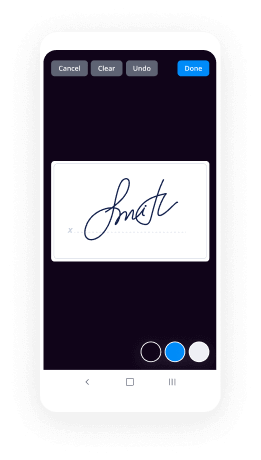Email Agreement Signature with airSlate SignNow
Improve your document workflow with airSlate SignNow
Agile eSignature workflows
Fast visibility into document status
Simple and fast integration set up
Email agreement signature on any device
Detailed Audit Trail
Rigorous protection requirements
See airSlate SignNow eSignatures in action
airSlate SignNow solutions for better efficiency
Our user reviews speak for themselves






Why choose airSlate SignNow
-
Free 7-day trial. Choose the plan you need and try it risk-free.
-
Honest pricing for full-featured plans. airSlate SignNow offers subscription plans with no overages or hidden fees at renewal.
-
Enterprise-grade security. airSlate SignNow helps you comply with global security standards.

Your step-by-step guide — email agreement signature
Using airSlate SignNow’s eSignature any business can speed up signature workflows and eSign in real-time, delivering a better experience to customers and employees. email agreement signature in a few simple steps. Our mobile-first apps make working on the go possible, even while offline! Sign documents from anywhere in the world and close deals faster.
Follow the step-by-step guide to email agreement signature:
- Log in to your airSlate SignNow account.
- Locate your document in your folders or upload a new one.
- Open the document and make edits using the Tools menu.
- Drag & drop fillable fields, add text and sign it.
- Add multiple signers using their emails and set the signing order.
- Specify which recipients will get an executed copy.
- Use Advanced Options to limit access to the record and set an expiration date.
- Click Save and Close when completed.
In addition, there are more advanced features available to email agreement signature. Add users to your shared workspace, view teams, and track collaboration. Millions of users across the US and Europe agree that a solution that brings everything together in one cohesive digital location, is what organizations need to keep workflows functioning efficiently. The airSlate SignNow REST API enables you to embed eSignatures into your app, website, CRM or cloud. Try out airSlate SignNow and get quicker, smoother and overall more effective eSignature workflows!
How it works
airSlate SignNow features that users love
See exceptional results email agreement signature with airSlate SignNow
Get legally-binding signatures now!
FAQs
-
Can you sign a contract by email?
They don't realize that an email exchange can also satisfy the legal requirements and collectively constitute a binding contract. ... But, even emails without proposed contract terms in them can be held to be binding contracts between the correspondents. -
How do I send a signature via email?
Open a new email message. On the Message menu, select Signature > Signatures. ... Under Select signature to edit, choose New, and in the New Signature dialog box, type a name for the signature. Under Edit signature, compose your signature. -
How do I make an email signature?
First name and last name. Title and department. Email address and telephone number. Company logo and company name. Company physical address. Social media icons linked to official company profiles. Disclaimer. Banner (optional) -
Can an email be used as a signature?
As the case law highlighted shows, emails are no longer as informal as they appear. An email, or a combination of emails can satisfy legal requirements and be as binding as any other form of writing and they can also be deemed signed where there is an authenticating intention by the parties or their agents. -
How do I send a contract via email?
Login or register for free with airSlate SignNow. Upload a PDF, or Word document, or any file. Drag and drop where you want your signatories to sign. Add any other form fields you want your signatories to complete. Click 'Send'. Add your signer(s) name and email. Press 'Final Step - Create and Send'. -
What is an electronic or email signature?
An eSignature or electronic signature is a legal way to get consent or approval on electronic documents or forms. It can replace a handwritten signature in virtually any process. An eSignature or electronic signature is a legal way to get consent or approval on electronic documents or forms. -
How do I write an email for a contract renewal?
Dear manager, I am writing to you because I would like to discuss the possibility of renewing my contract. My contract lasts for two years (More/less) and that is coming to an end. I would like to renew it as I love working with this company and I like the people here and very much enjoy the work that I do. -
Are emails enforceable contracts?
Email correspondence a valid and binding contract, court confirms. -
Is an email the same as a signature?
So, an email is clearly a written instrument under the law, but does an email constitute a signature? Under the UETA, an \u201c[e]lectronic signature\u201d means an electronic sound, symbol, or process attached to or logically associated with a record and executed or adopted by a person with the intent to sign the record. -
How do you send an electronic signature via email?
How do I send a digital signature? In the message, click Options.In the More Options group, click the dialog box launcher in the lower-right corner. Click Security Settings, and then select the Add digital signature to this message check box. Click OK, and then click Close. -
How can I send my signature?
If you have an Android phone, the process is similar. You tap on the email attachment to view it and it will open in airSlate SignNow Fill & Sign (you may have to select it as the app to open the document). You'll see tools for adding text and your signature. -
How do you write a contract email?
Start with details of your company and follow with details of the person you are writing to. ... Start with a friendly salutation, \u201cDear\u2026\u2026\u2026\u2026..\u201d Start simply with why you are writing, in this case, to confirm the agreement and so on. -
What does signature mean in email?
An email signature is a block of text appended to the end of an email message often containing the sender's name, address, phone number, disclaimer or other contact information. -
How do you write a contract letter?
When you write a contract letter, you should include the following: the position title, company name, starting date, employee's status as full-time or part-time, their status as exempt or non-exempt (relating to overtime pay), salary amount, timing of payment, a summary of company benefits, details about paid time off, ...