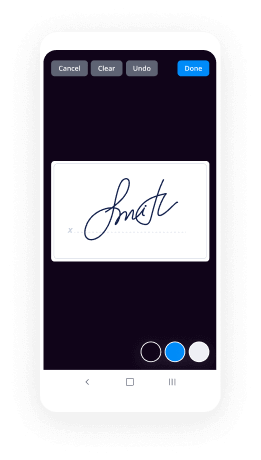Email Sign Customer with airSlate SignNow
Do more online with a globally-trusted eSignature platform
Outstanding signing experience
Trusted reports and analytics
Mobile eSigning in person and remotely
Industry rules and conformity
Email sign customer, faster than ever before
Useful eSignature add-ons
See airSlate SignNow eSignatures in action
airSlate SignNow solutions for better efficiency
Our user reviews speak for themselves






Why choose airSlate SignNow
-
Free 7-day trial. Choose the plan you need and try it risk-free.
-
Honest pricing for full-featured plans. airSlate SignNow offers subscription plans with no overages or hidden fees at renewal.
-
Enterprise-grade security. airSlate SignNow helps you comply with global security standards.

Your step-by-step guide — email sign customer
Using airSlate SignNow’s eSignature any business can speed up signature workflows and eSign in real-time, delivering a better experience to customers and employees. email sign customer in a few simple steps. Our mobile-first apps make working on the go possible, even while offline! Sign documents from anywhere in the world and close deals faster.
Follow the step-by-step guide to email sign customer:
- Log in to your airSlate SignNow account.
- Locate your document in your folders or upload a new one.
- Open the document and make edits using the Tools menu.
- Drag & drop fillable fields, add text and sign it.
- Add multiple signers using their emails and set the signing order.
- Specify which recipients will get an executed copy.
- Use Advanced Options to limit access to the record and set an expiration date.
- Click Save and Close when completed.
In addition, there are more advanced features available to email sign customer. Add users to your shared workspace, view teams, and track collaboration. Millions of users across the US and Europe agree that a solution that brings everything together in one unified enviroment, is what organizations need to keep workflows functioning efficiently. The airSlate SignNow REST API allows you to embed eSignatures into your application, internet site, CRM or cloud. Check out airSlate SignNow and get quicker, smoother and overall more productive eSignature workflows!
How it works
airSlate SignNow features that users love
See exceptional results email sign customer with airSlate SignNow
Get legally-binding signatures now!
What active users are saying — email sign customer
Related searches to email sign customer with airSlate SignNow
How to email sign customer
Hey Ninja, welcome back to my channel this is Rea once again, and thank you so much for being here in my channel. Today I'm going to talk about one of the most requested topics here in our community and that is the email customer support tips and it took me so long to do this video because I don't know. It just took me so long but I'm going to publish more non-voice related videos from today until probably the end of the month. We never know but just watch out for it. So keep watching if you are interested. One of the things that I do currently is to handle customer support for the customers of an e-commerce account or e-commerce website or store based in Canada. That's one of the things that I do right now so this is something that I can share with you and I'm excited to share with you because a lot of you have already been asking about this so enough of the talk, let's start with the first tip and.. Let me look at my notes here. First is familiarize your company's brand or style guide because each company has its own style or brand so it's important to stay on brand. Is your company naughty and nice? Is your company professional, strict, or serious? Or is your company fun? For the Millennials? for the middle-class people? We never know. So it is important that you stay on brand, because that's how you will determine your tone of voice on writing your email to your customer. It is very weird if your target audience includes millennials, but then you're too strict and you are too stiff in your email. That just doesn't add to the value of the email. So it's important that you also take a look at that. Now make sure to be consistent every single time because we don't know. Maybe there are a lot of other customer support specialists other than you who are also assisting that certain customer so it's really essential that you follow the brand or the style guide and be consistent about it. Tip number two is Personalize and customize. There are so many emails being sent every single second every day, and yours is no different. So how can you be different? Be personal and customize your message and you know what, your customers read a lot of emails every day and if your email will just look like a spam mail, they will just not read it and ignore it and they will miss your email. So it is important that you write a catchy or interesting subject line that is also relevant or appropriate to the message or the topic. Another thing is that customers really love it when you acknowledge them using their name because that feels more personal and then customers will feel like you're really listening even through email and you are doing your best to help them and you know that there's someone out there. There's actually a human being helping that customer because you know the name of the customer, right? So use the name of the customer and sign off with your designation; use your name as well. I can say thank you so much Rea at ABC company or sincerely or whatever your sign-off is, that also gives it the human warmth that the digital communication needs to have. Tip number three acknowledge the customer's issue down to the root cause All right Now when it comes to dealing with customers issue through email, it is no different than dealing with customers issue over the phone. You still have to follow a certain flow although through email you will be writing it instead of saying it to your customer. So you still have to follow acknowledgement, empathy, you apologize when necessary, you ask probing questions, you provide resolution offer alternatives, and of course, you close the email properly. Tip number four, explain things in a simple manner. The simplest that you can explain to the customer. Don't expect that your customer understands your products and services right away or understands how the system works. Let's just say you're doing customer service. If there is a process that needs to be explained, then you have to make sure that you explain it using layman's terms and not use business jargon or terms that the customer will not understand at all. And take your time because it is email after all Unlike in a voice call where you cannot somehow take back what you have already said, with email you can delete it and then review it again before you actually hit Send. So use it to your advantage. Make it simple for your customer to understand. Tip number five, maintain a positive tone. I know it's email so the customer will not see your facial expression but of course you have to make sure that you write in a positive tone or a positive way using positive scripting. Because that will also help your customer feel acknowledged and listened to. So what are the clues that you are not using positive tone anymore? For example, all caps, all capital letters a lot of exclamation points or even emojis emojis? emojis? emojis? or Smiling faces. Those things that you can use to amplify your message and use those when necessary. So don't be too overly strict via email because it is in written form. It's much better if it is conversational, like you're just speaking with a friend. But still you maintain a level of professionalism. If you want to know more about positive scripting, I have an entire video about that. Meant for voice accounts but also definitely helpful for non-voice accounts. So check out this video up here after this video so that you'll learn more about positive scripting. And that's it for today about our quick video. I will have more videos about email and chat support. This is just very basic and the very beginning of everything. So don't forget to subscribe if you haven't yet. Share and like, comment below if you have other questions. And remember we have videos every Tuesday and Friday. So see you again next time. Bye!
Show more