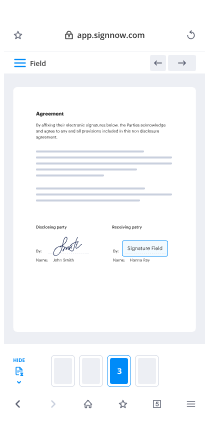Email Signature Budget Proposal Made Easy
Improve your document workflow with airSlate SignNow
Flexible eSignature workflows
Fast visibility into document status
Easy and fast integration set up
Email signature budget proposal on any device
Advanced Audit Trail
Strict safety standards
See airSlate SignNow eSignatures in action
airSlate SignNow solutions for better efficiency
Our user reviews speak for themselves






Why choose airSlate SignNow
-
Free 7-day trial. Choose the plan you need and try it risk-free.
-
Honest pricing for full-featured plans. airSlate SignNow offers subscription plans with no overages or hidden fees at renewal.
-
Enterprise-grade security. airSlate SignNow helps you comply with global security standards.

Your step-by-step guide — email signature budget proposal
Using airSlate SignNow’s electronic signature any business can speed up signature workflows and sign online in real-time, supplying a greater experience to clients and workers. Use email signature Budget Proposal in a few simple actions. Our handheld mobile apps make operating on the move possible, even while off-line! eSign documents from anywhere in the world and complete tasks faster.
Keep to the walk-through guide for using email signature Budget Proposal:
- Log on to your airSlate SignNow profile.
- Locate your record in your folders or import a new one.
- Open the record and make edits using the Tools menu.
- Drop fillable areas, add textual content and sign it.
- Include several signees via emails configure the signing sequence.
- Choose which individuals will get an executed copy.
- Use Advanced Options to reduce access to the document and set an expiration date.
- Press Save and Close when finished.
Additionally, there are more innovative features accessible for email signature Budget Proposal. Add users to your common digital workplace, view teams, and monitor cooperation. Millions of people all over the US and Europe concur that a solution that brings people together in a single holistic work area, is what enterprises need to keep workflows working smoothly. The airSlate SignNow REST API allows you to embed eSignatures into your app, website, CRM or cloud. Try out airSlate SignNow and enjoy quicker, easier and overall more effective eSignature workflows!
How it works
airSlate SignNow features that users love
See exceptional results email signature Budget Proposal made easy
Get legally-binding signatures now!
FAQs
-
How do I submit a budget proposal?
Step 1: Build a Gantt Chart. Gantt charts are loved and hated. ... Step 2: Add Person-Days Per Company. This is a core point. ... Step 3: Estimate Labour Costs. ... Step 4: Add Subcontracting and Travel Costs. ... Step 5: Bring It All Together. -
What should be included in a budget proposal?
A budget consists of all direct costs, facilities and administrative costs, and cost sharing commitments proposed. All proposed costs must clearly benefit the project and must be allowable under OMB Circular A-21, sponsor policies, and University policies. -
How do you write a proposal?
1 Planning: 2 Sketch your problem or point of improvement. 3 Sketch your proposed solution. 4 Define your reader. 5 Writing: 6 Draft the problem your idea will solve. 7 Include who the proposal will effect. 8 Draft the proposed solution to the problem. -
How do you write a budget request letter?
Determine Your Audience. Find the correct individual who oversees the budgetary requirements for your particular project. ... Provide the Project's Background. Provide historical background for the project. ... Provide Detailed Plans. ... Attached a Detailed Budget for the Expenses. ... Summarize the Important Details. -
When should you send a proposal?
The best time to deliver a proposal is after you have qualified the prospect to determine if they are someone you can and someone you want to help. Before investing your valuable time or offering up free consulting in the form of a proposal, you should also determine if you need to send them anything at all. -
How do I write a letter of request for a proposal?
Write the introduction. Write why you have made the proposal and what would be the benefits the will get. Include background information. ... Add the requirements. ... The structure of the response. ... The selection criteria. ... Provide a timeline. -
How do I create an email signature?
Open a new message. ... On the E-mail Signature tab, click New. Type a name for the signature, and then click OK. In the Edit signature box, type the text that you want to include in the signature. -
How do you write a funding proposal letter?
Request your dollar amount and introduce your project in the first sentence. Describe how your project and/or organization will further the foundation's mission. Reference your most recent contact with the foundation. List the proposal's contents. Give contact details in case the funder wants additional information.
What active users are saying — email signature budget proposal
Related searches to email signature Budget Proposal made easy
Company signature
hello would you like to design a beautifully made out email signature with your branding headshot logo and links to your social media networks keep watching and I'll show you how you can do that very easily and quickly in under 10 minutes [Music] hello thanks for joining in my name is Hosea and in this video I'm going to show you how you can create and design a beautiful email signature but before you start the design process why should you have an email signature as you may know email is the most common way of communicating nowadays whether on a business or a personal level we send out more emails and receive more emails than we make phone calls so why not have a beautifully designed e signature which will portray your branding and perhaps your message as well which links to your website a blog post or any other important message which you wish to convey so before I go ahead and start the design process I'm going to show you how my e signature has been designed so here I am in my new message and as you can see my email signature when I click on my headshot there is a clickable link which is pointing to my website and so are these two logos going back to my web site as well so they are hyperlinked and then I've got a blog post in here which again is linked to the blog post and I can change it on a regular basis so when I upload a new blog post I'll change it or if I've got some other important message which I want to send out I can quite easily put it in here with the link direct to that web page and then at the bottom obviously got my office address so here's how my signature looks like so let's go ahead and start the design so all you need to do is open up a word processing so I'm in my G suite and I open up what processing document to save time I've got the email signature already in here but I'm going to show you how to recreate it from the ground up so first of all what you need to do is to insert a table so for this signature I've got two columns by three so this one is row 1 2 & 3 okay so if I wanted to insert a picture or a logo in this cell I would normally go in insert image and then import that image but to save time all I'm going to do is copy and paste it I'm sure I don't need to show you how to import or insert an image on a Word document okay the next thing I'm going to do is to copy my name and my phone numbers okay I'm happy with that and you can resize the column read however you want you...
Show moreFrequently asked questions
How can I make documents so that someone else can electronically sign them?
How do I sign a PDF contract?
How can I use my phone to sign a PDF?
Get more for email signature Budget Proposal made easy
- Authenticate countersign Chores Agreement Template
- Authenticate countersign Voter Agreement Template
- Authenticate countersign Sales Commission Agreement Template
- Authenticate countersign Divorce Settlement Agreement Template
- Authenticate countersign Marital Settlement Agreement Template
- Authenticate countersign Child Custody Agreement Template
- Authenticate countersign Joint Custody Agreement Template
- Authenticate countersign Share Transfer Agreement Template
- Authenticate countersign Sublease Agreement Template
- Authenticate countersign Finder’s Fee Agreement Template
- Authenticate countersign Deed of Trust Template
- Authenticate countersign Joint Partnership Agreement Template
- Authenticate countersign Partnership Agreement Template
- Authenticate countersign Non-Disclosure Agreement Template
- Authenticate countersign Subcontractor Agreement Template
- Authenticate countersign Distributor Agreement Template
- Authenticate countersign Shareholder Agreement Template
- Authenticate countersign Lodger Agreement Template
- Authenticate countersign Indemnity Agreement Template
- Authenticate countersign Cooperative Agreement Template
- Authenticate countersign Independent Contractor Agreement Template
- Authenticate countersign Subscription Agreement Template
- Authenticate countersign Operating Agreement Template
- Authenticate countersign Copyright License Agreement Template
- Authenticate countersign Confidentiality Agreement Template
- Authenticate countersign Roommate Agreement Template
- Authenticate countersign Intellectual Property Sale Agreement Template
- Authenticate countersign Non-Compete Agreement Template