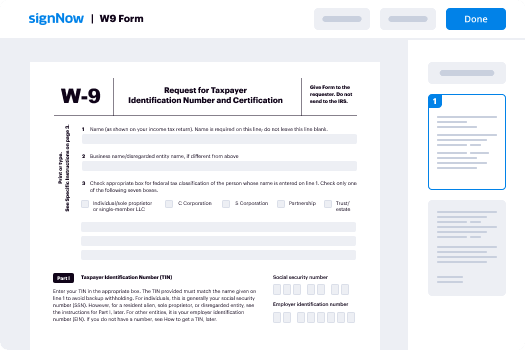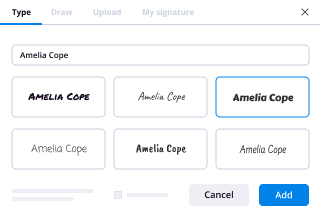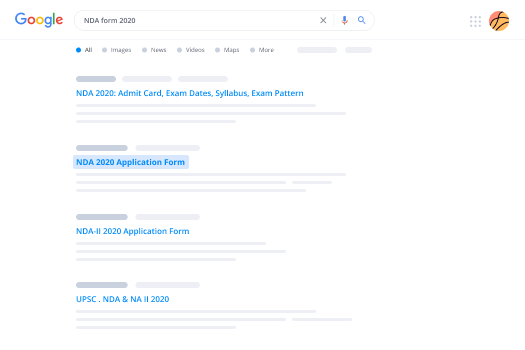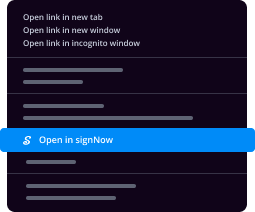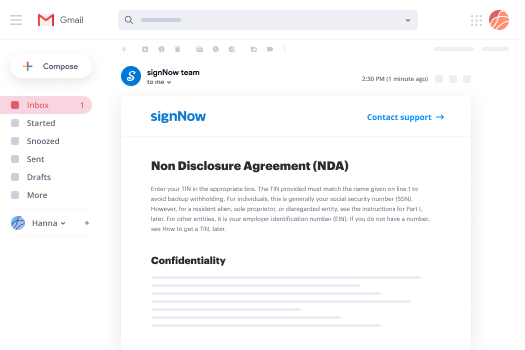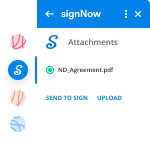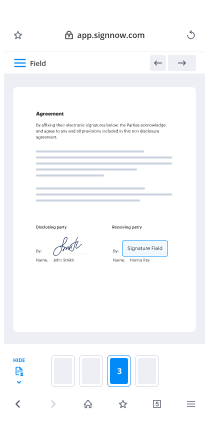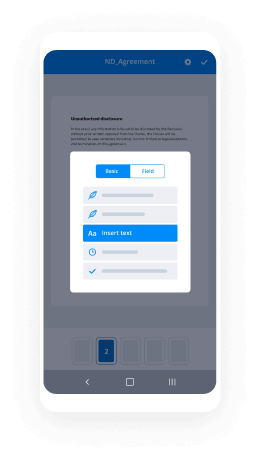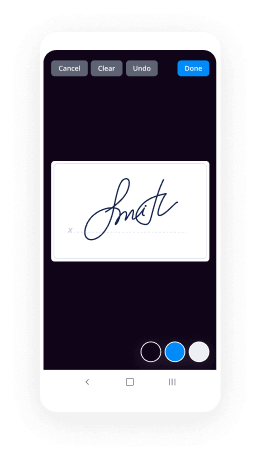Email Signature Marketing Agreement Made Easy
Do more online with a globally-trusted eSignature platform
Remarkable signing experience
Robust reporting and analytics
Mobile eSigning in person and remotely
Industry rules and conformity
Email signature marketing agreement, faster than ever
Helpful eSignature extensions
See airSlate SignNow eSignatures in action
airSlate SignNow solutions for better efficiency
Our user reviews speak for themselves






Why choose airSlate SignNow
-
Free 7-day trial. Choose the plan you need and try it risk-free.
-
Honest pricing for full-featured plans. airSlate SignNow offers subscription plans with no overages or hidden fees at renewal.
-
Enterprise-grade security. airSlate SignNow helps you comply with global security standards.

Your step-by-step guide — email signature marketing agreement
Using airSlate SignNow’s eSignature any organization can enhance signature workflows and eSign in real-time, giving a greater experience to clients and employees. Use email signature Marketing Agreement in a few simple steps. Our mobile apps make working on the go achievable, even while offline! eSign contracts from any place worldwide and complete deals faster.
Take a walk-through guide for using email signature Marketing Agreement:
- Log in to your airSlate SignNow account.
- Locate your record in your folders or import a new one.
- Open the record and edit content using the Tools list.
- Drag & drop fillable boxes, add textual content and sign it.
- Add numerous signees via emails configure the signing order.
- Indicate which users can get an completed version.
- Use Advanced Options to limit access to the record and set up an expiration date.
- Click on Save and Close when completed.
Moreover, there are more enhanced functions open for email signature Marketing Agreement. Add users to your common digital workplace, view teams, and keep track of teamwork. Numerous users all over the US and Europe agree that a system that brings people together in a single cohesive enviroment, is exactly what businesses need to keep workflows functioning effortlessly. The airSlate SignNow REST API allows you to integrate eSignatures into your application, internet site, CRM or cloud storage. Try out airSlate SignNow and get faster, easier and overall more efficient eSignature workflows!
How it works
airSlate SignNow features that users love
See exceptional results email signature Marketing Agreement made easy
Get legally-binding signatures now!
FAQs
-
How do I create a professional email signature?
The key elements of a professional email signature include your name, title, company and phone number. You may also include an address and your company's website. But don't include your email address\u2014that's redundant and unnecessary. -
What is a professional email signature?
Making a Professional Email Signature. You should think of a professional email signature as an electronic, 21st-century business card. ... At its most basic, a professional email signature used by an employee includes personal information such as their full name, job title, phone number and email address. -
How do I create a professional email signature in Outlook?
To set up signature on Outlook, open Outlook and compose a new email. Click \u201cSignature\u201d and then choose the \u201cSignatures\u201d option. Choose \u201cNew\u201d and name your signature (e.g. \u201cpersonal\u201d) Type whatever text you want in the signature field. -
How do I create a signature in Outlook 2019?
Open Microsoft Outlook 2019 from the Start menu or from the taskbar. In Outlook 2019, click File > Options > Mail. Then, in the Outlook Options window under Mail tab, click Signatures\u2026 in the Compose messages section. ... In the Signatures and Stationery window, click New to create your Outlook signature. -
How do I create a custom email signature?
Suggested clip How to Design a Custom Email Signature in Gmail - YouTubeYouTubeStart of suggested clipEnd of suggested clip How to Design a Custom Email Signature in Gmail - YouTube -
Where can I create an email signature?
Create a signature On the Message tab, in the Include group, click Signature, and then click Signatures. On the E-mail Signature tab, click New. Type a name for the signature, and then click OK. In the Edit signature box, type the text that you want to include in the signature. -
How do I make a beautiful email signature?
Don't include too much information. ... Keep your color palette small. ... Keep your font palette even smaller. ... Use hierarchy to direct the eye. ... Keep your graphic elements simple. -
What is signature in advertising?
signature. General: Personal name written in one's hand, with the intention of accepting, authenticating, and/or executing a document. ... Advertising: (1) Name of the advertiser as it appears (usually) in the bottom part of an ad, (2) Song or music piece associated with a commercial or radio or television program.
What active users are saying — email signature marketing agreement
Related searches to email signature Marketing Agreement made easy
Email signature marketing agreement
let's get that going alright so today it's actually gonna be a you know a normal marketing class we're actually gonna talk about the kW calm email signature and how you can fix it up a little bit so there's gonna be two places we're actually going to need to go to this is actually a secondary place that we'll go to it's gonna be my KW key to be calm we'll just have to use that a little bit later in case you already have like a a picture email signature or anything that sort that we can add that in over here alright but the first place will actually need to go to is gmail.com alright so we need to go to gmail.com because this is where you actually log in to view your mic or not my kW your K to be calm email account trying to multitask by signing on to the edge Academy over here on my other computer there we go get a good amount of people on here today alright so while we're doing that hey you can't hear me please call that's the number the numbers a little bit different on here so while we're doing that I'm gonna go and get this up here that works for it there we go all right sorry I had to send that off real quick for the UH the late kids coming in late all right but over here on Gmail calm but we'll need to do is obviously put inside our kW email account along with our password all right so we need to know our kW email account along with our password now if you don't know what your k2b email account your password is all right then you can't actually come right over here to my kW that we're in right now and go ahead and log in to your Keller Williams Internet all right you're my kwk to be calm intranet I know there's a lot of passwords to go over and whatnot if this pops up on your screen I've gotten more calls in the past two days on this than I think anything in my entire life if you're in Firefox or Google Chrome you can see down here obviously where it says click here to bypass this pop-up on future logins if not there's a closed option at the top right I don't know why they brought that up or anything that's what they really want you to get that free thinking they gave us for Christmas but you don't have to obviously but in case you want to just hit the bottom down there you can just click the little bypass option all right but if you do need to figure out what your K to be com email address and password are you can hover over technology and go to kW email the sixth one down over here six seven now it's six one down mine's a little bit different than other people's that's fine so it might be the seventh one down but regardless you'll hover over kW our sorry technology and go to kW email and it'll be the six or seventh one down depending on your your internet all right it's from here once you do click on kW email under technology you'll actually be able to see where you can sign up now if you haven't signed up for this quite yet then you're just gonna have to watch the class I apologize alright because you have to have a K to be calm email in order to participate in the class today alright so if you don't have one that you can just click the sign up option up here to sign up for one and it'll be available to you within about they say 24 to 48 hours it's usually gonna be about one to two hours so it won't be too too long before you have it all right but if you do need to reset your password or figure out what your kata be calm email is you can click on the reset password or update forwarding option a little second link right over here alright now when you click on that alright so I just clicked on it as you can see it comes up with it's a little tab up here that says approved email address well as you can see Scott Laroy key to be calm I've got it set up to forward over here we're not gonna talk about that today that's it's for a later date I think we've also done classes on that previously but you can set up forwarding over in your K to be calm email as well but if you need to figure out what your K 2 bi commie Mullins it'll say it right here alright typically it'll actually say it right up here as to what your email address is but if you need to change the passwords you have two ways of doing it you can either click the sync password option where I'll sync it up with the exact same password as your my kW account now that used to work really really well and then at one point a couple months back it wasn't it wasn't working for me for some reason so I tend to just bypass it I don't like to take chance or anything that sort so you can also put inside your new password right over here and then confirm its then you can figure out what your logins gonna be now the password has to be between 8 and 20 characters with an uppercase lowercase and at least one number all right so eight twenty characters uppercase lowercase at least one number so as I always like to say if I put inside Scott Laroy alright that's ten characters cuz it's ten items that take up a space alright so we have ten different letters on there we have a capital up here so we've gotten obviously both of those option taken care of we have a capital we have a lowercase it's between 8 and 20 characters because it's 10 letters but we don't have a number so if I put one after it that'd be perfect because now we obviously have 11 characters an uppercase a lowercase and at least one number so you don't have to use that obviously I don't intend for anyone he's bad but just whenever you put inside your password and confirm it make sure that does have all those options all right and once you do add in that password and confirm the password you can then click these save from your password option over here and that'll fix everything up for him they hate that noise that comes on here when people leave and and join in and whatnot it's I don't like that there you go alright so now whenever someone joins on or anything that's what we won't hear anything so someone just asked what are the benefits of having the Gmail email on there well if you haven't set up I would suggest setting up regardless just because you have it for free so it is gonna be an option on there now there are a bunch of different benefits of having it a obviously you'll have at Kay to be calm at the end of it instead of at Kay to be real tea calm be it's used through Gmail which is kind of universally known so you can put it on your iPhone you can put it on your droid any type of phone you can take it anywhere you want to whereas the e edge one it's gonna be just kind of more stationary or you have to do a little bit more of setting up like the IMAP or the pop3 in order to move it over to your phone if you have no clue what I'm talking about on there about a year ago I didn't even know what I was talking about so the Gmail makes it a little bit easier plus you have obviously all the Google Apps so you have Google Drive you also happen to have you know Google Docs Google Calendar so you have a bunch of different options on there like on Google Drive you can store all of your images if you don't have a listing photos or anything you can store documents on there as well you can store music or movies if you want to and because we have it with keller williams instead of the 15 gigabytes that we get for storage on you know gmail kind of everything encompassing so the Google Drive to calendar you know but not the docs the email instead of 15 we actually get double the amount so you now have 30 gigabytes alright so you're actually gonna have even more storage so that helps out if you use Dropbox for instance you only get two gigabytes of storage for free whereas on Google you get 15 but now with kW and Google you get 30 so if you're trying to have a place that's universal where you can kind of access all of your documents at any time this will help out immensely but you get it regardless being with Keller Williams I would definitely suggest setting it up anyway just to have it in case you want it no problem alright so once this is set up and that is good to go on your password you've confirmed it and whatnot you can then come back over to the Gmail tab that we have or if you don't have it open anymore just go to gmail.com and from here you can log in with your K to be calm email and password and click the sign-in option now if you go over to gmail.com and it happens to already have you signed in on a different gmail account alright and that is possible because gmail is the I don't know if it's the biggest of what people will use for free I know obviously a lot of people use outlook I use outlook so I'm I couldn't tell you that or not but I know a lot of people do have gmail so the chances of you being logged in or anything that sort are are pretty high if you do up and have a gmail account so if you are logged in at the top right corner you can't see it on here obviously because I'm not logged in quite yet but I'm gonna go ahead and sign in so I can't show it to you it seems to have cookies disabled perfect all right well let's try this one more time I just cleared up all my internet history right before this class so we won't have to worry about any of this stuff there you go notice that I didn't have to do anything it just automatically came back over that's great alright but if you are over inside a different gmail account then just click on the little person icon up here or it might be a person picture it could have your picture in it too and then you'll have the option to sign out down there and that way you can read log back in alright so as you can see on here I don't do anything with this Kay to be calm email account cuz I forward it over alright but it is nice to have on here regardless because as you can see you do get a 30 gigabytes of storage so I use it a lot for all of my online storage so whenever I get a document that I want to be able to access at any time instead of having to go around with a flash drive anymore I now just kind of go around with my password my email address in my head and log in to Google Drive any time so it's pretty cool how that works out alright but today's class is not to too much on the Google Drive or anything that sort cuz I could chat your ear off on that and how to utilize it even more they will do a class on that later on all right but today's class is actually on I think we are actually gonna do a class on that just give me heads up I think next month I've got it scheduled out but today's class is actually on how to fix up your email or email signature all right so whenever I click I don't know if I have it fixed up on here so we'll find out but if you click on the compose option at the top left up here I'm gonna find out if I have anything as my email sang sure it'll actually show you what you have on here well obviously I've done a terrible job because right now that I don't use this but it looks like the photo I used to have on here isn't even available anymore so there we go so I'll be able to actually fix all this up to alright but if you click on that compose button at the top left like you're actually composing over you know a new email or anything that sort you'll see be able to see exactly what's gonna look like alright and the email signature obviously everyone knows the importance of it it's a great you know ending tool obviously you can put in all your contact information you can put inside some you know social media information you can put inside whatever you want to but we'll take a look at that and see how we can fix it up now in order to actually get over to our email signature let's go and click on this little gear icon at the top right we're gonna go to settings which should be the fifth one down for everyone so we're gonna click on the gear icon at the top right up here we're going to go to settings at fifth one down all right now once we click on settings from this little gear icon it's gonna take it's kind of back inside as you can see all our settings kind of the back end of our little account over here and we're not going to talk about it but in case you do want to forward this email address just go to the forwarding option you'll see the first step on there how to actually forward it all right but what we need to actually worry about is right over here on this first page so let's go and scroll down scroll down it's it's almost near the bottom as to where we're going it's pretty far down there's going to be an item down here that says signature all right as you can see appended at the end of all outgoing messages right and this is where you can actually fix up your entire signature so you're able to do really whatever you want to on here all right there's no ifs ands or buts you can do whatever you want to I'm gonna remove that real quick all right so if you want to if you just want to do something classic and you just want to put inside your first and last name you can learn to click on here and just start typing inside your first and last name you got to put inside your email address as well or your website all right it's truly up to you as what you want to put inside here now if you do happen to have any images you want to upload we'll talk about that in a second too but we're gonna go over kind of the basic stuff first and then we'll talk about the images as well all right so let's say I just add it inside my first name my email address you know my website keep it very very simple all right now if we have this on here obviously you can change whatever you'd like to on here as you can see we can change the font right up here we have a couple different fonts that we can actually work with when you click the drop-down arrow I would not suggest using Comic Sans you're welcome to if you want to but I would not suggest using it but maybe I'm gonna hover over this as you can see I've got this completely highlighted right now for my first name if I want to make my first name a little bit bigger so if we just take a look at kind of some of our editing software up here we can change the font we can change the size alright the sizes are gonna be a little bit different than what you're normally used to it's not numbers or anything you have small normal large and huge you can also bold it if you want to sure everyone knows what bowling is italicize or underline it as well you can change the text color if you'd like to as you can see we have a good amount of options up here to actually change we have the background color and then the text color as well in case you want to highlight anything one that we're gonna talk heavily on you can actually link it in case you want to add in some links on here so whenever someone clicks on that link it'll take them over to a different website you can head inside an image which we'll talk about as well you can change the alignment right over here if you're looking at this this is obviously what text is supposed to look like so we have line to the left aligned to the center if it'll move line to the center and then align to the right obviously I would definitely suggest aligning to the left over here but you know it's up to you as to which what you do it's your signature you can do whatever you want to if you need to you can also number items you can bullet them as well you can indent items as well in case you want to Dinn it over adding quotes if you'd like to or if you want to just reset everything you can also remove all the formatting that you added inside here so if you happen to add anything you know different fonts different colors whatever it may be you don't reset it back to normal and start over again you can do that as well I put on here and obviously feel free to do whatever you want to one thing to note though that I've forgot to go over with you guys make sure right up here where my cursor is kind of going in a circle that you have this option selected all right there's gonna be a little dot right over here all right make sure that this option is selected on here alright cuz right over for that that's basically going to allow you to utilize the signature all right but I typed inside my first name last name obviously email address again I just like to add that in maybe I'll add inside the phone number two alright maybe I want to make my name stand out a little bit more all right so on to make it stand out just a little bit more I'm from here I've highlighted it now obviously and from here maybe I just want to bold it alright and bold it or maybe I want to check out some of these let's see what it looks like that's a little too big for my taste even if I unfold it and it's still a little too large for me so I just want to bold it just a little bit to make it stand out just that much more I do a little Bob Ross and a little friend on there for it for those that understand what I'm talking about Bob Ross was the happy trees gang on PBS all right of course he can add in whatever you want to it doesn't just have to be text on here obviously we'll show you how to add in other items on here too the best part is you can actually copy and paste items inside here as well so if you happen to make a signature somewhere else you can literally just copy that signature and then right click paste it right inside here so as you can see I've got something selected on here I'm not gonna click it because I don't know what I've selected but then you can just right-click and then paste it right inside too if you want just bypass all this so if you haven't I have another signature created somewhere else or anything that's sort you're definitely more than welcome to change that up on here all right now as you can see down here I also happen to have my website on here my god awful under construction website alright so on here I'm gonna go and highlight my little website domain all right now obviously when they look at this and they see my email signature I want to make sure that they can click on this link and go over to the website so I'm gonna go and highlight this and I'm gonna press ctrl C to copy this I like doing that shortcut but you can also do the right-click copy if you're right click copy person alright so I right clicked on and I'm pressing copy I prefer ctrl C I like to use the mouse as little as possible and save some time I like to be as efficient as possible on this but then we can actually click on the little link option right up here right next to where that image was alright so the two links kind of like a chain link together as you can see it automatically adds inside a link for so we actually didn't even need to copy anything so now you can see it's blue usually that's the universal sign that there is a hyperlink on it so when we send this out or people click on this it'll actually take them right over to the Scott Laroy marketing comm website alright it's alright over here I'm gonna turn this off alright so we've got this all set up and of course you can add in whatever else you want to maybe down here I want to say you know find us online and I could put inside Facebook Twitter probably YouTube would be better so maybe I'll just add in those right now it's obviously then I could come through here and I could bulb this one more time and for Facebook down here since this does not have a URL on it then I could just click on the link option and give me the option of where I want to send it over to and as you can see we can either link it over to a URL or you can actually link it over to you an email address alright so in case you want someone to click on that to email someone else you can also do that on here but in this case I'm gonna send them over to our Facebook so i type in WWF ace book com forward slash Scout Laroy marketing and I just click the ok option alright so they do want the entire URL of that particular page we're trying to direct them to so as you can see right up here for the Edit link it says text to display here's Facebook link to we're taking them to a web address here's the URL that the links gonna take them over to let's have a look on here they can find us online I get that on here now this is obviously the easy cheesy method where you can just can't type inside everything if you want to you can also add inside images we're gonna show you how to add an image a little bit later once we're completed with this all right of course for Twitter I'm just gonna go through here and do this again so you can watch and see in case you want to add some in and of course you don't have to just watch please feel free to do whatever you'd like to on here as well or beta test it if you'd like to click the ok option over here and then finally YouTube something I'll link it over here at www.youtube.com or / Scott Laroy marketing which is where this video will be a little bit later today now maybe on this instead I actually want this to kind of go over right in the middle so I'm gonna change the alignment move it over the middle maybe I want to bring all these together I deleted something let me change that color killer it's going off if we're gonna find out yeah there we go all right so maybe instead I actually just wanna move these back over when I add them up here that's maybe I just when I had this on here so then they can take a look at us where they can find us online go back over here I just want to make sure this is set up correctly and of course feel free to do whichever one you want to you don't have to add this in you can put in whatever you'd like to all right nan here I'm gonna say that's good enough for right now I just want to see what it looks like whenever I actually compose something all right so whenever you are looking to actually compose an email and you want to see this email signature ID to see kind of what it looks like well you can then scroll down you can come down the very very bottom down here and click the Save Changes option so first and foremost let's click that alright so I'm gonna click the Save Changes option down here all right now if I want to click the compose option it looks like we now have our email signature down over here so they can actually see all this information all right so it's the best way to kind of go through and beta test this to see what it's going to look like and of course feel free to send it out to yourself too so you can get an idea when it comes over maybe I'm gonna send this now it's forwarding right now someone come over to that but if you want to you send it over to yourself as a test see exactly what it'll look like whenever it comes across your screen when it comes across obviously you know your phone your tablet whatever it may be the best way to go about this is to beta test everything all right but this is okay this you know it looks it looks good it looks clean it looks semi-professional you know very basic nothing too fancy alright but maybe we don't want to make it fancy all right maybe we want to take it to the next level well this is where those images are gonna help out all right so first thing first maybe I just want to have my headshot on here well there is a way actually to add in your picture I've never actually seen it a hunt to add it over my email signature so I'm gonna click on these settings icon it one more time remember we need to go over to settings alright so we're gonna click on that gear icon or settings icon however you want to consider it one more time and then click on settings down here alright so I'm gonna click on that settings option scroll down down to where we obviously had our signature before and as you can see right above the signature 3 above the signature we actually have my picture and it says select a picture that everyone will see when you email them so if you wants you can actually upload a picture over here so I'll click the select the picture option and then we can just go ahead and upload a picture over here as you can see we can upload a JPEG gif or Jif or PNG all you have to do is just click the Browse option on here much like you're attaching anything anywhere it's all gonna be relatively the exact same we can click the Browse option on here now I'm gonna go and search on my desktop over here for you know the image or the headshot that I want to upload so in this case I can actually use my 2012 headshot it's so depressing it's almost three years old I got it done in 2012 in March I'm gonna go back and get a new one but I'm gonna search around on my computer obviously here my pictures over here so I'd more unlikely guess that it probably under here and wallah there's our old school headshot unless people want to see me on a bench all right but I have it selected so I can click the open option obviously and that'll allow me to open it right over here to upload the picture now I know I have white teeth I've you know I brushed my teeth twice two three times a day I had braces for two years I used I wore a retainer for 10 years but I don't want to just show my teeth on here so obviously whenever this comes up you can put your cursor anywhere inside the box I would suggest dragging it up to the top left and then you can put your cursor on the bottom right corner to drag this out a little bit see how much we can actually fit inside here and then of course you can obviously move it around to see what you want to include sometimes it can't include everything but you can move it around and see what we can't include all right and then all you have to do is click the apply changes option once you have that set up and wild loud we have a headshot so as you can see right over here now we have a headshot on here and also show it on our left hand side as you can see right up here we have two options visible only two people I can chat with so if you have a Google profile picture then it's always visible to everyone or all right up here I'm gonna say it visible to everyone and right up here it says your picture has been set so I'm gonna click the compose option it shouldn't do anything on here but now at least whenever we do email them should be able to see our picture well that's great we've got a picture added on here but it doesn't help our email signature all right that's just something else I want you guys to add in so I'm gonna scroll down a little bit if we do want to add inside a picture over here we can click on the picture icon alright it looks kind of like a mountain with a gray background on there that's when you click on the picture icon up here and we do click on that it actually comes up and says web address URL all right so for the kids on the the call today that saw the e edge tip from the end of what was it I guess it was was for New Year's by Christmas I think Christmas holiday time sent out an e edge tip on how to actually add an image over to your edge account and get the URL to use all right because if you recall we didn't have any yeah it wasn't Thanksgiving because they had a Thanksgiving piece in there so at the Christmas time we were able to send this over and add inside that image so we can actually send something out well over here obviously we need to do the exact same thing we need to add over an image URL so this is where our handy-dandy my kW is going to come in to play all right so let's open up a brand new tab and go to my kwkw com all right so we're gonna go to my kwkw calm and remember if you come over to my kW and it pops up with that little Inman industry knowledge is power look at the bottom there's gonna be a little giant rectangle link that'll say to bypass this each time just go and click on that bad boy you'll be good to go all right now I hear what we can then do let's go and click on the new listings link underneath my marketing in the e edge control panel now it's over here I'm gonna click on the new listings link under my marketing in the e edge control panel and this is going to take me right back over to kind of our dashboard backend area all right so from here I'm going to need to hover over create marketing and go to marketing Center the first one down we're going to go to marketing Center the first one down answer and hover work remarketing up here and go to marketing Center that first one down and right over here it's gonna take us back over our marketing Center obviously where we can go to our design library and design all of our marketing pieces you know everything that we can't talk about in the the big eh class that we have every Tuesday but on here we don't need to worry about that we're actually gonna click on image manager under portfolio that's right click on image manager under portfolio and from here once we click on image manager then this is going to allow us to upload whatever image we want to all right so for those of you guys that remember that edge tip from a couple weeks back obviously from December 22nd it looks like this is where you can actually upload your image and you have a bunch of images you can actually upload a jpg another jpg Withey a PNG TIFF TIFF gif BMP so it's good I don't like a lot of images to upload that's what we'll need to do much like we did over on our gmail account for the email structure is click the Browse option to find wherever our picture is that we want to upload so once again I'm gonna come back over here and I'm going to search for my picture my headshot scroll down over here got the headshot on it it's much like we did before we just found our headshot or whatever picture you want to upload it selected it and then click the open option and this will automatically open it up for us so as you can see we've got browse there's a headshot JPEG perfect category it's gonna go under my images that's fine I'm gonna click the upload option on here and now we haven't have that picture uploaded all right if you ever need to find it again remember you can just come back over here or you can also look by the upload date you can actually go in order of the uploads by clicking on it you'll go in reverse order from when they were first uploaded to the you know most recent or you can click on upload and again and we'll flip it around but once we have this on here you can then actually click on your headshot all right I'm gonna click on the link that says headshot where you can click on whatever picture you're uploading I apologize for keep saying headshot yet whatever picture you are uploading you can click on it doesn't happen when I click on that link right here it's gonna pop up a gigantic picture of me that's huge huge picture it's really big I didn't know it was gonna be that big I feel really vain for putting this on here now I but when I right-click on it it's gonna give me an option on here where I can copy the image location thank you someone appreciates you know the two years of suffering with braces the the ultimate 3d Crest Whitestrips I mean I'm glad someone out there appreciates it so thank you I'm a little upset because I'm gonna share something with you while I just wait and show you guys where to copy the image location remember we right clicked on the picture there should be an option on there that'll say copy image location copy URL it will all be the exact same thing if I'm glad someone appreciates it because about a year and a half ago unfortunately I bring up my retainer case that I've been keeping great care of for 10 years I'm still upset about this and I find a cockroach inside it so I did what any reasonable person would do I went to the dumpster and I threw it as far in there as possible and I didn't look back so I'm very upset with that so that is that's what you get to hear about today I'm very upset that I lost my retainer if that's the only thing I have to complain about for the past two years I think I'm doing okay I'm doing okay in life I've only right click on the picture there's gonna be an option on here to copy the image location if you're inside I'm inside Firefox right now or if you're over inside Chrome I believe it's gonna say like copy the URL or something that sort we're gonna look for where it says URL or image location so we can actually copy that image location all right so I'm gonna click on that I'm gonna get rid of giant picture it's very vain of me very upset that that happened all right and now that we happen to have that copy well then we can come right back over to where we were over inside our gmail account we can paste inside that link and look at that well I showed right up tilt it head and all I still have that black jack it's one of the best black jackets I ever purchased you get to use it four days a year over here in Florida all right but once you actually paste inside the URL of that particular image over inside the image URL option right up here if you read right below we won't be able to see it right now unfortunately but if you read right below it says that if it's you know if everything is put in there correctly it'll show up properly that's fantastic now if you're having an issue like I can't scroll down right now I'm trying my hardest to scroll down nothing's happening well this is one of those things where you have to find a workaround for it because it looks like they need to fix something over in Gmail now if you can over on your website or anything that sort or web browser that's fantastic all right but if not I'm over inside Firefox and typically there's an option usually at the top left or so or maybe you have to click over here if you're in chrome where they've got the three lines and whatnot from here though I'm just gonna go to view and typically there's something on zoom all right so I'm just gonna zoom out a little bit and as you can see it has the shortcuts on there for us to which is control ctrl and then not the plus alright it's not saying to click the plus sign and then the minus sign it's saying control and then click the minus sign because right up here for instance it wouldn't be zoom in ctrl + + it'd be you press the ctrl button and you press obviously the plus sign all right but I'm gonna go and zoom out a little bit so I'm gonna press the ctrl + the minus sign now if you were over on it's as you can see it slowly zooming out if you're over on a Mac I don't believe you can actually do this I think it might have to be command the C MMD option around the spacebar that's my ultimate guess I don't have a Mac unfortunately so I apologize but I know whenever you have to select multiple items or anything that sort like whenever we do it in the II edge class for the languages you have to press the command button and then obviously whatever you're trying to do all right but now that I actually press that then I can click the ok button down here so it's kind of weird how it sets it up like that whenever you have a really long picture or anything that sort but you click the ok option and that'll add it right over inside your signature all right and then when it does do something like this obviously we do want to reset it so remember if you saw on there you can press the ctrl 0 option and it'll reset back over it was control and then the number 0 so the ctrl button and then the number 0 or of course you can find wherever your view was that you did the zoom out go back and then I'll have the reset button on here too it's completely up to you where you want to go under to that all right now when we are adding over this image obviously that image that I showed you over there was ginormous it's huge well I don't want to make it that big now the good news about it sometimes this happens sometimes it does it I really could not tell you what makes it happen and what makes it doesn't or what makes it doesn't I'm trying to say what makes this occur and then what doesn't make it occur because I have no clue all right I've seen this a couple times but over here for instance if we're looking at our image we happen to have small medium large the original size and then we can remove the image now if you're one of the lucky few that can actually come through here and when you click on the image to do all this you happen to have the little resizing options up here at the top left top right and everything that sort and you can actually drag it back down alright so obviously that's a huge picture of me so I'm just gonna drag it back down now if you don't have that option for some strange reason don't worry about it you can actually just click you know right up here as you can see now we're in the large size and you have the medium size if I take it back down then you have a small size as well it's completely up to you so I'm gonna make a medium and as you can see maybe I just want to have my picture right up there so people can take a look at it and they'll make it a little bit smaller so it doesn't stand out too too much so people can say a little bit of that picture so you know add all the stuff right over here all right so that's how simple it is to add over a picture on here I wouldn't say it's extremely simple when you do it so many times it becomes very very simply you just muscle memory basically all right so now we happen to have you know a semi good signature on here we could just leave it as is if we want to all right of course if you happen to have an email signature that's a JPEG or a PNG that was created somewhere else you can actually just add that in right over here all right so much like we add it inside that headshot on there you can do the exact same thing I remember you can add in whatever you want to you can add in more text on mine for instance I have a confidentiality agreement or not agreement but just you know something on there or for instance on you know on my old ones instead of having Facebook Twitter or YouTube maybe I want to have in the little pictures of them like little picture icons they can click on well we'd go back through and we'd add inside our headshot much like we did right up here who are the picture not headshot you'd add inside obviously the different logos and when you click on that particular picture you can then click the link button again alright so as you can see it says go to link so if you want to you can now actually link this over whenever they click on it it's completely up to you that's if I scroll down a little bit further come down over here and click the Save Changes option obviously as we did previously there but we said once we click the Save Changes you always want to beta-test it so we'll click the compose email option at the top left and wallah now we have a bigger head you know email signature on here and obviously you can create your own email signature on here you can add in side whatever you want to it's completely up to you I remember if you happen to have an email signature you can actually copy over most of that information just paste it inside too and that allowed to come right over for it and sometimes you can actually copy and paste over the images too alright now one last thing I'm gonna show you on here so let's say we want to just get rid of this we already happen to have an email signature on file well as we were talking about before I'm going to show you how you can actually just copy that over so I'm going to click on the settings one last time I'm gonna go to settings over here one more time never we're gonna scroll down to where it says signature all right now I'm gonna control a I'm just gonna delete all this I don't want it anymore who done all right so we've gone through the first time we went through and we showed you how to just add text you know adding some hyperlinks bolts and stuff change some fonts you know do whatever you'd like to we showed you add and the the headshot or the picture over here that you want to add in or you can add in any other pictures and how to hyperlink them alright let's say you already have an email signature you don't want to reinvent the wheel you just want to move it alright so you already have it somewhere else you just want to move it over here that's cool you can do that alright so I'm actually gonna go over to my outlook that I have down here just started using this I was using Outlook calm until Monday when the servers changed over and a craziness broke out I put over here for instance I'm just gonna go ahead and I'll put up a brand new email and voila here's my normal email signature alright so I'm gonna go and copy this so I'm gonna highlight all of it and press ctrl C U or remember on this particular case I guess you can't right-click copy but typically you can right-click copy I'm just gonna paste it right over here all right it's gonna paste everything over here including our hyperlinks that I have set up all right the only thing that didn't get pasted over here was obviously our picture so if I want to add inside a picture it doesn't have to come back over here do those steps again to obviously click on this little icon up here to insert the image and then get the URL for that particular image all right so you do have to move that over but if that's simple just kind of copy everything over especially its text-based even if it has URLs you can just do that and the only thing you have to worry about would then be obviously the nice little signature over here all right so whatever image you want to add it alright that's how simple it is to add that over one more time since we got a couple minutes left I'm going to click on the insert image right over here we'll do it one more time we'll start back from the beginning of my kW I'm actually gonna try going in a different method to see if this will be a little bit quicker and so from the my kW homepage I'm actually gonna click on the plus sign of my marketing and we're gonna go to file manager the third one down this might actually be even quicker for you guys so I'm gonna click on the file manager option the third one down over here yep that's actually way faster I apologize for taking you guys the longer route the first time just click on the plus sign then go to file manager plus sign of my marketing that is and then file manager alright then we need to browse once again for whatever picture we want to upload don't search for it on our computer I don't think I have it on this one I'll have to go over to my homegroup go over my Samsung laptop so I'm going to search for it and here it is the e-signature that I got back in like July once you find it remember we clicked on it's a selected and you click the open option to open it that's cool to add it right over here so I'm going to click the upload option there's our picture against remember once we have our picture we will then click on the little link right over here there's the email signature that was set up for us back in July so a right-click copy on it not right click copy sorry well close enough right click copy image location or right-click you know copy URL location or image URL that's we're just gonna look for the image location or the URL we'll come back over to our Gmail settings one more time right click paste or ctrl V if you want the shortcut looks like it add it in for me so I'll click the ok button and while ah there we go so maybe I'll make it a little bit smaller so it looks like this one also came up and happened to have the little square boxes on the corners over here so we can actually drag it in there we go so I've got that on there obviously I have my office hours down here I always end everything with thank you for or thank you so much I've got Facebook LinkedIn YouTube Twitter and our website links down here spaced out because I'm a big fan of spacing the confidentiality you know down here so if I click the save option at the bottom oh it's too long nevermind looks like it's a little too long on this off to change it up I didn't know they did that so I'm gonna delete this confidential you know I never used this email address so it won't really matter but come down here and click the Save Changes option still too long my lord you know what when in doubt it's a good enough email signature so I'm coming down here click the Save Changes option you've got to be kidding me alright well obviously it doesn't want me to use this on here the file must be a little too big for it then so obviously text looks like a little bit better route to go on this I was about to say I set someone up earlier today that had an email signature those way bigger than this no no did I add in no I didn't sorry I was going around trying to take a look at something well that's all you get for your email signature Scott does that say I used to know ho ho that is not correct all right looks like I'm just going through a glitch right now then I typically to let you save the changes at the bottom if you ever have that just try doing it again my ultimate fix to everything clear internet history alright try a different browser reset the computer those are the three things I always suggest let's say that it's not correct I've only ever seen it on Outlook calm where it limited my email signature so let's say I have not seen it on Gmail but there young man just we're gonna end on a sour note and I apologize but Gmail did it to us but there you go that's how easy it is to add over all of your email signature stuff if you ever get that error message or anything that sort just go through delete your internet history try different web browser fix it right up all right but that's the end of this class for you guys and I always like to end the same way you guys ever been to class before here's the k2b support yet support dot loop support our support email address our website and our YouTube channel so feel free to check this out if you guys happen to have any questions or anything that sort take a look at it if we get together so we're gonna leave this on a little bit longer so you guys can jot this info down if you have any questions feel free to email us there we go well thank you for coming to class today remember the next gauge class gonna be Tuesday from 12 to 3 p.m. Eastern Standard Time and then the next class on this is gonna be next Friday from 1 to 2 p.m. as well hey guys and we will see you soon
Show moreFrequently asked questions
How can I make documents so that someone else can electronically sign them?
How can I easily get an electronic signature created in Word?
How can I sign an emailed PDF doc online?
Get more for email signature Marketing Agreement made easy
- Build up countersignature template
- Forward autograph Letter of Recommendation for Employee
- Cap digi-sign Social Media Policy Template
- Password signature service Debt Settlement Agreement Template
- Pass electronically signing Secondment Agreement
- Realize eSignature Triple Net Lease Agreement
- Resent initial Performance Contract Template
- Require signatory Rental Invoice Template
- Print Event Proposal Template esign
- Cc Business Gift Certificate signature block
- Merge Reorganization Agreement signature service
- Publish Letter of Intent email signature
- Manifest DJ Services Contract Template signatory
- Accredit Two Weeks Notice Letter initials
- Resend Summer Camp Fee Waiver byline
- Demand Room Rental Agreement Template esigning
- Request Month-to-Month Rental/Lease Agreement digisign
- Anneal successor signed electronically
- Approve email signature conditional
- Condition eSign ordered
- Witness Model Release Agreement Template – Adult Model template initial
- Guarantee Camp Counselor Cover Letter template signature
- Buy Email Marketing Proposal Template template email signature
- Conclude Window Cleaning Proposal Template template digital signature
- Incorporate Professional Job Application Record template electronically signed
- Ink Rent to Own Contract template byline
- Re-assign protocol template digi-sign
- Fill Product Order template esign