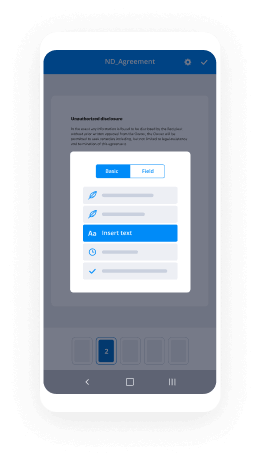Establish NDA Signature with airSlate SignNow
Improve your document workflow with airSlate SignNow
Flexible eSignature workflows
Fast visibility into document status
Easy and fast integration set up
Establish nda signature on any device
Detailed Audit Trail
Strict protection standards
See airSlate SignNow eSignatures in action
airSlate SignNow solutions for better efficiency
Our user reviews speak for themselves






Why choose airSlate SignNow
-
Free 7-day trial. Choose the plan you need and try it risk-free.
-
Honest pricing for full-featured plans. airSlate SignNow offers subscription plans with no overages or hidden fees at renewal.
-
Enterprise-grade security. airSlate SignNow helps you comply with global security standards.

Your step-by-step guide — establish nda signature
Using airSlate SignNow’s eSignature any business can speed up signature workflows and eSign in real-time, delivering a better experience to customers and employees. establish NDA signature in a few simple steps. Our mobile-first apps make working on the go possible, even while offline! Sign documents from anywhere in the world and close deals faster.
Follow the step-by-step guide to establish NDA signature:
- Log in to your airSlate SignNow account.
- Locate your document in your folders or upload a new one.
- Open the document and make edits using the Tools menu.
- Drag & drop fillable fields, add text and sign it.
- Add multiple signers using their emails and set the signing order.
- Specify which recipients will get an executed copy.
- Use Advanced Options to limit access to the record and set an expiration date.
- Click Save and Close when completed.
In addition, there are more advanced features available to establish NDA signature. Add users to your shared workspace, view teams, and track collaboration. Millions of users across the US and Europe agree that a system that brings people together in a single unified workspace, is what enterprises need to keep workflows performing effortlessly. The airSlate SignNow REST API allows you to integrate eSignatures into your app, internet site, CRM or cloud. Try out airSlate SignNow and enjoy quicker, smoother and overall more effective eSignature workflows!
How it works
airSlate SignNow features that users love
See exceptional results establish NDA signature with airSlate SignNow
Get legally-binding signatures now!
FAQs
-
Can you electronically sign an NDA?
Although you can sign almost any kind of document electronically, both the Federal law and the UETA make it plain that they are used mainly with contracts. The UETA in particular states that it covers documents used in \u201ctransactions between parties\u201c, which includes NDA agreements and other legal agreements. -
Who should sign a non disclosure agreement?
NDAs are commonly signed when two companies, individuals, or other entities (such as partnerships, societies, etc.) are considering doing business and need to understand the processes used in each other's business for the purpose of evaluating the potential business relationship. -
Do employees have to sign NDA?
Every employee who has the ability to access confidential information or trade secrets should be required to sign a reasonable NDA, Sterman said. -
How do you sign an NDA?
Legal entities for doing business. ... As mentioned earlier, if you were to sign the NDA as an individual (ie. ... You should also ensure that when you sign at the end of the agreement, you should state that you are signing as [position or title] of [your company name]. -
Can an employer force you to sign an NDA?
Source: Unsplash.com. If you're presented with an NDA and aren't sure what to do, Mr Jackson said: \u201cYou should get independent legal advice and ask that your employer pays for it. ... You cannot be forced to sign an NDA if you do not want to accept the terms. -
Is an NDA legally binding?
NDAs are legally enforceable contracts, but they're now coming under increased scrutiny from lawmakers, attorneys and legal experts. ... Companies often use them as part of an employment contract or settlement agreement to protect sensitive information \u2014 like trade secrets. -
Why do companies make you sign a NDA?
Non-disclosure agreements are an important legal framework used to protect sensitive and confidential information from being made available by the recipient of that information. Companies and startups use these documents to ensure that their good ideas won't be stolen by people they are negotiating with. -
Can you refuse to sign NDA?
Regardless of whether you're being asked to sign an NDA or asking someone else to, a nondisclosure agreement means your secrets will stay underground, and if information leaks, there can be serious legal repercussions. -
Can you pay someone to sign an NDA?
First of all, its a bad idea to pay someone to sign a non-disclosure agreement, with the exception of them signing a NDA is a condition of their employment. -
What is NDA signature?
What is a Non-disclosure Agreement (NDA)? ... In a nutshell, if you are asked to sign an NDA, you are promising to keep secret any sensitive information shared with you and not share it with others. If you are the issuer of the NDA, you are asking someone else not to share any information you might share with them. -
Can you make anyone sign an NDA?
You might be asked to sign an NDA in a wide range of settings, both professionally and personally. ... Regardless of whether you're being asked to sign an NDA or asking someone else to, a nondisclosure agreement means your secrets will stay underground, and if information leaks, there can be serious legal repercussions.