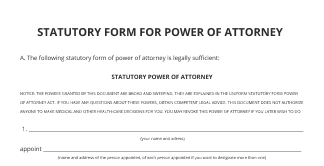Forward Signed Resolution with airSlate SignNow
Improve your document workflow with airSlate SignNow
Agile eSignature workflows
Instant visibility into document status
Easy and fast integration set up
Forward signed resolution on any device
Comprehensive Audit Trail
Rigorous safety requirements
See airSlate SignNow eSignatures in action
airSlate SignNow solutions for better efficiency
Our user reviews speak for themselves






Why choose airSlate SignNow
-
Free 7-day trial. Choose the plan you need and try it risk-free.
-
Honest pricing for full-featured plans. airSlate SignNow offers subscription plans with no overages or hidden fees at renewal.
-
Enterprise-grade security. airSlate SignNow helps you comply with global security standards.

Your step-by-step guide — forward signed resolution
Using airSlate SignNow’s eSignature any business can speed up signature workflows and eSign in real-time, delivering a better experience to customers and employees. forward signed resolution in a few simple steps. Our mobile-first apps make working on the go possible, even while offline! Sign documents from anywhere in the world and close deals faster.
Follow the step-by-step guide to forward signed resolution:
- Log in to your airSlate SignNow account.
- Locate your document in your folders or upload a new one.
- Open the document and make edits using the Tools menu.
- Drag & drop fillable fields, add text and sign it.
- Add multiple signers using their emails and set the signing order.
- Specify which recipients will get an executed copy.
- Use Advanced Options to limit access to the record and set an expiration date.
- Click Save and Close when completed.
In addition, there are more advanced features available to forward signed resolution. Add users to your shared workspace, view teams, and track collaboration. Millions of users across the US and Europe agree that a system that brings people together in one holistic digital location, is the thing that businesses need to keep workflows working effortlessly. The airSlate SignNow REST API enables you to embed eSignatures into your app, website, CRM or cloud storage. Try out airSlate SignNow and get faster, easier and overall more productive eSignature workflows!
How it works
airSlate SignNow features that users love
Get legally-binding signatures now!
FAQs
-
What digital signatures are legally binding?
In 2000, the U.S. federal government passed the Electronic Signatures in Global and National Commerce Act (ESIGN), which in tandem with the Uniform Electronic Transactions Act (UETA) confirms that electronic signatures constitute legally binding documents if all parties choose to sign digitally. -
How do I send a document to multiple recipients?
Send Forms to Multiple Recipients with Bulk Send Create a template. Prepare a document for bulk send using pre-existing templates or customize a template to meet your exact specifications. Choose an authentication method. ... Select required fields. ... Prepare recipient data. ... Run a test. ... Send. -
Is airSlate SignNow legally binding?
airSlate SignNow documents are also legally binding and exceed the security and authentication requirement of ESIGN. Our eSignature solution is safe and dependable for any industry, and we promise that your documents will be kept safe and secure. -
How secure is airSlate SignNow?
Are airSlate SignNow eSignatures secure? Absolutely! airSlate SignNow operates ing to SOC 2 Type II certification, which guarantees compliance with industry standards for continuity, protection, availability, and system confidentiality. The electronic signature service is secure, with safe storage and access for all industries. -
How do you send multiple documents in Signnow?
How it works Open your document and signnow reviews. Signnow bulk send on any device. Store & share after you upload sign. -
How do I send a document to multiple recipients in airSlate SignNow?
Turn your document into a template by clicking More >> Make Template. Once you've finished editing, close the document. Then, click More and select Bulk Invite from the menu. In the invite window, enter your recipients' emails. -
Is airSlate SignNow PCI compliant?
airSlate SignNow complies with PCI DSS ensuring the security of customer's credit card data in its billing practices. -
Is airSlate SignNow Part 11 compliant?
airSlate SignNow caters to food manufacturers, pharmaceutical companies, and life science organizations by providing them with a comprehensive eSignature platform that fully complies with FDA 21 CFR Part 11. -
Is airSlate SignNow Hipaa compliant?
Is airSlate SignNow HIPAA compliant? Yes, airSlate SignNow ensures industry-leading encryption and security measures for medical data transmission and safekeeping. To enable HIPAA compliance for your organization, you'll need to sign a Business Associate Agreement with airSlate SignNow.
What active users are saying — forward signed resolution
Related searches to forward signed resolution with airSlate SignNow
Forward signed resolution
[Music] they were just really great from the beginning they just took the reins and took over everything it's really an amazing outcome to be able to move on in life I'm a truck driver I've been in the industry pretty much my whole life I was born and raised in the trucking industry with my dad went 48 states as a kid in a semi truck my father was having medical issues [Music] he didn't want to go but he went anyway [Music] when I found out I proceeded forward with trying to discuss this with my father he was under the impression we split the house my father got really sick and couldn't amend it Brian's case was a classic trust contest case in all of our cases it's critical that we put together a chronology of facts at the time that Brian's father created the trust he was undergoing chemotherapy for brain cancer and was experiencing symptoms associated with the brain cancer there were some questions as to the creation of this trust and whether it was legitimate or not the majority of the time it was very hands-off for me I know nothing about this kind of stuff Brian was there every time something unique about Brian's case his dad used a company to prepare the trust they employ people called legal document assistance they are individuals who are not lawyers but they are expressly permitted to prepare and complete templated trust documents for people and they are specifically prohibited from providing any advice whatsoever about the document that they are preparing Brian's dad didn't totally understand what he was signing because nobody ever explained it to him he wanted it amended but got very sick and therefore couldn't have it amended before he wound up passing away in the end we wound up settling in mediation I was happy with the outcome I'm extremely happy with hackard law something I love about the work that we do is hearing people's stories and learning about their lives and through that process we become closer with our clients and we develop an affinity for them and for achieving the greatest outcome we can
Show moreFrequently asked questions
How do I add an electronic signature to my PDF using a Signature Field in airSlate SignNow?
How do I put an electronic signature on a PDF file?
How do you ask people to sign PDF documents?
Get more for forward signed resolution with airSlate SignNow
- Make Floral Wedding Invitation autograph
- Make Floral Wedding Invitation signature block
- Make Floral Wedding Invitation signed electronically
- Make Floral Wedding Invitation email signature
- Make Floral Wedding Invitation electronically signing
- Make Floral Wedding Invitation electronically signed
- Make Birthday Party Invitation eSignature
- Make Birthday Party Invitation esign
- Make Birthday Party Invitation electronic signature
- Make Birthday Party Invitation signature
- Make Birthday Party Invitation sign
- Make Birthday Party Invitation digital signature
- Make Birthday Party Invitation eSign
- Make Birthday Party Invitation digi-sign
- Make Birthday Party Invitation digisign
- Make Birthday Party Invitation initial
- Make Birthday Party Invitation countersign
- Make Birthday Party Invitation countersignature
- Make Birthday Party Invitation initials
- Make Birthday Party Invitation signed
- Make Birthday Party Invitation esigning
- Make Birthday Party Invitation digital sign
- Make Birthday Party Invitation signature service
- Make Birthday Party Invitation electronically sign
- Make Birthday Party Invitation signatory
- Make Birthday Party Invitation mark
- Make Birthday Party Invitation byline
- Make Birthday Party Invitation autograph