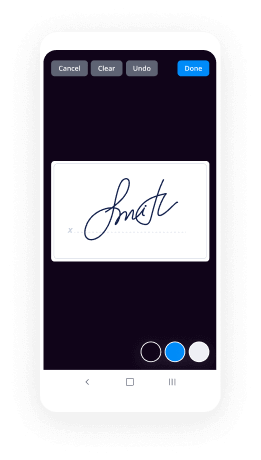Image Autograph Made Easy
Do more online with a globally-trusted eSignature platform
Standout signing experience
Robust reporting and analytics
Mobile eSigning in person and remotely
Industry rules and compliance
Image autograph, quicker than ever
Handy eSignature extensions
See airSlate SignNow eSignatures in action
airSlate SignNow solutions for better efficiency
Our user reviews speak for themselves






Why choose airSlate SignNow
-
Free 7-day trial. Choose the plan you need and try it risk-free.
-
Honest pricing for full-featured plans. airSlate SignNow offers subscription plans with no overages or hidden fees at renewal.
-
Enterprise-grade security. airSlate SignNow helps you comply with global security standards.

Your step-by-step guide — image autograph
Using airSlate SignNow’s eSignature any business can speed up signature workflows and eSign in real-time, delivering a better experience to customers and employees. Use image autograph in a few simple steps. Our mobile-first apps make working on the go possible, even while offline! Sign documents from anywhere in the world and close deals faster.
Follow the step-by-step guide for using image autograph:
- Log in to your airSlate SignNow account.
- Locate your document in your folders or upload a new one.
- Open the document and make edits using the Tools menu.
- Drag & drop fillable fields, add text and sign it.
- Add multiple signers using their emails and set the signing order.
- Specify which recipients will get an executed copy.
- Use Advanced Options to limit access to the record and set an expiration date.
- Click Save and Close when completed.
In addition, there are more advanced features available for image autograph. Add users to your shared workspace, view teams, and track collaboration. Millions of users across the US and Europe agree that a system that brings everything together in one holistic workspace, is what businesses need to keep workflows functioning smoothly. The airSlate SignNow REST API allows you to embed eSignatures into your app, internet site, CRM or cloud storage. Check out airSlate SignNow and enjoy quicker, easier and overall more efficient eSignature workflows!
How it works
airSlate SignNow features that users love
See exceptional results image autograph made easy
Get legally-binding signatures now!
FAQs
-
How can you tell if a autograph is an autograph?
If you happen to have a magnifying glass handy, take a good look at the autograph and look for any minute tears or indentations in the airSlate SignNow created by the pen. As the autopen doesn't actually write, but rather prints, the autograph, it will not have damaged the airSlate SignNow at all. -
What is the meaning of autograph?
An autograph is a person's own handwriting or signature. The word autograph comes from Ancient Greek (\u03b1\u1f50\u03c4\u03cc\u03c2, autós, "self" and \u03b3\u03c1\u03ac\u03c6\u03c9, gráph\u014d, "write"), and can mean more specifically: a manuscript written by the author of its content. In this meaning the term autograph can often be used interchangeably with holograph. -
Are autographed pictures worth anything?
A signed photo, document or letter is always more valuable than a piece of airSlate SignNow or other odd item. In our opinion, a handwritten letter is usually the most valuable form of an autograph. ... A signed photo is next and bigger photos are worth more than smaller ones. -
How do I print a photo autograph?
0:02 2:45 Suggested clip Tuesday TTM Tip - Printing 8x10 Photos for autographs! - YouTubeYouTubeStart of suggested clipEnd of suggested clip Tuesday TTM Tip - Printing 8x10 Photos for autographs! - YouTube -
How do I print a photo to a specific size?
Go to File / Print. Select Full page print. Uncheck "fit picture to frame" Click Print. -
How do you sign a photographic print?
Prints must always be signed in pencil. The artist name and date are to be signed on the bottom right side of a print just below the printed image. Never on the image! The title of the print is to be written in the center of the image just below the printed image. -
Can you make prints from prints?
Currently, there are a handful of ways to turn printed photos into digital ones. You can ship them off via postal mail to a scanning service, you can buy a scanner and manually scan each one by yourself, or you can use your phone to take a picture of the existing, printed photo.