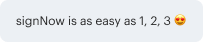Integrate Autograph Data with airSlate SignNow
Do more on the web with a globally-trusted eSignature platform
Remarkable signing experience
Reliable reports and analytics
Mobile eSigning in person and remotely
Industry rules and compliance
Integrate autograph data, faster than ever before
Helpful eSignature add-ons
See airSlate SignNow eSignatures in action
airSlate SignNow solutions for better efficiency
Our user reviews speak for themselves






Why choose airSlate SignNow
-
Free 7-day trial. Choose the plan you need and try it risk-free.
-
Honest pricing for full-featured plans. airSlate SignNow offers subscription plans with no overages or hidden fees at renewal.
-
Enterprise-grade security. airSlate SignNow helps you comply with global security standards.

Your step-by-step guide — integrate autograph data
Using airSlate SignNow’s eSignature any business can speed up signature workflows and eSign in real-time, delivering a better experience to customers and employees. integrate autograph data in a few simple steps. Our mobile-first apps make working on the go possible, even while offline! Sign documents from anywhere in the world and close deals faster.
Follow the step-by-step guide to integrate autograph data:
- Log in to your airSlate SignNow account.
- Locate your document in your folders or upload a new one.
- Open the document and make edits using the Tools menu.
- Drag & drop fillable fields, add text and sign it.
- Add multiple signers using their emails and set the signing order.
- Specify which recipients will get an executed copy.
- Use Advanced Options to limit access to the record and set an expiration date.
- Click Save and Close when completed.
In addition, there are more advanced features available to integrate autograph data. Add users to your shared workspace, view teams, and track collaboration. Millions of users across the US and Europe agree that a system that brings people together in one holistic digital location, is the thing that businesses need to keep workflows working smoothly. The airSlate SignNow REST API enables you to integrate eSignatures into your app, internet site, CRM or cloud. Try out airSlate SignNow and enjoy quicker, easier and overall more efficient eSignature workflows!
How it works
airSlate SignNow features that users love
Get legally-binding signatures now!
FAQs
-
Is airSlate SignNow legally binding?
airSlate SignNow documents are also legally binding and exceed the security and authentication requirement of ESIGN. Our eSignature solution is safe and dependable for any industry, and we promise that your documents will be kept safe and secure. -
How do I add a signature on airSlate SignNow?
Open your PDF with airSlate SignNow Reader DC. On the right-hand side, select Fill & Sign. Select Sign in the Fill & Sign menu. Choose Add Signature or Add Initials. -
How is online signature verification done?
Signature verification technology requires primarily a digitizing tablet and a special pen connected to the universal serial bus port (USB port) of a computer. An individual can sign on the digitizing tablet using the special pen regardless of his signature size and position. -
How does signature airSlate SignNow verify?
Log in to your account or register a new one. Upload a document and click Open in airSlate SignNow. Modify the document. Sign the PDF using the My Signature tool. -
How do you merge documents in airSlate SignNow?
Arrange a document order Drag and drop the documents to set the order in which they will appear in the merged file. Then, fill in the Name of New Document field and click the Merge button. Your merged PDF will appear at the top of the document list. -
How does signature verification work?
Verifying a signature will tell you if the signed data has changed or not. When a digital signature is verified, the signature is decrypted using the public key to produce the original hash value. The data that was signed is hashed. If the two hash values match, then the signature has been verified.
What active users are saying — integrate autograph data
Related searches to integrate autograph data with airSlate SignNow
Integrate autograph
hello and welcome to mr. Barton's autograph video number 47 now this week we're going to continue the work that we started last week where we used autograph to introduce the concept of integration and to find the area under a curve and this week we're going to look at some two-dimensional twists that integration often throws up so when my students are happy finding the area under a curve I love to throw this little one into the mix so I asked them what would the equation y equals x squared minus 4x plus 3 look like where would it cross the x-axis where it across the y-axis where's its minimum value blah blah blah blah blah are now happy we shall draw that I'm not bothered with slope lot just to save a bit of time and then I say to locate I don't love you please to integrate me that curve between the x value of 0 and 3 and work out what you get and a few minutes pass and then a few surprised spaces may start to emerge when the end up with a value of zero and then we can start to think well why is it zero because it's clearly not zero area underneath the curve and autograph can actually lend a hand here if we get visual illustration of the area so i'm going to select the curve i'm going to right click and i'm going to go for find area and i'm going to jump straight to Simpsons rule and I'm going to jump straight to 200 divisions students don't need to know what Simpsons rule is if you just understand that it's an accurate measure for the area under the curve we can deal with that later and 200 divisions are going to give me a nice accurate reading and I'm going to go from a start point of zero to an end point of three click OK and there's my area there now if you want a reading of that if you just give the status bar and it will double click on the bottom and make sure your area is selected you'll see that the air is 1.95 blah blah blah but look times by 10 to the power of minus sixty-two is pretty much zero which is what your students will get now why is it zero well of course it's because there's some bits in the area above the curtain some bits below the curve so how are we going to find out what the actual physical size of that area is well what we're going to need to do and hopefully the students will come up with this is forget that area so give that a select and a delete we're going to need to find the area between zero and that crossing point which looks like it's 1 and 1 and that cross point which looks like it's three so let's do that let's select the curve let's right-click let's go find area and this time let's go from zero to one Simpsons rule 200 let's get that box then and now let's select the curve again right click find area and this time we'll go from one to three Simpsons rule couple of hundred click OK and now if I select that area and I just text box it and I'll go for a little bit of ice blue and click OK I get that size of areas of 1.3 2 53 and if I select that area and again I go text box it and I get a lovely bit of ice blue I see that that area is negative 1.33 and that explains why we got our strange results right got that in our heads let's do another quick one here so i'll just quickly and get a new to DeGraaf page if you want to find the area and between the covin the y-axis dead dead easy you just need an equation that starts instead of y equals startswith x equals so let's have a look at some classic like x equals y squared and again you can just hit why twice or you can do the little square thing again we'll get students to predict what it looks like blah blah blah click OK and when you've got it same deal select the curve right click find area and this time it's going to be the y axis so if we say not too long we say Simpsons rule we say 200 we get a bit of that dead dead easy and the final thing you may wish to do with integration and again I'll get myself a brand-new 2d Griffin raft page is the area between a curve and a line so let's have y equals x squared let's have the classic y equals ax and there's our little area that we don't have to find out there I can't really see that so I'm going to zoom in using my marquee zoom so give that a little drag round there that's much better and now i'm going to tell autograph that I'd love the area between that curve and that line sorry that pounding that curve both better be selected right click and hopefully you'll get find area and again it's the same deal you choose your start point use your endpoints so I'm going to go 0 0 where they cross there and one one where they cross their a bit of Simpsons rule a bit of 200 divisions click OK and there's my area that if I want to see what it is double click on that and it's that the only thing you've got to be careful of is the order that you select if I very quickly I don't have time for this but we'll give it a go if I did the curve first unknown the line and I right click and I did find area and I did Simpsons rule all 16 seconds and added 200 and i click ok then what I'm actually going to get this time I'm pretty sure is a negative error so just be careful of the order and that is integration in 2d 3d coming next week take care bye bye
Show moreFrequently asked questions
How do I sign and return a PDF document?
What's my electronic signature?
How can I add multiple signatures in several places in a PDF?
Get more for integrate autograph data with airSlate SignNow
- Insist on Startup Business Plan Template mark
- Insist on Startup Business Plan Template byline
- Insist on Startup Business Plan Template autograph
- Insist on Startup Business Plan Template signature block
- Insist on Startup Business Plan Template signed electronically
- Insist on Startup Business Plan Template email signature
- Insist on Startup Business Plan Template electronically signing
- Insist on Startup Business Plan Template electronically signed
- Insist on Salon Business Plan Template eSignature
- Insist on Salon Business Plan Template esign
- Insist on Salon Business Plan Template electronic signature
- Insist on Salon Business Plan Template signature
- Insist on Salon Business Plan Template sign
- Insist on Salon Business Plan Template digital signature
- Insist on Salon Business Plan Template eSign
- Insist on Salon Business Plan Template digi-sign
- Insist on Salon Business Plan Template digisign
- Insist on Salon Business Plan Template initial
- Insist on Salon Business Plan Template countersign
- Insist on Salon Business Plan Template countersignature
- Insist on Salon Business Plan Template initials
- Insist on Salon Business Plan Template signed
- Insist on Salon Business Plan Template esigning
- Insist on Salon Business Plan Template digital sign
- Insist on Salon Business Plan Template signature service
- Insist on Salon Business Plan Template electronically sign
- Insist on Salon Business Plan Template signatory
- Insist on Salon Business Plan Template mark