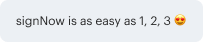Integrate Electronically Signed Adjustment with airSlate SignNow
Do more online with a globally-trusted eSignature platform
Standout signing experience
Robust reporting and analytics
Mobile eSigning in person and remotely
Industry rules and compliance
Integrate electronically signed adjustment, faster than ever before
Handy eSignature add-ons
See airSlate SignNow eSignatures in action
airSlate SignNow solutions for better efficiency
Our user reviews speak for themselves






Why choose airSlate SignNow
-
Free 7-day trial. Choose the plan you need and try it risk-free.
-
Honest pricing for full-featured plans. airSlate SignNow offers subscription plans with no overages or hidden fees at renewal.
-
Enterprise-grade security. airSlate SignNow helps you comply with global security standards.

Your step-by-step guide — integrate electronically signed adjustment
Using airSlate SignNow’s eSignature any business can speed up signature workflows and eSign in real-time, delivering a better experience to customers and employees. integrate electronically signed adjustment in a few simple steps. Our mobile-first apps make working on the go possible, even while offline! Sign documents from anywhere in the world and close deals faster.
Follow the step-by-step guide to integrate electronically signed adjustment:
- Log in to your airSlate SignNow account.
- Locate your document in your folders or upload a new one.
- Open the document and make edits using the Tools menu.
- Drag & drop fillable fields, add text and sign it.
- Add multiple signers using their emails and set the signing order.
- Specify which recipients will get an executed copy.
- Use Advanced Options to limit access to the record and set an expiration date.
- Click Save and Close when completed.
In addition, there are more advanced features available to integrate electronically signed adjustment. Add users to your shared workspace, view teams, and track collaboration. Millions of users across the US and Europe agree that a system that brings people together in one holistic digital location, is the thing that businesses need to keep workflows working smoothly. The airSlate SignNow REST API enables you to embed eSignatures into your app, website, CRM or cloud storage. Try out airSlate SignNow and enjoy faster, easier and overall more efficient eSignature workflows!
How it works
airSlate SignNow features that users love
Get legally-binding signatures now!
FAQs
-
How do I create and share an electronic signature?
You can create an electronic signature quickly and easily with eSignature. You simply log in to your account and choose 'Manage Profile'. Click the 'Signatures' tab and 'add new' to create an electronic signature. Choose from the menu of three different types depending on how you want to create your signature. -
How do I add an electronic signature to a PDF?
Steps to sign a PDF Open the PDF document or form that you want to sign. Click the Sign icon in the toolbar. ... The Fill & Sign tool is displayed. ... The form fields are detected automatically. ... Click the Sign icon in the toolbar, and then choose whether you want to add your signature or just initials. -
How do I link an electronic signature?
Upload your document into the electronic signature application, such as our eSignature application. Drag in the signature, text and date fields where the recipient needs to take action. Click send. The electronic signature application will email a link to the recipient so they can access the document and sign. -
How do I edit a signed document in airSlate SignNow?
In airSlate SignNow, there is no way to edit documents once signed. The reason why you can't edit a signed document is to make sure that no changes are made to the document after it has been signed. -
How do I link a digital signature?
Step-by-Step Guide Step 1: Log in to the e-Filing portal using your user ID and password. Step 2: Go to the My Profile page from the Dashboard. Step 3: Click Register DSC on the left side of the screen. Step 4: Enter the email ID linked with the DSC . -
Can you edit a PDF in airSlate SignNow?
airSlate SignNow's toolkit helps you edit any PDF and turn it into a fillable form hassle-free. Just open your document via the built-in editor and start adding fillable fields, inserting your information, and signing in just clicks.
What active users are saying — integrate electronically signed adjustment
Related searches to integrate electronically signed adjustment with airSlate SignNow
Integrate electronically signed adjustment
did you know it's possible to automatically and digitally sign documents in microsoft dynamics 365 think about quotations proposals contracts etc so that means that you don't need to print your documents and sign them manually before you can email them to your prospectors or customers of course there are um existing applications for electronic signature with which you could integrate but that would bring along some setup and extra costs for licensing so what if you could leverage the toolbox you have at your disposal in dynamics 365 and create such functionality so we've leveraged the power platform and the new feature for storing image files to um to do this exactly in dynamics 365 and in this short video i want to show you what that looks like so let's take a look at dynamics 365 i am so we are here in the sales hub so this is the place this is the environment that as a sales manager i typically work in um so on the screen you see that i've drafted the proposal for my fake customer x there's some interest interesting quote information my name as a code owner states also the currency etc of this document there's also the products services that i want to bill to my to my customer and something interesting that i want to point out here is the link to um signature so you can see that my signature as the quote owner here is linked to this proposal if we click on that you will see that actually what sits behind is a is an image file so i have my my signature stored um and linked to this um to this record so of course for security reasons um we can we can define which signature can be connected to which quote owner um so so that's definitely something that that can that can be taken into consideration so if we now go back to the quote i want to show you how we are using that image in creating um the proposal so once i'm back on the proposal i can start creating a pdf document so i can export this information to pdf and i can select some predefined templates that sit in the environment so for example here i can choose uh the sihika code template it's populated with our logo the code information is also recorded you can see that the services the products etc that i wanted to charge are here um in the proposal and interestingly if we scroll down a little bit you will see that my signature is um also taken in this code so actually in this template there was a field that was foreseen for the for the signature and by drafting exporting this pdf document the signature from the proposal is um taken on over onto the the pdf document so from here i can open an email designer so that i can instantly email...
Show moreFrequently asked questions
How do you sign PDF docs online?
How do I sign a document with an electronic signature?
What can I use to eSign a document?
Get more for integrate electronically signed adjustment with airSlate SignNow
- Insist on DJ Services Contract Template countersign
- Insist on DJ Services Contract Template countersignature
- Insist on DJ Services Contract Template initials
- Insist on DJ Services Contract Template signed
- Insist on DJ Services Contract Template esigning
- Insist on DJ Services Contract Template digital sign
- Insist on DJ Services Contract Template signature service
- Insist on DJ Services Contract Template electronically sign
- Insist on DJ Services Contract Template signatory
- Insist on DJ Services Contract Template mark
- Insist on DJ Services Contract Template byline
- Insist on DJ Services Contract Template autograph
- Insist on DJ Services Contract Template signature block
- Insist on DJ Services Contract Template signed electronically
- Insist on DJ Services Contract Template email signature
- Insist on DJ Services Contract Template electronically signing
- Insist on DJ Services Contract Template electronically signed
- Insist on Dog Walking Contract Template eSignature
- Insist on Dog Walking Contract Template esign
- Insist on Dog Walking Contract Template electronic signature
- Insist on Dog Walking Contract Template signature
- Insist on Dog Walking Contract Template sign
- Insist on Dog Walking Contract Template digital signature
- Insist on Dog Walking Contract Template eSign
- Insist on Dog Walking Contract Template digi-sign
- Insist on Dog Walking Contract Template digisign
- Insist on Dog Walking Contract Template initial
- Insist on Dog Walking Contract Template countersign