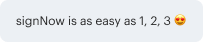Integrate Signatory Verification with airSlate SignNow
Do more on the web with a globally-trusted eSignature platform
Standout signing experience
Reliable reporting and analytics
Mobile eSigning in person and remotely
Industry polices and compliance
Integrate signatory verification, quicker than ever
Helpful eSignature add-ons
See airSlate SignNow eSignatures in action
airSlate SignNow solutions for better efficiency
Our user reviews speak for themselves






Why choose airSlate SignNow
-
Free 7-day trial. Choose the plan you need and try it risk-free.
-
Honest pricing for full-featured plans. airSlate SignNow offers subscription plans with no overages or hidden fees at renewal.
-
Enterprise-grade security. airSlate SignNow helps you comply with global security standards.

Your step-by-step guide — integrate signatory verification
Using airSlate SignNow’s eSignature any business can speed up signature workflows and eSign in real-time, delivering a better experience to customers and employees. integrate signatory verification in a few simple steps. Our mobile-first apps make working on the go possible, even while offline! Sign documents from anywhere in the world and close deals faster.
Follow the step-by-step guide to integrate signatory verification:
- Log in to your airSlate SignNow account.
- Locate your document in your folders or upload a new one.
- Open the document and make edits using the Tools menu.
- Drag & drop fillable fields, add text and sign it.
- Add multiple signers using their emails and set the signing order.
- Specify which recipients will get an executed copy.
- Use Advanced Options to limit access to the record and set an expiration date.
- Click Save and Close when completed.
In addition, there are more advanced features available to integrate signatory verification. Add users to your shared workspace, view teams, and track collaboration. Millions of users across the US and Europe agree that a system that brings people together in one holistic digital location, is the thing that businesses need to keep workflows working smoothly. The airSlate SignNow REST API enables you to integrate eSignatures into your app, website, CRM or cloud storage. Try out airSlate SignNow and enjoy quicker, smoother and overall more efficient eSignature workflows!
How it works
airSlate SignNow features that users love
Get legally-binding signatures now!
FAQs
-
How do you add signers to airSlate SignNow?
Open your document in the airSlate SignNow editor and click Edit Signers. Add signers by clicking the blue silhouette icon. You can customize signer names and add their email addresses in the corresponding fields (or leave them blank). -
Is airSlate SignNow PCI compliant?
airSlate SignNow complies with PCI DSS ensuring the security of customer's credit card data in its billing practices. -
How do banks verify signatures?
With automated signature verification tools, the software first identifies signature(s) on the check or document. . Then, it automatically compares that signature with a signature on file. If the program can't conclusively verify the signature, it cleans up the area and checks the signature again. -
How to do signature verification?
Set signature verification preferences Open the Preferences dialog box. Under Categories, select Signatures. For Verification, click More. To automatically validate all signatures in a PDF when you open the document, select Verify Signatures When The Document Is Opened. -
How do I verify my signature in PDF on my phone?
Open the Preferences dialog box. Under Categories, select Signatures. For Verification, click More. To automatically validate all signatures in a PDF when you open the document, select Verify Signatures When The Document Is Opened. -
What is signature verification proof?
A biometric technique that uses characteristics of a person's signature (including pressure, pen lifts, speed and direction of pen strokes) to authenticate identity. -
What is signature verification process?
The technology for this process uses a camera to capture the voter's signature from the ballot return envelope as it is being sorted. The image is then compared with the reference image from the voter registration database.
What active users are saying — integrate signatory verification
Related searches to integrate signatory verification with airSlate SignNow
Integrate signatory verification
this is the code walkthrough for signature matching so these are the requirements the main requirement here is psychic images the second image is used for the structural similarity function that we call that does the main function that does our main task for determining the signatures are equal or not so let's start through the front end and understand each and every function so let's first understand all the front-end stuff this is our tkinter or counter whatever you call it so here let's start from the main function root is equals to we have initialized the decanter window and for it to not auto close we have used this root dot main loop so we will give this uh this window is named as root because we have initialized and created an object here so we have given a title of signature matching we have given the dimensions then we come to the tag here the compared to images so it was given by the label tag text and font we have set and the first parameter is the window that we set we also use the placements that this is what we call it a static or something like that yeah this is what we call a static positioning we can also do the dynamic positioning by using some functions but dynamic positioning does not look good then we have another label signature one this and this is the text field this text field is called as an entry entry widget using an entry widget and we can auto populate it also we can insert the path manually through the file system these are all the placement and other stuff now we are using button so this button uses the image capture so this capture image would take a live image whenever we capture it so if we are using through a laptop or a computer the automatically selected is the default camera will go through this function and explain it yeah so this is your capture image we have used an entry widget that is the entry widget this so that it can auto populate the address or the part to the image that it captures right now so how will we capture it so if we select like uh for sine 1 and sine 2 sine 1 and sine 2 what it means what it means is whether we are capturing it for the text field 1 signature 1 or signature 2 so we have used your default i'll pass it as one and if i'm going and going to capture it to the second signature i'll putting it as sine two here now when we did the capture image whenever we go to the capture image thing what we do is first of all we get the current os dot cwd is os dot get current working directory we'll get the string of where the main file is located main dot py because it...
Show moreFrequently asked questions
How do I sign and return a PDF document?
How can I type my name in the sign field in a PDF?
How can I make documents easy for customers to sign via email?
Get more for integrate signatory verification with airSlate SignNow
- Insist on IRS Form 1040-ES digi-sign
- Insist on IRS Form 1040-ES digisign
- Insist on IRS Form 1040-ES initial
- Insist on IRS Form 1040-ES countersign
- Insist on IRS Form 1040-ES countersignature
- Insist on IRS Form 1040-ES initials
- Insist on IRS Form 1040-ES signed
- Insist on IRS Form 1040-ES esigning
- Insist on IRS Form 1040-ES digital sign
- Insist on IRS Form 1040-ES signature service
- Insist on IRS Form 1040-ES electronically sign
- Insist on IRS Form 1040-ES signatory
- Insist on IRS Form 1040-ES mark
- Insist on IRS Form 1040-ES byline
- Insist on IRS Form 1040-ES autograph
- Insist on IRS Form 1040-ES signature block
- Insist on IRS Form 1040-ES signed electronically
- Insist on IRS Form 1040-ES email signature
- Insist on IRS Form 1040-ES electronically signing
- Insist on IRS Form 1040-ES electronically signed
- Insist on Form W2 eSignature
- Insist on Form W2 esign
- Insist on Form W2 electronic signature
- Insist on Form W2 signature
- Insist on Form W2 sign
- Insist on Form W2 digital signature
- Insist on Form W2 eSign
- Insist on Form W2 digi-sign