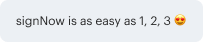Integrate Signature Block Authorization with airSlate SignNow
Get the powerful eSignature capabilities you need from the solution you trust
Choose the pro service made for professionals
Configure eSignature API quickly
Collaborate better together
Integrate signature block authorization, within a few minutes
Decrease the closing time
Keep important information safe
See airSlate SignNow eSignatures in action
airSlate SignNow solutions for better efficiency
Our user reviews speak for themselves






Why choose airSlate SignNow
-
Free 7-day trial. Choose the plan you need and try it risk-free.
-
Honest pricing for full-featured plans. airSlate SignNow offers subscription plans with no overages or hidden fees at renewal.
-
Enterprise-grade security. airSlate SignNow helps you comply with global security standards.

Your step-by-step guide — integrate signature block authorization
Using airSlate SignNow’s eSignature any business can speed up signature workflows and eSign in real-time, delivering a better experience to customers and employees. integrate signature block authorization in a few simple steps. Our mobile-first apps make working on the go possible, even while offline! Sign documents from anywhere in the world and close deals faster.
Follow the step-by-step guide to integrate signature block authorization:
- Log in to your airSlate SignNow account.
- Locate your document in your folders or upload a new one.
- Open the document and make edits using the Tools menu.
- Drag & drop fillable fields, add text and sign it.
- Add multiple signers using their emails and set the signing order.
- Specify which recipients will get an executed copy.
- Use Advanced Options to limit access to the record and set an expiration date.
- Click Save and Close when completed.
In addition, there are more advanced features available to integrate signature block authorization. Add users to your shared workspace, view teams, and track collaboration. Millions of users across the US and Europe agree that a system that brings people together in one holistic digital location, is the thing that businesses need to keep workflows working smoothly. The airSlate SignNow REST API enables you to integrate eSignatures into your application, website, CRM or cloud storage. Try out airSlate SignNow and get faster, smoother and overall more effective eSignature workflows!
How it works
airSlate SignNow features that users love
Get legally-binding signatures now!
FAQs
-
How secure is airSlate SignNow?
Are airSlate SignNow eSignatures secure? Absolutely! airSlate SignNow operates ing to SOC 2 Type II certification, which guarantees compliance with industry standards for continuity, protection, availability, and system confidentiality. The electronic signature service is secure, with safe storage and access for all industries. -
What digital signatures are legally binding?
In 2000, the U.S. federal government passed the Electronic Signatures in Global and National Commerce Act (ESIGN), which in tandem with the Uniform Electronic Transactions Act (UETA) confirms that electronic signatures constitute legally binding documents if all parties choose to sign digitally. -
How do I add a signature on airSlate SignNow?
Open your PDF with airSlate SignNow Reader DC. On the right-hand side, select Fill & Sign. Select Sign in the Fill & Sign menu. Choose Add Signature or Add Initials. -
How do you integrate a digital signature?
To add a digital signature to a web application as a user, log into your chosen e-signature or document management app, upload your file (often this will be in the form of a PDF document), and follow the on-screen instructions. -
Is airSlate SignNow Hipaa compliant?
Is airSlate SignNow HIPAA compliant? Yes, airSlate SignNow ensures industry-leading encryption and security measures for medical data transmission and safekeeping. To enable HIPAA compliance for your organization, you'll need to sign a Business Associate Agreement with airSlate SignNow. -
Is airSlate SignNow legally binding?
airSlate SignNow documents are also legally binding and exceed the security and authentication requirement of ESIGN. Our eSignature solution is safe and dependable for any industry, and we promise that your documents will be kept safe and secure.
What active users are saying — integrate signature block authorization
Related searches to integrate signature block authorization with airSlate SignNow
Lots support signatory
>> Hello and welcome today. Just to let you know we've got a couple links that I've put out there in the chat window. And you'll hear these links throughout the presentation, but this presentation will be more of a live demo than a PowerPoint presentation. So you'll see in the chat window I put the gsa.gov/eRETA website in chat window. And as well as the Client Enrichment Series website gsa.gov/ces. And for those that can hear me, I just want to make sure that you have your volume turned up. Steve, are you there? Just want to make sure for a sound check. >> Yes, I'm here James. >> Okay, thanks Steve. So, like I said, welcome. Good day everyone. My names is James Fotopoulos and I'm a PBS Regional Account Manager in the Portfolio Division out of Kansas City in GSA Region 6. Welcome to a special session of GSA Client Enrichment Series using RWA Digital Signatures with our presenter Steve Sacco. Steve is a National Program Manager for the Reimbursable Services Division, that is part of GSA's Public Buildings Service, Office of Design and Construction in Washington, D.C. Steve oversees the data management process improvement team, which manages RETA and eRETA, two of PBS's nationwide IT applications. Additionally, the team provides data and matrix to senior management about the health and trending of the Reimbursable Services Program. The Reimbursable Services Program as a whole accepts over 15,000 new RWAs annually from 330 unique customer agency bureaus located in all 50 states and 7 U.S. territories. PBS delivers nearly 2 billion in RWA projects and services annually. Steve and his team are consistently identifying process improvements and implementing technology, technological solutions to streamline the RWA lifecycle. Prior to working with the RWA Services Division, Steve spent seven years with GSA's Chief Financial Office as a Senior Financial Analyst and a Financial Management Intern. Prior coming to GSA in 2002, Steve was a local TV meteorologist on stations in central Pennsylvania and upstate New York. Steve earned a Bachelor's in Meteorology and Bachelor's in Economics from Pennsylvania State University and later a Master's in Business Administration from the University of Maryland. Steve's also a graduate of GSA's Advanced Leadership and Development Program and a recent graduate from the Excellence in Government Fellows Program sponsored by a Partnership for Public Service. Before I turn the presentation over to Steve, I'd like to share a few housekeeping instructions. We have automatically muted your audio to help us control the sound quality of the presentation. If you have a question during the presentation, please use the chat pane, you can find it on the right side of your screen. Type your question or comment in the box, and your fellow attendees, and a team of subject manage matter experts will see your question. We hope to encourage an interactive dialogue using this feature. We will try to address all questions during the session today. Any questions that we are unable to get to today, will be noted and all questions will be answered and posted on our Client Enrichment Series website at www.gsa.gov/ces. If you prefer to suppress the chat feature, you can click the four-headed arrow at the upper right-hand corner of your presentation share screen to maximize your screen view, and this will be very helpful when we go to our live demo. So, if the demo seems kind of small, just click on that four-headed arrow and that should help you out. Should you have a question or comment, you can toggle right back to the chat, by hovering over the upper right-hand corner of your screen, selecting the four-headed arrow again, then the chat will reappear. Today's presentation will be a live demo of our eRETA tool. Like I said, there is no formal presentation slide deck. Customers participating via telephone only, may generally follow along with the screenshots found in the user guide links available on our eRETA website. And that's at www.gsa.gov/eRETA. We encourage everyone on the line today to refer back to these helpful user guides since they mirror what we will be demonstrating today. Thank you and now let's begin with our presentation. Take it away, Steve. >> Thank you, James. And welcome everybody to our session on digital signatures today. As James mentioned, today's session will be largely a live demonstration. I will jump into our RETA and eRETA test environment to show you how this might work on a day to day basis. What you would see when you log into our eRETA application, and how digital signatures might look for those of you or those in your offices who would normally sign RWAs on behalf of your region. So I'm going to show you all of that today. I do have a few slides to kind of introduce everything. But after these few slides I will then jump into our live or I should say our testing environment to show some of those features. First and foremost, let's back up just a little bit and give you the background on what has happened here in the last four weeks or almost a full month at this point in time. So, back on May 5 of this year, we at GSA introduced seven new electronic features for our auto RWA program to allow the workflow to be more transparent, make it a little more interactive, obviously more efficient between you all as our customer agencies and GSA. Overall, while we just focus today on the integrated digital signature solution, all of the new features that we did roll out back in early May include the following three features. Data entry capabilities that allow our customer agency to identify and submit new product or service needs. Something we're calling RWA Work Requests to GSA online through the eRETA application. And eRETA if we haven't defined it yet, stands for external RWA Entry and Tracking Application. In addition to the ability to submit those work requests, customers now have the opportunity to not only submit those work requests but to also do full on data entry capabilities to submit their RWAs to us. So instead of filling out page one of the RWA 2957 form in PDF format or by hand, or however you might be filling it out, you can now replace that process by entering all that same information directly into our eRETA application, which then goes downstream to our billing system, and therefore all of your billing statements and such will have that same data on there. So, if you missed our demonstration yesterday, we had a demonstration on eRETA and doing direct data entry and work requests yesterday May 31 we had another one several weeks earlier in May. Those were our only two, so if you missed both of those, don't worry. We have two options for you still. One is we recorded those sessions, so there's a video recording of them similar to what you're witnessing today, but that one will now be a recording as opposed to a live demonstration. But those links to those live recordings of those demonstrations will be available both at the Client Enrichment Series website which is www.gsa.gov/ces and we will also make those available on our eRETA website which I'm about to show you as well. That website is www.gsa.gov/eRETA. So you'll be able to find the same video links to either one of those websites in the very near future. And lastly, the new electronic feature that we rolled out in early May was the integrated digital signature solution. And that's what we're going to demonstrate here today for the next 55 minutes or so. So, these first two features, the direct data entry capabilities, whether it be a work request or a brand new RWA, those require the user to have an eRETA user ID and password. And we'll talk a little bit more about that here in the next slide. The third feature, digital signatures in order to sign RWAs on behalf of your agency, that signor, whoever he or she may be, does not need eRETA access. They merely need an email address for us to send the digital signature request to them. So, if your only role in the RWA process at the customer agency is just to sign the RWA, then you would not need eRETA access. You certainly can get eRETA access if you want to look at RWAs and pull down information and whatnot that eRETA offers, but you would not need it order to apply your digital signature. So, these three features are optional, but we highly encourage them. We spent a lot of time and effort in several of your, of our customer agencies, who are some, even on the call today, serve as live beta testers and change agents to help us flush out how these functions should work. So, a lot of this stuff isn't just saying hey I think the customers might want it this way, so we'll build it that way. It wasn't GSA working in the vacuum to build these new features. We had input from several different customer agencies, you know, meeting with us regularly, beta testing this stuff out. So, that's how we got to the end point we are today. So, while they're optional at least right now, we highly encourage you to use them because we think they'll make your life a little bit easier as you process RWAs with GSA. So, I mentioned this website earlier, I'm going to mention it about 632 more times in today's presentation but if after today's last training demonstration, we have a whole host of resources on our website, which is again www.gsa.gov/eRETA E-R-E-T-A. And on this site we have instructions on how to gain access to eRETA, kind of important if you want to start submitting work requests or entering your RWAs directly online. But again, we don't require that access if you're only doing the digital signatures. But on that website are those instructions. The three step application process is outlined on our website. Additionally on that website are user guides for both digital signatures and also on entering RWA Work Requests and RWAs themselves into eRETA. On top of those user guides for the relatively brand new features, we also have additional user guides on there just for basic eRETA use. eRETA has been around since 2011, so it's not brand new, what is brand new is the data entry capabilities. It was merely a read-only application to customers from 2011 up until this May of 2017. But there are user guides out there on that website as well for just basic navigation and using the queries and even to pull imports and what not. So, if you're super novice and want to at least start with the basics, those user guides are out there as well. Also, on the website will be video training demonstrations as I mentioned a little while ago. A video recording of digital signatures like today's demonstration and a video recording on how to enter RWAs and RWA work requests into eRETA, those live training demonstration videos will also be posted on our eRETA website very shortly as well. Lastly, this bullet doesn't apply anymore, but links to register for one of our other live training sessions are no longer there because today is the last one of the four that we offered through the month of May, although today is June 1. So there are no more live training demonstrations right now to register for. However, we may consider adding more demonstrations in the near future if there is enough demand for it. So once again, that website www.gsa.gov/eRETA. So, let's talk a little bit about digital signatures before we jump into the live training environment here to show you what it all looks like. As I mentioned earlier, at the moment digital signatures are optional for our customer agencies. So you don't have to sign them digitally if you choose not to. You can continue to sign the PDF form in block 18A where you would normally sign the RWA and send it to GSA by means you might normally send it to GSA. Alternatively, all of GSA's signatures though, we sign on block 28A are now required to be digitally signed. So, if you opt not to use our digital signatures solution for the time being, the fully accepted RWA is going to split with one manual signature on page 1 and then one digital signature applied on page 2. In the future, if you do opt in to use digital signatures then obviously both signatures, the customer's and GSA's will both be digitally applied and both be on the same PDF file. So, for some, for part of this transitioning period you might have different methods between how you sign the RWA and how GSA signs the RWA. Again, can't stress this one enough. RETA and eRETA access is not needed to use or digitally sign RWAs. In fact you don't need any software or any special user ID or password. Whoever signs the RWAs simply needs an email address and once GSA routes an RWA for a signature, it will be the last thing we get now. Before RWA acceptance, they would they get the email, follow the instructions which I'll show you here in just a little bit, and apply their signature from the computer, their smartphone, their tablet, wherever they might be, digital signatures can be applied pretty much anywhere that you have internet access and can gain access to your government email account. So, a couple more things before we move into the demonstration here, there's really a mix and match here. We have those two main features, digital signatures being one, direct entry being feature number two, but both can be used together. Some agencies might choose to use one and then the other one later. Some agencies might choose to use neither one of them, but there is no right or wrong combination. We made this system and our process flexible for the time being to allow you to gradually transition to one or both of these features as you see fit. So, for example you as a customer agency could enter your RWAs directly into eRETA which were the sessions we provided on May 18 and May 31, 2017, and then enter the email address of the agency fund certifying official who will apply their digital signature. Or, alternatively you can fill out the RWA 2957 form, the PDF format as you have done for years and years and years now. But instead of signing the RWA PDF form you could block 18A or 18C write in, we request to sign digitally. So when you give GSA the PDF form, but haven't signed it instead you wrote this text in there, that'll be the AHA moment that GSA region accepting authority they need to know, "okay the customer has the option to digitally sign this RWA so we will route this RWA for them to gather their digital signature before we are ready to accept the RWA". So this will all become a little bit more clear when I get into the demonstration. I promise you that. I'm going to exit the PowerPoint presentation right now and enter the live training demonstration -- or into the live test environment to show you what a sample digital signature request might look like. If you are only joining us by phone, meaning you're not able to see my screen right now, we again request or suggest, I guess suggest is a better word that you go to our website, one more time www.gsa.gov/eRETA and if you scroll down maybe just a little bit of the way you'll see a document titled, "User Guide - Requesting and Applying Digital Signatures." And you can follow along with that document which I will closely follow in the live demonstration. It won't follow verbatim but I'll closely follow that, so that should give you a sense of where we are. Worst case, if you don't want to remember everything from today's live demonstration, that's a great resource to go back and download and save that user guide to walk you through the first few digital signature requests you might do. After that, it'll be super easy like riding a bicycle and you'll be able to move forward by applying digital signatures rather seamlessly thereafter. Okay. Let me, hold on here, get our test environment over here. Make sure I get the right tab. Okay, so right now, get you back to the front of everything here. On my screen, oops, logged out so perfect. Now I can definitely start over from scratch. So right now, I'm logging in as if I was a customer agency user into eRETA. Now, again, I said you do not need eRETA access to use digital signatures and that's still true. But I'm kind of showing your some of the pre-work so to speak of what might happen before the RWA gets routed for digital signature. So right now I've logged into eRETA as if I was a Social Security Administration eRETA user, an SSA eRETA user. So let me pull up an RWA that's primed for digital signature. Okay. So, in this scenario, actually it could mimic two scenarios. So, the customer agency has access to half of these data entry tabs as you can see on the left-hand pane. So these first four tabs are all customer related information, equivalent to page 1 of the RWA 2957 form. These final three tabs which are disabled and grayed out, are GSA only information. So those tabs would be equivalent to page 2 of the RWA 2957 form. So, at the end of the day, as a customer, as SSA in this particular example, I would only have access to these first four tabs, aka page 1, these final three tabs I do not have access to although I can view them in read-only status later on. So one of two things might have happened here, as you can see as I'll click on each one of these tabs and you can see the data is populated in the appropriate blocks. Then this data would have gotten into RETA/eRETA in one of two ways, SSA the customer as an eRETA user has come in here and proactively entered all of their data directly into eRETA as opposed to filling out the RWA 2957 form. Scenario 2 is, the customer agency still filled out the PDF version of the 2957 form and sent it to the GSA region managing that reimbursable service and GSA went in and entered all their information. So, prior to May of 2017 anyway, GSA was the only scenario. Right, you would hand GSA the 2957 form, and we would enter all the information into RETA on your behalf. Now you have control, if you so choose to, to enter it yourself. But if you don't we will still obviously enter your information into these appropriate tabs. So, that would have been one of those two ways how all the information was input into the application in the first place. So, now I'm on the customer approval tab, and again, you as the customer would be able to navigate to this tab on any RWA. Similarly GSA would also have access to this tab before doing all of the data entry still on your behalf. So on the customer approval tab, a few things to point out. First and foremost, if you have questions or this is the first time you've been doing or will do digital signatures, we have this little help menu here that's collapsed temporarily but you can expand it. And it has similar detail about how to use digital signatures or electronic signatures, we will use those terms interchangeably. And if you choose not to use digital signatures, how to use the pen and ink version, how you could sign the RWA, upload it into the application so we have a copy of it, and how that works. And then lastly there's also a little section on amendments and when we do and do not require a new signature to be captured. So at the top of this tab you can see we have two options. You can see we have the electronic signature request, which would then route this RWA or tell GSA when we're ready to accept the RWA that the customer has chosen to apply their signature digitally. Option two is the manual signature, in which case the customer has already provided GSA the 2957 form with the signature and the date they signed it already on the form, in that case we know that we can input that information as we have it on the form. Alternatively if you, as in this case, if you were SSA and you came into eRETA here, and you filled out all this information or you still have GSA filled it all out on your behalf, you would also have the same options. You could do the manual signature option, which in this case you would just click this print form 2957 button, which generates the 2957 form with all of the data on those other few tabs already pre-populated in the appropriate blocks. I'll show you what that looks like when this loads. And there you go, you can see all the data is populated in the appropriate block on the form. You could then print this 2957 form out. Take it to your supervisor or yourself depending on who's signing RWAs, sign the RWA in the appropriate block, 18A and 18B. This is an old one so this is already pre-populated from a past submission. So, but that's what you'd see. You'd print this out, have your boss or you sign, whoever signs the RWA would sign it. And then they would come back here into eRETA if they wanted to and upload the RWA here. Click the upload new button and the upload process is similar to attaching a document to an email. It's the same exact process. So if you chose the manual signature route, this is how it'd work. And let me actually start all the way, let's back all the way up at the top. So if you chose the manual signature route, the customer has two options. Option one is you send us the RWA in a PDF format, signed as you always have as you've been doing for years and years and years. So essentially there's no change. You can just, you can forget we're having a digital signature demonstration today. Option one is you would sign the RWA as you always have and hand it over, or send it in, or email it into the GSA region as you always have. No changes. Same process. Option two, with a manual signature is, you did come into eRETA, you did enter this information, you have printed this RWA from RETA. Had whoever sign the RWA, sign it. And then you'd come back in here and upload the RWA, the signed RWA into RETA so we'd have a copy of the signed version. And then you'd click the send to GSA button and send everything to GSA to say hey I'm turning it over to you. Now we just need you to fill out page 2 and then submit this RWA at which time we would then send out the acceptance letter once all the of that stuff happens. So, if you chose manual signatures, that would be your two options. Same way you always have, or you come into eRETA and upload the manually signed document. Digital signatures, you also have two paths to take there. The first path, as I mentioned at the very beginning is that, you can still fill out the RWA 2957 form manually, but in block 18A or 18C where the fund certifying official, the customer fund certifying official would normally sign the RWA, they would instead write request to digitally sign RWA. And once they hand that over to GSA or email that to GSA, or however they got it to GSA, we would say, "Oh okay. So they filled out the form manually but they do want to use the digital signature route". So, that's how we would acknowledge that, and that's how we put this into the system, at which time we would soon thereafter route this RWA for digital signature in this case to this email address. Or let's pick someone's name just for the sake of using a name. So in this case, we would route the RWA to David Harris to sign the RWA. Option two for the electronic signature request is that instead of handing a GSA a PDF version of an RWA form, you did proactively come into eRETA, you've filled out all three or four of these tabs here, and not only did you do the direct data entry, but you're also going to do the digital signatures as well. You click this electronic signature request button here. You tell us who we need to route this to, so David Harris in this case or any one of these other names. And if none of the names pre-populate in the pull down menu match who should sign the RWA, you would merely put the new option in. Then which case you could then put the magnifying glass here and type in the information about who that new person is. Who should be signing this particular RWA. And once you've entered someone's email address and their other corresponding information once, his or her name and email will then show up in future pull down menus here. And if there's someone new that's never signed an RWA, you only have to enter his or her name into the system once and thereafter it will pre-populate in the pull down menu. So for purposes of this demo, I'm going to say, that the customer agency actually signed this RWA manually, just because I don't want to accidentally send an email to someone in Social Security making them think they actually have to sign this RWA since this is a dummy RWA that we're just using in our test environment. So, let's just assume that for the sake of argument that, SSA in this case handed GSA the RWA with a signature already applied. Traditional pen and ink signature. So we don't need to capture their digital signature too because we already have their manual one here. Okay. So let's do this. Make sure everything's good. Send to GSA now. Now, I'm going to log in, as a GSA user to show you how this works. So, this is just a confirmation that you might see if you were in eRETA yourself of what happens next depending on if you used the manual signature, or if you used a digital signature. Now, let me route this for signature to kind of show you the real meat of the demonstration. So let me log out of here. Log back in as a GSA user this time. So what I wanted to mentioned while I'm doing this here is that, the current process, or I guess the pre-May 5 process was that customer agencies would send us or fill out page 1 of the 2957 form. They'd sign that form and then hand it to GSA. So we'd have everything from the customer at that point in time. Once given to GSA, GSA would finish filling out page 2 of the RWA. One of our GSA data entry group would come into RETA and enter both pages 1 and page 2 into all these tabs that you saw a little while ago. We would then get our signature from our PBS approving official. He or she would sign it, and once we got that signature from him or her, we'd send in our RWA to our financial management database in GSA, which we call Pegasys. And at that point in time, we had a fully accepted RWA and GSA would turn around and send out the acceptance letter to the customer agency to let them know. So that's the pre-May 5 process, pre-digital signature process. The post-digital signature process, if you opt in for digital signatures whether you're coming into eRETA and asking for it yourself, or you're just writing that information down in block 18A or 18C to say hey we filled out the form on PDF, but we are opting to digitally sign it, so we're going to do at least that little piece of it electronically. What happens in that scenario when digital signatures are captured, we fill out all of the information, both pages 1 and page 2 first, and then the last two things that we capture now would be the customer's digital signature and then GSA's digital signature. So the future workflow or the new workflow with digital signatures is that the signatures are the final two pieces of the puzzle. Whereas before the customer signature came somewhere in the middle of the process. So that is the one, kind of noticeable change with where we capture the customer's signature in the process. We're capturing at the end just a few moments before accepting. As opposed to capturing it somewhere in the middle of that process which could be a hours, a couple days, a couple weeks, depending on how quickly the region turned around and accepted the RWA. So, in this case, I've logged in as the GSA person. I'm going to route this RWA, you see in this case I don't have an option to manually sign the RWA. That's because internally in GSA, we said all RWAs from this point forward, so from May 5 forward, have to be digitally signed. In this case, though even though I would not normally sign RWAs on behalf of region 4, I'm going to add my name here, just so I can get the email so you can see what it looks like. So now I'm going to request signatures. And only GSA can request the signatures digitally because we have to wait until all of the information is entered into your page 1 and page 2 as I mentioned and since customers can't enter our page 2 stuff, the only option is that once GSA finishes page 2, then we can route the RWA for signature. So the GSA user would hit request signatures. They get a little confirmation message first before it went out. Which should pop up here shortly. And this is the message that someone in GSA would see that this is about to routed for a digital signature. It's confirming who this is going to be routed to. Now, in this case we said that we want the customer, we indicated that the customer signed it manually, and I only did that in this demo because I didn't want to accidentally send an email out to somebody in Social Security to make them think they actually had an RWA to sign since this is not a real RWA in our training environment. So, we just assume that in this scenario that the customer manually signed it, and that's therefore telling the RETA and eRETA application to not route it to anybody on the customer side, because we already have their signature manually, somewhere we've uploaded it. And in this case we're only routing it to the GSA approval official which in this particular demo would be me. Now, even what I'm about to show you next will be the email that, oh boy, that's not good in our test environment. Always something to throw a monkey wrench in the cogs. So, let me go to my backup mode. So I'm going to show you what the email might look like and then I will take a pause because I see there's a lot of questions being answered, I want to make sure I'm addressing them. I know my colleague Ashlee and Jeff are feverishly typing away to give you answers to your questions. But if there are some I can elaborate on I will do that. So, let me find a digital signature email request here first. And, okay. >> Hey Steve, as you're doing that, I just want to let you know we don't have any questions that need your attention. It looks like our team of folks here are taking them as they come in. >> Perfect. So, turns out our friend on the digital signature team turned off their environment. That's why we got this little error message to say that it's temporarily unavailable. Even though they promised it would be available. So, I'll have to talk to somebody after this call. If it were live, hadn't gone down, and weren't offline in the real world, this is what the email might look like that came to me to say "hey, the subject line is going to look something like this". It's going to start with RWA... now in this case pretend this is you or whoever signs RWAs on your behalf, or behalf of your agency. They would get this email. Looks exactly the same. So the subject line would start with RWA, give you the RWA number, and then give you the city and state where the RWA work is to be done along with the sequential number. And then it'll tell you "hey this sign package was sent to you by in this case Carolyn. Carolyn was the one who sent this to me, and Carolyn is the GSA data entry user for, for that region." And so the email would look almost identical to this. I know it might be a little hard to see, so let me try to make it a little bit bigger here, so it's bigger on your end too. So it has some basic information for the individual who might sign the RWA for your agency would see the same thing. Here's what you actually need to do to sign this RWA and below right here is kind of a high level summary of the RWA itself so you can review it before you even jump into the RWA. My action here would be to click on this blue or green or teal colored button to then apply my signature. That will launch e-SignLive, so you're technically not using RETA or eRETA to sign your RWAs, you're using e-signLive. And that one is right, let me find a sample one. I'm sorry guys. This was not how I hoped to the demonstration would go. I was not expecting our e-signLive environment to be out of service, at least the test environment. The live environment's running well. Let me find another one that might still be working here. So, this is what a signer would normally see then, if the package was live, the signature package was live. And believe me, I know you probably don't believe me, but you should believe that this is, the little quirks I had here was just because our test environment for e-signLive was offline, apparently unbeknownst to me. And then the other package which was a live one that I've already signed in real life is closed now, so I can't sign it again. So that's why I got this error message. So, I found a different one which is our test environment from a past demo to give you a sense of what it looks like. So, the basics of it all is this: we route, (GSA routes) the RWA for signature. Whoever you indicated would sign the RWA on behalf of your agency would immediately get an email, you know, a few seconds later after we click that button. They would click on that blue or teal button in that email and the first screen they would get is this e-sign disclosures and consent form. It's just a basic consent form saying "hey FYI, if you sign this RWA or sign this document that follows, we're going to be capturing information about you, and your the IP address you're at," and all this stuff to say so we can identify who signed, where they signed it, when they signed it and all that stuff. So you're just agreeing to that. You would have an agree button or accept button down here. I've already accepted this one in the past so that's why it's gone now. Once you accept it, you'll be routed to a copy of the RWA 2957. With all the data pre-populated. So while the email itself had some high level summary information if you remember it had, and I can go back to it, you know, it just said "this RWA is about this that and the other thing." The RWA itself, the full RWA, full 2957 is here in e-signLive. So the signing authority, the certifying official would get to review all this RWA information if they wanted to. And then what would happen to you - and now this form again was already signed in a previous demonstration - but what you can see here in block 28A in this case, if only GSA signed it digitally, is what I would have here before I sign, there would be a little tab, same thing would happen up here If you as the customer agency signed it, you would have a little yellow tab on block 18A say "here, apply your digital signature." And, once you click the button to say "I want to sign it," and you confirm the OK, e-signLive would capture your digital signature and then their digital signature stamp would look something like this, with this like blue e in here, e-signed by whatever your name was, and then the date that you applied your signature. Once you apply your signature, e-signLive would then immediately send an email to the GSA person, to say "hey it's your turn to sign" and so and so from SSA already did sign this RWA, so it's your turn. We would follow the same steps, that person gets the email, and they would click on that blue or teal button, which would launch this e-signLive application to apply their signature. And then once both signatures are captured by the customer and by GSA, the full package is sent back to our RETA application, and it's at that time or shortly thereafter RETA sends an email back to the original RETA user to say "hey, I've captured (or e-signLive has captured) all the signatures and sent it back to us. You can now go ahead and send the customer and the GSA Project Manager and anyone else for that matter the acceptance letter for this RWA." So that is the process, if I were to do this... Let's just show you the user guide. Those that are following the user guide on the live demo, I'm sure you have better experience than today's demonstration here. So, the user guide on our gsa.gov/eRETA site is right here. And I'll just show you some of the screen shots from the user guide which again are accessible to you all. It has some of the better pictures. Just let me scroll down to what I was hoping to show you in that test environment. So here again is a copy of that email that any signer would get, with that blue or teal or green button at the bottom. Once they click on that, they would get that "do you consent and agree to the terms?" And when they came to the 2957, this is what screen would look like. So you would have that little yellow sticky on the screen. You'd merely click the yellow sticky. It would confirm you want to sign it, capture your signature, capture IP address, capture the date and time, and all that stuff, and send that information back to RETA. And once that happens, the complete RWA is, not only would it, well first off I should mention, we will send it back to you as a would be acceptance letter. But if you do have eRETA access, a copy of that form, the signed form will automatically be uploaded into the RETA documentation tool, which all of you have access to. So you always have a copy of that RWA accessible to you if you also have eRETA access. So, unfortunately, I couldn't show you that final 10% of the process in the live environment, but hopefully you guys got a sense of how it works with the emails I showed you and of course the user guide goes into more detail about how it, how all this process works. The main thing to take away here is that the only thing we need in order for you to apply your signature digitally to any new RWA or any amended RWA that requires new signatures, is that we need your email address. And then once you do, or whoever the signer is, they get the email. They click that green or teal button, and then they're sort of walked through the steps to apply their digital signature. Once they apply it on that little yellow sticky, the system captures everything, sends it back to RETA and everything's uploaded and we have your signature. There's no, like I said, there's no extra log-in, no password, no special software to install. The user or the individual who signs the RWA will literally just need an active email address that they can receive these e-SignLive emails. So, I'm going to pause there, because I have covered a lot of the stuff I wanted to. I do have a few other small tidbits I just want to let you know about as it applies to digital signatures. But I will pause here for a question or two if there are any out there. >> Hey Steve, we've got a question here. And I think this kind of deals with if you have an agency that has a different workflow process than we have. So the question is, "if the customer has their approving authority person sign off on the RWA, does it automatically go to GSA? So I'm assuming if they get that email (that teal box) and they click on it and sign it and it goes to GSA, their process is whoever is signing off the RWA will sign it and then they route it internally to make sure the funding approval has been assigned and internal numbering and then it's sent off to GSA. So, they kind of route it a little bit differently. They get it signed, then they send it internally, and then it goes to GSA. >> Right, okay. Good question. So, I can answer, well there are two answers for this. The first answer is how it works today, and then the second answer will be how it works or looking to make it work in the future when some enhancements we're already working on behind the scenes... Some additional enhancements we're working on to add even more bells and whistles to the digital signature route. Answer number one, current process is there's only one signature capture from the customer. So, on the RWA 2957 form today, there is only one block- block 18A that the customer signs. We don't have three signature blocks on the RWA, we only have one signature block on the RWA, and that's 18A. So there should only be one person actually signing the RWA, and that's the person's signature we're capturing or should be capturing when we're using the digital signatures. So that's this fund certifying official block 18A on the 2957 form. That's the only signature we capture. So, in the case where somebody approves it in the agency, but then it goes to their headquarters for them to get funding approval, if that person in headquarters is the one that normally signs the RWA, then it should be his or her name in this block here as the fund certifying official email address. And what would happen is that before you hand GSA the RWA if you're doing it offline or before you hit that "send to GSA" button- which you can recall in the other demo if you are entering stuff in eRETA- is you would get all those, for lack of a better word, 'pre-approvals' before you finally said "okay, we've gotten all of those pre-approvals." And now the last thing we need is who is going to sign block 18A because we're ready to send this to him or her. So that's the how it works today answer. You wouldn't route this for a signature or even send it to GSA until you knew you had all those pre-approvals first. And then you could send it to GSA where the last person who signs block 18A who gives his or her digital signature. So in the future, what we're looking to do in fiscal year '18, pending funding from our GSA IT governance board which is always a fun thing to ask for money for, is that we're looking to expand the digital signature solution. Because we had the same process in GSA too, as some of your agencies do, at least for our larger RWAs where it's not just that one person who signs the RWA, we have the same dilemma on GSA's side with today's solution that we're only capturing one signature from GSA. The GSA approving official, who would sign block 28A. There's only one GSA signature we capture on the RWA form too today. So, in essence, if there's multiple "pre approvals" required in advance we would get those first, and once we got those and everyone signed off on it, then and only then would we finally route this for signature for the last piece of the puzzle, the GSA approving official. In the future, the future enhancement we're looking to do is that we will add optional routing for both the customer and for GSA. So for example, going back to this customer approval path. Right now, we just have this one person, Deborah Love, as the person who would be the final fund certifying official. If your agency though wanted John Doe to give his approval first and then Jane Doe to give her approval second and then Deborah Love to sign it last, you could add John Doe and Jane Doe to the routing chain here and they wouldn't sign the RWA per se but they would be able to electronically give their approval and we would capture all that information in the routing process. So that is what we're looking to do with in fiscal year '18 pending IT governance funding approval. But we will add additional layers of routing so you could accommodate that all electronically. Today though, you have to do that stuff offline first and then get this final signature last electronically. Tomorrow, you could enter all the names into RETA or eRETA to route it electronically from the system. So hopefully that answers your question well enough. Any other questions? At this time? >> Steve, I think that's all we have. >> Okay. So I see we have just about a little over ten minutes to go. I'm not going to maximize all ten minutes of those. I do want to just show you or share with you a few other things about digital signatures. So I'm back in the user guide. Again you guys have access to download this user guide at any time. And the only thing I want to draw your attention to is what we have here on page 10 of the user guide. So page 10 talks about when signatures are required on RWA amendments. So obviously we need signatures on new RWAs because we've never got signatures. On amendments though, there are some amendments that are purely administrative, and we don't need to get your signature again because the changes made to the RWA are not substantial enough to alter the terms of the agreement. But there are some changes that are pretty substantial that we will require a new signature. And this is what the bullets are here at the top of page 10. If any one of these fields are changed on an amendment, we will, or the system will require us to get new signatures even if you're still signing manually as a customer, we will still need a new signature. So obviously if the authorized amount changes up or down, we need a new signature because that changes the terms of the agreement. If you change the funding on the RWA- whether that be the fund year, the fund type, or the fund expiration- if one of those changes, we will need new signatures. And then lastly, if you change the fund certifying official associated with a past submission- so if block 18A was John Doe and now you send us a new amendment where block 18A is Jane Doe- well we've never captured Jane Doe's signature on this RWA, so we need to capture it now. The system will require new signatures. Similarly with GSA, if we change the name of the person who signed the RWA from a past submission, RETA will require us to get new signatures because we've never captured a version of this RWA with that individual's signature on it. So, if any one of those changes, the system will automatically require us to get new signatures. Again, you as the customer have the option to apply that signature manually if you want to, but GSA no matter what will have to apply that new signature electronically. So that is the one thing I did want to point out. Other than that, the user guide has some additional information on stuff you may or may not use, but we wanted to outline it there, so please take some time to read through. I did not cover every last thing that's in this user guide. There are a few things that are in here that I did not talk about, but make sure you use this user guide. And actually this is another thing I want to talk about. If an RWA is routed for digital signature, and this screenshot here is now the user, or the potential signer of the RWA receiving that email. They open RWA by clicking that green or blue or teal button, whatever color you want to call it. And they got to the RWA form with everything pre-populated. And then they realize, "wait a minute, I shouldn't be signing this RWA, or this isn't even my agency". Or whatever the case might be, they still have the option to click the opt out button. There's an opt out button in the e-signLive software that allows them to say, "you know, I shouldn't be signing this, or I don't want to sign this." Or maybe "I don't feel comfortable signing this," in which case they will then be required to enter a justification of why they are opting out. Once they do, that justification will be sent back to the GSA RETA user who initiated the digital signature request and then we can take action to either route it to a different signer or maybe capture or request the customer agency sign it manually, whatever the case might be. But there is that option as the customer or GSA - whoever might be signing the RWA - to use this opt out feature if they are not the appropriate one to be applying their digital signature to any given RWA. So that is everything I wanted to at least show you in this, what's turned out to be a quasi-live demonstration. Before we got to the last few slides and I turn it back over to James, is there any other lingering digital signature question I can answer that might not have been answered by my colleagues Jeff and Ashlee yet? >> I think a question that's come up a couple of times is if the person that's signing off on the RWA, if they don't have access to eRETA, can they still sign off? And I think you went over that during the live demo. I remember there was an hourglass option there that you can click and add new and then add their email address, is that correct? >> Correct. >> Okay. >> I can show you that real quick again if that would be of help to people. I was out of our test environment for too long and now, I have to log back i- no problem, we'll make this quick. Where did I go? Back here. Actually, I'll just show you what it looks like from the customer's perspective. All right. I'll pull up that same RWA we were working with. So, let's take example of- we routed this RWA or we, (being me) let's say I'm SSA again- that's who I am in this particular example. We entered Deborah to sign this RWA electronically. So, we entered her name when we came to eRETA, we wrote it on the RWA form when we sent it to GSA. And once GSA routed this RWA for digital signature, Deborah got the first email to sign digitally. She said "wait a minute, I shouldn't be signing this. I'm not going to sign it." She opts out. So now I get an email back, or GSA gets an email back to say Deborah opted out for this reason or the other reason. I might not know as a GSA person, and say "well who should sign this if it's not Deborah" in case Deborah didn't indicate who that person should be instead of her. I'm going to reach out to the SSA point of contact, and he or she tells me "you know what the real person is this,"or better yet, the SSA person says "you know what, I got it, I'm going to go into eRETA and I'll update who should sign this RWA for, for us instead of Deborah." So they come in here, and they say "you know it's going to be JohnDoe@SSA.gov who's going to sign that RWA." And then they come to the pull-down here to change it to John Doe and they say "wait a minute. John Doe is not here." So what they would do is they click add new and then click the magnifying glass icon. And now they would add John Doe's email address along with all of the other information here, which in this case we've added a John Doe before in our testing environment. So all of his information pre-populates into the appropriate box. If John Doe had never been used in RETA ever period, all these required fields would just show up blank and I'd have to enter all of the information for John Doe. So once I did that the screen now refreshes with John Doe, and now when I send this back to GSA, and then GSA reroutes it for digital signature, the signature request will go to JohnDoe@SSA.gov instead. Hopefully that helps clear that up a little bit. Let me jump back into our slideshow and wrap this thing up here. So I know you have questions. I see you guys have all been asking a lot of questions which is great. And I'm very happy to have my colleagues Ashlee and Jeff out there answering your questions feverishly. We will also be downloading all these questions as I'm sure James will close it out with. But we will be downloading your questions into a simple document and answering them. Even though Ashlee and Jeff have answered most of them, we will review them and maybe add some additional context or additional comments for some of those questions. And then once done, we will distribute them back out to all of you as well as post them online so you can take a look at your convenience. In the meantime, if you have other questions you weren't about to ask or don't know you even had a question about it until you really get into the into the weeds with eRETA or digital signatures, we have a lot of resources for you. First and foremost, that website I mentioned 642 times before today, is www.gsa.gov/eRETA. If you have more general RWA questions not so much about the system or not so much about digital signatures, we also have our RWA website which is very simple to remember at www.gsa.gov/rwa and if you want to ask a more pointed question we have some email boxes for you. Specific eRETA system question can be sent to us at eRETA@gsa.gov. More general RWA questions- so not system related- can be sent to AskRWA@gsa.gov. And then lastly, if you have a very specific question, maybe about a specific project or specific service, I recommend you bypass the more general mailboxes because we're just going to have to forward it someone that knows the specific answer about a specific project; we would either contact or recommend you contact the GSA Project Manager which you can find his or her email address on each RWA in RETA or you can start with the regional RWA manager, which is on the following tab here. And you don't have to memorize this map, the map is also available at that gsa.gov/RWA website as well. So don't feverishly think you have to take a screenshot of this. It's always available on that gsa.gov/RWA website. So that said, I'm going to stop talking and turn it back over to James to close us out. >> Thanks, Steve. First of all I'd like to thank you for your time today as well as your team of RWA experts. They've been great as far as answering the questions on the fly in the chat window. And then, some of the questions that you answered on your own, that was great. So thanks for doing that. Also want to thank all of you, our clients who are able to join us today. The goal of the Client Enrichment Series is to engage our audience in workplace topics that can contribute to your mission success, into effective management of your real estate and workplace programs. And the RWA training is an example of that. If you would like to share additional feedback with us, you will have an opportunity to do so via a link in the email you received with your certificate of attendance today. Without you, there wouldn't be the Client Enrichment Series or eRETA. And with that, it is 2 o'clock. Thank you and have a great rest of your day.
Show moreFrequently asked questions
How do I sign and return a PDF document?
How can I make a document valid with an electronic signature?
How can I sign a PDF file in an email?
Get more for integrate signature block authorization with airSlate SignNow
- Insist on Employment Contract Template byline
- Insist on Employment Contract Template autograph
- Insist on Employment Contract Template signature block
- Insist on Employment Contract Template signed electronically
- Insist on Employment Contract Template email signature
- Insist on Employment Contract Template electronically signing
- Insist on Employment Contract Template electronically signed
- Insist on Temporary Employment Contract Template eSignature
- Insist on Temporary Employment Contract Template esign
- Insist on Temporary Employment Contract Template electronic signature
- Insist on Temporary Employment Contract Template signature
- Insist on Temporary Employment Contract Template sign
- Insist on Temporary Employment Contract Template digital signature
- Insist on Temporary Employment Contract Template eSign
- Insist on Temporary Employment Contract Template digi-sign
- Insist on Temporary Employment Contract Template digisign
- Insist on Temporary Employment Contract Template initial
- Insist on Temporary Employment Contract Template countersign
- Insist on Temporary Employment Contract Template countersignature
- Insist on Temporary Employment Contract Template initials
- Insist on Temporary Employment Contract Template signed
- Insist on Temporary Employment Contract Template esigning
- Insist on Temporary Employment Contract Template digital sign
- Insist on Temporary Employment Contract Template signature service
- Insist on Temporary Employment Contract Template electronically sign
- Insist on Temporary Employment Contract Template signatory
- Insist on Temporary Employment Contract Template mark
- Insist on Temporary Employment Contract Template byline