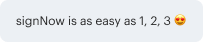Integrate Signed Electronically Approval with airSlate SignNow
Do more online with a globally-trusted eSignature platform
Remarkable signing experience
Reliable reports and analytics
Mobile eSigning in person and remotely
Industry regulations and compliance
Integrate signed electronically approval, quicker than ever before
Helpful eSignature add-ons
See airSlate SignNow eSignatures in action
airSlate SignNow solutions for better efficiency
Our user reviews speak for themselves






Why choose airSlate SignNow
-
Free 7-day trial. Choose the plan you need and try it risk-free.
-
Honest pricing for full-featured plans. airSlate SignNow offers subscription plans with no overages or hidden fees at renewal.
-
Enterprise-grade security. airSlate SignNow helps you comply with global security standards.

Your step-by-step guide — integrate signed electronically approval
Using airSlate SignNow’s eSignature any business can speed up signature workflows and eSign in real-time, delivering a better experience to customers and employees. integrate signed electronically approval in a few simple steps. Our mobile-first apps make working on the go possible, even while offline! Sign documents from anywhere in the world and close deals faster.
Follow the step-by-step guide to integrate signed electronically approval:
- Log in to your airSlate SignNow account.
- Locate your document in your folders or upload a new one.
- Open the document and make edits using the Tools menu.
- Drag & drop fillable fields, add text and sign it.
- Add multiple signers using their emails and set the signing order.
- Specify which recipients will get an executed copy.
- Use Advanced Options to limit access to the record and set an expiration date.
- Click Save and Close when completed.
In addition, there are more advanced features available to integrate signed electronically approval. Add users to your shared workspace, view teams, and track collaboration. Millions of users across the US and Europe agree that a system that brings people together in one holistic digital location, is the thing that businesses need to keep workflows working smoothly. The airSlate SignNow REST API enables you to integrate eSignatures into your application, website, CRM or cloud storage. Check out airSlate SignNow and enjoy quicker, easier and overall more efficient eSignature workflows!
How it works
airSlate SignNow features that users love
Get legally-binding signatures now!
FAQs
-
How do you check if a document is electronically signed?
Open the file that contains the digital signature you want to view. Click File > Info > View Signatures. -
How do you prove something is electronically signed?
One of the symbols to indicate an electronic signature is /s/, placed before the signer's name. For example, /s/ Jimmy Doe. The other symbol is the signer's name between two forward slashes, typed out, for example, as /Jimmy Doe/. -
What makes a valid electronic signature?
To qualify as an enforceable electronic signature, there must be evidence of the signer's intent to execute or accept the agreement. This is typically accomplished by requiring the signer to take affirmative action, like typing their name or drawing their signature using a mouse or touchscreen. -
Is airSlate SignNow a digital signature?
airSlate SignNow is a full-service electronic signature (eSignature) solution that can not only simplify document e-signing, but can also help your organization by generating documents, negotiating contracts, accepting payments, creating automated workflows, and so much more. -
How do I link an electronic signature?
Upload your document into the electronic signature application, such as our eSignature application. Drag in the signature, text and date fields where the recipient needs to take action. Click send. The electronic signature application will email a link to the recipient so they can access the document and sign.
What active users are saying — integrate signed electronically approval
Related searches to integrate signed electronically approval with airSlate SignNow
Comment electronically signed approval
hi everyone giuliano here in this video i'll show you how you can sign electronically an approval step with the approvals app in microsoft teams this new feature is now available in one of my tenant without leaving team and approvers can sign electronically an approval step you can choose a third-party provider to provide and create an electronic signature okay let's jump on my pc and i'll show you every step here i am in microsoft teams let's start to explore this new feature that allows me to sign electronically an approval step i will use of course approvals app in microsoft teams if this is the first time that you are listening about this app i recommend you one of my video intro about this app you can click in the top right corner right now i already installed the approvals and this app is available in the left navigation page of microsoft teams let me click on it now i can see my dashboard with all my approvals i can switch between received approvals request and send on the right i have the filter to restrict the visibility of all requests requested or custom i can even filter for all requests coming tenant wide or all requests made and received that are originated from a team okay let me jump now here on the left there is a new voice available called adobe sign let's click on it now in the middle we can see that this is the microsoft preferred esignature solution there are other third party providers like docusign and so on now if i want to start to play with this functionality i have to sign in if i already have a license without i'll be signed or i can start a free trial now let me click on start a free trial this opens a web page of adobe sign with a form that you can fill out in order to start your free trial i filled out the form i confirmed and now i receive it an email to activate my adobe sign trial account below there is a link with every step that you have to follow in order to connect or be signed with your team's application now let's open this link so here we can see every step that you have to follow in order to enable and integrate adobe sign in microsoft teams as a full disclosure i want to show you also the pricing so there are two options single user and multi-user for single user you can see that there are three options available for multi-user again we have three options you can set up how many employees your organization has and then finally there is the third option if you are a very big company i recommend you to call and stay in contact with adobe sign in order to reach the best solution possible for your business i am back in microsoft teams now...
Show moreFrequently asked questions
How do I sign and return a PDF document?
How do I create a PDF for someone to sign?
How can I add multiple signatures in several places in a PDF?
Get more for integrate signed electronically approval with airSlate SignNow
- Insist on Equipment Purchase Proposal Template countersign
- Insist on Equipment Purchase Proposal Template countersignature
- Insist on Equipment Purchase Proposal Template initials
- Insist on Equipment Purchase Proposal Template signed
- Insist on Equipment Purchase Proposal Template esigning
- Insist on Equipment Purchase Proposal Template digital sign
- Insist on Equipment Purchase Proposal Template signature service
- Insist on Equipment Purchase Proposal Template electronically sign
- Insist on Equipment Purchase Proposal Template signatory
- Insist on Equipment Purchase Proposal Template mark
- Insist on Equipment Purchase Proposal Template byline
- Insist on Equipment Purchase Proposal Template autograph
- Insist on Equipment Purchase Proposal Template signature block
- Insist on Equipment Purchase Proposal Template signed electronically
- Insist on Equipment Purchase Proposal Template email signature
- Insist on Equipment Purchase Proposal Template electronically signing
- Insist on Equipment Purchase Proposal Template electronically signed
- Insist on Engineering Proposal Template eSignature
- Insist on Engineering Proposal Template esign
- Insist on Engineering Proposal Template electronic signature
- Insist on Engineering Proposal Template signature
- Insist on Engineering Proposal Template sign
- Insist on Engineering Proposal Template digital signature
- Insist on Engineering Proposal Template eSign
- Insist on Engineering Proposal Template digi-sign
- Insist on Engineering Proposal Template digisign
- Insist on Engineering Proposal Template initial
- Insist on Engineering Proposal Template countersign