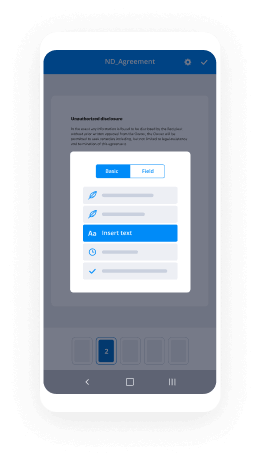Request Agreement Sign with airSlate SignNow
Do more on the web with a globally-trusted eSignature platform
Standout signing experience
Robust reports and analytics
Mobile eSigning in person and remotely
Industry polices and conformity
Request agreement sign, faster than ever before
Handy eSignature add-ons
See airSlate SignNow eSignatures in action
airSlate SignNow solutions for better efficiency
Our user reviews speak for themselves






Why choose airSlate SignNow
-
Free 7-day trial. Choose the plan you need and try it risk-free.
-
Honest pricing for full-featured plans. airSlate SignNow offers subscription plans with no overages or hidden fees at renewal.
-
Enterprise-grade security. airSlate SignNow helps you comply with global security standards.

Your step-by-step guide — request agreement sign
Using airSlate SignNow’s eSignature any business can speed up signature workflows and eSign in real-time, delivering a better experience to customers and employees. request agreement sign in a few simple steps. Our mobile-first apps make working on the go possible, even while offline! Sign documents from anywhere in the world and close deals faster.
Follow the step-by-step guide to request agreement sign:
- Log in to your airSlate SignNow account.
- Locate your document in your folders or upload a new one.
- Open the document and make edits using the Tools menu.
- Drag & drop fillable fields, add text and sign it.
- Add multiple signers using their emails and set the signing order.
- Specify which recipients will get an executed copy.
- Use Advanced Options to limit access to the record and set an expiration date.
- Click Save and Close when completed.
In addition, there are more advanced features available to request agreement sign. Add users to your shared workspace, view teams, and track collaboration. Millions of users across the US and Europe agree that a solution that brings everything together in one holistic enviroment, is exactly what companies need to keep workflows functioning efficiently. The airSlate SignNow REST API enables you to integrate eSignatures into your application, website, CRM or cloud storage. Check out airSlate SignNow and get quicker, smoother and overall more productive eSignature workflows!
How it works
airSlate SignNow features that users love
See exceptional results request agreement sign with airSlate SignNow
Get legally-binding signatures now!
FAQs
-
How do you write a letter asking for a signature?
Letter for Signature Request : This Letter should be written in The Letter-Pad of the Company. From : The Sender's Name, Door Number and Street's Name, Area Name, ... TO : Addressee's Name, Designation, The Company's Name, ... NOTE : This is a typical letter. You have to add your company's name with full address. -
How do you politely ask for a signature?
Just start off by saying \u201cSir, I need you to just briefly check this first\u201d. He might take a 5-minute glance, after which you add, \u201cNow, Sir, if it is all right, could please sign it here as it requires your signature (or so that I can settle this signNowwork now). -
How do I ask for a contract signed quickly?
Ask: As simple as it sounds, you can just stress the importance of getting your sales contract signed quickly. When you send over the contract, include a note/call to action such as \u201cWe're really looking forward to getting you onboard. The faster you can sign the contract, the sooner we can start producing results.\u201d -
How do you countersign a contract?
The first party reads the document and signs it if they agree to the terms of the agreement, the second party then countersigns the document by providing their signature confirming their agreement with the terms of the contract. -
How do I ask for a contract signed?
\u201cPresented for your signature is the contract we have previously spoken about\u201d and then ask for the contract to be signed at \u201cyour earliest convenience\u201d and close with Kindest regards, YOU. If two or more parties agree to the terms contained in the contract, there should be no problem. -
How do I make a digital agreement?
The name of the person signing. The address of the person signing. The date the contract is signed. Space for your client (or new employee) to actually sign the contract. -
Can you trick someone into signing a contract?
A person commits contract fraud when they make a knowingly false statement that serves to trick or deceive another person into signing a contract. A person also commits contract fraud when, through misrepresentation, they trick an individual who does not believe they are entering into a contract, into signing one. -
Can you write anything for your signature?
The signature can be made by anything that marks the airSlate SignNow. Pencil is not favored because it can smudge and be erased, but a signature made with a pencil is equally valid as a signature in pen. Signatures can also be made with stamps or with electronic means, since these are all different forms of writing implements. -
What is a signature request?
A signature request is when you prepare a document, send it out for someone to sign, and collect it back using airSlate SignNow. The term "signature request" refers to the entire document transaction. You can have as many signers add their signature as many times as necessary to as many documents as you need to upload. -
How do I digitally sign an agreement?
Open the email with a request to digitally sign your document. Click the link. Your document should open in an electronic signature tool such as our airSlate SignNow eSignature application. Agree to electronic signing. -
How do I write an application signature?
I am writing this application to request you to give your signature and a stamp on my scholarship form. I have applied for a scholarship which will help me to meet the requirements of my studies. I kindly seek you to please give your signature and the stamp on the form which is attached with this apllication. -
How do you sign an agreement?
Make Sure the Contract You're Signing Is the Contract You Agreed to Sign. ... Date the Contract. ... Make Sure Both Parties Sign the Contract. ... Make Sure Any Last Minute Changes to the Contract Are Initialed. ... The Parties Must Sign the Contract in Their Correct Capacity. ... Make Sure the Other Party Has Authority to Sign the Contract. -
How do you sign an agreement electronically?
To sign a document using airSlate SignNow Reader, first open the PDF document in the airSlate SignNow Reader DC application. Click the \u201cFill & Sign\u201d button in the right pane. Click the \u201cSign\u201d button on the toolbar and select \u201cAdd Signature\u201d to add your signature to airSlate SignNow Reader DC. -
How do I get a signed contract?
If you are unable to airSlate SignNow the person holding the contract by telephone, or you do not have a direct number to him or her, you may want to send a formal email requesting a copy of the contract. Ask that a signed copy be mailed or e-mailed to you and provide your mailing address or e-mail address. Letter. -
How do you politely ask someone to sign a document?
\u201cPresented for your signature is the contract we have previously spoken about\u201d and then ask for the contract to be signed at \u201cyour earliest convenience\u201d and close with Kindest regards, YOU. If two or more parties agree to the terms contained in the contract, there should be no problem.
What active users are saying — request agreement sign
Related searches to request agreement sign with airSlate SignNow
How To Request Sign Presentation
hello everyone this issue from allah free software calm and in this video we're going to see how to get documents signed using signed quest let's get started first create our free sign request account then activate it from the link you have received in your inbox now select the document that you need to get signed below that you will see three options for whom you want your documents to get signed forms first is means and others second is only me and third is only others in this video we are going to use only others option now enter the finest email address add a message if necessary and agree to the terms and condition after that click on prepare document button any document will open up now click on it to create a signature area where you want the signer to sign it you can also add date box here you can easily move and arrange the sign box wherever you want it to be when everything is placed click on send the document button it will be sent to the contact you have added before at the finest end to sign the document select the main from sign request and click on the green click here button sign requests will open the document where signer has to sign and also guide sign off with the blue arrow where to sign after clicking on the signature box it will open up with poor option saved draw type and upload in this video we're going to use draw option draw your signature simply con save and insert finally click on finalize this will send the signed document to the sand oh good so friends this is how you can get document sign digitally if you liked this video do remember to hit the like button below and subscribe to our channel for more such interesting tips and tricks bye for now [Music]
Show more