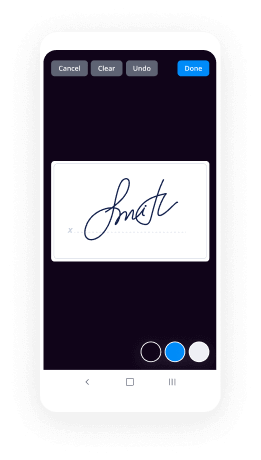Request Sign Payment with airSlate SignNow
Do more on the web with a globally-trusted eSignature platform
Standout signing experience
Reliable reporting and analytics
Mobile eSigning in person and remotely
Industry polices and conformity
Request sign payment, quicker than ever before
Helpful eSignature extensions
See airSlate SignNow eSignatures in action
airSlate SignNow solutions for better efficiency
Our user reviews speak for themselves






Why choose airSlate SignNow
-
Free 7-day trial. Choose the plan you need and try it risk-free.
-
Honest pricing for full-featured plans. airSlate SignNow offers subscription plans with no overages or hidden fees at renewal.
-
Enterprise-grade security. airSlate SignNow helps you comply with global security standards.

Your step-by-step guide — request sign payment
Using airSlate SignNow’s eSignature any business can speed up signature workflows and eSign in real-time, delivering a better experience to customers and employees. request sign payment in a few simple steps. Our mobile-first apps make working on the go possible, even while offline! Sign documents from anywhere in the world and close deals faster.
Follow the step-by-step guide to request sign payment:
- Log in to your airSlate SignNow account.
- Locate your document in your folders or upload a new one.
- Open the document and make edits using the Tools menu.
- Drag & drop fillable fields, add text and sign it.
- Add multiple signers using their emails and set the signing order.
- Specify which recipients will get an executed copy.
- Use Advanced Options to limit access to the record and set an expiration date.
- Click Save and Close when completed.
In addition, there are more advanced features available to request sign payment. Add users to your shared workspace, view teams, and track collaboration. Millions of users across the US and Europe agree that a solution that brings everything together in a single holistic workspace, is what organizations need to keep workflows working smoothly. The airSlate SignNow REST API enables you to integrate eSignatures into your application, internet site, CRM or cloud storage. Try out airSlate SignNow and enjoy faster, easier and overall more productive eSignature workflows!
How it works
airSlate SignNow features that users love
See exceptional results request sign payment with airSlate SignNow
Get legally-binding signatures now!
What active users are saying — request sign payment
Related searches to request sign payment with airSlate SignNow
Fill initial request
welcome to the UI online system and the requesting weekly benefits process this web-based system offers more advantages such as allowing you to change your personal contact information such as your address add or delete dependents change your payment option ui online gives you the convenience of requesting benefits on your schedule either from your home computer or a publicly available one such as in a Career Center or public library the first step in requesting weekly benefits is to sign into the ui online system you must always use the previous or next buttons provided at the bottom of the page do not use the back button or you will need to re-enter your information this brings you to your home page let's begin with the request weekly benefits option click on the request benefit payment ui online will ask you to confirm your address information if we need to contact you it is important that your contact information be up to date you don't want to miss out on any important messages regarding your claim you will then be asked several questions did you work during the week requested if you check that you work during the week listed you will be asked to fill out work and wage information where you offered any job or quit or were discharged from a job do you have any other income sources that were not previously reported if there were other sources of income received for the requested week this information needs to be entered into ui online other sources of income include pension funds severance or separation pay back pay vacation pay workers compensation other sources not listed on this page are you able available or looking for work to receive weekly benefits you must be available for work ui online will ask questions about your availability the ui online some will require a choice to be made on whether your work search will be entered into the system or submitted on a paper form on the bottom of this page find the appropriate submission for work search and check the box then hit next this is an online work search verification questionnaire in order to be eligible for benefits you must perform three different work search activities on three separate days after answering all the mandatory questions you are given the option to modify your answers and make sure that your answers are correct next you need to certify that the information entered is accurate in the acknowledgement section place a check in the box and hit submit this completes the process for requesting your weekly benefits ui online is designed to give you access to important information regarding your account and allow you to keep it current click the view and maintain account tab you can easily update the following information child support dependents payment options contact information and general information you can also view weekly benefit information monetary and issue summary and payment history your ui online account has your own personal inbox where important unemployment insurance communications are found your inbox lets you know what actions you need to take making it quicker and easier to manage your claim we recommend that you check your inbox frequently so that you don't miss any important communications which require your actions or miss updates on your claim remember that you must request or certify for benefits weekly to continue to receive your unemployment benefit payments if you have any questions or need help when entering your unemployment claim you can speak to a call center representative at eight seven seven six two six six eight zero zero from area code three five one four one three five zero eight seven seven four and nine seven eight or six one seven six two six six eight zero zero from any other area code thank you for watching this video we hope it's been helpful if you have any questions please visit the dua website at mass.gov slash dua you
Show more