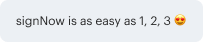Save Initial Envelope with airSlate SignNow
Do more on the web with a globally-trusted eSignature platform
Remarkable signing experience
Trusted reports and analytics
Mobile eSigning in person and remotely
Industry polices and conformity
Save initial envelope, faster than ever before
Useful eSignature extensions
See airSlate SignNow eSignatures in action
airSlate SignNow solutions for better efficiency
Our user reviews speak for themselves






Why choose airSlate SignNow
-
Free 7-day trial. Choose the plan you need and try it risk-free.
-
Honest pricing for full-featured plans. airSlate SignNow offers subscription plans with no overages or hidden fees at renewal.
-
Enterprise-grade security. airSlate SignNow helps you comply with global security standards.

Your step-by-step guide — save initial envelope
Using airSlate SignNow’s eSignature any business can speed up signature workflows and eSign in real-time, delivering a better experience to customers and employees. save initial envelope in a few simple steps. Our mobile-first apps make working on the go possible, even while offline! Sign documents from anywhere in the world and close deals faster.
Follow the step-by-step guide to save initial envelope:
- Log in to your airSlate SignNow account.
- Locate your document in your folders or upload a new one.
- Open the document and make edits using the Tools menu.
- Drag & drop fillable fields, add text and sign it.
- Add multiple signers using their emails and set the signing order.
- Specify which recipients will get an executed copy.
- Use Advanced Options to limit access to the record and set an expiration date.
- Click Save and Close when completed.
In addition, there are more advanced features available to save initial envelope. Add users to your shared workspace, view teams, and track collaboration. Millions of users across the US and Europe agree that a system that brings people together in one holistic digital location, is exactly what enterprises need to keep workflows performing easily. The airSlate SignNow REST API enables you to integrate eSignatures into your app, website, CRM or cloud storage. Check out airSlate SignNow and enjoy quicker, smoother and overall more productive eSignature workflows!
How it works
airSlate SignNow features that users love
Get legally-binding signatures now!
What active users are saying — save initial envelope
Related searches to save initial envelope with airSlate SignNow
Save initial envelope
hey guys welcome to my channel my name is samantha and i go by sammy saves here on this channel so i was scrolling on tiktok and i saw this live hack how to say 5 000 in a year video and i just thought i would like to share that with you guys in case you don't have tick tock in case you haven't seen it i feel like this is going to be a fun exciting way to save five thousand dollars a year if you want to find out how to save five thousand dollars stay tuned to the end of the video because i have my own personal money saving life pack if you are a starbucks queen like myself and want to drink all the starbucks without spending all the money stay tuned okay so i'm going to go ahead and post the video of what i saw the credit goes to xo jasmine three this is her video here and so she posted two videos essentially what the game actually is and then the second video is how she explains it to you guys to kind of break it down because it doesn't seem like it makes any sense until you actually watch it and physically try it out so step number one and get a hundred envelopes when you get your 100 envelopes you are literally gonna label them all the way from one to a hundred once you have those all labeled then you go ahead and you shuffle them all up okay we're going to pretend like it's a nice little tarot deck in here all right just shuffle the cards shuffle the cards for a long time okay so i am playing this game by myself so that means i'm going to pick two cards every week let me backtrack so here is the rule plan so essentially every week you will pick one card per person this was done with a couple they were both picking a card and then putting it into the pot of savings well i'm gonna be playing this just by myself because i think it's really fun so i myself would pick two cards and the very first ones i pick are 80 and eight so i would put 88 dollars together and then put that away as my weekly amount that i saved once again i'm doing this by myself so you need to have two cards 50 weeks times two equals a hundred which is a hundred cards that you started out with so step number two how often are you going to do this there's 50 there's 52 weeks in a year but you will be playing for 50 weeks grabbing two cards either one per person or you yourself just picking two cards and that 50 50 weeks times two is a hundred you're starting off with 100 cards so basically the math behind it is 100 plus 99 plus 98 plus 97 et cetera et cetera et cetera the math comes down to five thousand and fifty dollars so you're getting a little bit more than five thousand but five thousand is just a nice clean number that everybody just likes to say so that is what you will end up getting and right here this is xo jasmine three i give her full credit for this idea or at least that's who i found it from so i wanted to share it with you guys i'm really excited to go ahead and do this i'm going to do maybe like monthly check-ins with you guys and show you my progress i think 5 000 is a good achievable number it's good for rainy days just in case something happens your car breaks down vet visits doctor visits impromptu concert tickets or something like that it's a really good cushion i believe for the full year now how do you get this extra money or where is this money coming from if you're already strapped for cash what i recommend for these extra envelope incomes you have a couple options one yes you can just pick from your normal paycheck that you get weekly our bi-weekly from your day job we'll call it but i personally want to challenge myself and pick two random cards so let's just say next week i want to start which is true i do want to start next week i got 58 and 57. so those two numbers i want to go ahead and find an extra stream of income that i can make with this money so i doordash occasionally or if i just want extra money on my days off i will go ahead and doordash so this would be a great motivator on one day i need to make 57 on the next day i need to make 58 dollars and that way it's not really coming from my day job this is additional income coming in this could be babysitting money this could be selling something on facebook marketplace selling something online this could come from dog walking this can come from donating plasma i don't know however you guys get your supplemental income i recommend that there's multiple ways online that you guys can find to make money whether it's doordash instacart uber there's so many things out there now granted there's taxes and all that kind of stuff you'll have to get around to of course but the bottom line is if you want to save five thousand dollars it's a good way to kind of motivate you to come up with extra money or at least keep you on track with taking out savings from your actual day job and then you never know you might get really lucky and that week you only get an 11 and a 12 or something like that and you can literally just get that by maybe not eating fast food for that week and putting that extra money into these envelopes so there's so many different ways that you guys can apply this game and one year like i said i don't feel like you're having to take out 300 every paycheck or 300 a month it doesn't have to be that intense we can just break it down to smaller more achievable goals so i hope that was motivating for you guys once again her name is exo jasmine 3 on tick tock i don't have a i have a tick tock but i don't have any videos on there i strictly just go and scroll and luckily this one popped up in my recommended so i could share it with you guys here's my own personal money saving hack so if you can see this says that i had a grande strawberry acai refresher clearly this is not what that is not only do i go to starbucks and i save all of my cups i reuse them for other drinks now this drink right here is a mocha iced coffee right specifically this is a mocha cold brew so i want to show you guys how i make my own starbucks drinks at home i work for starbucks close to three years it's in my blood i am a starbucks snob i like to have it daily if not every other day i am obsessed with starbucks and i've come to terms that it's something that i just do in my daily normal routine but spending 350 to 450 every morning it does add up especially when i do have it seven days a week not just on days that i'm working so let me show you how i started saving money and it tastes so similar to what you're getting at starbucks and you're not having to wait in line in the morning and like oh snap i'm running late for work plus if you're like myself i will get my starbucks i don't care if i'm running late i will come up with an excuse on the phone and be like i'm sorry i'm stuck in traffic i'm bad okay you guys i am bad i have an addiction so this is a good way that if you're running late in the mornings you can just pick this up and go and it definitely satiates the starbucks fix so let me show you all right so here it is i have been using this guy right here this is the starbucks cold brew there is also a mocha but i like the cold brew i feel like it's a way more potent version of getting coffee also i should mention it's only 15 calories and three carbs zero grams of fat i use the serving size 12 ounces sometimes if i'm using the grande size i don't use a full 12 ounces maybe eight and what i do is simply just mix that in i just mix that in with one tablespoon for a grande size maybe a tablespoon and a half for the grande i use this coffee mate cafe mocha i get this at our heb i have seen these at target they're like a dollar fifty i believe this is since it's new i think it's 450 so for about seven dollars right here i can have three four maybe five uh i could make me about five drinks i could probably have about five grandes and probably three ventis if you do end up saving the venti cup so for seven dollars you get three to five you know roughly depending how much you drink drinks so that's saving you already about like half the cost of starbucks and it is a starbucks product so it does have that nice like gourmet taste it doesn't taste sugary it is unsweet hence why i add my own mocha but there's hazelnut there's like confetti cake there's so many different flavors so i highly recommend if you are a starbucks stop to start getting their cold brew there's also different flavors they even had just iced coffee once again cold brew is way more potent more concentrated caffeine and just a little bit of this guy and you are good to go thank you guys so much for watching post down below any tick tock hacks that you found or maybe a tick tock account that you recommend that has good money saving hacks any starbucks kind of similar hacks that you guys have do you know any ways to save money going out on fast food or restaurants anything like that let me know in the comments below don't forget to give this video a thumbs up a like subscribe it helps me out so much i just love doing youtube for fun but eventually just like everybody else it would be nice to have a little bit of more supplemental income i'll just be totally transparent that would be amazing to work from home or at least make a little bit of money from home making these videos that i love doing thank you guys so much for watching take care bye
Show moreFrequently asked questions
How can I sign a PDF using my mouse?
How can I get someone to sign my PDF?
What's my electronic signature?
Get more for save initial envelope with airSlate SignNow
- Enforce Cleaning Service Contract Template autograph
- Enforce Cleaning Service Contract Template signature block
- Enforce Cleaning Service Contract Template signed electronically
- Enforce Cleaning Service Contract Template email signature
- Enforce Cleaning Service Contract Template electronically signing
- Enforce Cleaning Service Contract Template electronically signed
- Enforce Demolition Contract Template eSignature
- Enforce Demolition Contract Template esign
- Enforce Demolition Contract Template electronic signature
- Enforce Demolition Contract Template signature
- Enforce Demolition Contract Template sign
- Enforce Demolition Contract Template digital signature
- Enforce Demolition Contract Template eSign
- Enforce Demolition Contract Template digi-sign
- Enforce Demolition Contract Template digisign
- Enforce Demolition Contract Template initial
- Enforce Demolition Contract Template countersign
- Enforce Demolition Contract Template countersignature
- Enforce Demolition Contract Template initials
- Enforce Demolition Contract Template signed
- Enforce Demolition Contract Template esigning
- Enforce Demolition Contract Template digital sign
- Enforce Demolition Contract Template signature service
- Enforce Demolition Contract Template electronically sign
- Enforce Demolition Contract Template signatory
- Enforce Demolition Contract Template mark
- Enforce Demolition Contract Template byline
- Enforce Demolition Contract Template autograph