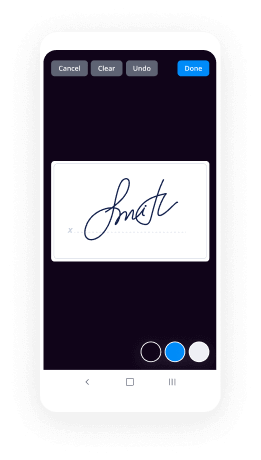Secure Digital Sign Made Easy
Do more on the web with a globally-trusted eSignature platform
Outstanding signing experience
Reliable reports and analytics
Mobile eSigning in person and remotely
Industry regulations and compliance
Secure digital sign, quicker than ever
Helpful eSignature add-ons
See airSlate SignNow eSignatures in action
airSlate SignNow solutions for better efficiency
Our user reviews speak for themselves






Why choose airSlate SignNow
-
Free 7-day trial. Choose the plan you need and try it risk-free.
-
Honest pricing for full-featured plans. airSlate SignNow offers subscription plans with no overages or hidden fees at renewal.
-
Enterprise-grade security. airSlate SignNow helps you comply with global security standards.

Your step-by-step guide — secure digital sign
Using airSlate SignNow’s eSignature any business can speed up signature workflows and eSign in real-time, delivering a better experience to customers and employees. Use secure digital sign in a few simple steps. Our mobile-first apps make working on the go possible, even while offline! Sign documents from anywhere in the world and close deals faster.
Follow the step-by-step guide for using secure digital sign:
- Log in to your airSlate SignNow account.
- Locate your document in your folders or upload a new one.
- Open the document and make edits using the Tools menu.
- Drag & drop fillable fields, add text and sign it.
- Add multiple signers using their emails and set the signing order.
- Specify which recipients will get an executed copy.
- Use Advanced Options to limit access to the record and set an expiration date.
- Click Save and Close when completed.
In addition, there are more advanced features available for secure digital sign. Add users to your shared workspace, view teams, and track collaboration. Millions of users across the US and Europe agree that a system that brings everything together in one holistic workspace, is what businesses need to keep workflows functioning smoothly. The airSlate SignNow REST API allows you to embed eSignatures into your app, internet site, CRM or cloud. Try out airSlate SignNow and get quicker, easier and overall more efficient eSignature workflows!
How it works
airSlate SignNow features that users love
See exceptional results secure digital sign made easy
Get legally-binding signatures now!
FAQs
-
Is airSlate SignNow a digital or electronic signature?
eSignature providers, such as airSlate SignNow, that offer solutions based on digital signature technology, make it easy to digitally sign documents. They provide an interface for sending and signing documents online and work with the appropriate Certificate Authorities to provide trusted digital certificates. -
How do I create a secure digital signature?
0:56 4:54 Suggested clip How to Create Electronic and Digital Signature and Sign ... - YouTubeYouTubeStart of suggested clipEnd of suggested clip How to Create Electronic and Digital Signature and Sign ... - YouTube -
What is digital signature security?
Digital Signature is a process that guarantees that the contents of a message have not been altered in transit. When you, the server, digitally sign a document, you add a one-way hash (encryption) of the message content using your public and private key pair. -
What is a security signature?
A signature, or digital signature, is a protocol showing that a message is authentic. From the hash of a given message, the signing process first generates a digital signature linked to the signing entity, using the entity's private key. -
What is secure digital signature?
Secure digital signature. created in a manner or using a means under the exclusive control of the subscriber and is linked to the electronic record to which it relates in such a manner that if the electronic record was altered the digital signature would be invalidated. -
Is airSlate SignNow secure?
Is airSlate SignNow secure? Yes. At airSlate SignNow, the security of your digital experiences is our priority. Industry standard security practices are deeply ingrained into our internal culture, software development, as well as service operations processes. -
How do you secure an electronic signature?
Click the "File" tab and select "Info." A dialog box will appear; select "Permissions" and click "Protect Document." You will have the option to mark the document as final, add a digital signature (if you haven't already done so), restrict editing, encrypt with a password and restrict permission to certain people.
What active users are saying — secure digital sign
Related searches to secure digital sign made easy
How Do I Implement eSignature in ServiceNow
a secured assignee we are often asked if there is a difference between electronic and digital signatures in reality the to signature types are different and I'll explain why so what is an electronic signature it is only an image of a signature that you can add to any document an electronic signature can be copied and pasted and attached to other documents by anyone with an electronic signature there is no document security it doesn't have a document verification process or any tracking for changes made to the documents content after signing on the other hand digital signature is based on cryptographic technology which offers greater document security and signer authenticity so how do we use digital signature at secured signing we use PKI user base digital signature technology we issue to personal signing keys for each signer a secured private key for signing and a public certificate key for signature validation this means the size identity is embedded in the signature data when signing a document in secure signing a unique fingerprint is issued to each document the signer private key is encrypted to the document adding the timestamp and Silas signature graphical image this completes the signing process and seals the document you can validate this signature using any PDF reader the reader will decrypt the signature with the signers public key that travelled with a document signature data it will extract the documents fingerprint from the signature recalculate the current current documents fingerprint and compare with the original signature data if they are the same the document is valid if they are unmatched the signature is invalid which means the documents content has been changed after the documents were signed each digital signature is unique to the signer and the document you cannot copy and paste the signature from one document to another this offers you the most secure way to sign documents online at the same time you received the benefit of increased efficiency and improved customer experience that occurs when you transfer your business to digital contact secure designer today to open your [Music]
Show more