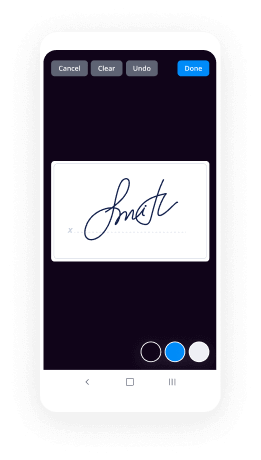Secure Signed Made Easy
Get the robust eSignature capabilities you need from the solution you trust
Choose the pro service made for professionals
Set up eSignature API quickly
Work better together
Secure signed, in minutes
Reduce your closing time
Maintain sensitive information safe
See airSlate SignNow eSignatures in action
airSlate SignNow solutions for better efficiency
Our user reviews speak for themselves






Why choose airSlate SignNow
-
Free 7-day trial. Choose the plan you need and try it risk-free.
-
Honest pricing for full-featured plans. airSlate SignNow offers subscription plans with no overages or hidden fees at renewal.
-
Enterprise-grade security. airSlate SignNow helps you comply with global security standards.

Your step-by-step guide — secure signed
Using airSlate SignNow’s eSignature any business can speed up signature workflows and eSign in real-time, delivering a better experience to customers and employees. Use secure signed in a few simple steps. Our mobile-first apps make working on the go possible, even while offline! Sign documents from anywhere in the world and close deals faster.
Follow the step-by-step guide for using secure signed:
- Log in to your airSlate SignNow account.
- Locate your document in your folders or upload a new one.
- Open the document and make edits using the Tools menu.
- Drag & drop fillable fields, add text and sign it.
- Add multiple signers using their emails and set the signing order.
- Specify which recipients will get an executed copy.
- Use Advanced Options to limit access to the record and set an expiration date.
- Click Save and Close when completed.
In addition, there are more advanced features available for secure signed. Add users to your shared workspace, view teams, and track collaboration. Millions of users across the US and Europe agree that a system that brings everything together in one holistic workspace, is what businesses need to keep workflows functioning smoothly. The airSlate SignNow REST API allows you to embed eSignatures into your app, internet site, CRM or cloud. Try out airSlate SignNow and get quicker, smoother and overall more effective eSignature workflows!
How it works
airSlate SignNow features that users love
See exceptional results secure signed made easy
Get legally-binding signatures now!
FAQs
-
How can I secure my digital signature?
Ensure integrity by creating a digital signature of the message using the sender's private key. ... Ensure confidentiality by encrypting the entire message with the recipient's public key. ... Verify the user's identity using the public key and checking it against a certificate authority. -
Are signatures secure?
One key is public, and one key is private. When a signer electronically signs a document, the signature is created using the signer's private key, which is always securely kept by the signer. -
What is a secure electronic signature?
Just like a physical or 'Wet' signature, an eSignature is a mark that declares your agreement with the document it's associated with. ... The use of secure electronic signature save the cost of getting all the signatures you require, in half the time, but speed doesn't mean your security is lost in the process. -
What is a security signature?
A signature, or digital signature, is a protocol showing that a message is authentic. From the hash of a given message, the signing process first generates a digital signature linked to the signing entity, using the entity's private key.
What active users are saying — secure signed
Related searches to secure signed made easy
Secure signed
this video shows you how to invite somebody to sign a bundle of documents with the single invitation using a we sign package it provides a quicker and simpler experience for your enmity and save you the document owner even more time when your enmity receives the invitation to sign a package of documents they click to sign as usual and enter the code provided they'll be presented with the first document in the package to sign secured signing will then step them through each document in the package until all documents are signed let's look at how a document owner can create a we sign package and invite one or many people to sign the documents in the package from the my documents inbox each document has a checkbox if more than two documents are selected the option to create a we sign package is enabled you also have the option to add additional documents to create a we sign package from the document preview screen where I set up the signature blocks in my document additional documents can be selected from your secured signing in box or editor secured signing from your device once your package is created you can go through each document in turn and add signature blocks as required to move between documents in the package select the document from the left-hand panel where the signature properties are set each document can be signed by as many people as is required where the same person needs to sign more than one document their details can be selected from the list to save entering them again when signatures have been set for all documents in the package clicking next will display the workflow settings for the package the package tab allows me to change the name of the package set the signing due date and enable additional recipients please view our videos on additional recipients for more details on these options the invitees tab provides options to set a specified order of signing the documents tab shows the documents included in the package and who is to sign each document click send to start the signing process and issue the invitations to sign the in progress tab in my documents displays the status of the package you can drill down to the see the signing progress of each document within the package and display the log for each document smarttags are a great automation tool that save you manually positioning signatures and also Nobles should upload batches of documents a sample document and the smart tag guide are available on the smart tag upload window please watch a smart tag videos to find out more a package of smart tag documents can also be created after clicking the smart tag button please select the option to make a package select the documents you want to include in the package and add them to secure it signing you can confirm the number of documents to be signed by each person and who is signing each document before sending the package for signing thanks for watching this video showing you how to use a we sign package to send a bundle of documents for signing in a single process giving your invitees a single invitation to sign all the documents in the package
Show more