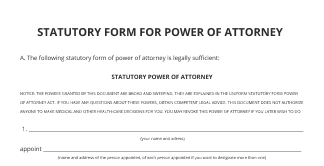Send Myriad Attachment with airSlate SignNow
Do more online with a globally-trusted eSignature platform
Remarkable signing experience
Trusted reporting and analytics
Mobile eSigning in person and remotely
Industry polices and compliance
Send myriad attachment, faster than ever before
Helpful eSignature extensions
See airSlate SignNow eSignatures in action
airSlate SignNow solutions for better efficiency
Our user reviews speak for themselves






Why choose airSlate SignNow
-
Free 7-day trial. Choose the plan you need and try it risk-free.
-
Honest pricing for full-featured plans. airSlate SignNow offers subscription plans with no overages or hidden fees at renewal.
-
Enterprise-grade security. airSlate SignNow helps you comply with global security standards.

Your step-by-step guide — send myriad attachment
Using airSlate SignNow’s eSignature any business can speed up signature workflows and eSign in real-time, delivering a better experience to customers and employees. send myriad attachment in a few simple steps. Our mobile-first apps make working on the go possible, even while offline! Sign documents from anywhere in the world and close deals faster.
Follow the step-by-step guide to send myriad attachment:
- Log in to your airSlate SignNow account.
- Locate your document in your folders or upload a new one.
- Open the document and make edits using the Tools menu.
- Drag & drop fillable fields, add text and sign it.
- Add multiple signers using their emails and set the signing order.
- Specify which recipients will get an executed copy.
- Use Advanced Options to limit access to the record and set an expiration date.
- Click Save and Close when completed.
In addition, there are more advanced features available to send myriad attachment. Add users to your shared workspace, view teams, and track collaboration. Millions of users across the US and Europe agree that a solution that brings everything together in a single holistic enviroment, is what enterprises need to keep workflows functioning effortlessly. The airSlate SignNow REST API allows you to integrate eSignatures into your app, internet site, CRM or cloud storage. Try out airSlate SignNow and get faster, easier and overall more productive eSignature workflows!
How it works
airSlate SignNow features that users love
Get legally-binding signatures now!
What active users are saying — send myriad attachment
Related searches to send myriad attachment with airSlate SignNow
Comment attachment
In this video we're going to talk about locator attachments and hen you might replace the males for increased retention. Chris, talk to me about locator attachments and what goes wrong and why you might need to replace those males? Sure. So there's eight different retention levels of locator attachments. There could be a number of reasons why you would need to replace the males. On average once every 12 months you're gonna want to have the patient come back in for a recall visit you're going to want to check for a realign clean the denture and also replace the inserts. Okay, but they sort of wear over time is that just part of normal wear and tear on benches? Absolutely. And the whole idea is that we have we're on the nylon easily replaceable components instead of on the abutments. Right. It's one of the reasons that the locator works better than other implant abutments is that all the movement in the locators between the metal housing and the insert so the insert stays in intimate contact with the abutment as opposed to previous systems where the insert is moving up and down on the abutment all the time and it wears the above. Okay, that makes a lot of sense. What we got here is a lot of different colors. Sure. So there's actually eight different retention levels for the locator attachment. There's the extender range that give more pivot and movement. It's great for patients with limited dexterity people who might not have the best hygiene and have food clog up the inside of the abutments. Anytime you have three or more implants I recommend using the extended range. Okay. The standard inserts are great for a two implant over denture. Grabs them the above inside and out it gives a lot of retention. So if we have a patient come in and say my prosthesis feels loose or I want more retention first thing I look at is a realign. After I look for a realign it's very easy to remove the inserts so I'm going to loosen up the tool a couple turns place it inside the denture I'm going to grab the insert So basically all you need to do is jump in use the tool take out that insert and then use the tool to put the second one back in it. Up and snap it ready. Okay cool. So is it as simple as that pretty much take out the old one put in the new one as long as you've got the right sizing and so forth patients are reporting pretty good results in? Absolutely. There's only one size for the locator attachment this is the one tool you need to work with insertion and removal very simple. Thanks very much Chris. If you'd like to find out more please head on over to preat.com with us all the knowledge and information you could need as well as the ordering opportunity you might want and if you'd like to get in touch with our technical staff or our customer service you can do it all through preat. com
Show more