Fill and Sign the Addie Design Document Template Form
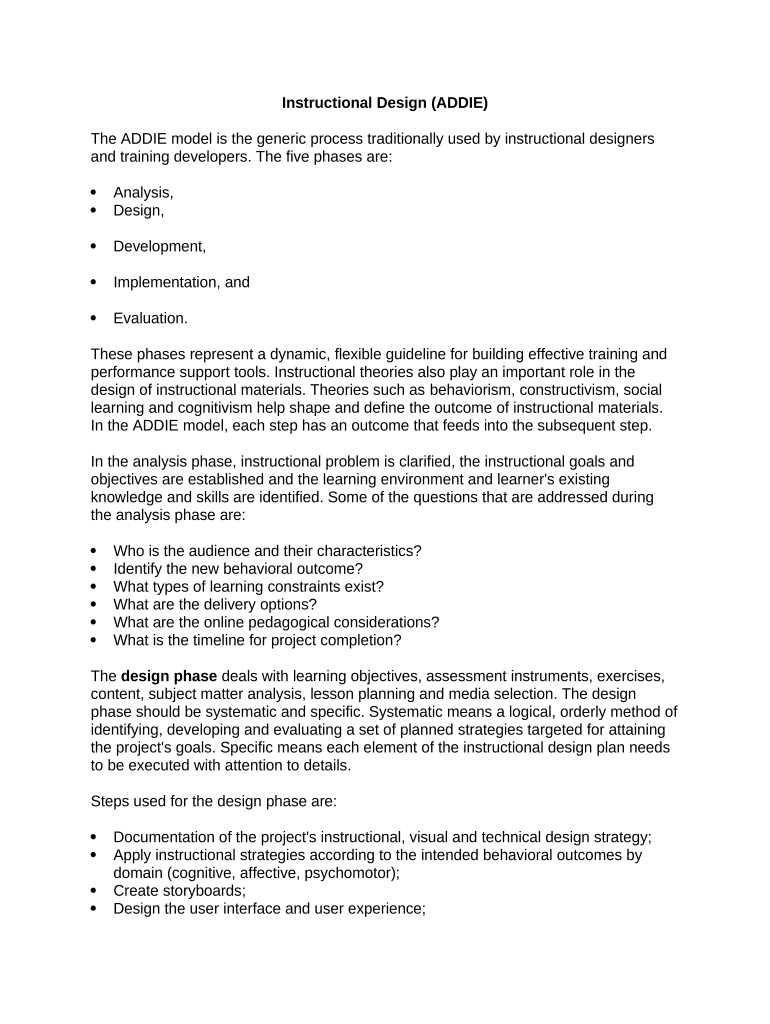
Valuable tips on finalizing your ‘Addie Design Document Template’ online
Are you fed up with the inconvenience of handling paperwork? Look no further than airSlate SignNow, the leading eSignature solution for individuals and organizations. Bid farewell to the lengthy routine of printing and scanning documents. With airSlate SignNow, you can easily complete and sign documents online. Leverage the powerful features bundled into this user-friendly and cost-effective platform and transform your method of document management. Whether you need to sign forms or collect signatures, airSlate SignNow manages it all with ease, requiring just a few clicks.
Follow this step-by-step tutorial:
- Log into your account or sign up for a free trial with our service.
- Click +Create to upload a file from your device, cloud storage, or our template library.
- Open your ‘Addie Design Document Template’ in the editor.
- Click Me (Fill Out Now) to fill out the form on your end.
- Add and designate fillable fields for others (if necessary).
- Proceed with the Send Invite settings to solicit eSignatures from others.
- Save, print your version, or convert it into a reusable template.
No need to worry if you have to collaborate with your teammates on your Addie Design Document Template or send it for notarization—our solution offers you everything you require to complete such tasks. Sign up with airSlate SignNow today and elevate your document management to new levels!
FAQs
-
What is an addie model template and how can it benefit my organization?
An addie model template is a structured framework that guides the creation of educational and training materials. By utilizing an addie model template, your organization can streamline the development process, ensuring that each phase—Analysis, Design, Development, Implementation, and Evaluation—is thoroughly addressed. This leads to more effective learning outcomes and a better overall training experience.
-
How does airSlate SignNow integrate with the addie model template?
airSlate SignNow offers seamless integration options that allow you to incorporate your addie model template into your document workflows. By using our platform, you can easily create, send, and eSign documents that align with the training modules developed through the addie model. This integration simplifies the process of managing training documentation and enhances collaboration across teams.
-
Is there a cost associated with using the addie model template in airSlate SignNow?
While the addie model template itself may be a free resource, using it within airSlate SignNow does come with various pricing plans based on your organization's needs. We provide cost-effective solutions that empower businesses to send and eSign documents efficiently. You can explore our pricing page for detailed information on the plans that best suit your requirements.
-
Can I customize the addie model template in airSlate SignNow?
Absolutely! airSlate SignNow allows you to customize the addie model template to fit your specific training needs. You can modify sections, add branding elements, and tailor the content to ensure it resonates with your audience, making your training materials more engaging and effective.
-
What features does airSlate SignNow offer for managing addie model templates?
airSlate SignNow provides a variety of features to manage your addie model templates efficiently. These include document tracking, eSigning, and collaboration tools that enhance the workflow. With our platform, you can easily monitor the progress of your training materials and ensure timely feedback from stakeholders.
-
How does airSlate SignNow enhance the learning experience using the addie model template?
By implementing the addie model template within airSlate SignNow, you can create a more interactive and engaging learning experience. Our platform allows for real-time collaboration, easy distribution of materials, and quick feedback, all of which contribute to a more effective training program. This enhances learner engagement and retention of information.
-
What types of organizations benefit from using the addie model template with airSlate SignNow?
The addie model template is versatile and can benefit various organizations, including educational institutions, corporate training departments, and non-profits. By integrating it with airSlate SignNow, these organizations can improve their document management processes and enhance training efficacy, regardless of their size or industry.
The best way to complete and sign your addie design document template form
Find out other addie design document template form
- Close deals faster
- Improve productivity
- Delight customers
- Increase revenue
- Save time & money
- Reduce payment cycles















