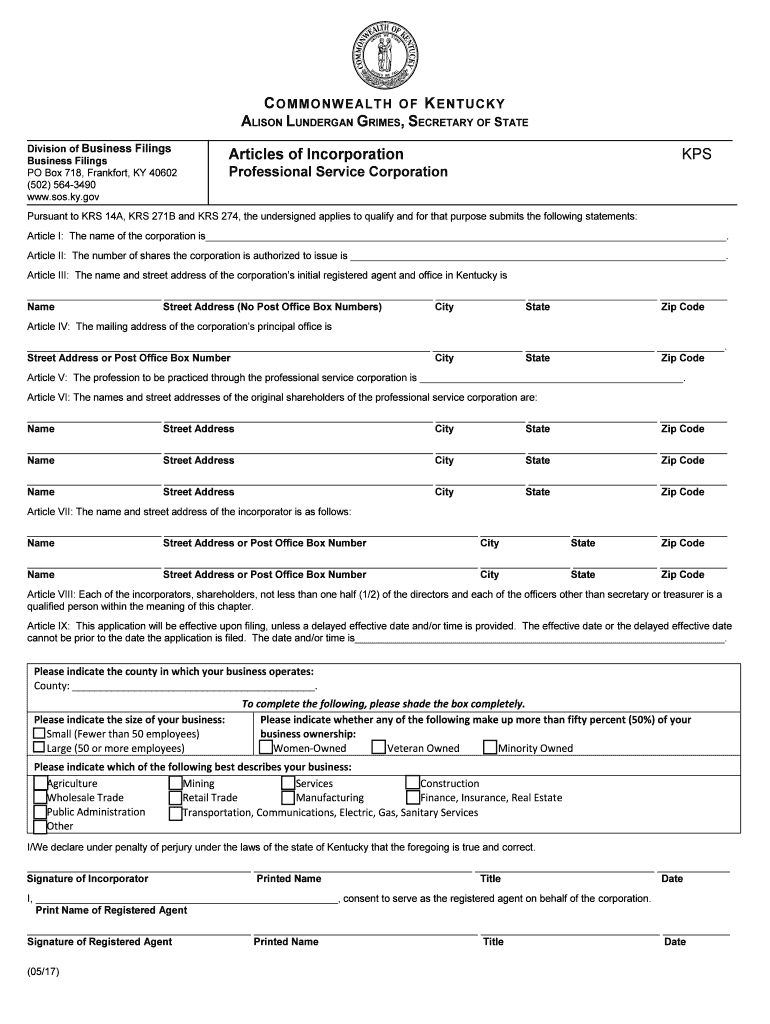(05/17)
C O M M O N W E A L T H OF KE N T U C K Y
A LISON L UNDERGAN G RIMES , S ECRETARY OF S TATE
________________________________________________________________________________________________________ _______________ ______ _
Division of Business Filings
Business Filings
PO Box 718 , Frankfort, KY 40602
(502) 564- 3490
www.sos.ky.gov
Pursuant to KRS 14A, KRS 271B and KRS 274, the unde rsigned applies to qualify and for that purpose submits the following statements:
Article I: The name of the corporation is_____ _________________________________________________________ _______________________________.
Article II: The number of shares the corporation is autho rized to issue is ___________________________________________________________________.
Article III: The name and street address of the corporation’s initial registered agent and office in Kentucky is
________________________ ________________________________________________ __ ______________ _______________________ ____________
Name Street Address (No Post Office Box Numbers) City State Zip Code
Article IV: The mailing address of the corporation’s principal o ffice is
_________________________________________ _______________________________ ________________ _______________________ ____________.
Street Address or Post Office Box Number City State Zip Code
Article V: The profession to be practiced through the pr ofessional service corporation is _______________________________________________.
Article VI: The names and street address es of the original shareholders of the professional service co rporation are:
________________________ ________________________________________________ __ ______________ _______________________ ___________ _
Name Street Address City State Zip Code
________________________ ________________________________________________ ________________ _______________________ ____________
Name Street Address City State Zip Code
________________________ ________________________________________________ __ ______________ _______________ ________ ____________
Name Street Address City State Zip Code
Article VII: The name and street address of the incorpor ator is as follows:
________________________ ___________________________________________________ _____ ________________ _______________ ____________
Name Street Address or Post Office Box Number City State Zip C ode
________________________ ___________________________________________________ _____ ________________ _______________ ____________
Name Street Address or Post Office Box Number City State Zip Code
Article VIII: Each of the incorporators, shareholders, no t less than one half (1/2) of the directors and each of the officers other than secretary or treasurer is a
qualified person within the meaning of this chapter .
Article IX: This application will be effective upon filing, unless a delayed effective date and/or time is provided. The effective date or the delayed effective date
cannot be prior to the date the application is filed. The date and/or time is______________________________________________________________ ____.
Please indicate the county in which your business operates:
County: ___________________________________________.
To complete the following, please shade the box completely.
Please indicate the size of your business: Small (Fewer than 50 employees)
Large (50 or more employees) Please indicate whether any of the following make up more than fifty percent (50%) of your
business ownership: Women-Owned Veteran Owned Minority Owned
Please indicate which of the following best describes your business:
Agriculture
Wholesale Trade
Public Administration
Other Mining
Retail Trade Services
Manufacturing Construction
Finance, Insurance, Real Estate
Transportation, Communications, Electric, Gas, Sanitary Services
I/We declare under penalty of perjury under the laws of the state of Kentucky that the foregoing is true and correct.
________________________________________ _______________________________________ _________________ _______________ _____________
Signature of Incorporator Printed Name Title Date
I, ________________________________________________ ______, consent to serve as the registered agent on behalf of the corporation.
Print Name of Registered Agent
________________________________________ ________________________________________ ________________________________ ____________
Signature of Registered Agent Printed Name Title Date
Articles of Incorporation KPS
Professional Service Corporation
(05/17) FILING INSTRUCTIONS
ARTICLES OF INCORPORATION
NAME
The corporate name must contain the words “professional service corporation,” or the abbreviation “PSC .” A corporate name must be distinguishable upon the records of
the Office of the Secretary of State from any other name on record with the Office of the Secretary of State.
REGISTERED OFFICE AND REGISTERED AGENT
The registered office of the business entity must be in Kentucky and maintain a street addres s (a PO Box is insufficient for the registered office address). In order to
transact business in Kentucky, the registered agent shall be an individual resident of Kentucky, a Kentucky domestic corporation, a Kentuck y domestic non-corporation, a
Kentucky domestic limited liability company, a foreign corporation, a foreign non-corporation or a foreign limited liability company authorized to transact business in
Kentucky. The registered agent is the individual or business designated to receive service of proc ess in the event the business is party to a legal action. The company
seeking formation shall not act as its own registered agent.
CONSENT OF REGISTERED AGENT
Unless the registered agent signs the certificate, the corporation must deliver wit h the certificate of authority, the registered agent’s consent to the appointment. The
registered agent must give written consent to act as agent on behalf of the corporation. If the registered agent is a corporation an officer or the chairman of the board of
directors must sign on behalf of the corporation. If the registered agent is a limited liability company and management of the company is vested in one or more managers,
a manager must sign on behalf of the limited liability company. If manageme nt of the company is vested in its members, a member must sign. The person signing on
behalf of the business entity acting as agent must designate the title or ca pacity in which he or she signs.
PROFESSIONAL SERVICES
Professional service means any type of personal service to the public, which requires as a condition precedent to the rendering of service the obtaining of license or other
legal authorization. The personal services which come within the provisions of Chapter 274 ar e the personal services rendered by, but not limited to, certified public
accounts, public accountants, chiropractors, osteopaths, physicians and surgeons, doc tors of medicine, doctors of dentistry podiatrists, chiropodists, architects,
veterinarians, optometrist and attorneys- at-law.
REGULATING BOARD
The regulating board is the governmental agency which is charged by law with the li censing and regulation of the practice of the profession which the professional service
corporation is organized to render.
PRINCIPAL OFFICE ADDRESS
The principal office is the office (in or out of this state) so designated in writing with the Office of the Secretary of State where the principal designated office of the business
entity is located. This address is where all correspondence from the Offi ce of the Secretary of State (See Document Delivery) will be mailed.
DOCUMENT DELIVERY A file stamped postcard will be sent to the principal office address. If the applicant wishes for the document to be sent to an alternate address other than the principal
office, a request must be submitted in writing affirming that request. Al ternate address requests must be submitted with each document filed with t he Office of the
Secretary of State.
EFFECTIVE DATE AND TIME The document will be effective on the date and time of filing, unless a delayed effective date and/or time is specified. The effective date or the delayed effective date
cannot be prior to the date the application is filed. A delayed effective date m ay not be later than the 90th
day after the date of filing.
ADDITIONAL ARTICLES OF INCORPORATION OR NEED TO MODIFY THE EXISTI NG FORM
If this form does not comply with the articles of organization that you wish to file (ie: additional articles, signatures, etc.), please disregard this form and send a drafted
executed copy of the articles of incorporation according to KRS 271B and KRS 274 to the address below. The articles of incorporation shall prescribe the classes of shares
and the number of shares of each class the corporation is authorized to issue. If there is more than one class of shares, please do not use form, as articles must set forth
a distinguishing designation for each class, and the preferences, limitations and relative rights.
WHO MAY SIGN
The document must be signed by an incorporator.
NUMBER OF COPIES
When filing online with the One Stop Business Portal system, no copies are required. If filing via mail or in person, one exact or conformed copy of the documents with the
filing fee must be submitted to the address below. To make a copy of the filing for delivery to the local county clerk’s office, visit www.sos.ky.gov and print a copy from the
organiz ation search tool.
FILING FEE
The filing fee for a business corporation is:
1. Articles of Incorporation $40.00
2. Organization Tax Fee for 1,000 shares or less +$10.00
Total Filing Fee $50.00
KRS 136.060 requires every corporation to pay an organization tax based upon the number of shares authorized by the articles of incorporation. The minimum
organization tax fee for one thousand (1,000) shares or less is $10.00. If the c orporation is issuing more than 1,000 shares, please contact the Office of the Secre tary of
State for total filing fee due. Your check should be made payable to the "Kentuck y State Treasurer."
MAILING ADDRESS OFFICE LOCATION
Alison Lundergan Grimes Room 154, Capitol Building
Office of the Secretary of State 700 Capital Avenue
P. O. Box 718 Frankfort, KY 40601
Frankfort, KY 40602- 0718 Hours of Operation: 8:00 AM-4:30 PM ET
CONTACT INFORMATION AND NAME AVAILABILITY
If you have any questions, need additional forms or wish to search for name a vailability, please feel free to visit our website at www.sos.ky.gov or call 502-564 -3490.
FUTURE DOCUMENTATION REQUIREMENTS AND DEADLINES: The corporation must file an annual report with the Office of the Secretary of State between January
1 and June 30 of the year following the calendar year in which the corporation was formed. Subsequent annual reports must be filed with the Office of the Secretary of
State between January 1 and June 30 of the following calendar years. A statement of change of the registered agent and/or registered office address or principal office
address must be filed with the Office of the Secretary of State whenever a change has occurred involving any of the above categories.
Useful suggestions for preparing your ‘Form Lld Download Fillable Pdf Articles Of Dissolution ’ online
Are you weary of the inconvenience of managing paperwork? Look no further than airSlate SignNow, the premier eSignature platform for both individuals and enterprises. Bid farewell to the laborious task of printing and scanning documents. With airSlate SignNow, you can effortlessly finalize and approve paperwork online. Take advantage of the powerful features integrated into this user-friendly and affordable platform and transform your method of paperwork handling. Whether you need to approve forms or collect signatures, airSlate SignNow manages everything seamlessly, with just a few clicks.
Adhere to this comprehensive guide:
- Sign in to your account or initiate a free trial with our service.
- Click +Create to upload a file from your device, cloud storage, or our template collection.
- Open your ‘Form Lld Download Fillable Pdf Articles Of Dissolution ’ in the editor.
- Click Me (Fill Out Now) to finalize the document on your end.
- Add and assign fillable fields for others (if necessary).
- Continue with the Send Invite settings to solicit eSignatures from others.
- Download, print your version, or convert it into a reusable template.
Don’t be concerned if you need to work with your team on your Form Lld Download Fillable Pdf Articles Of Dissolution or send it for notarization—our solution offers all you need to accomplish such tasks. Register with airSlate SignNow today and elevate your document management to new levels!