Fill and Sign the Mn Motion Dismiss Form
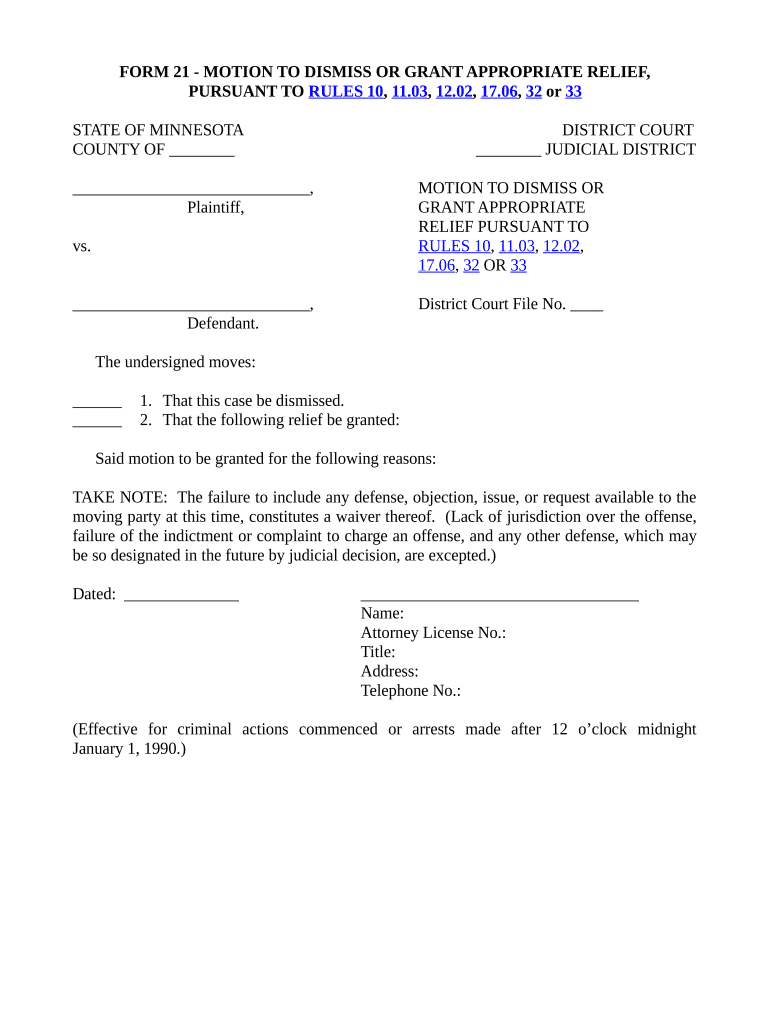
Practical advice on completing your ‘Mn Motion Dismiss’ online
Are you fed up with the inconvenience of managing paperwork? Look no further than airSlate SignNow, the ultimate eSignature solution for individuals and enterprises. Bid farewell to the monotonous process of printing and scanning documents. With airSlate SignNow, you can seamlessly fill out and sign paperwork online. Take advantage of the extensive tools integrated into this user-friendly and cost-effective platform and transform your method of document management. Whether you need to approve forms or collect signatures, airSlate SignNow manages it all effortlessly, with only a few clicks.
Follow these step-by-step instructions:
- Access your account or initiate a free trial with our service.
- Click +Create to upload a file from your device, cloud storage, or our template library.
- Open your ‘Mn Motion Dismiss’ in the editor.
- Click Me (Fill Out Now) to finalize the document on your end.
- Insert and designate fillable fields for others (if necessary).
- Continue with the Send Invite settings to request eSignatures from others.
- Store, print your copy, or convert it into a reusable template.
No need to worry if you need to collaborate with others on your Mn Motion Dismiss or submit it for notarization—our solution offers everything you need to accomplish such tasks. Sign up with airSlate SignNow today and take your document management to the next level!
FAQs
-
What is a motion to dismiss template and how can it benefit my business?
A motion to dismiss template is a pre-designed document that outlines a legal argument for dismissing a case before it goes to trial. Using this template saves time and ensures that you include all necessary legal jargon, making your submission more effective. airSlate SignNow offers customizable templates that streamline the drafting process, allowing you to focus on your case.
-
Are there any costs associated with using the motion to dismiss template from airSlate SignNow?
airSlate SignNow offers a range of pricing plans, including options for individuals and businesses. The motion to dismiss template is included in our subscription plans, which provide access to a variety of legal documents and eSigning features. You can choose a plan that fits your budget and needs.
-
Can I customize the motion to dismiss template according to my specific case?
Yes, airSlate SignNow allows you to easily customize the motion to dismiss template to suit your particular legal situation. Our user-friendly interface enables you to edit text, add specific case details, and include any additional arguments necessary. This flexibility ensures that your motion is tailored to your needs.
-
Is the motion to dismiss template legally compliant in all states?
The motion to dismiss template provided by airSlate SignNow is designed to meet general legal standards; however, compliance may vary by jurisdiction. It is advisable to review the template with a legal professional to ensure it adheres to your state’s specific requirements. This way, you can avoid any potential pitfalls in your legal proceedings.
-
What features does airSlate SignNow offer alongside the motion to dismiss template?
In addition to the motion to dismiss template, airSlate SignNow offers features like eSigning, document sharing, and secure storage. These tools enhance your document management and streamline the signing process, making it easier to handle legal documents efficiently. Our platform is designed to simplify your workflow.
-
Can I integrate the motion to dismiss template with other software?
Yes, airSlate SignNow provides integration capabilities with various software applications, enhancing your overall workflow. You can connect our platform with tools like Google Drive, Dropbox, and Microsoft Office, allowing for seamless access to your motion to dismiss template and other documents. This integration improves efficiency and collaboration.
-
How secure is my data when using the motion to dismiss template on airSlate SignNow?
Security is a top priority for airSlate SignNow, and our platform employs advanced encryption protocols to protect your data. When you use the motion to dismiss template, your information remains confidential and secure throughout the signing and storage process. You can trust us to safeguard your sensitive legal documents.
The best way to complete and sign your mn motion dismiss form
Find out other mn motion dismiss form
- Close deals faster
- Improve productivity
- Delight customers
- Increase revenue
- Save time & money
- Reduce payment cycles















