Fill and Sign the Referral Agreement Broker Form
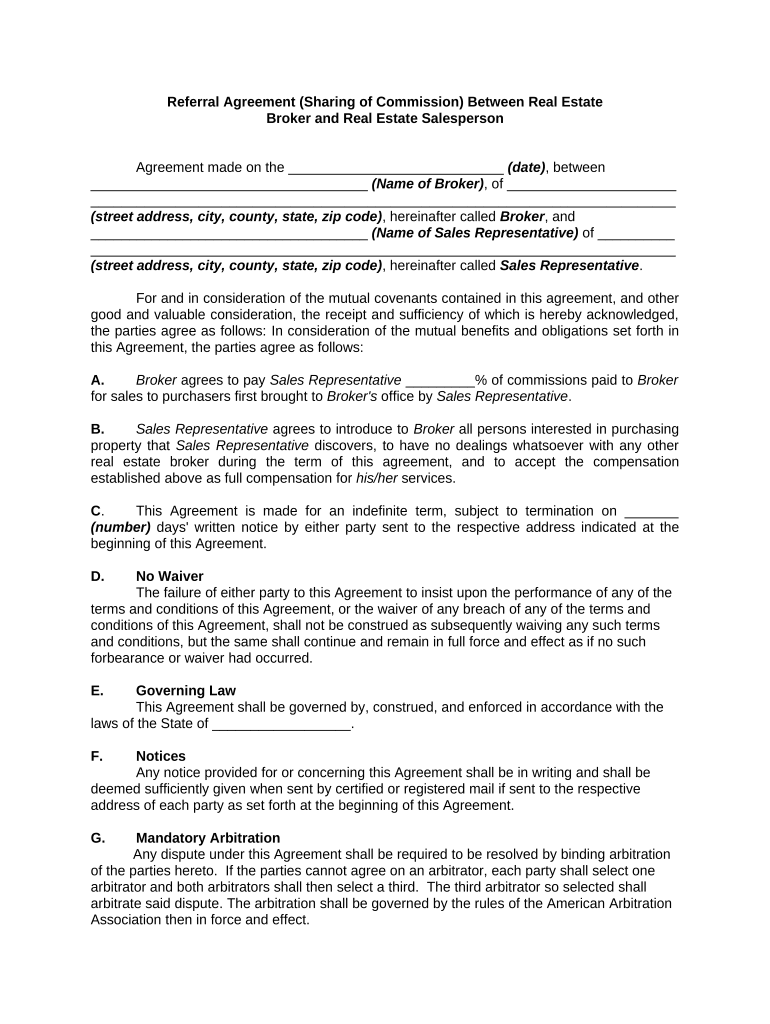
Useful tips for completing your ‘Referral Agreement Broker’ online
Are you fed up with the inconvenience of managing paperwork? Look no further than airSlate SignNow, the premier electronic signature platform for individuals and businesses. Bid farewell to the cumbersome routine of printing and scanning documents. With airSlate SignNow, you can effortlessly fill out and sign documents online. Take advantage of the powerful features embedded in this user-friendly and cost-effective platform to transform your document management experience. Whether you need to authorize forms or collect eSignatures, airSlate SignNow manages it all effortlessly, with just a few clicks.
Adhere to this detailed guide:
- Log into your account or register for a complimentary trial with our service.
- Click +Create to upload a document from your device, cloud storage, or our form catalog.
- Access your ‘Referral Agreement Broker’ in the editor.
- Click Me (Fill Out Now) to finalize the document on your end.
- Add and designate fillable fields for other participants (if necessary).
- Proceed with the Send Invite settings to solicit eSignatures from others.
- Save, print your version, or transform it into a reusable template.
No need to worry if you need to work with your colleagues on your Referral Agreement Broker or send it for notarization—our solution offers everything required to achieve these tasks. Sign up with airSlate SignNow today and elevate your document management to a new standard!
FAQs
-
What is a broker referral agreement?
A broker referral agreement is a formal contract between a broker and a referring party that outlines the terms of referrals made to potential clients. This agreement ensures that both parties understand their responsibilities, commission structures, and obligations, making it a crucial document for successful business relationships.
-
How can airSlate SignNow help manage my broker referral agreements?
airSlate SignNow offers a streamlined way to create, send, and eSign your broker referral agreements. With its user-friendly interface, you can easily customize templates, track document status, and ensure secure storage of all your agreements, helping you manage your referral processes efficiently.
-
What are the pricing options for airSlate SignNow when handling broker referral agreements?
airSlate SignNow offers flexible pricing plans tailored to suit businesses of all sizes. You'll find options that allow for unlimited document signing and storage, making it a cost-effective solution for managing your broker referral agreements without hidden fees.
-
Can I integrate airSlate SignNow with other tools for my broker referral agreements?
Yes, airSlate SignNow seamlessly integrates with various business tools and platforms like CRM systems, project management software, and cloud storage solutions. This allows you to manage your broker referral agreements alongside your other business operations, enhancing workflow efficiency.
-
What features does airSlate SignNow provide for broker referral agreements?
airSlate SignNow includes features such as customizable templates, in-person signing, automated reminders, and secure document storage. These features help simplify the entire process of managing broker referral agreements, ensuring that everything is done quickly and accurately.
-
How secure are broker referral agreements stored in airSlate SignNow?
Security is a top priority for airSlate SignNow. All broker referral agreements are stored using AES-256 encryption, ensuring that your sensitive information is protected from unauthorized access. Additionally, the platform complies with major security regulations to give you peace of mind.
-
What benefits does using airSlate SignNow provide for broker referral agreements?
Using airSlate SignNow for your broker referral agreements enhances efficiency, reduces turnaround times, and increases compliance. The platform's easy-to-use interface and automation features allow you to focus on your business while ensuring all agreements are processed smoothly and securely.
The best way to complete and sign your referral agreement broker form
Find out other referral agreement broker form
- Close deals faster
- Improve productivity
- Delight customers
- Increase revenue
- Save time & money
- Reduce payment cycles















