Fill and Sign the Shut off Notice Template Form
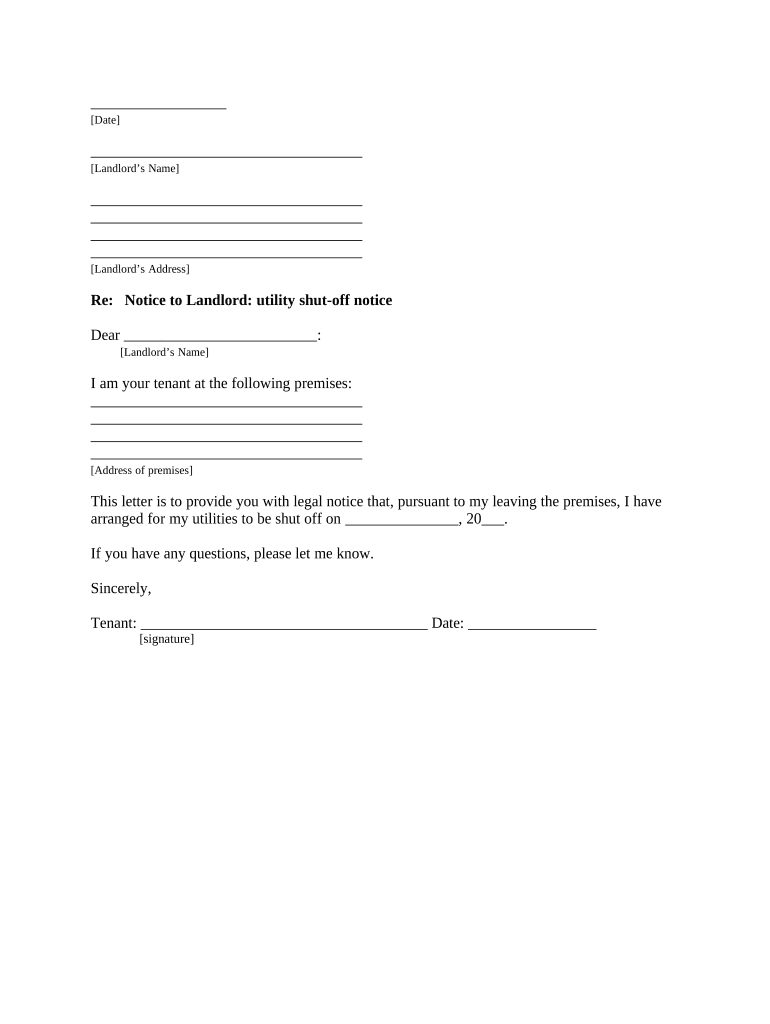
Useful instructions for preparing your ‘Shut Off Notice Template’ online
Are you fed up with the difficulties of handling paperwork? Your search ends here with airSlate SignNow, the leading eSignature platform for individuals and businesses. Bid farewell to the tedious task of printing and scanning documents. With airSlate SignNow, you can seamlessly finalize and approve paperwork online. Utilize the extensive features integrated into this intuitive and cost-effective platform and transform your approach to document handling. Whether you need to approve forms or gather eSignatures, airSlate SignNow manages it all effortlessly, with just a few clicks.
Follow this comprehensive guide:
- Log into your account or sign up for a free trial with our service.
- Click +Create to upload a file from your device, cloud storage, or our template collection.
- Open your ‘Shut Off Notice Template’ in the editor.
- Click Me (Fill Out Now) to get the form ready on your side.
- Add and assign fillable fields for others (if needed).
- Proceed with the Send Invite options to solicit eSignatures from others.
- Download, print your copy, or convert it into a reusable template.
No need to stress if you want to collaborate with your colleagues on your Shut Off Notice Template or send it for notarization—our solution has everything you need to accomplish such tasks. Establish an account with airSlate SignNow today and elevate your document management to a new level!
FAQs
-
What is a Shut Off Notice Template?
A Shut Off Notice Template is a customizable document used to notify customers about the impending disconnection of services due to non-payment. This template streamlines the communication process, ensuring that all necessary information is clearly presented. With airSlate SignNow, you can easily create and send a Shut Off Notice Template to your clients, making it efficient and professional.
-
How can I customize the Shut Off Notice Template?
Customizing the Shut Off Notice Template is simple with airSlate SignNow. You can modify text, add your company logo, and include specific details such as due dates and payment options. This ensures that your notice is tailored to your brand and meets your specific needs.
-
Is there a cost associated with using the Shut Off Notice Template?
airSlate SignNow offers a cost-effective solution for creating a Shut Off Notice Template. Pricing varies based on the plan you choose, but the platform provides excellent value for businesses looking to streamline their document management processes. You can start with a free trial to explore the features before committing.
-
What features does the Shut Off Notice Template include?
The Shut Off Notice Template includes essential features such as eSignature capabilities, customizable fields, and automatic reminders. These features enhance your efficiency and ensure that your notices are legally compliant. Additionally, you can track the status of sent notices directly from the airSlate SignNow dashboard.
-
Can I integrate the Shut Off Notice Template with other tools?
Yes, airSlate SignNow allows for seamless integrations with various tools such as CRM systems and accounting software. This means you can easily pull customer data and automate the sending of your Shut Off Notice Template, saving you time and reducing errors.
-
What are the benefits of using a Shut Off Notice Template?
Using a Shut Off Notice Template provides numerous benefits, including improved communication with customers and reduced administrative workload. It ensures that your notices are consistent and professional, helping to maintain your company’s reputation. Additionally, the eSignature feature allows for faster resolution of outstanding payments.
-
How secure is the Shut Off Notice Template when using airSlate SignNow?
Security is a top priority at airSlate SignNow. The Shut Off Notice Template, like all documents created on our platform, is protected with advanced encryption and compliance with industry standards. This ensures that your sensitive information and customer data remain safe throughout the process.
The best way to complete and sign your shut off notice template form
Find out other shut off notice template form
- Close deals faster
- Improve productivity
- Delight customers
- Increase revenue
- Save time & money
- Reduce payment cycles















