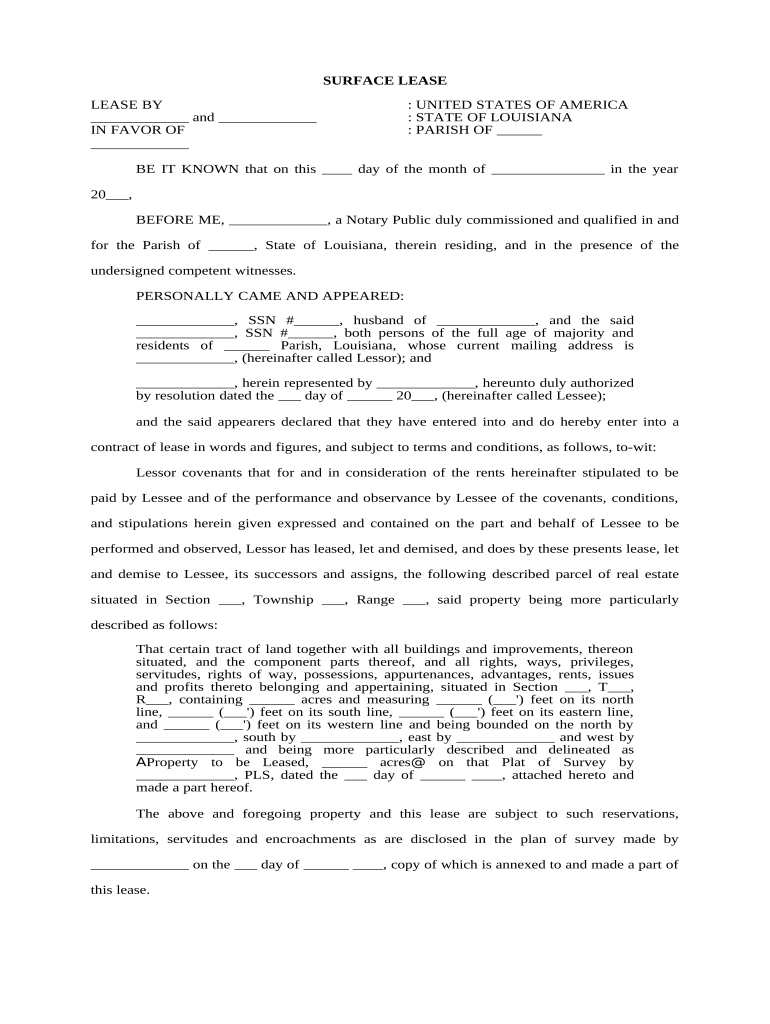SURFACE LEASE
LEASE BY : UNITED STATES OF AMERICA
_____________ and _____________ : STATE OF LOUISIANA
IN FAVOR OF : PARISH OF ______
_____________
BE IT KNOWN that on this ____ day of the month of _______________ in the year
20 ___ ,
BEFORE ME, _____________ , a Notary Public duly commissioned and qualified in and
for the Parish of ______ , State of Louisiana, therein residing, and in the presence of the
undersigned competent witnesses.
PERSONALLY CAME AND APPEARED:
_____________ , SSN # ______ , husband of _____________ , and the said
_____________ , SSN # ______ , both persons of the full age of majority and
residents of ______ Parish, Louisiana, whose current mailing address is
_____________ , (hereinafter called Lessor); and
_____________ , herein represented by _____________ , hereunto duly authorized
by resolution dated the ___ day of ______ 20 ___ , (hereinafter called Lessee);
and the said appearers declared that they have entered into and do hereby enter into a
contract of lease in words and figures, and subject to terms and conditions, as follows, to-wit:
Lessor covenants that for and in consideration of the rents hereinafter stipulated to be
paid by Lessee and of the performance and observance by Lessee of the covenants, conditions,
and stipulations herein given expressed and contained on the part and behalf of Lessee to be
performed and observed, Lessor has leased, let and demised, and does by these presents lease, let
and demise to Lessee, its successors and assigns, the following described parcel of real estate
situated in Section ___ , Township ___ , Range ___ , said property being more particularly
described as follows:
That certain tract of land together with all buildings and improvements, thereon
situated, and the component parts thereof, and all rights, ways, privileges,
servitudes, rights of way, possessions, appurtenances, advantages, rents, issues
and profits thereto belonging and appertaining, situated in Section ___ , T ___ ,
R ___ , containing ______ acres and measuring ______ ( ___ ') feet on its north
line, ______ ( ___ ') feet on its south line, ______ ( ___ ') feet on its eastern line,
and ______ ( ___ ') feet on its western line and being bounded on the north by
_____________ , south by _____________ , east by _____________ and west by
_____________ and being more particularly described and delineated as
A Property to be Leased, ______ acres @ on that Plat of Survey by
_____________ , PLS, dated the ___ day of ______ ____ , attached hereto and
made a part hereof.
The above and foregoing property and this lease are subject to such reservations,
limitations, servitudes and encroachments as are disclosed in the plan of survey made by
_____________ on the ___ day of ______ ____ , copy of which is annexed to and made a part of
this lease.
Together with all the buildings, structures, and improvements thereon and all rights,
ways, privileges, servitudes, appurtenances and appendages thereunto belonging or in anywise
appertaining, hereby granting to Lessee, its successors and assigns, so long as this lease remains
in effect, any and all rights, ways, privileges and servitudes to which Lessor may be entitled
upon any property of others situated adjacent to the above described property.
Lessor warrants and covenants that it is the sole owner in fee simple of the hereinabove
described property, that it has full right and authority to make this lease of the hereinabove
described property and every part and parcel thereof and that the said property is unencumbered
by any mortgage or lien of whatsoever nature which will prejudice these presents except as
hereinabove set forth and such zoning restrictions as may be provided by law and subject to such
restrictions, Lessor further covenants that if Lessee shall fully observe and perform all of the
covenants, conditions and stipulations of this lease to be by it observed and performed, Lessee
will fully observe and perform all of the covenants, conditions and stipulations of this lease to be
by it observed and performed, Lessee will be maintained by Lessor in the peaceful and
undisturbed possession and enjoyment of the leased premises during the term hereof as is or may
be required by law.
Lessor covenants that it will deliver possession of the leased premises to Lessee on the
commencement date of this lease.
The term of this lease shall be for ______ ( ___ ) years commencing on ______ ___ ,
20 ___ and ending on ______ ___ , 20 ___ , unless sooner terminated under the provisions
hereinafter set forth.
Lessor covenants that in case Lessor shall at any time hereafter alienate or encumber the
leased premises or any part of parcel thereof, such sale or encumbrance shall be made expressly
subject and subordinate to the provisions of this lease and to the rights of Lessee hereunder.
Lessee shall, during the term of this lease, pay to Lessor at such place, as Lessor may
designate, rents for the leased premises in accordance with the following schedule to-wit:
Beginning ______ ___ , 20 ___ , and ending on ______ ___ , 20 ___ , the sum of
($ ______ ) per year, payable in advance on ______ ___ , 20 ___ , and a like and
similar installment on or before ______ of each succeeding year thereafter,
ending on ______ ___ , 20 ___ ;
During the term hereof Lessee shall conform to and observe all laws, ordinances, rules
and regulations of the United States of America, State of Louisiana, and all public authorities,
boards or offices relating to the leased premises or the improvements upon same, or the use
thereof, and will not during said term permit the same to be used for any illegal or immoral
purposes, business or occupation, including these special restrictions, to-wit:
(1) The leased property shall be exclusively used for the benefit of
_____________ ;
(2) Lessee covenants and agrees to construct a chain link fence along the
South and East property line of the leased premises;
(3) Any athletic equipment that may stray onto the remaining property of
Lessor shall be retrieved by a supervising adult only;
(4) Lessor shall maintain the use of the _____________ on the leased
property until ______ ___ , 20 ___ ;
(5) There shall be no alcoholic beverages sold or consumed on the leased
premises;
(6) There shall be no off-road vehicles, automobiles or pick-up trucks on the
leased premises except for those used to maintain the leased premises.
Lessee will indemnify and hold harmless Lessor from and against the payment of all loss,
damages, legal costs and charges, inclusive of counsel fees, by Lessor lawfully and reasonable
incurred or expended in or about the prosecution or defense of any suit or other proceeding in
the discharging of the leased premises, or any part thereof, from any lien, judgment or
encumbrance created, or permitted to be created, by Lessee upon, or against the same or against
Lessee = s leasehold estate, and also any costs and charges inclusive of counsel fees incurred on
account of proceedings by Lessor in obtaining possession of the premises covered by this lease
after the termination of the lease by forfeiture or otherwise.
Lessee shall at all times during the term of this lease, and at its own expense, keep all
buildings and improvements situated on the premises covered by this lease, in good order,
condition and repair, ordinary wear and tear excepted, and shall at all times save and keep Lessor
free and harmless from any and all damage or liability, occasioned by any act or neglect of
Lessee, or any agent or employee of Lessee, or any tenant or person holding under Lessee, and
shall indemnify and save harmless Lessor against and from any loss, costs, damage and expenses
arising out of or in connection with the erection of any building improvement upon said
premises, or out of any accident or injury to any person or damage to property, whomsoever and
whatever, due directly or indirectly to the use of the said premises, or any part thereof, by
Lessee, or any other person or persons holding under Lessee, unless such accident, injury, or
damage results from the active negligence or willful act of Lessor.
No waiver of any condition or covenant in this instrument contained, or of any breach
thereof, shall be taken to constitute a waiver of any subsequent breach. No payment by Lessor,
in case of default on the part of Lessee in that respect, of any taxes, assessments, public charges,
or premiums of insurance, or the payment of any amount herein provided to be paid other than
rents, or in the procuring or insurance as hereinabove provided, shall constitute or be constructed
as a waiver of contract by Lessor of the default of Lessee in that respect.
All notices, demands and requests which may or are required to be given by either party
to the other shall be in writing. All notices, demands and requests by Lessor to Lessee shall be
deemed to have been properly given if served personally on an officer of Lessee or if sent by
United States registered or certified mail, postage prepaid, addressed to Lessee at
_____________ , Louisiana ______ or such other place as Lessee may from time to time
designate hereafter in a written notice to Lessor. All notices, demands and requests by Lessee to
Lessor shall be deemed to have been properly given if served personally on an officer of Lessor
or if sent by United States registered or certified mail, postage prepaid, addressed to Lessor at
_____________ , Louisiana, ______ , or at such other place as Lessor may from time to time
hereafter designate in a written notice to Lessee.
(1) In case default be made by Lessee at any time in the due payment of any installment
of rent or in the due payment of any other sum payable by Lessee to Lessor under the provisions
hereof, and such default shall continue for a period of ninety (90) days after written demand by
Lessor, or (2) if default shall be made by Lessee in the due observance and performance of any
other covenant, condition, or stipulation herein agreed by Lessee to be by it observed or
performed, and such default shall continue for a period of ninety (90) days after written notice
by Lessor to Lessee detailing the particulars of such default and requiring it to made good any
such last mentioned default, then and in any such event described in (1) or (2) hereinabove,
Lessor at any time thereafter shall have the full right, at its election, to cancel this lease and evict
lessee whereupon this lease shall become void and of no effect, and Lessor may enter upon, take
possession, hold and retain the same premises and all buildings and improvements thereon as of
its first or former estate, and this lease shall be forfeited to Lessor, and Lessor may bring suit for
and collect all the rents, taxes, assessments, charges, liens, penalties and damages including
damages to Lessor by reason of such breach or default on the part of Lessee which shall have
accrued upon to the time Lessor regains possession, and Lessor may, if it elects so to do, bring
suit to collect all such rents, taxes, assessments, charges, liens, penalties and damages in the
event of any default as aforesaid without voiding this lease; provided, however, that any
mortgagee of any interest under this lease, or any Trustee under any mortgage or deed of trust of
any interest under this lease, may avoid forfeiture of this lease as herein provided by satisfying
and curing, prior to the expiration of the applicable period of grace aforesaid at the termination
of which the right of forfeiture may be exercised by Lessor, the default consequent whereon
such right of forfeiture shall accrue.
Upon the termination of this lease by forfeit or lapse of time or for any cause whatsoever
(except for failure to Lessor = s title) Lessee will at once surrender the above described premises,
together with all the buildings and improvements thereon but excluding movable property and
all the buildings and improvements then standing upon said premises shall belong to Lessor, and
no compensation shall be allowed or paid therefor.
This lease is a Louisiana contract and all the terms and conditions and provisions thereof
shall be governed by the laws of the State of Louisiana.
The covenants and agreements contained in this lease shall bind and inure to the benefit
of the parties hereto and their respective successors and assigns.
THUS DONE AND PASSED on the day, month, and year hereinabove first set forth, in
the City of _________________, State of Louisiana, in the presence of _______________ and
__________________, competent witnesses, who have signed these presents with the parties and
me, Notary, after due reading of the whole.
WITNESSES:
_________________________ ___________________________
_____________ , Lessor
_________________________ ___________________________
_____________ , Lessor
_____________
Lessee
______________________________
BY: _____________
_____________
____________________________
NOTARY PUBLIC