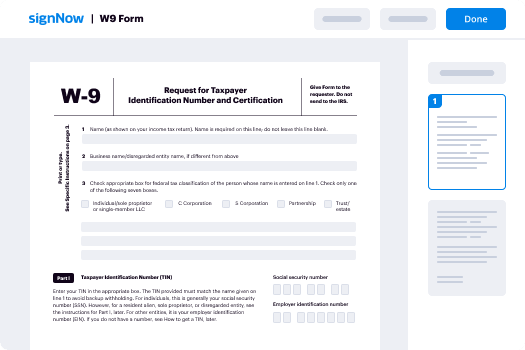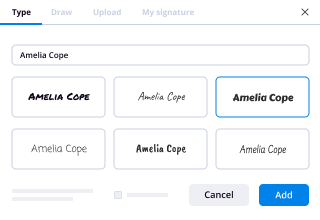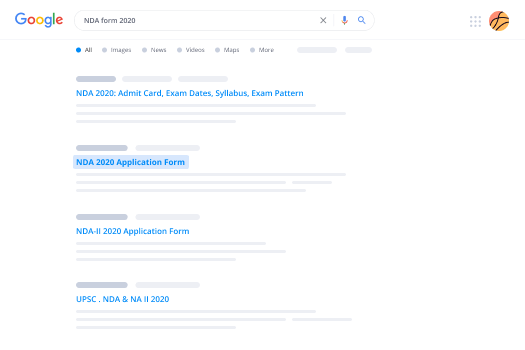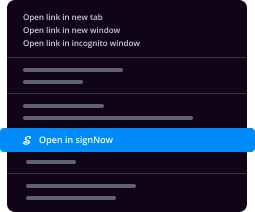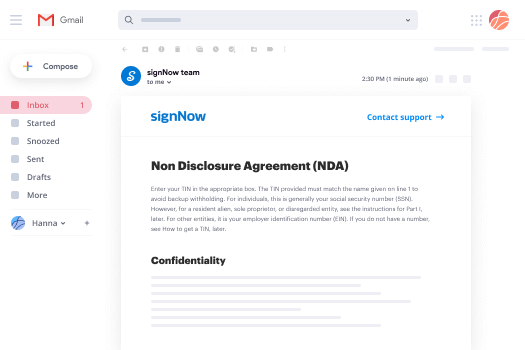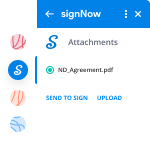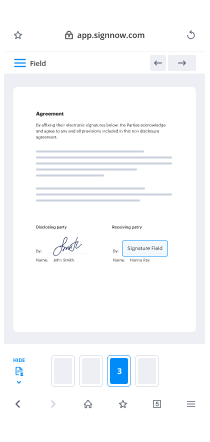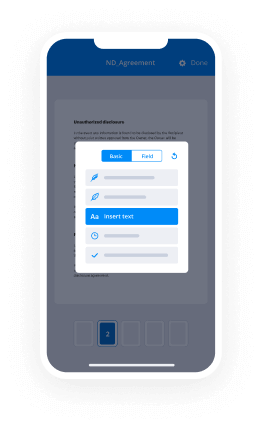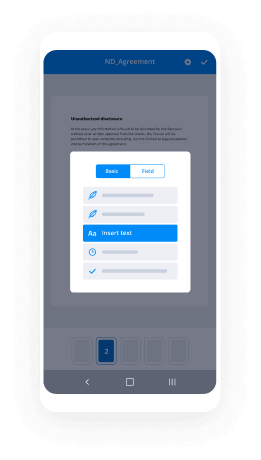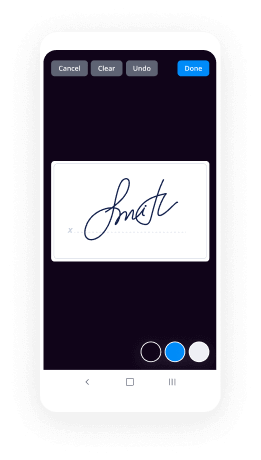Add Image Form. Use eSignature Tools that Work Where You Do.
Do more online with a globally-trusted eSignature platform
Remarkable signing experience
You can make eSigning workflows user-friendly, fast, and effective for your customers and workers. Get your papers signed in a few minutes
Trusted reporting and analytics
Real-time accessibility coupled with immediate notifications means you’ll never miss a thing. View stats and document progress via easy-to-understand reports and dashboards.
Mobile eSigning in person and remotely
airSlate SignNow enables you to sign on any device from any place, whether you are working remotely from home or are in person at your workplace. Every signing experience is flexible and easy to customize.
Industry polices and compliance
Your electronic signatures are legally valid. airSlate SignNow assures the top-level conformity with US and EU eSignature laws and maintains industry-specific regulations.
Add image form, quicker than ever before
airSlate SignNow offers a add image form feature that helps streamline document workflows, get contracts signed quickly, and operate smoothly with PDFs.
Handy eSignature add-ons
Make the most of easy-to-install airSlate SignNow add-ons for Google Docs, Chrome browser, Gmail, and more. Try airSlate SignNow’s legally-binding eSignature capabilities with a mouse click
See airSlate SignNow eSignatures in action
airSlate SignNow solutions for better efficiency
Keep contracts protected
Enhance your document security and keep contracts safe from unauthorized access with dual-factor authentication options. Ask your recipients to prove their identity before opening a contract to add image form.
Stay mobile while eSigning
Install the airSlate SignNow app on your iOS or Android device and close deals from anywhere, 24/7. Work with forms and contracts even offline and add image form later when your internet connection is restored.
Integrate eSignatures into your business apps
Incorporate airSlate SignNow into your business applications to quickly add image form without switching between windows and tabs. Benefit from airSlate SignNow integrations to save time and effort while eSigning forms in just a few clicks.
Generate fillable forms with smart fields
Update any document with fillable fields, make them required or optional, or add conditions for them to appear. Make sure signers complete your form correctly by assigning roles to fields.
Close deals and get paid promptly
Collect documents from clients and partners in minutes instead of weeks. Ask your signers to add image form and include a charge request field to your sample to automatically collect payments during the contract signing.
Collect signatures
24x
faster
Reduce costs by
$30
per document
Save up to
40h
per employee / month
Our user reviews speak for themselves






be ready to get more
Why choose airSlate SignNow
-
Free 7-day trial. Choose the plan you need and try it risk-free.
-
Honest pricing for full-featured plans. airSlate SignNow offers subscription plans with no overages or hidden fees at renewal.
-
Enterprise-grade security. airSlate SignNow helps you comply with global security standards.

Your step-by-step guide — add image form
Add image form. Get maximum value from the most trusted and secure eSignature solution. Enhance your digital transactions employing airSlate SignNow. Automate workflows for everything from basic staff documents to challenging contracts and marketing templates.
Know how to Add image form:
- Add a few files from your device or cloud storing.
- Drag & drop custom fillable fields (signature, text, date/time).
- Modify the fields sizing, by tapping it and selecting Adjust Size.
- Place checkboxes and dropdowns, and radio button groups.
- Add signers and create the request for additional materials.
- Add image form.
- Include the formula where you need the field to generate.
- Apply remarks and annotations for the signers anywhere on the page.
- Approve all modifications by clicking DONE.
Connect users from outside and inside your company to electronically access essential signNows and Add image form anytime and on any system using airSlate SignNow. You may monitor every activity done to your documents, receive alerts an audit report. Remain focused on your business and customer partnerships while with the knowledge that your data is precise and protected.
How it works
Upload a document
Edit & sign it from anywhere
Save your changes and share
airSlate SignNow features that users love
See exceptional results Add image form. Use eSignature Tools that Work Where You Do.
be ready to get more
Get legally-binding signatures now!
FAQs
-
How do I insert an image into a form?
To insert an image into your form, you will need to add a Section or Description Area Field to your form and then click on the Insert Image button (which looks like a picture of mountains). This will bring up the Insert image dialog box. Click on the Upload button on this box to upload your own image. -
How do you add a picture to a form?
To insert an image into your form, you will need to add a Section or Description Area Field to your form and then click on the Insert Image button (which looks like a picture of mountains). This will bring up the Insert image dialog box. Click on the Upload button on this box to upload your own image. -
How do I add an image to a Google form?
You can upload an image, take a snapshot, direct the form to a URL, browse your Albums or your Drive, or do an online search for an image. Once you upload or select your image, it will be incorporated right into the question. -
How do I add an image to Wufoo form?
Suggested clip WUFOO How to Add Images and Video to your Forms - YouTubeYouTubeStart of suggested clipEnd of suggested clip WUFOO How to Add Images and Video to your Forms - YouTube -
How can form insert an image in a Web page?
Upload your image. There are many free image hosting services, such as Picasa Web Albums, Imgur, Flickr, or Photobucket. ... Open your HTML file. Open the HTML document for the web page where the image will be displayed. ... Begin with the img tag. ... Find the URL of your image. ... Save your changes. -
How do I insert a picture into a PDF form?
Open the PDF file on which you want to place the image. Choose Tools\u2014>Advanced Editing\u2014>Touchup Object Tool. Right-click and choose Place Image\u2026 A standard file dialog will appear: Select an image file and click Open. -
How do I convert an image to PDF?
Convert JPG to PDF (or other image formats to PDF) You can convert images (jpeg, png, gif, bmp, jpg) to PDF files by using a PDF converter. Simply open the image with a viewer, click on Print and select the PDF printer to convert the image to PDF. -
How do I paste into a PDF?
Open the PDF document in Reader. Right-click the document, and choose Select Tool from the pop-up menu. Drag to select text, or click to select an image. Right-click the selected item, and choose Copy. The content is copied to the clipboard. -
How do I insert a picture into airSlate SignNow Pro?
Suggested clip Acrobat Pro DC Tutorial Adding and Editing Images - airSlate SignNow ...YouTubeStart of suggested clipEnd of suggested clip Acrobat Pro DC Tutorial Adding and Editing Images - airSlate SignNow ... -
How do I insert an image into an access report?
Suggested clip Display Images in Microsoft Access Forms and Reports - YouTubeYouTubeStart of suggested clipEnd of suggested clip Display Images in Microsoft Access Forms and Reports - YouTube
What active users are saying — add image form
Frequently asked questions
How do I add an electronic signature to a Word document?
You can add electronic signatures to a Word document using the Drawing tool. According to US law, every eSignature you add in Word is recognized as an official electronic signature. Still, this method won't be suitable for many industries that include sensitive data or complex signature workflows. To keep your documents secure and avoid possible problems, consider uploading a Word document for signing to airSlate SignNow and use its tools for a much more secure and trustworthy signing experience.
How do I sign a PDF with an electronic signature?
If you’re looking for the most professional way to do it while staying within the realm of “easy”, use airSlate SignNow. All you need to do is create an account, upload a document, and choose how you want to sign it. Open a PDF in your Dashboard, go to the left-hand toolbar, and click on My Signatures. Choose whether you’d like to apply an electronic signature by typing or drawing it, or uploading an image. Either way, it’ll be legally-binding and valid. Sign your forms and invite recipients to do the same; even set unique signing orders.
How can I sign a PDF file in an email?
With airSlate SignNow, you can easily approve documents electronically online and even an email attachment right from your Gmail inbox without having to download it. To do so, first create an account in airSlate SignNow; then, go to the Google Workplace Marketplace, find and install the airSlate SignNow for Gmail add-on. Open an email with an attachment you need to sign. Click on the S icon in the right-side panel to launch the tool. Click Upload to import the attached document into your airSlate SignNow account for editing, place the My Signature field, and eSign your form in clicks.
Get more for add image form
- ESign for Customer relationship management for Operations
- ESign for Customer relationship management for Planning
- ESign for Customer relationship management for Purchasing
- ESign for Customer relationship management for Quality Assurance
- ESign for Customer relationship management for Engineering
- ESign for Customer relationship management for Export
- ESign for Customer relationship management for Shipping
- ESign for Customer relationship management for Public Relations
The ins and outs of eSignature
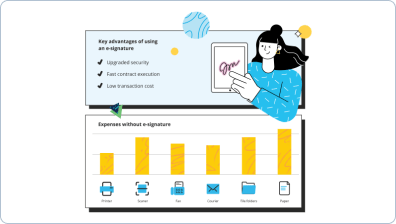
How to add signatures to PDF documents
Explore tips and hints for creating legally valid eSignature and adding it to PDF documents. Know how to solve your pain points with airSlate SignNow’s eSignature.
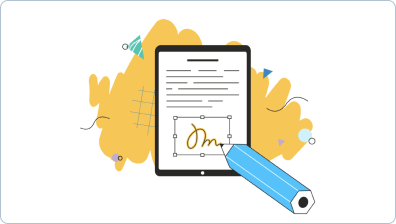
What does eIDAS mean for your business?
Find answers to the most common questions about IDEAS and make the document legally enforceable right from your device.

What is the difference between a user and a sender in airSlate SignNow?
Learn different ways for sending out documents in airSlate SignNow, inviting multiple signers, and tracking status of the documents.