Forward Document for Signature. Get the Robust eSignature Features You Need.
How to allow recipients to forward your document to other signers
Make the process of forwarding a document for signing fast and easy with airSlate SignNow. This feature is useful when you don’t know who the final approver is.
Easy to start
Select the document or template you need to send for approval to several signers and choose Invite to Sign.
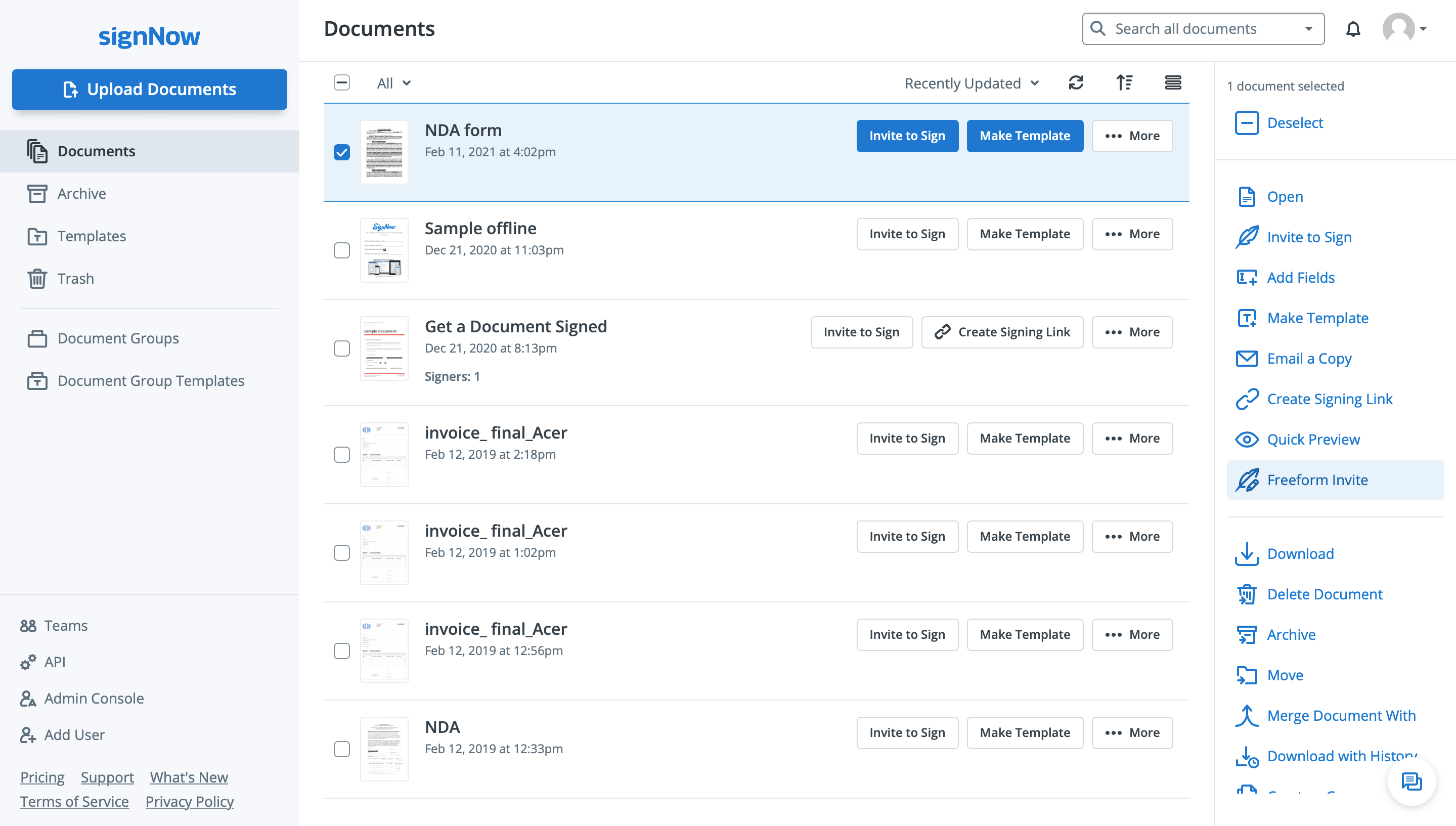
Add signers and assign roles
If your document doesn’t have fillable fields, it will open in the airSlate SignNow editor. Add your signer emails, create roles, and set up the signing order.
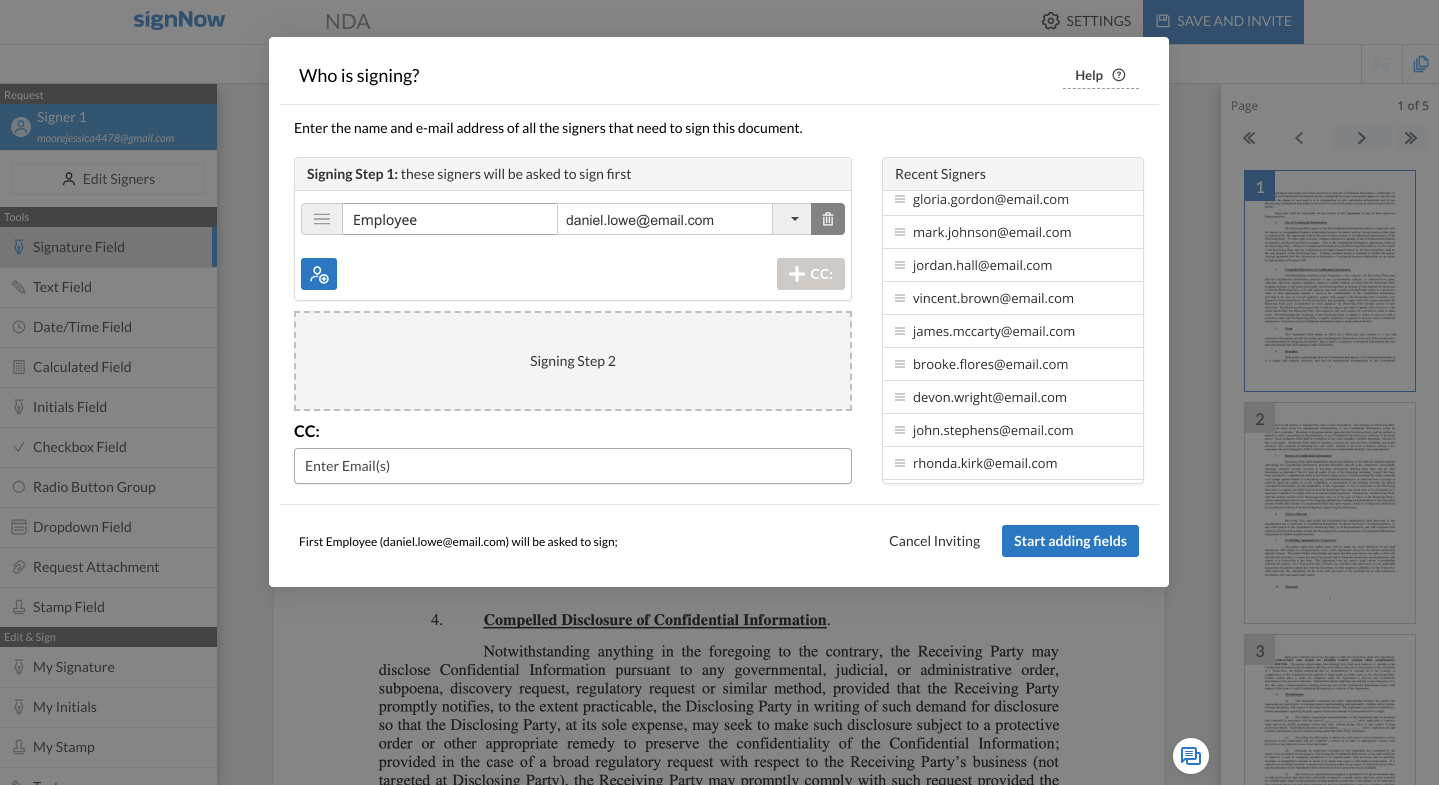
Make it easy to sign
Speed up document completion by adding fillable fields from the left panel. Just click and drop the fillable field you need anywhere on the document.
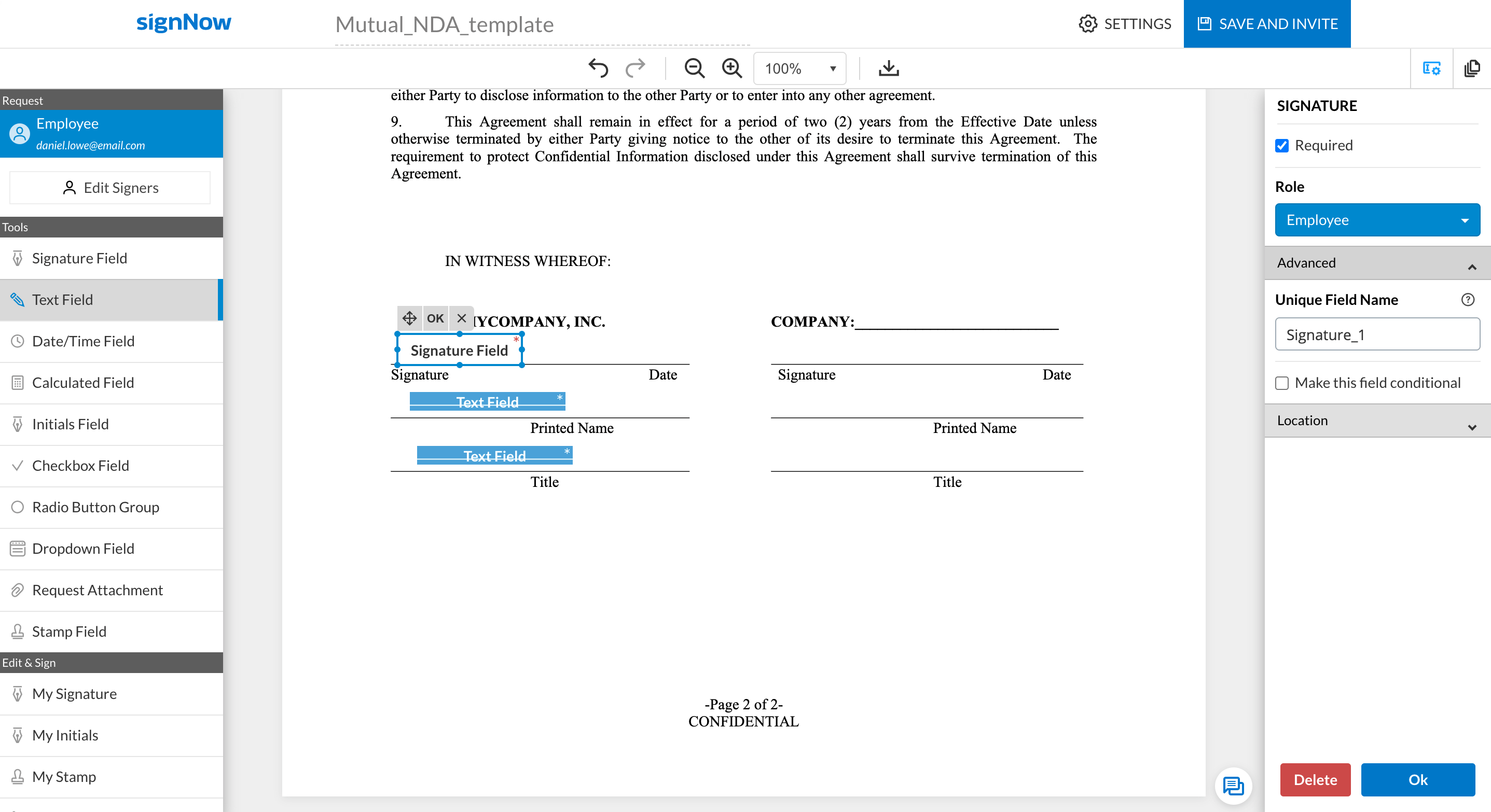
Tip: Customize fillable fields to collect the information you need from your signers.
Customize your signature invite
Once your document is ready for signing, change the email subject and message if needed and click Advanced Options. Check the Allow Forwarding box and send your invite.
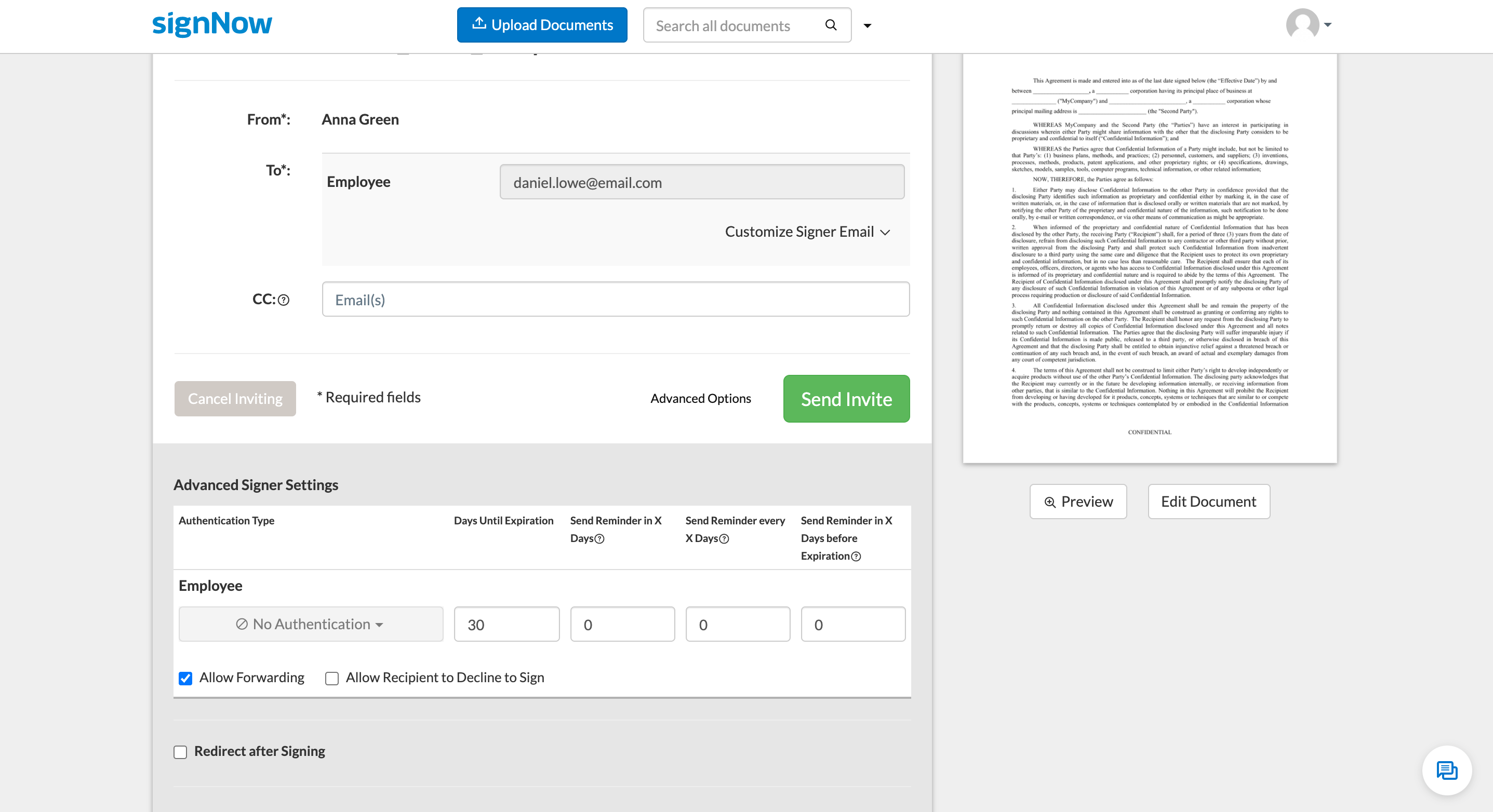
Allow signers to forward
Once a recipient receives your document, they can easily forward it to another signer on behalf of the sender. They have to click SETTINGS and select Forward Invite.
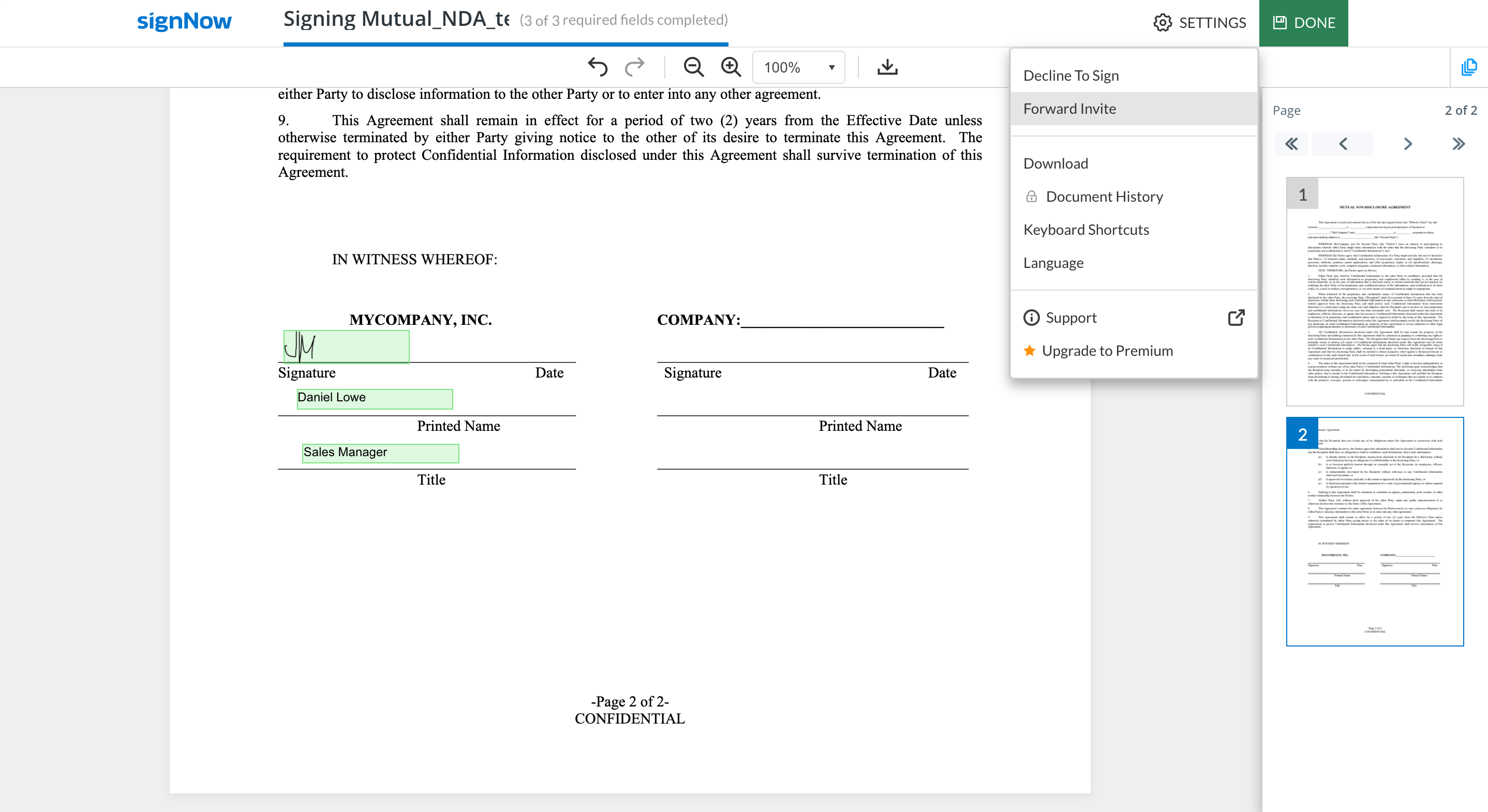
Note: Once a recipient has forwarded the document to a signer, the document owner will see the new signer in their airSlate SignNow account. Also, the new signer will be added to the document’s history.
See airSlate SignNow eSignatures in action
Choose a better solution
Take routine paperwork off your plate with airSlate SignNow
Online signature solution
Fillable form maker
Document templates
eSignature API
App-native integrations
Ability to allow signature forwarding
Our user reviews speak for themselves






airSlate SignNow solutions for better efficiency
Why choose airSlate SignNow
-
Free 7-day trial. Choose the plan you need and try it risk-free.
-
Honest pricing for full-featured plans. airSlate SignNow offers subscription plans with no overages or hidden fees at renewal.
-
Enterprise-grade security. airSlate SignNow helps you comply with global security standards.

Your step-by-step guide — allow signature forwarding
The crucial conceptual benefit of the airSlate SignNow eSignature solution for enterprise automation is a unified data enviroment that goes beyond the company but reflects an original business worlflow. You can forward document for signature, give an invitation link to your companions, suppliers or teammates. Our groundbreaking solution simplifies the analysis and audit stages. It allows you to manage the workflow much more flexibly without the need for extra manpower. You may indirectly enhance the interaction between partners and enable them to boost customer satisfaction.
How to forward document for signature with airSlate SignNow:
- Create your profile for free or log in if you currently have one particular.
- You can enter using the Single sign-on feature if you possess the airSlate SignNow user account.|If you possess the airSlate SignNow profile, you can enter with the Single sign-on functionality.
- Transfer the record from your portable or desktop gadget.
- In addition, you may upload the necessary file from your cloud storage. Our internet-based software is compatible with probably the most advised repositories: Google Drive, OneDrive, DropBox.
- Effortlessly make changes to your web template with our advanced but easy-to-use PDF Editor.
- Enter the textual content material, include pictures, leave your annotations or remarks, etc..
- You may customize fillable elements of various types: text message or date, calculated or dropdown, and more.
- Arrange and put in place the attachment require.
- Put in the Signature Field for emailing to sign and gather in-person or multiple eSignatures. You may self-sign the template if applicable.
- Complete editing with the Done button and proceed to forward document for signature.
airSlate SignNow is the perfect decision for automation of company procedures and solution to forward document for signature and quick issues concluding for organizations of all levels employees and structure. Users can collaborate both internally and externally with suppliers and customers. Try out all the advantages now!
How it works
See exceptional results Forward document for signature. Get the Robust eSignature Features You Need.
Get legally-binding signatures now!
FAQs
-
How do I forward a document to another signer?
Click Invite to Sign and prepare your document for signing: add fillable fields, create and assign signing roles, and set up a signing order. Save your changes and click Advanced Options. Check the Allow Forwarding box and send your invite. -
What if I do not know who the final approver of a document is?
airSlate SignNow lets you allow your recipient to forward a document to another signer. You can enable this option while creating your signature invite. -
Can I allow a recipient to forward a document on my behalf?
Yes. Just check the Allow Forwarding box before sending your document for signing. -
Can a signer forward my document to another signer without my permission?
No, they can not. To allow a recipient to send your document to another signer, you have to enable this option before sending a signature invite. -
How do I send a document to someone to sign?
Upload a document to your airSlate SignNow account and click Invite to Sign. You can also send a document for signing as a freeform (without fillable fields) or share it via a signing link. -
How do I electronically sign a PDF?
Upload a PDF to your airSlate SignNow account and open it in the airSlate SignNow editor. Find the Edit & Sign section on the left panel and click My Signature. Place the cursor anywhere on the PDF to add your saved signature or create a new signature. You can draw, type, or upload an image of your signature. -
How do I send a PDF to sign by email?
Select a PDF document in your airSlate SignNow account and click Invite to Sign. Add fillable fields to the PDF if needed, create roles and add emails of your signers. You can easily customize the subject and message for emails sent to each signer. Click Send Invite to send an email with a link to your PDF. -
How do I know that my document has been signed?
Once your document has been signed, airSlate SignNow will send you an email notification. -
Do my signers need a airSlate SignNow account to sign my document?
No, your signers can sign a document sent using airSlate SignNow anytime, anywhere, and without having to register with airSlate SignNow. -
How long does it take to sign my document using airSlate SignNow?
Recipients can sign and submit your documents in seconds. All they need is an internet-connected device. -
Do attachments get forwarded in Gmail?
In addition to forwarding emails, Gmail also enables its users to forward any attachments the original email included as well. ... Open the email in Gmail that contains the attachment you want to forward. Click the "More" icon in the upper right corner of the message and click "Forward" from the drop-down menu. -
Where did my attachments go in Gmail?
4 Answers. If you search for has:attachment within the Gmail app then you should see emails which have attachments. Gmail attachments (I think) are stored on the server until you download them. When you do they end up in your downloads folder on SD/flash, so you can open the folder with file manager. -
Do attachments get forwarded in Outlook?
There isn't a specific option for forwarding as an attachment. However, you can send an email as an attachment on Outlook.com by following these steps. In the Inbox pane, drag the email you want to send as an attachment to the new message. In the new message, a Drop messages here box appears. -
Can CC see attachments Gmail?
Firstly, compose an email and add attachments as usual. Then add \u201cTo\u201d, \u201cCC\u201d and \u201cBCC\u201d recipients at will. Now you can check your Outbox folder, in which you will see 2 emails. ... And another email has no attachments and was sent to \u201cCC\u201d and \u201cBCC\u201d recipients. -
How do I send a signed document?
Open the PDF you want to have signed in Acrobat or Acrobat Reader. Click airSlate SignNow in the right pane or choose Tools > airSlate SignNow. The Send For Signature Using airSlate SignNow landing page is displayed. ... Do the following: ... Click Next. ... When you've placed all desired fields in the document, click Send. -
Can you forward an airSlate SignNow document?
airSlate SignNow offers the ability for a signer to reassign an envelope to someone else. ... If a recipient does this, airSlate SignNow will replace the original recipient's information with the new recipient, and send a new signing invitation email to that new signer.
What active users are saying — allow signature forwarding
Frequently asked questions
How do you generate a document and apply an electronic signature to it?
How do I add an electronic signature to a Word document?
How do I digitally sign documents with Microsoft tools?
Get more for allow signature forwarding
The ins and outs of eSignature



Find out other allow signature forwarding
- Explore popular eSignature features: how can I do an ...
- Enjoy Flexible eSignature Workflows: how can I ...
- Find All You Need to Know: how can I electronically ...
- Find All You Need to Know: how can I electronically ...
- Try Seamless eSignatures: how can I electronically sign ...
- Explore popular eSignature features: how can I get an ...
- Try Seamless eSignatures: how can I insert a signature ...
- Explore popular eSignature features: how can I make an ...
- Enjoy Flexible eSignature Workflows: how can I send a ...
- Try Seamless eSignatures: how can I sign a document in ...
- Enjoy Flexible eSignature Workflows: how can I sign a ...
- Enjoy Flexible eSignature Workflows: how can I sign a ...
- Enjoy Flexible eSignature Workflows: how can I sign a ...
- Improve Your Google Experience: how can I sign a Google ...
- Find All You Need to Know: how can I sign a PDF
- Enjoy Streamlined eSignature Workflows: how can I sign ...
- Try Seamless eSignatures: how can I sign my signature ...
- Try Seamless eSignatures: how can you add a signature ...
- Enjoy Flexible eSignature Workflows: how can you ...
- Find All You Need to Know: how can you sign a PDF









































