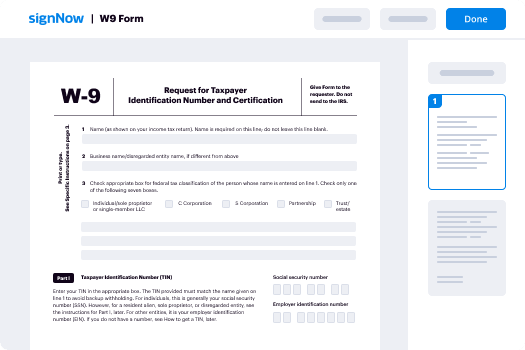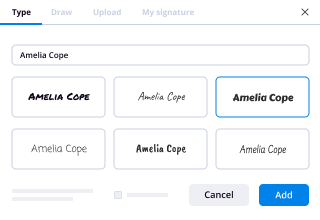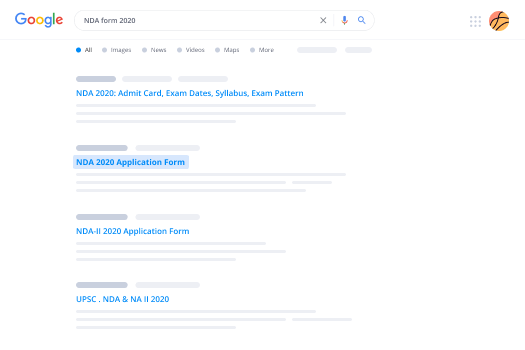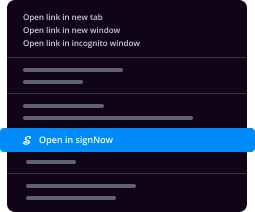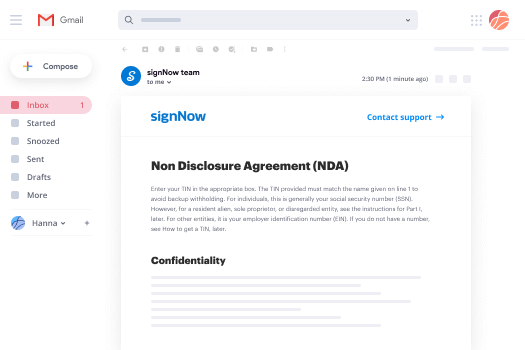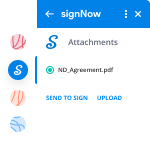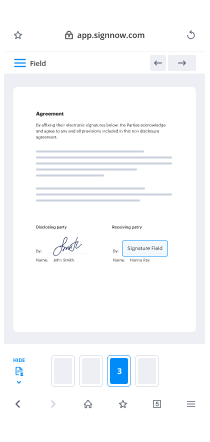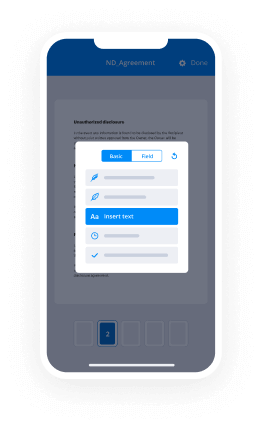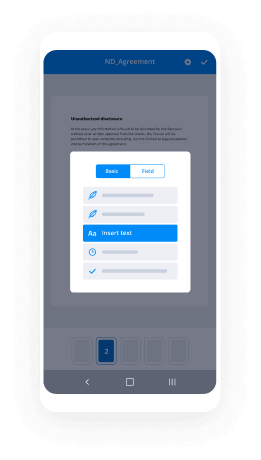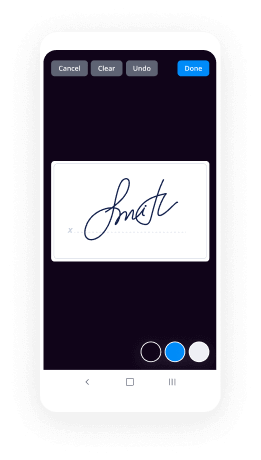Arrange Signature with airSlate SignNow
Get the powerful eSignature features you need from the solution you trust
Select the pro platform designed for pros
Set up eSignature API quickly
Collaborate better together
Arrange signature, within minutes
Decrease the closing time
Keep important information safe
See airSlate SignNow eSignatures in action
airSlate SignNow solutions for better efficiency
Our user reviews speak for themselves






Why choose airSlate SignNow
-
Free 7-day trial. Choose the plan you need and try it risk-free.
-
Honest pricing for full-featured plans. airSlate SignNow offers subscription plans with no overages or hidden fees at renewal.
-
Enterprise-grade security. airSlate SignNow helps you comply with global security standards.

Your step-by-step guide — arrange signature
Using airSlate SignNow’s eSignature any business can increase signature workflows and sign online in real-time, delivering a greater experience to consumers and workers. arrange signature in a few easy steps. Our handheld mobile apps make operating on the go possible, even while off-line! Sign signNows from any place in the world and close up trades faster.
Follow the step-by-step instruction to arrange signature:
- Sign in to your airSlate SignNow profile.
- Find your needed form within your folders or upload a new one.
- Access the document and make edits using the Tools menu.
- Drop fillable fields, type textual content and eSign it.
- Add multiple signees via emails and set the signing order.
- Indicate which users will receive an completed doc.
- Use Advanced Options to restrict access to the template add an expiry date.
- Tap Save and Close when done.
Additionally, there are more extended functions accessible to arrange signature. Include users to your common workspace, view teams, and track teamwork. Numerous consumers across the US and Europe concur that a solution that brings people together in one holistic enviroment, is the thing that businesses need to keep workflows functioning easily. The airSlate SignNow REST API allows you to embed eSignatures into your application, internet site, CRM or cloud. Check out airSlate SignNow and get faster, easier and overall more efficient eSignature workflows!
How it works
airSlate SignNow features that users love
See exceptional results arrange signature with airSlate SignNow
Get legally-binding signatures now!
FAQs
-
How can I create my signature?
Creating your signature is quick and easy with airSlate SignNow! As a top electronic signature solution, airSlate SignNow empowers businesses to streamline document workflows, saving both time and money. With high-volume eSignature features, impressive customer experience, and maximum ROI, airSlate SignNow is the go-to choice for SMBs and mid-market companies looking to enhance their productivity and boost their bottom line. Try it today and sign with confidence! -
What is the difference between a signature and an autograph?
The difference between a signature and an autograph is that a signature is a person's legal mark or identification on a document, while an autograph is a personal handwritten message or signature on an item like a book or photo. airSlate SignNow empowers SMBs and Mid-Market companies to streamline their document workflows through high-volume eSignature features. With airSlate SignNow, users can boost their productivity by automating routine contract processing, impress customers with its easy-to-use interface, and save money by eliminating the need for paper-based workflows. airSlate SignNow's customizable eSignature workflows maximize ROI and guarantee satisfaction for managers and employees accountable for documents. -
What does a signature block contain?
A signature block typically contains the name, title, and contact information of an individual or organization at the end of a document or email. airSlate SignNow is an electronic signature solution that helps businesses increase productivity with high-volume eSignature features. With airSlate SignNow, users can impress customers, save money, and maximize ROI while streamlining their document workflows. Whether you're a small business owner or a manager responsible for important contracts, airSlate SignNow offers customizable eSignature workflows to help you move fast and get things done efficiently. -
How can I write my signature?
Are you tired of the hassle of printing, scanning, and mailing your important documents? Look no further than airSlate SignNow! Our electronic signature solution streamlines document workflows, allowing you to increase productivity and impress customers. And with airSlate SignNow, you can save money while maximizing ROI. Join the thousands of satisfied users who already trust airSlate SignNow for their eSignature needs. -
What is by in signature?
By in signature refers to the signature of a person who signs the document on behalf of someone else, such as a secretary or a legal representative. airSlate SignNow streamlines the document signing process, allowing users to increase productivity and impress customers by offering high-volume eSignature features. With airSlate SignNow, users can save money and maximize their return on investment with customizable eSignature workflows that are tailored to their specific business needs. -
What is a persons own signature?
A person's own signature is a unique identifier that they frequently use as a form of authentication when signing documents or other legal paperwork. airSlate SignNow offers a high-performing electronic signature solution that promotes faster efficiency in sending and eSigning such paperwork with a variety of high-volume eSignature features. By utilizing airSlate SignNow, users can increase their productivity with automated document workflows, present a more professional image to their customers, and save money and time while maximizing their Return on Investment. -
How do I create a Gmail signature?
To create a Gmail signature, first, open Gmail and click the gear icon in the top right. Next, select "Settings" from the dropdown and scroll down to the "Signature" section. From here, you can customize your signature by adding text, images, and formatting to suit your brand or personal style. airSlate SignNow is the perfect electronic signature solution for SMBs and Mid-Market companies looking to increase productivity, impress customers, and save money while maximizing ROI. With features like customizable workflow templates, automated reminders, and integrations with popular business tools, airSlate SignNow streamlines document management and helps you get signatures faster. Plus, our user-friendly platform is easy for employees at any level to use, ensuring that everyone stays accountable for their documents. -
Can initials be used as a signature?
Yes, initials can be used as a signature with airSlate SignNow - the electronic signature solution that simplifies document management and signing processes. With its high-volume eSignature features, airSlate SignNow helps boost document workflows, productivity, and customer satisfaction, all while saving businesses money and maximizing ROI. By leveraging the user-friendly airSlate SignNow platform, small and medium businesses, managers, and employees can confidently streamline their eSignature workflows for efficient operations and optimized results.
What active users are saying — arrange signature
Frequently asked questions
What is the definition of an electronic signature according to the ESIGN Act?
How do I eSign a Word document?
How can I send a contract via email with an electronic signature attached?
Get more for arrange signature with airSlate SignNow
- Vouch signatory Go To Market Strategy
- Okay signature service HIPAA Release Form
- Okay mark Landscaping Proposal Template
- Guarantee email signature Customer Feedback
- Consent mark Sales Quote Template
- Buy eSign certificate
- Recommend initial Newborn Photography Contract
- Affix signature Event Photography Contract Template
- Affix signed electronically Facebook Marketing Proposal Template
- Size signature block Bid Proposal Template
- Peg esign iOS App Development Proposal Template
- Read sign Dog Walking Contract Template
- Read sign Snow Removal Contract Template
- Read autograph Event Photography Contract Template
- Write eSign Free California Room Rental Agreement Template
- Write countersign Contract Termination Letter
- Write byline Tolling Agreement
- Support eSign Insurance Plan
- Prove electronically signed Deposit Agreement
- Corroborate digital signature Summer Camp Volunteer Health Officer Application Template
- Corroborate countersign Proposal Letter
- Corroborate signed Snow Removal Contract Template
- Substantiate email signature Temporary Employment Contract Template
- Verify esign certificate
- Verify electronic signature Solar Panel Installation Proposal Template
- Verify electronic signature Free Commercial Lease Agreement
- Verify signature document
- Verify signature certificate