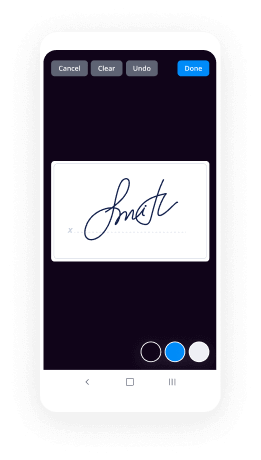Aws Digital Signature Made Easy
Upgrade your document workflow with airSlate SignNow
Agile eSignature workflows
Fast visibility into document status
Simple and fast integration set up
Aws digital signature on any device
Detailed Audit Trail
Rigorous security standards
See airSlate SignNow eSignatures in action
airSlate SignNow solutions for better efficiency
Our user reviews speak for themselves






Why choose airSlate SignNow
-
Free 7-day trial. Choose the plan you need and try it risk-free.
-
Honest pricing for full-featured plans. airSlate SignNow offers subscription plans with no overages or hidden fees at renewal.
-
Enterprise-grade security. airSlate SignNow helps you comply with global security standards.

Your step-by-step guide — aws digital signature
Using airSlate SignNow’s eSignature any business can speed up signature workflows and eSign in real-time, delivering a better experience to customers and employees. Use aws digital signature in a few simple steps. Our mobile-first apps make working on the go possible, even while offline! Sign documents from anywhere in the world and close deals faster.
Follow the step-by-step guide for using aws digital signature:
- Log in to your airSlate SignNow account.
- Locate your document in your folders or upload a new one.
- Open the document and make edits using the Tools menu.
- Drag & drop fillable fields, add text and sign it.
- Add multiple signers using their emails and set the signing order.
- Specify which recipients will get an executed copy.
- Use Advanced Options to limit access to the record and set an expiration date.
- Click Save and Close when completed.
In addition, there are more advanced features available for aws digital signature. Add users to your shared workspace, view teams, and track collaboration. Millions of users across the US and Europe agree that a system that brings everything together in one holistic workspace, is what businesses need to keep workflows functioning smoothly. The airSlate SignNow REST API allows you to integrate eSignatures into your application, internet site, CRM or cloud storage. Check out airSlate SignNow and get quicker, smoother and overall more productive eSignature workflows!
How it works
airSlate SignNow features that users love
See exceptional results aws digital signature made easy
Get legally-binding signatures now!
FAQs
-
What is the concept of digital signature?
Digital signatures work by proving that a digital message or document was not modified\u2014intentionally or unintentionally\u2014from the time it was signed. Digital signatures do this by generating a unique hash of the message or document and encrypting it using the sender's private key. -
How do I authenticate AWS?
To authenticate from the console as a root user, you must sign in with your email address and password. As an IAM user, provide your account ID or alias, and then your user name and password. To authenticate from the API or AWS CLI, you must provide your access key and secret key. -
What is meant by digital signature?
A digital signature is a mathematical scheme for verifying the authenticity of digital messages or documents. ... Digital signatures are often used to implement electronic signatures, which includes any electronic data that carries the intent of a signature, but not all electronic signatures use digital signatures. -
What is the use of digital signature?
A digital signature is an electronic form of a signature that can be used to authenticate the identity of the sender of a message or the signer of a document, and also ensure that the original content of the message or document that has been sent is unchanged. -
What are the properties of digital signature?
As stated above, digital signatures provide us with three very important properties. These are authentication, integrity and non-repudiation. Authentication is the process of verifying that the individual who sends a message is really who they say they are, and not an impostor. -
How do I create a digital signature verification?
You send a document to Person B with both the Public and Private key. ... The next step is to verify the public key. ... If the authenticity of the public key is confirmed, you can then enter the secret private key to decrypt the document and the document is signed. -
What are the authentication in Amazon s3?
Authentication is the process of proving your identity to the system. Identity is an important factor in Amazon S3 access control decisions. Requests are allowed or denied in part based on the identity of the requester. -
What is digital signature and its importance?
Digital signatures reduce the risk of duplication or alteration of the document itself. Digital signatures ensure that signatures are verified, authentic and legitimate. Signers are provided with PINs, password and codes that can authenticate and verify their identity and approve their signatures. -
What is API signing?
API Signature: A user name, password, and a unique string of numbers and letters are used to identify your account. API Signature credentials don't expire and are easier to implement and more commonly used. API Certificate: A user name, password, and a downloadable certificate are used to identify your account. -
What is AWS signature?
Signature Version 4 is the process to add authentication information to AWS requests sent by HTTP. For security, most requests to AWS must be signed with an access key, which consists of an access key ID and secret access key. These two keys are commonly referred to as your security credentials. -
What is request signature in Amazon API?
The request signature is part of the authentication process for identifying and verifying who is sending a request. It is used as the value for the Signature parameter in the request URL you construct. Amazon MWS verifies both the identity of the sender and whether the sender is registered to use Amazon MWS. -
What is digital signature and its types?
Simple. A simple digital signature is a digital signature in its simplest form because it is not protected by any encryption method. The most common example is a wet signature scanned by an electronic device and then inserted into a document.
What active users are saying — aws digital signature
Related searches to aws digital signature made easy
Collect signatures, Setup dual factor authentication and Sign
I did this Valentine and welcome to another postman tutorial this time I wanted to show you how we can work with Amazon Web Services AWS api's from postman what happens is that when you're trying to use an endpoint you're probably getting an error like X is the night you're not sure about right exactly you need to do in order to get access to the API in my case I'm trying to push some data in a simple queue and I'm going to show you how to do it but this works pretty similarly for any other service that comes from Amazon [Music] first of all I assume that you are or ghee a bit familiar with AWS that you have an account and that you know how the Amazon console web interface works like so the first thing that I will do is I'll go here to all services and I will go to this access management from here I go to users and I will add a new user it's called its user postman and what's important is that you enable programmatic access because this will give you an access key and a secret and this will allow you to access the AWS API with that information when it comes to permissions I don't want to give you anything like how you should configure it to do it as you think for example in my case for the queue I will use an existing policy I don't need any pegs create a user and when you create it you will be given an access key ID and also a secret key that you will see here I recommend taking this information and putting it in postman in side variable so next going back to postman all you have to do is to go to authorization and there's an authorization helper called AWS signature here you can enter your access key your secret access key it's also important that you go to advanced and add some additional information as well not all of them but some services require that you provide the region as well but also the service name in my case it's a simple queue service so after I've entered the access key the secret key in the region and the service I can resend this request and then you will see that back is 200 okay and this is the contents of the message so now the authentication worked perfectly now there are still a lot of errors that you can get and you need to check that the permissions are okay that for example that the service name was specified the region was specified that the security token has been properly copied that there are no spaces or anything like that so double check everything so this is how you can work with a AWS a PRI from postman hope this tutorial was helpful if this was the case give it a thumbs...
Show more