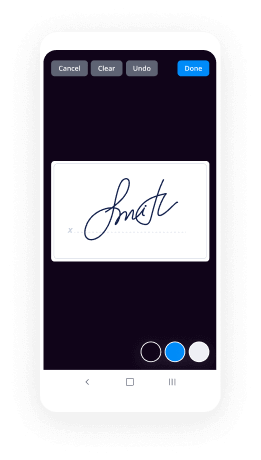Make Fillable Checkbox with airSlate SignNow
Do more on the web with a globally-trusted eSignature platform
Remarkable signing experience
Trusted reporting and analytics
Mobile eSigning in person and remotely
Industry regulations and conformity
Make fillable checkbox, quicker than ever
Useful eSignature add-ons
See airSlate SignNow eSignatures in action
airSlate SignNow solutions for better efficiency
Our user reviews speak for themselves






Why choose airSlate SignNow
-
Free 7-day trial. Choose the plan you need and try it risk-free.
-
Honest pricing for full-featured plans. airSlate SignNow offers subscription plans with no overages or hidden fees at renewal.
-
Enterprise-grade security. airSlate SignNow helps you comply with global security standards.

Your step-by-step guide — make fillable checkbox
Using airSlate SignNow’s eSignature any business can speed up signature workflows and eSign in real-time, delivering a better experience to customers and employees. make fillable checkbox in a few simple steps. Our mobile-first apps make working on the go possible, even while offline! Sign documents from anywhere in the world and close deals faster.
Follow the step-by-step guide to make fillable checkbox:
- Log in to your airSlate SignNow account.
- Locate your document in your folders or upload a new one.
- Open the document and make edits using the Tools menu.
- Drag & drop fillable fields, add text and sign it.
- Add multiple signers using their emails and set the signing order.
- Specify which recipients will get an executed copy.
- Use Advanced Options to limit access to the record and set an expiration date.
- Click Save and Close when completed.
In addition, there are more advanced features available to make fillable checkbox. Add users to your shared workspace, view teams, and track collaboration. Millions of users across the US and Europe agree that a solution that brings everything together in a single holistic digital location, is what businesses need to keep workflows performing smoothly. The airSlate SignNow REST API allows you to embed eSignatures into your app, website, CRM or cloud. Try out airSlate SignNow and enjoy quicker, easier and overall more productive eSignature workflows!
How it works
airSlate SignNow features that users love
See exceptional results make fillable checkbox with airSlate SignNow
Get legally-binding signatures now!
FAQs
-
How do I show and hide input fields based on checkbox?
To show or hide the field, we are applying CSS through jQuery css() method. We are passing CSS display property. To hide the field, we set the display property to none and to show it we set the display property block. So you have seen how to show or hide input field depending upon a checkbox field. -
How do I fill a check box in PDF?
Open a PDF form. Select "Tools > Forms > Check Box Tool". Place a cursor over the check box field and click a right mouse button. Select "Properties..." from the popup menu. Select "Options" tab page on "Check Box Properties" dialog. Verify value in "Export Value" field. -
How do I create a fillable PDF with formulas?
Double-click the field where you want to display the result to open the Properties dialog box. Click the Calculate tab. To add the values entered into fields, click the Value Is The radio button. Pick Sum from the popup menu. -
How do I make a cell into a checkbox?
On the Developer tab, in the Controls group, click Insert, and select Check Box under Form Controls. Click in the cell where you want to insert the first checkbox (B2 in this example). -
How do you enter a checkbox in Word?
Click on the Insert menu and then on Symbol option. From the list of symbols find the checkbox symbol you want to insert and double click on it. -
How do you type a check box?
In the \u201cSymbol\u201d window, click the \u201cFont\u201d dropdown and choose the \u201cWingdings 2\u201d option. You can scroll through the symbols to find the empty square symbol that looks like a check box, or you just type the number \u201c163\u201d into the \u201cCharacter Code\u201d box to automatically select it. -
How do you insert a check and uncheck box in Word?
Select the list--the textual list of items. Click the Home tab if necessary. Click the Bullets dropdown in the Paragraph group. ... Choose Define New Bullet from the dropdown list (Figure A). In the resulting dialog box, click Symbol. Choose Wingdings from the Font dropdown. Select the checkbox in the first row (Figure B). -
How do I save a fillable PDF with contents?
To save the completed form, choose File > Save As and rename the file. To remove extended Reader features, choose File > Save A Copy. To allow Reader users to save the data they typed, choose File > Save As Other > Reader Extended PDF > Enable More Tools (Includes Form Fill-in & Save). -
How do you make a word that automatically hides text when checkbox is checked?
Click the "Word" icon on the Windows taskbar to return to your Word form, then click the "Design mode" button of the "Developer" tab to activate the form for data entry. Click the checkbox. This action will run your program, which will hide the text you bookmarked. Click the checkbox again to reveal the text. -
How do I type a checkbox?
Put the cursor at the place you will insert the checkbox symbol, and click Insert > Symbol > More Symbols. ... In the opening Symbol dialog box, please (1) choose Wingdings 2 from Font draw down list; (2) select one of specified checkbox symbols you will add; (3) click the Insert button. -
How do I create a fillable PDF with PDFescape?
Locate or create your PDF form To add form fields using PDFescape Online, simply open the PDF in PDFescape.com. Then use the "Form Field" Tool. Once you have completed your form design, click File - Save As and save your PDF to your desktop. -
How do you automatically check a box in Word?
Just position your cursor in the document where you want a check box, switch to the \u201cDeveloper\u201d tab, and then click the \u201cCheck Box Content Control\u201d button. You should see a check box appear wherever you placed your cursor. -
How do I create a fillable PDF with checkboxes?
Open the PDF file that you will use for the form. From the Forms menu, select Add or Edit Fields... From the Add New Field pull-down menu, select Show Tools on Toolbar. ... Click Checkbox Tool. ... Position the cursor where you want the form field to begin. -
How do I make a fillable checkbox in Word?
Go to the File menu and click on Options to open the additional window called Word Options. Click on the Customize Ribbon. In the right drop-down menu check if the \u201cCustomize the Ribbon\u201d is selected. Find the Developer checkbox and click on the + button. -
How do I make a checkbox on my keyboard?
Position the cursor where you want to insert the symbol. Hold down the Alt key and use the number keypad to enter the character code--that's 0252 for the plain checkmark and 0254 for the boxed checkmark. -
How do I create a fillable date field in PDF?
Open the PDF file that you will use the form for. From the Forms menu, select Add or Edit Fields... ... Click Text Field Tool. ... Position the cursor where you want the text field to begin. Click and drag the mouse until the text field signNowes the desired size. Release the mouse button.