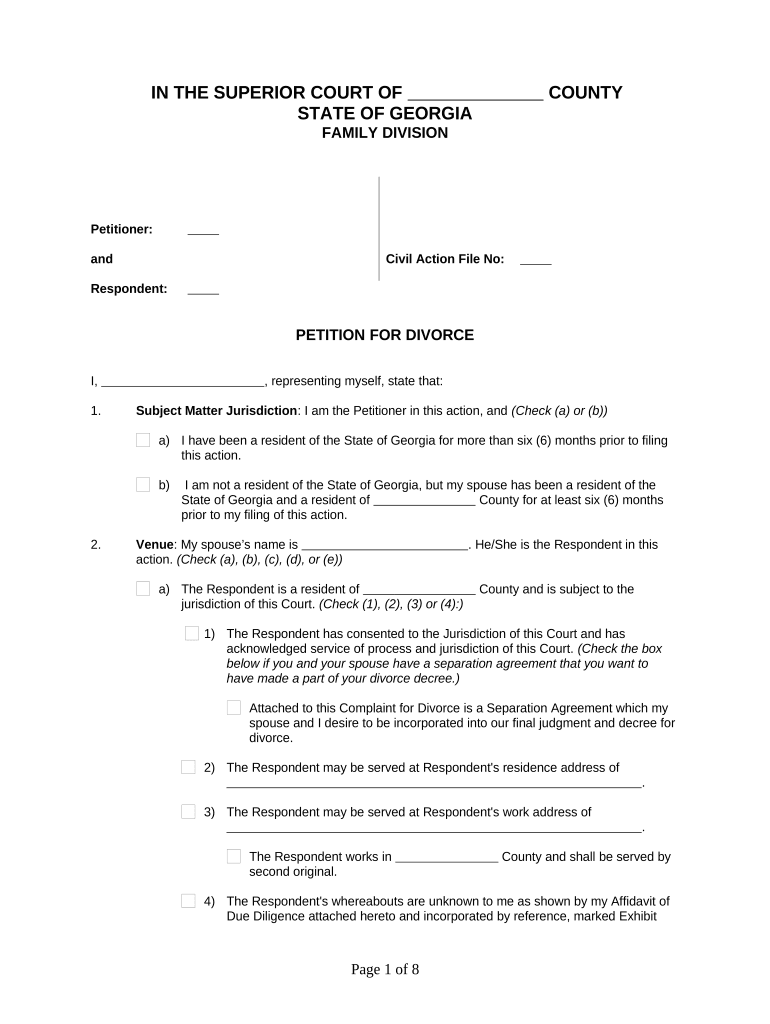IN THE SUPERIOR COURT OF COUNTY
STATE OF GEORGIA
FAMILY DIVISION
Petitioner:
and Civil Action File No:
Respondent:
PETITION FOR DIVORCE
I, , representing myself, state that:
1. Subject Matter Jurisdiction : I am the Petitioner in this action, and (Check (a) or (b))
a) I have been a resident of the State of Georgia for more than six (6) months prior to filing
this action.
b) I am not a resident of the State of Georgia, but my spouse has been a resident of the
State of Georgia and a resident of County for at least six (6) months
prior to my filing of this action.
2. Venue : My spouse’s name is . He/She is the Respondent in this
action. (Check (a), (b), (c), (d), or (e))
a) The Respondent is a resident of County and is subject to the
jurisdiction of this Court. (Check (1), (2), (3) or (4):)
1) The Respondent has consented to the Jurisdiction of this Court and has
acknowledged service of process and jurisdiction of this Court. (Check the box
below if you and your spouse have a separation agreement that you want to
have made a part of your divorce decree.)
Attached to this Complaint for Divorce is a Separation Agreement which my
spouse and I desire to be incorporated into our final judgment and decree for
divorce.
2) The Respondent may be served at Respondent's residence address of
.
3) The Respondent may be served at Respondent's work address of
.
The Respondent works in County and shall be served by
second original.
4) The Respondent's whereabouts are unknown to me as shown by my Affidavit of
Due Diligence attached hereto and incorporated by reference, marked Exhibit
Page 1 of 8
“A”. The Respondent shall be served by publication as is provided by law in the
case of those who cannot be found within the State pursuant to O.C.G.A. ' 9-11-
4(f)(1). The clerk shall mail a copy of the Notice, Order for Service by
Publication, Petition for Divorce to the last known address of Respondent which
is within
15 days of filing of the Order of Service by Publication.
b) The Respondent is a resident of County, but Respondent and I lived
together in County at the time we separated, Respondent has only
moved from County within the past six months from the date of this
filing, and I am a resident of County. The Respondent shall be served
by second original at his/her home/work address of
.
c) The Respondent is a resident of County, and I live in
County. The Respondent has consented to the jurisdiction of this Court and has
acknowledged service of process and venue of this Court. (Check the box below if you
and your spouse have a separation agreement that you want to have made a part of your
divorce decree.)
Attached to this Complaint for Divorce is a Separation Agreement which my spouse
and I desire to be incorporated into our final judgment and decree for divorce.
d) The Respondent is not a resident of the State of Georgia, but I am resident of
County and (Check (1), (2), or (3))
1) The Respondent was formerly a resident of the State of Georgia and presently is
a resident of the State of . Respondent may be served by
second original pursuant to the Long Arm Statute, O.C.G.A. ' 9-10-91(5).
Respondent may be served at Respondent's residence address of
.
2) The Respondent's whereabouts are unknown to me as shown by my Affidavit of
Due Diligence attached hereto and incorporated by reference, marked Exhibit
“A”. The Respondent shall be served by publication as is provided by law in the
case of those who cannot be found within the State pursuant to O.C.G.A. ' 9-11-
4(f)(1). The clerk shall mail a copy of the Notice, Order for Service by
Publication, and Petition for Divorce to the last known address of Respondent
which is
within 15 days of the filing of the Order for Service by Publication.
3) The Respondent has consented to the Jurisdiction of this Court and has
acknowledged service of process and jurisdiction of this Court. (Check the box
below if you and your spouse have a separation agreement that you want to
have made a part of your divorce decree.)
Attached to this Complaint for Divorce is a Separation Agreement which my
spouse and I desire to be incorporated into our final judgment and decree for
divorce.
e) I am a resident of County and the Respondent’s whereabouts are
unknown to me as shown by my Affidavit of Due Diligence attached hereto and
incorporated by reference, marked Exhibit “A”. The Respondent shall be served by
publication as is provided by law in the case of those who cannot be found within the
State pursuant to O.C.G.A. § 9-11-4(f)(1). The clerk shall mail a copy of the Notice,
Order for Service by Publication, and Petition for Divorce to the last known address of
Page 2 of 8
Respondent which is
within 15 days of the filing of the Order of Service by Publication.
3. Date of Marriage: (Check (a) or (b):)
a) The Respondent and I were lawfully married on .
b) The Respondent and I are common law married having entered into a common law
marriage before January 1, 1997 as of .
4. Date of Separation: Respondent and I separated on and have
remained in a bona fide state of separation since that date.
5. Children: (Check (a) or (b):)
a) There are no minor children of this marriage.
b) Respondent and I are the parents of minor children:
Name of child Sex (m/f) Date of Birth Resides with mother/father/other
6. Custody/Visitation: (If there are minor children check (a), (b) or (c):)
a) I am entitled to the temporary and permanent sole legal and physical custody of these
children.
b) I am entitled to joint legal and physical custody of these children.
c) I am entitled to reasonable visitation with these children.
7. Children’s Place of Residence (If there are minor children, please complete)
The minor children of the parties currently reside at with
. During the past five years, the minor children have lived at the
addresses below with the following persons:
Address Resided with
8. Other Custody Actions: (If there are minor children, check (a) or (b):)
a) I have not participated as a party, or witness, or in any capacity in any other litigation
concerning the custody of the minor children in this or any other state. I do not know of
Page 3 of 8
any custody proceeding concerning the minor children which may be pending in a Court
in this or any other state.
b) The minor children have been involved in the following custody actions.
County/State/Court Type of custody action Date Filed Status
9. Other Persons with Claims to Children: (If there are minor children, check (a) or (b):)
a) I know of no other person, not a party to this proceeding, who has physical custody of the
children or claims to have custody or visitation rights with respect to the minor children.
b) The following persons who are not a party to this proceeding have custody or visitation
rights with the minor children:
Name Claim
10. Child Support: (Complete if there are minor children. Check (a) or (b).)
a) I am employed by earning per
month. The Respondent is an able bodied person capable of earning sufficient money to
support the minor children. Respondent is employed by
earning per month and I am in need
of financial assistance from the Respondent for the support of the minor children.
I have have not completed the Child Support Worksheet and Schedules pursuant to the Georgia
Child Support Guidelines which became effective January 1, 2007.
b) The issues of child support cannot be decided in this action because Georgia does not
have personal jurisdiction over my spouse.
11. Health Insurance for Minor Children: (Complete if there are minor children. (Check (a), (b) or
(c):)
a) Respondent should be ordered to maintain a policy for dental, medical, and
hospitalization insurance for the minor children. (Check (1), (2) or (3))
(1) Respondent should be responsible for uncovered costs.
(2) The parties should share the uncovered costs.
(3) Petitioner should be responsible for uncovered costs.
b) Respondent and I should share the costs of dental, medical, and hospitalization
insurance for the minor children. (Check (1), (2) or (3))
(1) Respondent should be responsible for uncovered costs.
(2) The parties should share the uncovered costs.
(3) Petitioner should be responsible for uncovered costs.
c) The issue of health insurance for the children cannot be decided in this action because
Georgia does not have jurisdiction over my spouse.
Page 4 of 8
12. Life Insurance for the Minor Children: (Check if there are minor children, and you want your
spouse to have life insurance for the minor children. Check (a) or (b):)
a) Respondent should be ordered to maintain life insurance for the benefit of the minor
children.
b) The issue of obtaining life insurance cannot be decided in this action because Georgia
does not have personal jurisdiction over my spouse.
13. Alimony: I am/am not seeking alimony because
.
The issue of alimony cannot be decided in this action because Georgia does not have
personal jurisdiction over my spouse
14. Marital Property: (Check (a), (b), (c), or (d):)
a) Respondent and I have no marital property.
b) Respondent and I have already divided our marital property to our mutual satisfaction.
c) Respondent and I have the following marital property that I have checked, and I am
seeking an equitable division of this property:
House located at
Pension/retirement account (mine- , spouse’s- )
Motor vehicles (model/year )
Furniture (list or attach list )
Bank accounts and investments (list or attach list )
Other (list or attach list )
d) The issue of the division of marital property cannot be decided in this action because
Georgia does not have personal jurisdiction over my spouse.
15. Joint Debts: Check (a), (b ), or (c):
a) Respondent and I have no outstanding joint debts
b) Respondent and I have the following outstanding joint debts and he/she should be
solely liable for payment of these debts, jointly liable for payment of these debts, or
responsible for payment of the debts that I checked.)
Creditor Balance
c) The issue of the division of joint debts cannot be decided in this action because Georgia
does not have personal jurisdiction over my spouse.
16. Restore Former Name: My former name is and I
request that it be restored to me.
Page 5 of 8
17. Grounds for Divorc e. My grounds for an absolute divorce are: (Check the grounds that you can
prove at trial:)
a) The marriage is irretrievably broke n. My Spouse and I can no longer live together.
There is no hope of that the two of us will get back together.
b) Cruel treatmen t. My spouse committed the following acts of cruel treatment to me such
that I am afraid that he/she will hurt me in the future:
.
c) Adulter y. My spouse has had sexual intercourse outside of the marriage.
d) Desertio n. On or about , my spouse, without just cause
or reason, intentionally abandoned and deserted me for a period of at least one year as
follows
.
e) Intermarriag e. My spouse and I are related as follows:
.
f) Mental incapacit y. I did not have the mental capacity to enter into a marriage when we
married because .
g) Impotenc y. My spouse was impotent at the time of our marriage, and I was not aware of
this.
h) Force, menace, duress, fraud in obtaining the marriag e. I entered into this marriage
against my will as a result of .
i) Pregnancy of the wife at the time of the marriage unknown to the husband. I did not
know that my spouse was pregnant by another man when we got married.
j) Conviction of party for an offense involving moral turpitud e . On or about
, my spouse was sentenced to serve at least two years
in the penitentiary for the following:
k) Habitual intoxicatio n. My spouse is repeatedly intoxicated.
l) Incurable mental illnes s. My spouse has been adjudged mentally ill by a court of
competent jurisdiction. My spouse has been confined in an institution for the mentally ill
for a period of at least two years immediately preceding this action. My spouse's mental
Page 6 of 8
illness has been determined to be incurable by competent examiners, and I have
attached a certified statement that it is this person's opinion that my spouse is hopelessly
and incurably mentally ill.
m) Habitual Drug Addictio n : My spouse is addicted to drugs as follows: .
FOR THESE REASONS, I request (check all that apply)
a) That a Rule Nisi be issued directing the Respondent to show cause why my prayers
should not be granted;
b) Temporary and Permanent Custody of the minor children;
c) Joint custody of the minor children;
d) Visitation with the minor children;
e) Child Support;
f) Medical, Dental and Hospitalization insurance for the children;
g) Life Insurance for the benefit of the minor children;
h) Alimony;
i) An award of the marital property listed in paragraph (14c);
j) Respondent to pay the joint debts listed in paragraph (I5b);
k) That all issues of child support, health insurance for the minor children, life insurance for
the minor children, alimony, division of property and debts be held in abeyance until such
time as this court has personal jurisdiction over my spouse;
l) A change back to my former name
m) A restraining order to restrain and enjoin the Respondent from harassing, molesting or
threatening me in any way whatsoever;
n) A total divorce, a vinculo matrimonii, from Respondent;
o) Respondent be served with a copy of my Complaint for Divorce;
p) That the Separation Agreement attached to this petition be made the Order of this Court;
and
q) Any other appropriate relief.
This the day of , 2 .
[Date] [Month] [Year]
Respectfully submitted,
(Sign your name here) PRO SE
Page 7 of 8
Petitioner’s name (print or type ) :
Petitioner’s address:
Petitioner’s telephone number:
Page 8 of 8
Useful suggestions for preparing your ‘Ga Divorce Court’ digitally
Are you fed up with the inconvenience of managing paper documents? Look no further than airSlate SignNow, the premier eSignature solution for individuals and small to medium-sized businesses. Say farewell to the lengthy process of printing and scanning files. With airSlate SignNow, you can effortlessly fill out and sign documents online. Utilize the powerful features included in this user-friendly and budget-friendly platform to transform your approach to document management. Whether you need to approve forms or collect signatures, airSlate SignNow manages everything with ease, needing just a few clicks.
Follow this comprehensive guide:
- Sign in to your account or sign up for a free trial with our service.
- Click +Create to upload a document from your device, cloud storage, or our template library.
- Access your ‘Ga Divorce Court’ in the editor.
- Click Me (Fill Out Now) to finalize the document on your end.
- Add and assign fillable fields for others (if required).
- Proceed with the Send Invite options to solicit eSignatures from others.
- Download, print your version, or convert it into a reusable template.
No need to worry if you wish to collaborate with your teammates on your Ga Divorce Court or send it for notarization—our platform provides everything necessary to accomplish such tasks. Sign up with airSlate SignNow today and take your document management to greater levels!