Fill and Sign the Lease or Rental Agreement of Mobile or Manufactured Home with Option to Purchase and Own Lease or Rent to Own Form
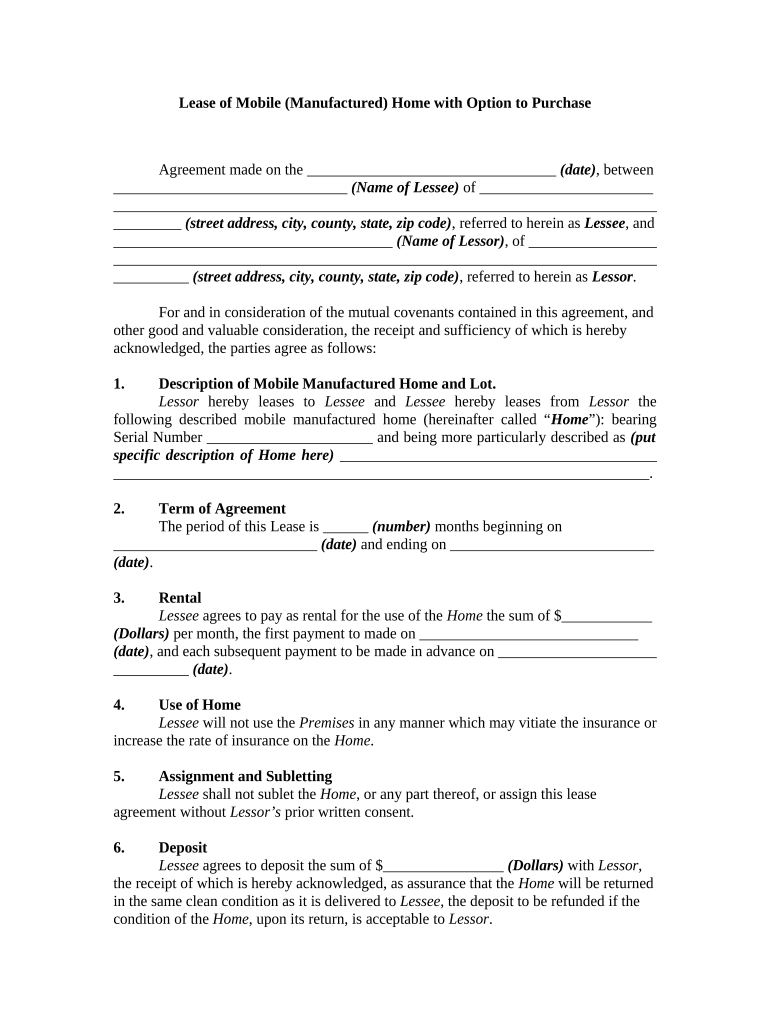
Useful suggestions for finalizing your ‘Lease Or Rental Agreement Of Mobile Or Manufactured Home With Option To Purchase And Own Lease Or Rent To Own’ online
Are you fed up with the complications of managing paperwork? Look no further than airSlate SignNow, the premier eSignature solution for individuals and companies. Bid farewell to the lengthy task of printing and scanning documents. With airSlate SignNow, you can easily finalize and sign documents online. Leverage the robust features included in this straightforward and cost-effective platform and transform your method of document management. Whether you need to approve forms or collect signatures, airSlate SignNow manages everything seamlessly, needing just a few clicks.
Follow this detailed guide:
- Log into your account or register for a complimentary trial with our service.
- Click +Create to upload a file from your device, cloud storage, or our form repository.
- Access your ‘Lease Or Rental Agreement Of Mobile Or Manufactured Home With Option To Purchase And Own Lease Or Rent To Own’ in the editor.
- Click Me (Fill Out Now) to customize the form on your end.
- Insert and allocate fillable fields for others (if necessary).
- Continue with the Send Invite options to solicit eSignatures from others.
- Save, print a copy, or convert it into a reusable template.
No concerns if you need to collaborate with your colleagues on your Lease Or Rental Agreement Of Mobile Or Manufactured Home With Option To Purchase And Own Lease Or Rent To Own or send it for notarization—our service provides everything you require to accomplish such tasks. Sign up with airSlate SignNow today and elevate your document management to a new height!
FAQs
-
What is a sample rent to own contract for mobile home?
A sample rent to own contract for mobile home is a legal document that outlines the terms of renting a mobile home with the option to purchase it later. This contract includes details about the rental agreement, purchase price, and conditions for buying the home, making it a vital tool for both landlords and tenants.
-
How can I create a sample rent to own contract for mobile home using airSlate SignNow?
Creating a sample rent to own contract for mobile home with airSlate SignNow is simple. You can choose from our pre-built templates or customize your own contract to meet specific needs. The platform allows you to easily eSign and share documents, streamlining the process.
-
What are the benefits of using airSlate SignNow for my rent to own contracts?
Using airSlate SignNow for your sample rent to own contract for mobile home offers numerous benefits, including ease of use, secure eSigning, and automatic storage of documents. This solution helps save time and ensures that all parties involved can easily access and sign the contract online.
-
Is there a cost associated with using airSlate SignNow for rent to own contracts?
Yes, there is a cost associated with using airSlate SignNow, but it is designed to be budget-friendly. Plans vary based on features and usage, allowing you to choose the right option for your needs when creating a sample rent to own contract for mobile home.
-
Can I integrate airSlate SignNow with other applications for my mobile home contracts?
Absolutely! airSlate SignNow offers seamless integration with various applications, enhancing your workflow for managing a sample rent to own contract for mobile home. Integrate with tools like Google Drive, Dropbox, and more to streamline document management and signing.
-
What features does airSlate SignNow offer for managing rental contracts?
airSlate SignNow provides several features for managing your sample rent to own contract for mobile home, including customizable templates, real-time tracking, and secure eSigning. These tools help ensure that all parties can efficiently handle and finalize contracts.
-
How secure is airSlate SignNow for storing my rent to own contracts?
Security is a top priority at airSlate SignNow. Your sample rent to own contract for mobile home is stored securely with encryption and access controls, ensuring that sensitive information remains private and protected from unauthorized access.
The best way to complete and sign your lease or rental agreement of mobile or manufactured home with option to purchase and own lease or rent to own form
Find out other lease or rental agreement of mobile or manufactured home with option to purchase and own lease or rent to own form
- Close deals faster
- Improve productivity
- Delight customers
- Increase revenue
- Save time & money
- Reduce payment cycles















