Fill and Sign the Social Security Administration Form
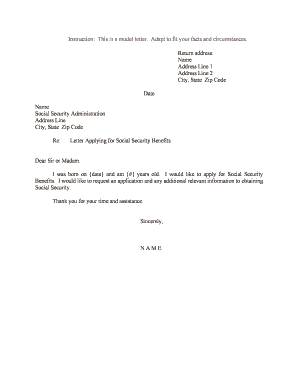
Valuable suggestions for finalizing your ‘Social Security Administration’ online
Are you fed up with the inconvenience of handling paperwork? Look no further than airSlate SignNow, the premier eSignature platform for both individuals and companies. Bid farewell to the tedious process of printing and scanning documents. With airSlate SignNow, you can effortlessly complete and sign documents online. Utilize the powerful tools included in this user-friendly and budget-friendly platform to transform your document management strategy. Whether you need to endorse forms or collect eSignatures, airSlate SignNow makes it all simple, requiring just a few clicks.
Follow these step-by-step guidelines:
- Sign in to your account or sign up for a free trial with our service.
- Click +Create to upload a document from your device, cloud storage, or our form library.
- Access your ‘Social Security Administration’ in the editor.
- Click Me (Fill Out Now) to set up the form on your end.
- Add and assign fillable fields for others (if needed).
- Proceed with the Send Invite settings to request eSignatures from additional parties.
- Save, print your copy, or transform it into a reusable template.
Don’t fret if you need to work together with your teammates on your Social Security Administration or send it for notarization—our platform offers everything you need to accomplish such objectives. Create an account with airSlate SignNow today and elevate your document management to a new level!
FAQs
-
What is the process for applying form download using airSlate SignNow?
To apply a form download using airSlate SignNow, you simply need to log into your account, navigate to the forms section, and select the form you wish to download. The process is intuitive, allowing you to download the form in various formats for easy access. Make sure to check the specific requirements for your application to ensure proper completion.
-
Are there any costs associated with applying form download through airSlate SignNow?
AirSlate SignNow offers various pricing plans tailored to fit different business needs, including options for applying form download. While there is a subscription fee for premium features, basic access may allow for limited form downloads at no cost. Check our pricing page for detailed information on what each plan includes.
-
What features does airSlate SignNow provide for applying form download?
AirSlate SignNow provides an array of features to enhance the applying form download process, including customizable templates and eSigning capabilities. Users can easily fill out forms and send them for signatures, streamlining document management. The platform also supports integration with various applications to increase efficiency.
-
Can I integrate airSlate SignNow with other applications for applying form download?
Yes, airSlate SignNow supports numerous integrations that can improve your experience with applying form download. Whether you're using CRM systems, cloud storage services, or other applications, our platform can seamlessly connect to enhance your workflow. Review our integrations page for a complete list of compatible applications.
-
What are the benefits of using airSlate SignNow for applying form download?
Using airSlate SignNow for applying form download offers numerous benefits, such as improved efficiency, reduced paperwork, and faster turnaround times. The user-friendly interface makes it easy to manage documents and signatures in one place. Additionally, the cost-effective solution helps businesses save on printing and mailing expenses.
-
Is there a mobile app for applying form download with airSlate SignNow?
Yes, airSlate SignNow offers a mobile app that allows users to apply form download on-the-go. This means you can access and manage your documents from anywhere, providing maximum flexibility for busy professionals. The mobile app retains most of the features found on the desktop version, ensuring a consistent user experience.
-
What types of forms can I download using airSlate SignNow?
With airSlate SignNow, you can download a variety of forms tailored to your needs, including contracts, agreements, and invoices. The platform allows for the customization of these forms, enabling businesses to apply their branding and specific requirements. This versatility makes it an excellent choice for any organization looking to streamline their documentation processes.
The best way to complete and sign your social security administration form
Find out other social security administration form
- Close deals faster
- Improve productivity
- Delight customers
- Increase revenue
- Save time & money
- Reduce payment cycles















