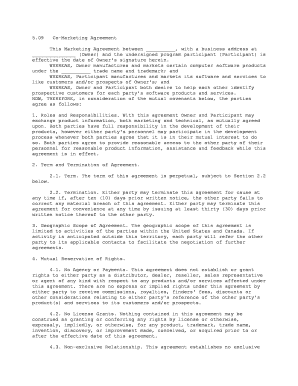5.09 Co-Marketing AgreementThis Marketing Agreement between __________, with a business address at
_______________ (Owner) and the undersigned program participant (Participant) is
effective the date of Owner's signature herein. WHEREAS, Owner manufactures and markets certain computer software products
under the __________ trade name and trademark; and
WHEREAS, Participant manufactures and markets its software and services to
like customers and/or prospects of Owner's; and
WHEREAS, Owner and Participant both desire to help each other identify
prospective customers for each party's software products and services.
NOW, THEREFORE, in consideration of the mutual covenants below, the parties
agree as follows:
1. Roles and Responsibilities. With this agreement Owner and Participant may
exchange product information, both marketing and technical, as mutually agreed
upon. Both parties have full responsibility in the development of their
products, however either party's personnel may participate in the development
process whenever both parties agree that it is in their mutual interest to do
so. Both parties agree to provide reasonable access to the other party of their
personnel for reasonable product information, assistance and feedback while this
agreement is in effect.
2. Term and Termination of Agreement.
2.1. Term. The term of this agreement is perpetual, subject to Section 2.2
below.
2.2. Termination. Either party may terminate this agreement for cause at
any time if, after ten (10) days prior written notice, the other party fails to
correct any material breach of this agreement. Either party may terminate this
agreement for convenience at any time by issuing at least thirty (30) days prior
written notice thereof to the other party.
3. Geographic Scope of Agreement. The geographic scope of this agreement is
limited to activities of the parties within the United States and Canada. If
activity is anticipated outside this territory, each party will refer the other
party to its applicable contacts to facilitate the negotiation of further
agreements.
4. Mutual Reservation of Rights.
4.1. No Agency or Payments. This agreement does not establish or grant
rights to either party as a distributor, dealer, reseller, sales representative
or agent of any kind with respect to any products and/or services affected under
this agreement. There are no express or implied rights under this agreement by
either party to receive commissions, royalties, finders' fees, discounts or
other considerations relating to either party's reference of the other party's
product(s) and services to its customers and/or prospects.
4.2. No License Grants. Nothing contained in this agreement may be
construed as granting or conferring any rights by license or otherwise,
expressly, impliedly, or otherwise, for any product, trademark, trade name,
invention, discovery, or improvement made, conceived, or acquired prior to or
after the effective date of this agreement.
4.3. Non-exclusive Relationship. This agreement establishes no exclusive
arrangement between the parties, and does not prohibit either party from
establishing similar arrangements with other parties.4.4. New Products. This agreement does not contain or establish,
expressly, by implication, by reliance or otherwise, the availability of any
existing, new or modified product(s) from either party. Each party reserves the
right to add or remove its product(s) from any market, or modify such
product(s), as it determines in its sole discretion.
5. Marketing Contacts. Each party will identify a marketing contact to
coordinate and/or implement the activities between the two parties.
Owner marketing contact: Participant marketing contact:_______________________ _____________________________
6. Sharing Information. 6.1. Sharing Customer Information. Owner and Participant will share
customer information as needed and mutually agreed upon.
6.2. Sharing Sales Organization Information. Owner and Participant will
share key sales contact information as needed and mutually agreed upon.
7. Marketing Cooperation. This section lists, but is not intended to limit, the
marketing activities that may take place between the two parties.
7.1. Sales/Marketing Events.
7.1.1. Trade Show/Seminar Support. Joint trade show or seminar
participation must be mutually agreed upon by both parties. At applicable
events, Owner will provide demonstration software at no charge to Participant
and will make reasonable efforts to provide support personnel for
Participant/[software product]-related events. Likewise, at applicable events,
Participant will provide demonstration hardware and personnel at no charge to Owner.
¥ Owner and Participant will furnish each other with a
schedule of trade shows they plan to attend. ¥ Both Owner and Participant require 90 days lead time prior
to trade show participation.
7.1.2. User Group Meetings. Both Owner and Participant may desire to
participate in the other's user group meeting(s). For participation in these
events, Owner and Participant will provide like support as defined above.
7.1.3. Sales Meetings. Both Owner and Participant may desire to
participate in the other's sales meeting(s). Participation in these events will
be determined on an on-going basis and will be decided by the two marketing contacts.
7.2. Promotional Activities. 7.2.1. Advertising. All Owner/Participant-related advertising must
be mutually agreed upon by both parties before being released. Any funding-
related issues will be decided by the two marketing contacts.
7.2.2. Direct Mailings. All Owner/Participant-related direct
mailings must be mutually agreed upon by both parties before being released. Any
funding-related issues will be decided by the two marketing contacts.7.2.3. Collateral Literature. All Owner/Participant-related
collateral literature must be mutually agreed upon by both parties before being
released. Any funding-related issues will be decided by the two marketing
contacts. Owner will include Participant in all applicable standard collateral
literature. Each party will make its standard collateral literature available to
the other party. Costs of one party's standard collateral literature to the
other party will be on a case by case basis and will be decided by the two
marketing contacts.
7.3. Mailing List(s). Both Owner and Participant may exchange mailing
lists as requested and on an on-going basis. Mailing lists provided are subject
to the contract terms of the company(ies) providing the mailing list(s).
7.4. Customer Success Stories. Both Owner and Participant may desire to
publish mutual customer success stories. Applicable Owner/Participant-related
customer success stories will be on an as needed, mutually agreed upon basis and
must be approved by both parties.
7.5. Product Evaluations. Either party may evaluate the other's product(s)
on a mutually agreed upon basis. The applicable company's evaluation/loaner
agreement will be used for the product evaluation.
8. Training. This section outlines the various training-related activities that
may take place between the two parties. Both parties will use reasonable efforts
to make available to the other party at least the topics listed below on an as
needed basis:
¥ Technical product overview/training
¥ Product overview for sales/marketing personnel, management and/or
executives ¥ Company history/background
¥ Market overview
¥ Relationship overview
Charges may be incurred by either party for the above, however, charges
may not exceed either party's commercial end-user list price.
9. Media Events.
9.1. Press Announcements. Both Owner and Participant may desire to develop
press announcements. Applicable Owner/Participant-related press announcements
will be on an as needed, mutually agreed upon basis and must be approved by both parties.
9.2. Visits to Editors and/or Analysts. Both Owner and Participant may
desire to have the other party visit editors and/or analysts. These visits will
be approved and scheduled by the respective marketing contact.
9.3. Press Kits. Both Owner and Participant may desire to develop press
kits. Applicable Owner/Participant-related press kits will be on an as needed,
mutually agreed upon basis and must be approved by both parties.
10. Confidential Information. "Confidential Information" means information on
tangible media conspicuously labeled as "proprietary" or "confidential" or with
comparable legend (marked) provided by one party (Provider) to another party
(Recipient) hereunder. Orally Disclosed information is also Confidential
Information if Provider gives Recipient a marked writing containing a summary,
the approximate date and time and the recipients of such disclosure within 30
days of disclosure. No information can be Confidential Information if (1) it is
publicly available through no fault of Recipient; (2) Recipient gets it from a
third party who had the right to provide it; (3) Recipient independently
develops it or knew it before receiving it hereunder; or (4) Provider discloses
it to a third party without restriction. Recipient will hold and protect
Confidential Information with the same degree of care that it uses with its own
information of like importance, but in no event less than a reasonable standard
of care. This Section 10 survives termination under Section 2.2 for two years.
11. No Royalties. No royalties or sales commissions will be due from a party
hereunder to the other as a result of the sale of products directly attributable
to the efforts of the other party hereunder.
12. General Terms and Conditions. 12.1. Publicity. Each party may disclose publicly the fact that this
agreement is in effect between Owner and Participant, provided that any
advertising or other publicity regarding the relationship is mutually agreed
upon and approved by both parties.
12.2. Damages. Other than for breach of Section 10, each party's maximum
liability to the other under this agreement, and each party's exclusive remedy
for any cause whatsoever, regardless of the form of action, whether in contract
or in tort including negligence, will be limited to the recovery of actual
damages up to the maximum amount of five thousand dollars ($5,000). NEITHER
PARTY WILL BE LIABLE FOR SPECIAL, INCIDENTAL OR CONSEQUENTIAL DAMAGES, EVEN IF
THAT PARTY HAS BEEN ADVISED OF THE POSSIBILITY OF SUCH DAMAGES. Notwithstanding
the foregoing limitation on remedies, either party may seek injunctive relief to
prevent the other party from disseminating the other party's Confidential
Information or from unauthorized use of the other party's trade name or
trademarks.
12.3. Assignment. Neither party hereto may assign this agreement in whole
or in part without the prior written consent of the other party.
IN WITNESS WHEREOF, the parties have executed this Agreement by their signature
or the signature of their duly authorized representatives below. Owner: Participant:
____________________________ ________________________
Signed: ____________________ Signed: ________________Printed name: ______________ Printed name: __________
Title: _____________________ Title: _________________
Dated: _____________________ Dated: _________________
Useful Advice on Preparing Your ‘This Marketing Agreement Between With A Business Address At’ Online
Are you fed up with the inconvenience of managing paperwork? Look no further than airSlate SignNow, the leading eSignature solution for both individuals and organizations. Say farewell to the monotonous task of printing and scanning documents. With airSlate SignNow, you can effortlessly fill out and sign documents online. Utilize the robust tools embedded in this user-friendly and affordable platform to transform your approach to document management. Whether you need to sign forms or collect signatures, airSlate SignNow takes care of everything smoothly, with just a few clicks.
Adhere to this comprehensive guide:
- Sign in to your account or create a free trial with our service.
- Press +Create to upload a document from your device, cloud storage, or our template collection.
- Access your ‘This Marketing Agreement Between With A Business Address At’ in the editor.
- Select Me (Fill Out Now) to finalize the form on your end.
- Include and designate fillable fields for other participants (if necessary).
- Continue with the Send Invite settings to solicit eSignatures from others.
- Download, print your version, or convert it into a reusable template.
Don’t fret if you need to collaborate with your colleagues on your This Marketing Agreement Between With A Business Address At or send it for notarization—our solution provides everything required to complete these tasks. Sign up with airSlate SignNow today and elevate your document management to a higher level!