Request Attachments with a Signature Invite
How to request document attachments in airSlate SignNow
When sending a contract or agreement for signing, you may request a recipient to attach additional documents. For example, a copy of their ID, licenses, marriage certificate, etc.
With airSlate SignNow's Request Attachments fields, you can indicate what materials you need and collect them along with your signed document.
Easy to start
To get started, upload a document or template to your airSlate SignNow account by clicking Upload Documents/Upload Templates.
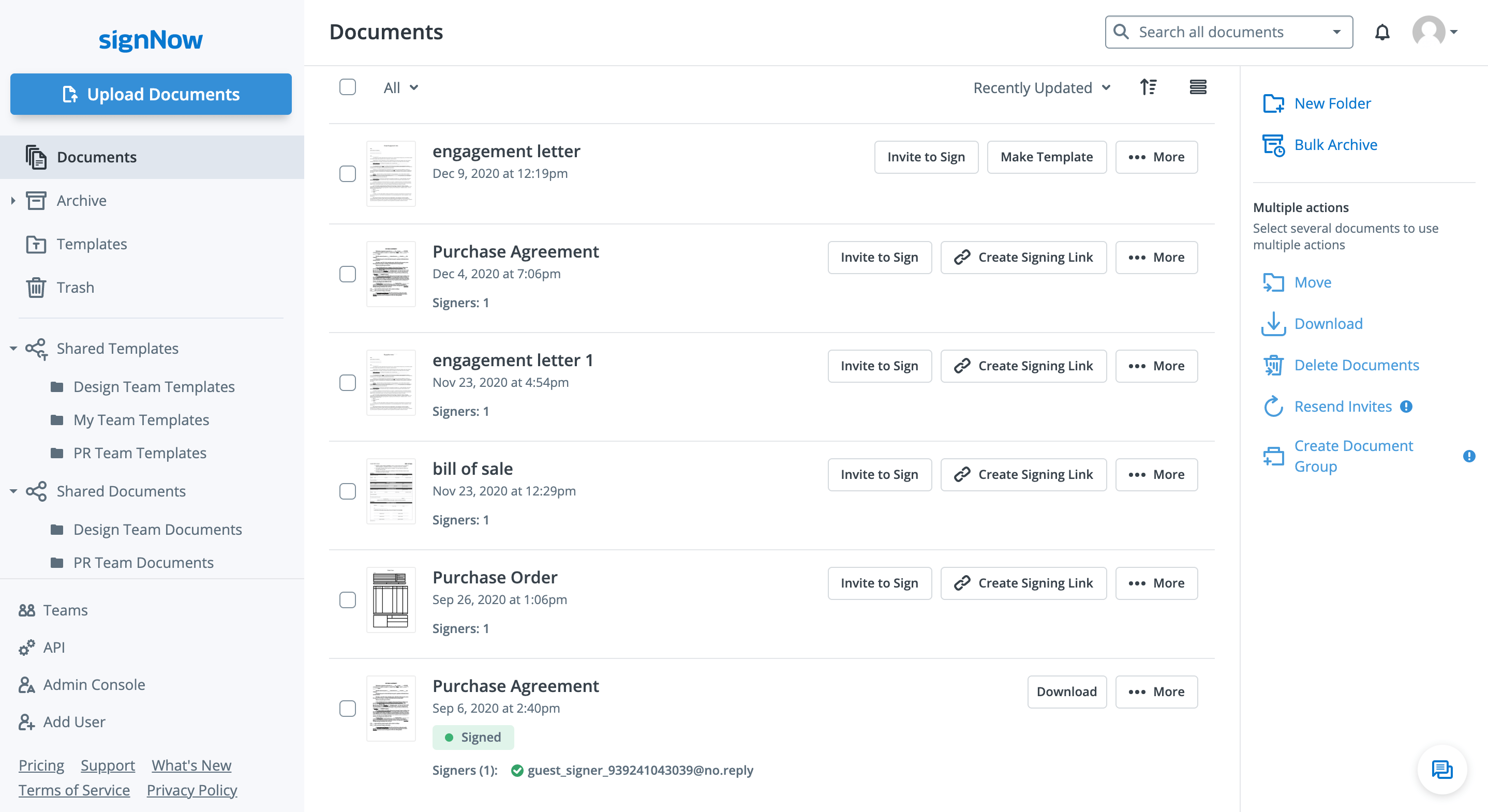
Easy to navigate
Once the document is uploaded, click to open it. Alternatively, click More and select Open Document from the dropdown list.
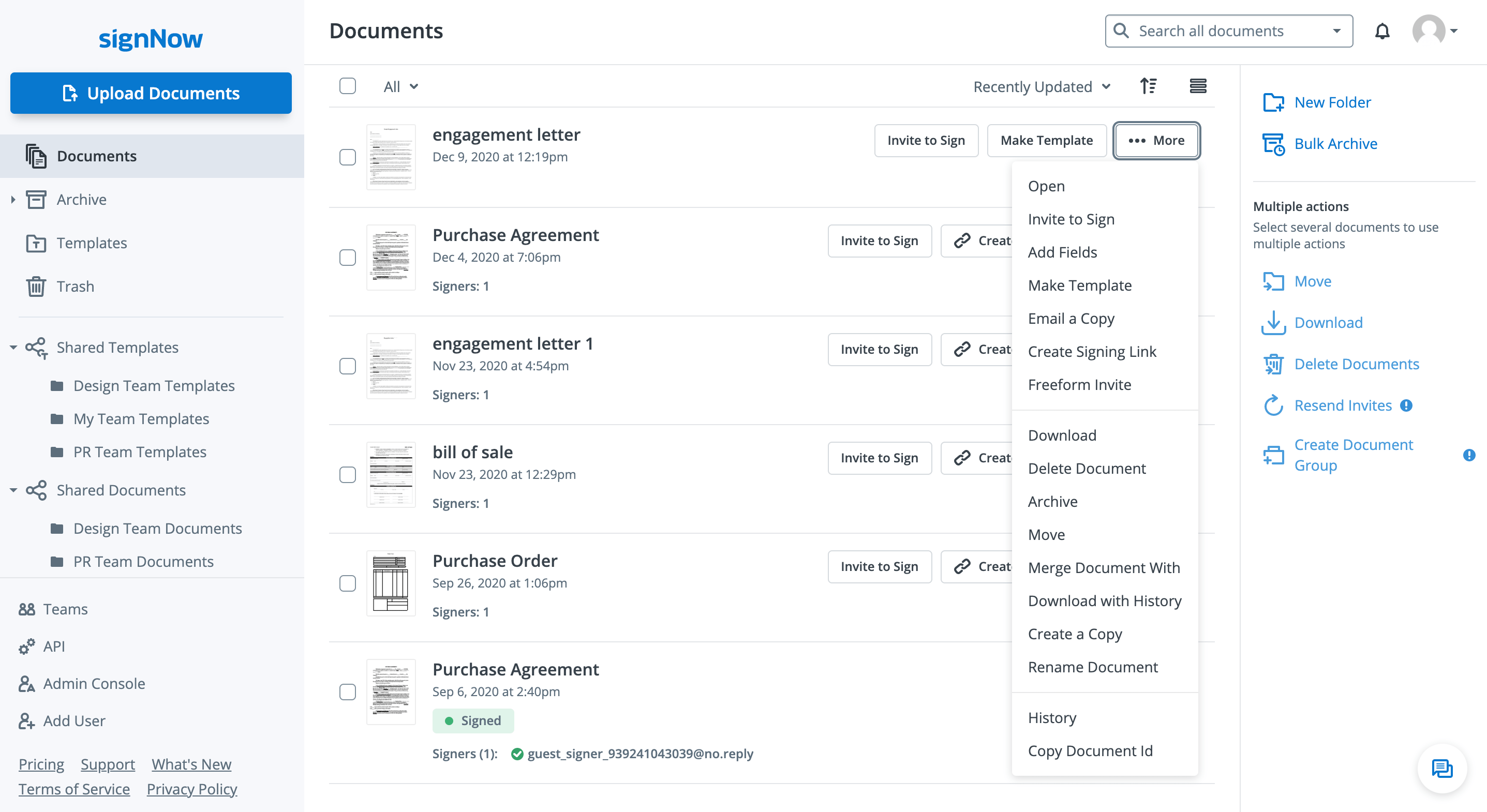
Click-and-drop interface
In the airSlate SignNow editor, choose the Request Attachment field on the left and click anywhere on your document to place it. Click the field to add a label, assign it to a specific signer, or make it conditional.
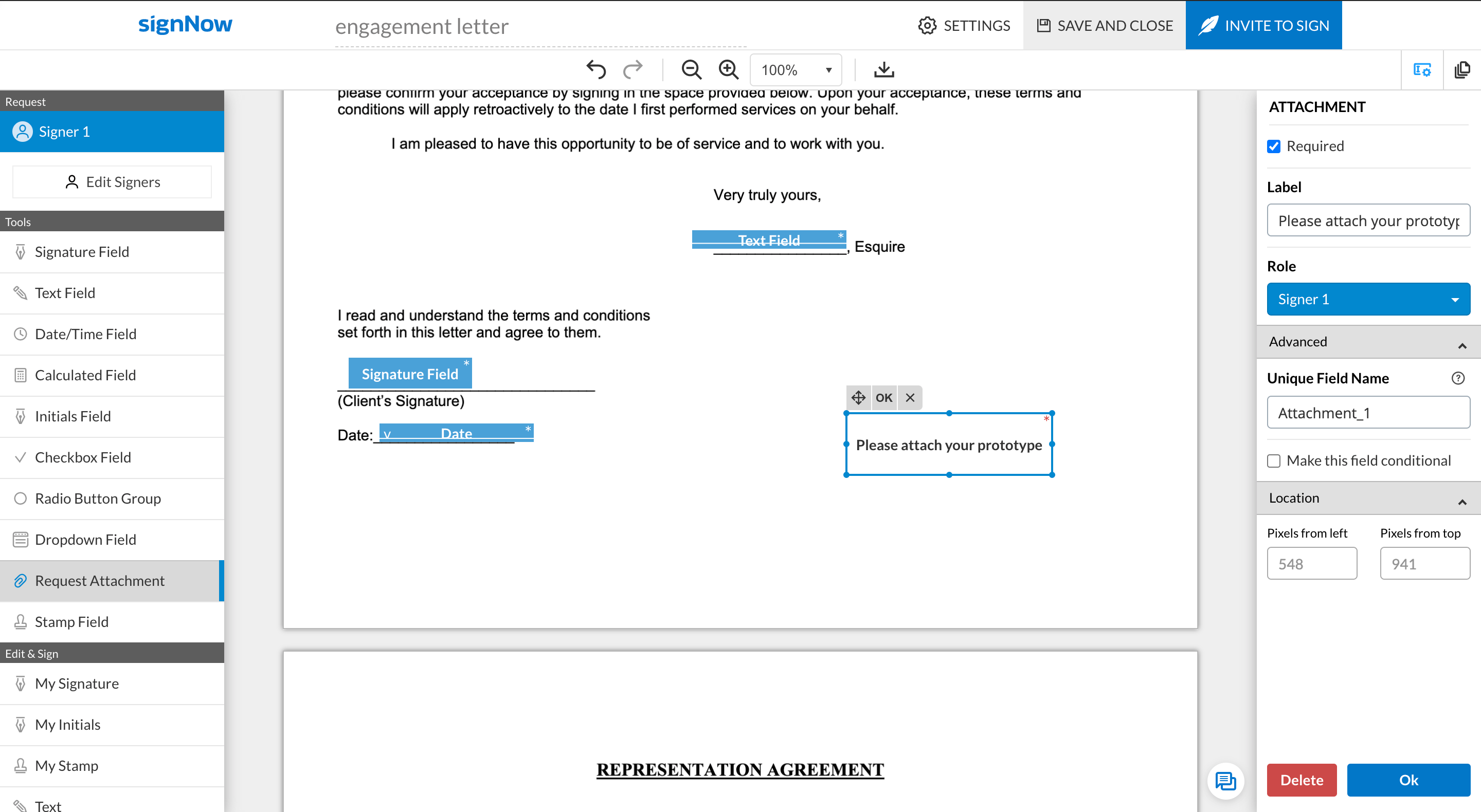
That’s it, now click INVITE TO SIGN to send your document for signing and collecting additional documents.
See airSlate SignNow eSignatures in action
Choose a better solution
Take routine paperwork off your plate with airSlate SignNow
Online signature solution
Fillable form maker
Document templates
eSignature API
App-native integrations
Ability to attach additional documents
Our user reviews speak for themselves






airSlate SignNow solutions for better efficiency
Why choose airSlate SignNow
-
Free 7-day trial. Choose the plan you need and try it risk-free.
-
Honest pricing for full-featured plans. airSlate SignNow offers subscription plans with no overages or hidden fees at renewal.
-
Enterprise-grade security. airSlate SignNow helps you comply with global security standards.

Your step-by-step guide — attach additional documents
airSlate SignNow is an eSignature platform for business automation. Use it to attach a document for signing or sending an invitation hyperlink to partners, vendors or teammates. Our cloud-based platform has a powerful court-admissible Audit Trail and an array of analytical tools. Run signature workflows faster and more efficiently than ever before. Improve your relationship with your partners and enhance customer satisfaction.
How to fill out, sign and attach a PDF document:
- Create your account for free or log on if you already have one.
- Use the Single sign-on functionality if you have an airSlate SignNow account.
- Upload the file from your mobile or desktop device.
- Upload the file from the cloud. airSlate SignNow is a web-based tool and connects to the biggest could storages; Google Drive, OneDrive, DropBox.
- Edit your template with our innovative, easy-to-use PDF editor.
- Add text, place graphics, redline, leave annotations, comments, etc.
- Customize fillable elements; text, date, calculated or dropdown, and much more.
- Organize and put in place the attachment request field.
- Insert the Signature Field to allow yourself and others to eSign the document.
- Conclude by clicking the Save and Close button and proceed to attach the Document for Signature Request.
airSlate SignNow is the only mobile-first eSignature solution for automating business procedures. Attach the Document for Signature Request and get your documents signed faster than ever. Users can interact both externally and internally with providers and clients. Check out more of airSlate SignNow's features!
How it works
See exceptional results Request attachments with a signature invite
Get legally-binding signatures now!
What active users are saying — attach additional documents
Frequently asked questions
How do you generate a document and apply an electronic signature to it?
How do I add an electronic signature to a Word document?
How do I insert an electronic signature into a Word document?
Get more for attach additional documents
The ins and outs of eSignature



Find out other attach additional documents
- Digital Signature Legitimacy for Sick Leave Policy in ...
- Enhance Digital Signature Legitimateness for Commercial ...
- Digital Signature Legitimateness for Addressing ...
- Ensuring digital signature licitness for Toll ...
- Understanding Electronic Signature Legality for ...
- Ensuring Electronic Signature Lawfulness for Contract ...
- Understanding the Lawfulness of Electronic Signatures ...
- Unlocking the Power of Electronic Signature Legitimacy ...
- Enhance Freelance Contract Legitimacy with Electronic ...
- Electronic Signature Legitimateness for Contracts in ...
- Ensuring Electronic Signature Legitimateness for ...
- Enhance Electronic Signature Legitimateness for Home ...
- Maximize Electronic Signature Legitimateness for Stock ...
- Electronic Signature Legitimateness for Manufacturing ...
- The Legitimacy of Electronic Signatures for Personal ...
- Electronic Signature Licitness for Property Inspection ...
- Online Signature Legality for Forms in India Boost Your ...
- Unlock the Power of Online Signature Legality for ...
- Online Signature Legality for Contracts in United ...
- Unlocking the Power of Online Signature Legality for ...









































